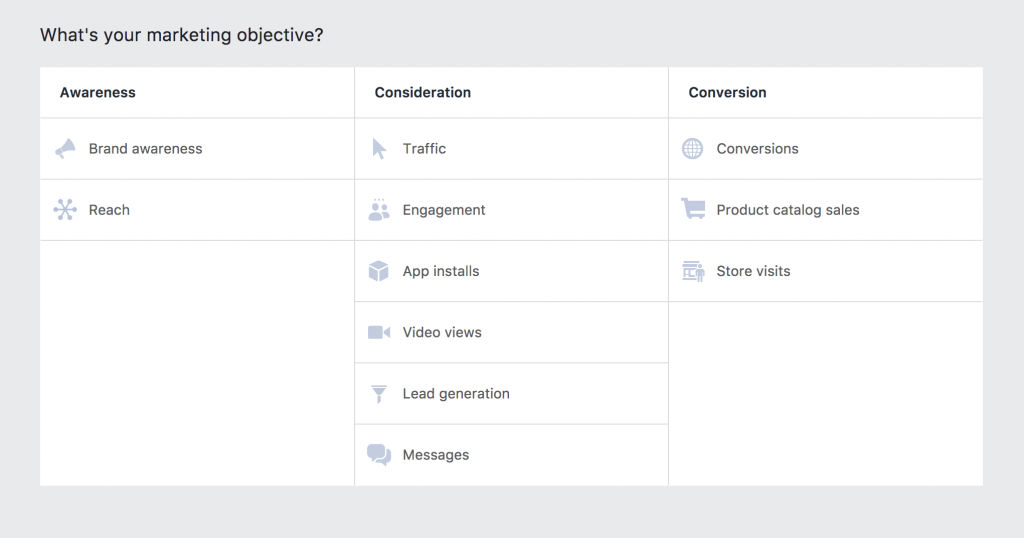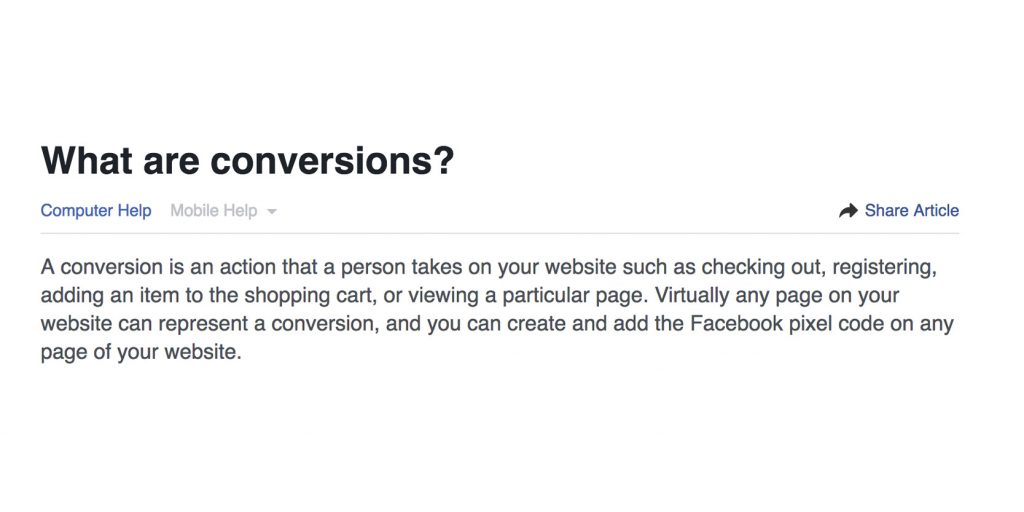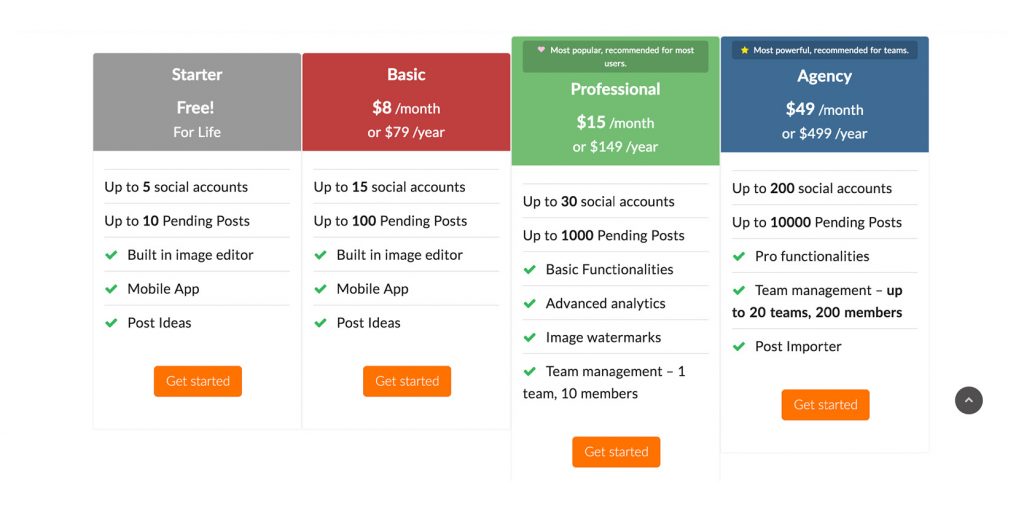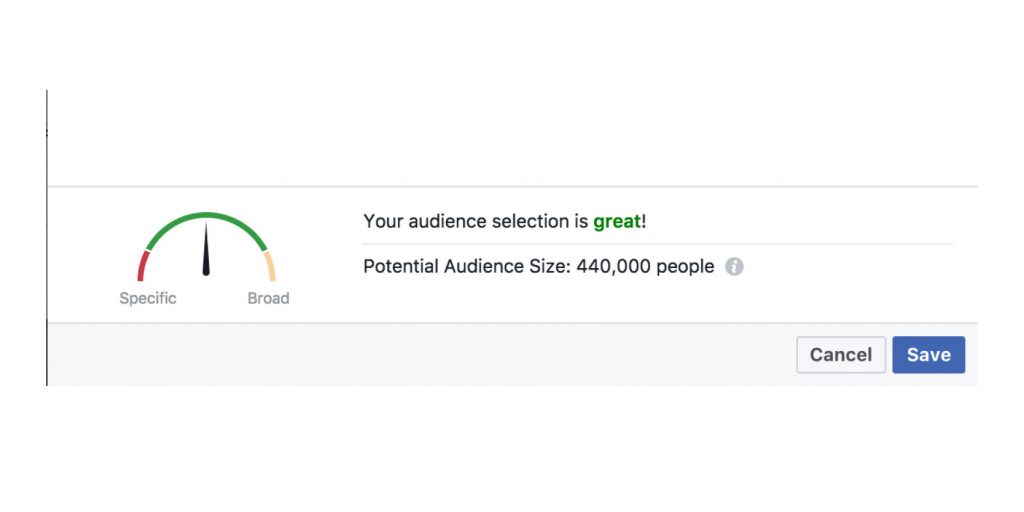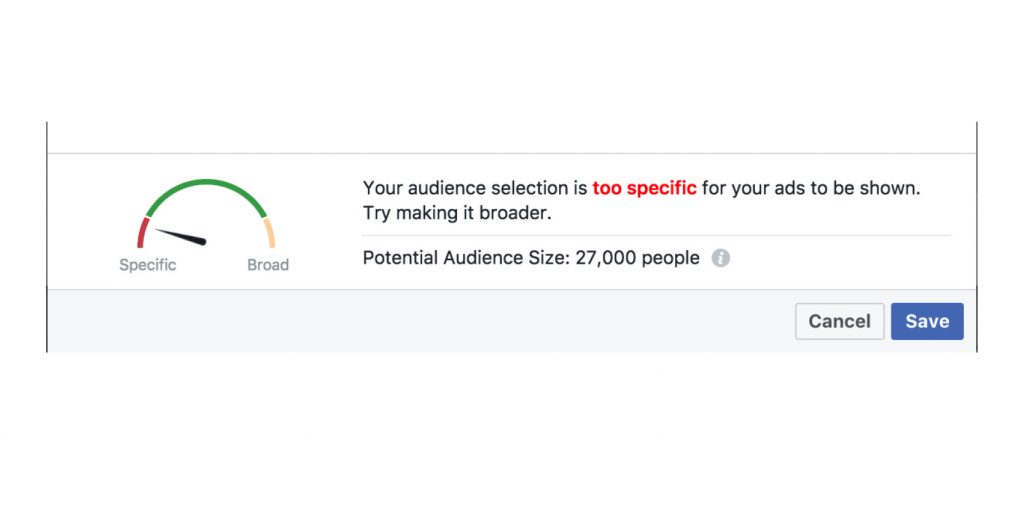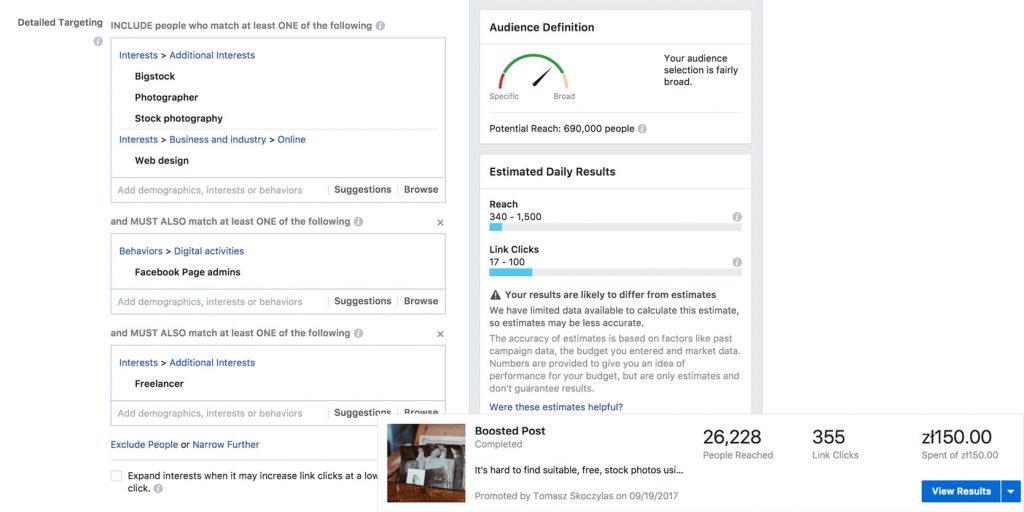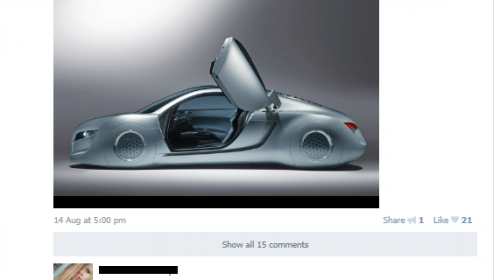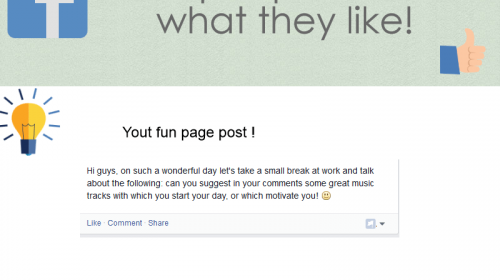It may seem that creating a boosted post with all the tutorials and help is something more than a trivial task.
Actually, it is very trivial – if your goal is to pay as much as possible with close to zero ROI…
Facebook ad manager is designed to walk you step-by-step through the whole process. It may seem very easy and effortless to create a promotion for your business or event. Nothing more wrong!
The first step when creating an ad is to choose your desired marketing objective. It depends on your current campaign and the goal which you are trying to achieve.
If you don’t have a clue what do you want to achieve than probably there isn’t much sense either in running a paid campaign.
Facebook can help you with goal selecting.
Move your pointer above the selected goal and the little “i” symbol will appear. Click it to see if it suits you.
Every marketing action needs to be headed somewhere since you need to see if the amount of money you spend on boosting your post is to less / too much for the outcome.
Our most common selection is “Conversions” since that what we are trying to achieve here in Postfity.
As you can see in this Facebook explanation of the term “conversion” you can track nearly everything and set it as a conversion event.
Every action can lead to conversion – it doesn’t matter if it’s a classical conversion type (e.g. the action leads to product/service purchase) or something more custom – like downloading your e-book or commenting on a blog post.
Conversions can be measured only with the Facebook Pixel implemented.
This tiny bit of code added to your website not only lets you track custom events on the landing page, but tracks every user and associate them with Facebook users.
Thanks to that you can target your messages basing on valuable customer demographics.
What does it mean that the Ad converts?
When the Ad converts it means (ideally) that it produces more income than your expenses.
Of course, we are talking about ads meant to be converted.
Boosted posts focused on brand awareness or video plays can’t convert since that’s not their goal.
Everything with a positive ROI will be considered as “converting”
For some businesses, it may be harder to actually measure your campaign outcome.
Every service with SaaS (Software as a Service) subscription type, for example, can be a little harder to measure.
Your client will probably pay you the same amount of money for few next months in the row.
How to create a converting Facebook Ad?
The main advantage of the Facebook advertising platform over every other one is its ability to target specific groups of customers based on their demographics or behaviors.
Choosing suitable audience group is really not that simple as it may seem…
Facebook will show you that “your audience selection is great” nearly every time.
The only factor valuable for Facebook is the audience size.
Everything below 1 000 000 will be considered as “great”…
Facebook algorithms don’t know what kind of content are you boosting or what are your intentions.
That’s why it’s very easy to have mixed impressions after your first Facebook campaigns – usually, they will have none to zero impact in terms of real sales.
How to Achieve superb result by drastically lowering your audience size?
Thanks to Facebook algorithms and very specific audience selection you can get ahead in the “Ad game”.
One of the most common practice is to use not personal advertising – TV commercials, billboards, print ads.
Why it’s a stupid idea?
Because you pay for every impression and every person that might see that Ad.
And I can guarantee you that 99% of people watching TV or reading newspaper won’t be interested in your product.
With Facebook, you have a tool to be specific…
Very specific..
Too specific?
At some point, when your audience will be small enough, Facebook will display an info about “audience selection” that “is to specific for your ads to be shown…
What does this really means?
Your ads will run normally, don’t panic.
That’s actually what we WANT to see when creating an Ad.
Facebook really focuses on displaying the ad as many times as possible to as many people as possible in your selected audience.
But do you really want it that way?
That’s our results from one of the first campaigns.
We spent over 200 USD to achieve only 19 completed registrations, which gave us a cost of more than 10 USD per “conversion”.
Notice that the conversion goal here was set to “completed registration”.
And registering at Postfity, to manage your social media profiles, is completely free…
So basically we have been charged over 200 USD to achieve few FREE registered users…
Not the best outcome ever.
There were many campaigns like this made by us and it led us to abandon Facebook as an Advertising platform.
Narrow your audience further.
After analyzing our audience selection it appeared that usually, we targeted people who liked very broad subjects like “Social Media”, “Marketing” or we focused on people who liked our competitors’ pages.
You need to understand what “Social Media” interest or “Marketing” means.
Basically, Facebook is making those groups as wide as possible so if you reacted to Social Media post about this article then you are probably interested in “Blog”, “Marketing”, “Social Media”, “Facebook”, “Advertising” etc. etc.
The point is – these audiences are great for Facebook mainly – cause more impressions means more money paid by you in ads.
The secret is to choose your audience as specific as possible and choose only people that might really be interested in your advertisements.
The second secret is to don’t believe Facebook in estimates… Ever.
That’s one of our Ads with pretty narrow audience interests filter.
As You can see – if I would trust Facebook… then probably I will just abandon the idea of boosting it.
The key is to use as many criteria as possible to select only people that might be really interested in my article.
In this case, I choose everyone that has something to do with photography or design/web design AND HE MUST ALSO be an admin of a Facebook page AND HE MUST ALSO be interested in “Freelancer”. (Being interested in Freelancer basically means that you are interested in any product meant for them – so any graphics edition software, websites to find some graphics work projects etc.)
By doing this we managed to get nearly 30k of reach for less then 50$. We had 355 link clicks and later it led to over 10 conversions.