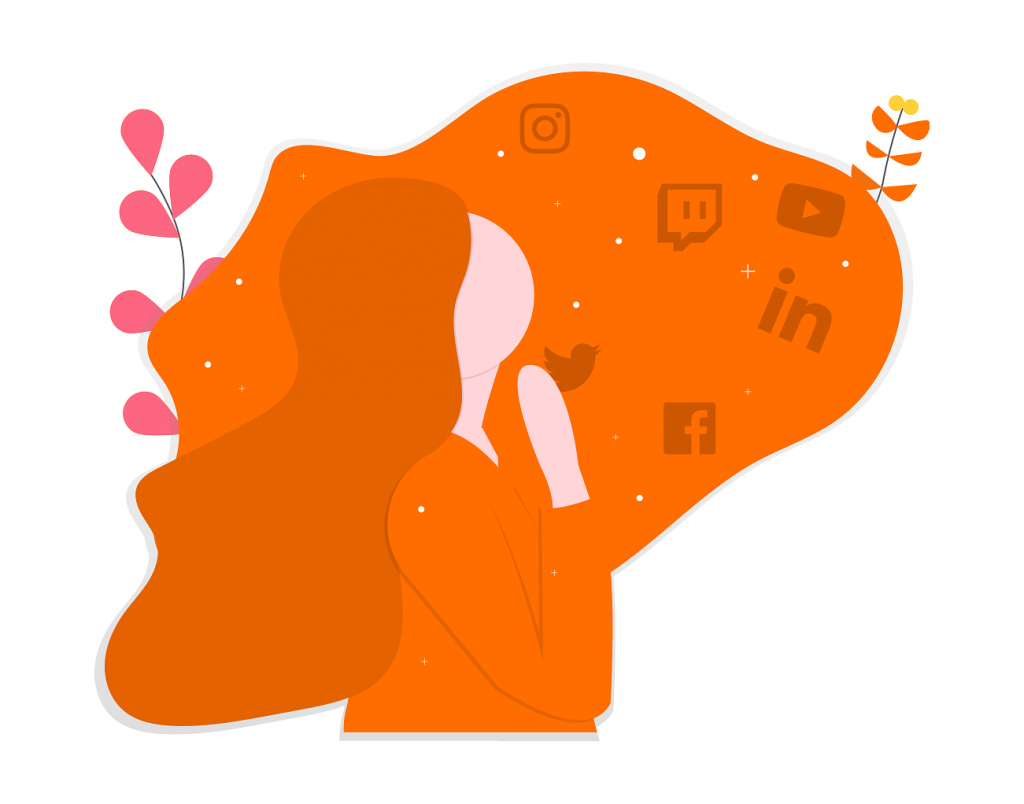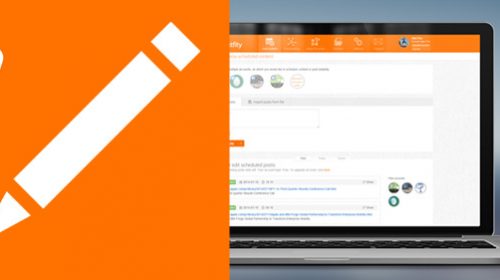Dreaming of your social media posts doing themselves? They can!
Using auto poster in your social media marketing can help you save even more time! In this post we are going to explore how you can set up your posts calendar in Postfity to create an automatic post schedule – so that all the new posts you create will be published automatically at the right time, without you having to actually schedule them!
You can finally be lazy and your social media will do themselves!
With Postfity you can plan your posts for Facebook, LinkedIn, Twitter, and Instagram. Schedule posts with pictures and videos – and enjoy your free time. More info >>

What is auto poster and why you need one
An auto poster is a functionality that posts your social media posts automatically for you – at the timeslots you have previously defined in your social media scheduling tool.
Postfity offers the opportunity to set your timeslots so as to create an ‘automatic posting calendar’ – and forget about scheduling your posting times once and for good 😉
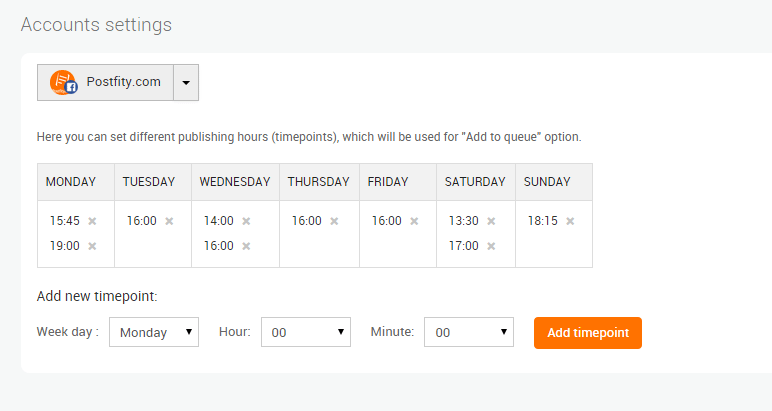
Once you have set your timeslots in the settings, your posts will be automatically posted at these times (one by one) when you select the ‘add to queue’ button.
Auto poster – how to set up your automatic post calendar in Postfity?
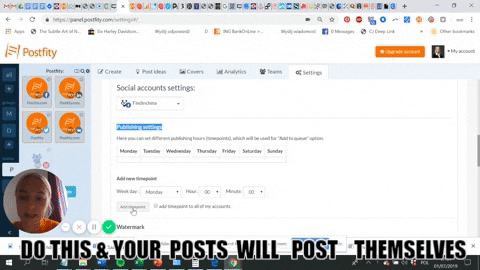
- Go to your Postfity account and select ‘Account settings’. Then scroll down to “Social accounts settings” and “Publishing settings”:
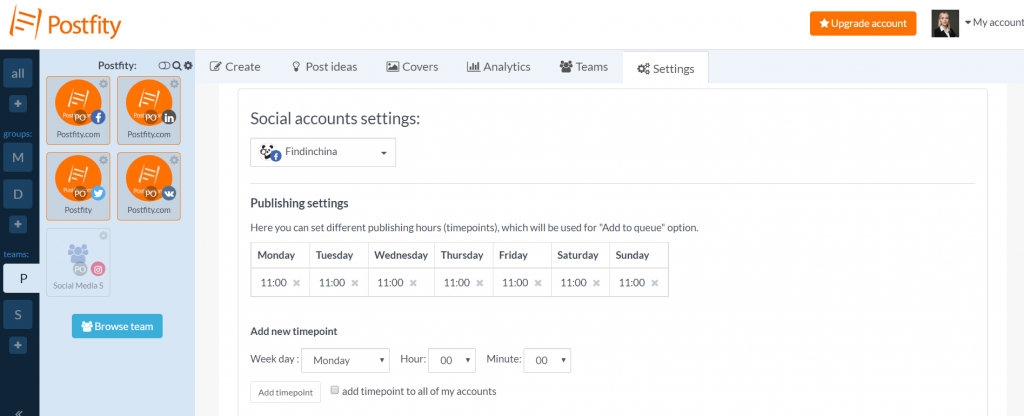
2. Add new timepoints for the days of the week and times when your audience is most active (you may want to check your insights before you do it!)
3. Save the settings before leaving the settings tab 😉
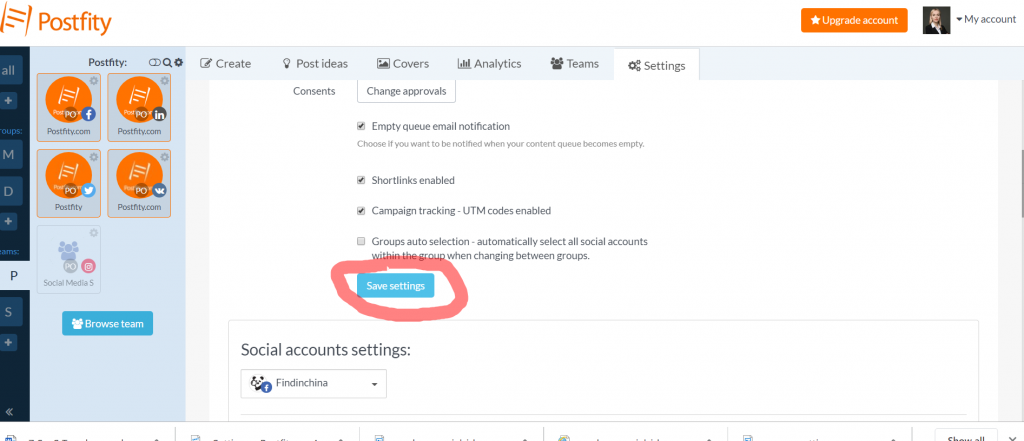
4. Now simply select ‘add to queue’ when creating a new post:
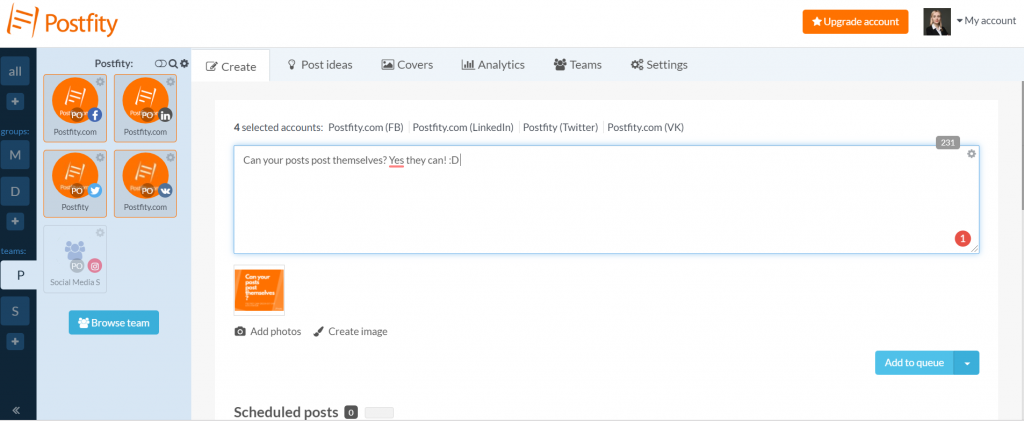
Setting the times of your posts once will help you reduce the time you spend on social media marketing even further.
How to know what timeslots you should choose in your auto poster?
Choosing the right times to post on your social media is a very individual thing – it depends on your target audience, your industry, timezone, and the social media you’re active on.
To find out what times are best for your industry, check when your audience is most active in your analytics. You can also use the statistical data on ‘the best times to post on social media’ here.
Hope our auto poster helps you save even more time and achieve better results even faster!