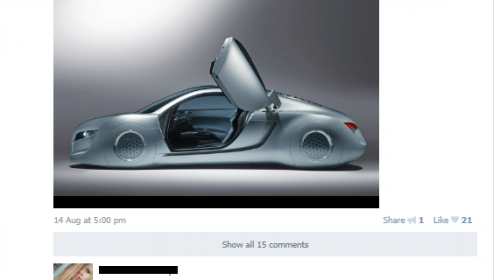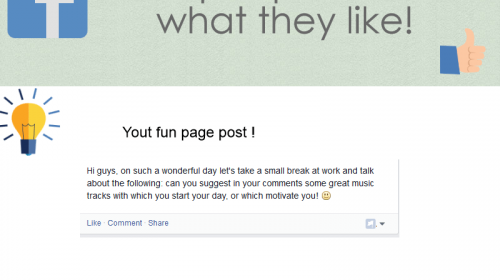They weren’t kidding when they said a picture says a thousand words. And that is precisely what brands today focus on to meaningfully engage with their audience. Curating engaging images to send a clear message that resonates with your brand is no easy task. And what better platform to use than Facebook, the largest social media network with 2.4 billion users?
But imagine being a perfectionist and giving it your all to create stellar images for social media engagement, only to find out that they became pixelated because you didn’t abide by Facebook’s image size guidelines.
Sounds terrible, no? This is why it’s crucial to ensure that the images you create comply with Facebook’s recommended upload sizes. Of course, image sizes vary from profile photos to cover photos, which makes it all the more difficult to keep track, but that’s also why we exist.
Moreover, the recommended image size keeps changing from time to time, but lucky for you, we keep an ear to the ground so that you can stay in the loop.
Because Facebook regularly updates its platform, you’ll frequently come across changes in layout, especially for its business pages and image dimensions. For instance, the profile picture has now become circular. Hence, it is increasingly important to keep up and ensure your images meet Facebook’s image size guidelines.
Without further ado, let’s dive in to find out the recommended sizes for different images on Facebook.
Facebook Image Sizes – A Complete Guide on Facebook Image Dimensions
Here’s a rundown of Facebook image sizes, along with a quick summary of all image types.
Facebook Profile Images
- Cover Photo: 2037 x 754 pixels – ratio 2.7:1
- Profile Photo: 2048 x 2048 pixels – ratio 1:1
Cover Photo
Your cover photo refers to the huge landscape picture right at the top of your Facebook profile. Brands and personalities typically utilize this page to showcase what they do.
For this image, use the highest resolution keeping the dimension 2037 x 754 pixels.
Profile Photo
Your Facebook profile picture, otherwise known as a profile pic or display picture, is perhaps your most significant image on Facebook. This goes for personal accounts and Facebook pages.
Your profile picture is displayed across Facebook, starting from your account profile to newsfeed posts, your comments on posts, replies, search results, and practically everywhere your name pops up.
Hence, your profile photo is essentially the face of your brand. And that is why you should put the most effort into making it appealing.
Your Facebook profile pic is square in shape, so you won’t have much difficulty setting the dimensions. When it comes to resolution, we recommend going all-in at 2048 x 2048 pixels.
Moreover, since the image appears in a circular format, make sure you position it right, with your eyes and mouth visible even in the smaller version of 168 x 168 pixels.
Check out this profile picture and cover photo by Marques Brownlee.
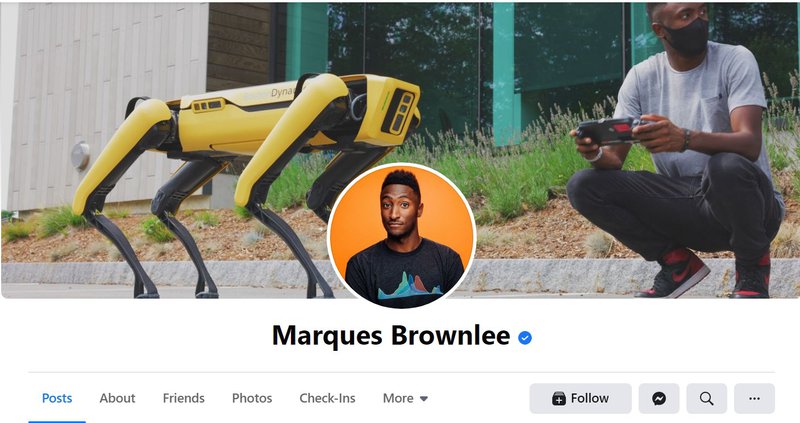
Facebook Page Images
- Cover Photo: 1958 x 745 pixels – ratio 2.63:1
- Profile Photo: 2048 x 2048 pixels – ratio 1:1
As mentioned earlier, Facebook image sizes vary across personal accounts and pages. Your Facebook page cover photo and profile picture serve the same way for your brand as they do for your personal account. You can use it to send a clear message to your audience about your brand personality. Your page profile picture typically consists of your brand’s logo in high resolution. As such, use the highest possible reso keeping the dimensions 1958 x 745 pixels.
Your cover photo can also include the latest updates, promotional offers, discount codes, etc. You can also use a scheduler to schedule all your cover photos right on time for ease of use.
Check out how Postfity inserted its latest promo offer in its cover picture.

Facebook Event Images
- Cover Photo: 1000 x 524 pixels – ratio 1.91:1
Yes, Facebook event images pretty much serve the same function as your personal profile or page cover photo, but it still has a different set of dimensions.
Take the highest possible resolution and upload your image at 1000 x 524 pixels. You don’t have to adjust your image, but make sure it pops right.
Your event page’s cover photo should reflect exactly what your event is about. Make sure you also include the date and time of the event. Check out this comprehensive cover photo by Extreme Commerce.

Facebook Group Images
- Cover Photo: 1640 x 922 pixels – ratio 1.78:1
Among all the image sizes on Facebook, it’s a little tricky to get the cover photo for Facebook groups right, but it’s quite doable. Simply upload a landscape photo keeping the dimensions 1640 x 922 pixels. Then, vertically adjust the image within the viewable area. It’ll probably take a while, but you’ll get there!
Similar to event image, your Facebook group’s cover photo should tell your audience about your brand. Check out this simple yet descriptive cover photo by OutreachBin.
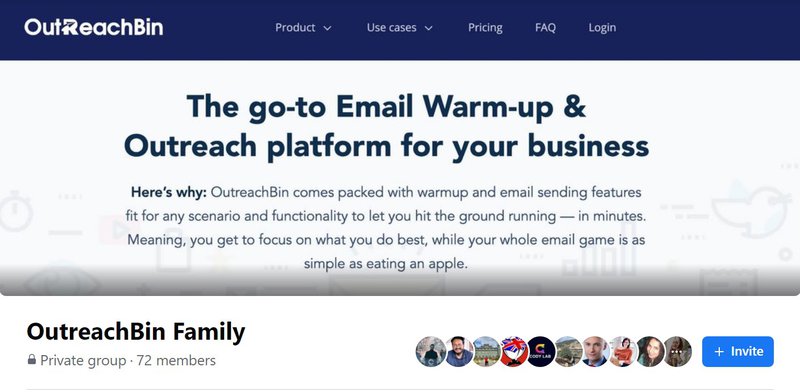
Facebook Link Post Images (On The News Feed)
- Featured image: 1200 x 628 pixels
You simply need one set of dimensions for images featured on your blog posts. If you’re an avid blogger who posts frequently, make sure all your featured images have the same 1200 x 628 pixels dimension.

Facebook Photo Posts Images (On The News Feed)
- All aspects: 2048 pixels (width)
- Landscape: 2048 x 1149 pixels
- Portrait: 2048 x 3072 pixels
- Square: 2048 x 2048 pixels
Since image posts vary a lot, getting the correct dimension for Facebook photo post images can be a bit complex, especially if you mix landscape images with portraits or publish a multi-photo post with different dimensions.
Try to keep it simple by posting your images in the highest possible resolution. Additionally, make sure the image width or height reaches 2048 pixels, and you’re all good to go!
Facebook Page Ad Images
- Link/offer on mobile newsfeed: 560 x 292 pixels
- Link/offer on desktop newsfeed: 1200 x 628 pixels
- Image posts (desktop): 2048 pixels
- Link/offer on desktop sidebar ad: 254 x 133 pixels
- Image posts (for mobile): Up to 626 x 840 pixels
Note that the images you use for Facebook ads can not consist of more than 20% text. Facebook maintains this very strictly, and your ad may be denied if you don’t abide by this guideline.
Final Words
As exhausting as it was to find the recommended image sizes for all your Facebook photos, we hope this saved you a ton of work that would have consisted of bulldozing through the Internet searching for the right image size and dimension. Put these into practice, and see how flawless your Facebook profile looks.