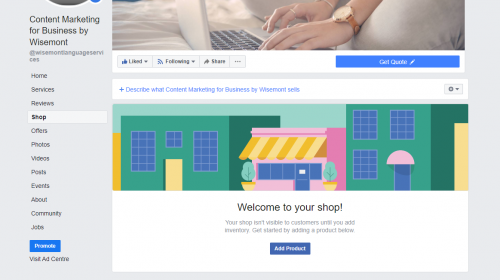Facebook announced the end of Watch Party on April 16th, 2021, two years after its launch. Watch Party allowed users to watch videos on Facebook together with friends, which was eventually leveraged by brands to boost video content engagement. As of now, Facebook hasn’t hinted at any new feature to replace Watch Party.
So, where does that leave brands looking to engage their Facebook audience in real-time?
Facebook introduced Watch Party worldwide back in 2018, first for groups and then for Timeline and Pages. During a Watch Party, everyone watches the same video and comments on it in real-time. Facebook branded Watch Party as a tool to “create connections, and ignite conversations.” It became an effective tool for brands to engage with followers in posts like product launches, live videos, and influencer campaigns.
Watch Party Discontinued: What Changes Can You Expect?
Your previous posts on Watch Party will no longer be available, along with comments and reactions on those posts. But if you used a previously uploaded video to host a watch party, that original video post will remain unchanged, as well as the comments and reactions on it.
Facebook may follow the discontinuation of Watch Party by pushing its Watch Together feature on Messenger video calls, allowing users to watch videos on IGTV and Facebook Watch.
Alternatives To Facebook Watch Party
Around half a billion viewers watch over 100 million hours of video content on Facebook every day. That said, you need to make full use of Facebook’s existing features to get your share in these incredible figures. To help you harness the power of video on Facebook, here are three Watch Party alternatives to get your engagement rates up.
Facebook Watch Party Alternative #1: Facebook Premiere
Facebook Premiere allows brands to schedule an uploaded video to go live at the scheduled time from their Facebook Page. Once the video goes live, users can engage with the post in real-time. The video is saved on the Page after the broadcast ends.
You can schedule a Premiere at least 10 minutes in advance. You also have the option to schedule multiple Premieres to go live at multiple fixed times.
When you schedule a Premiere, your Page audience will find a prompt in their news feed for subscribing to notifications and get a reminder when the video goes live.

To schedule a Premiere, you need to upload a video using the creator studio. Add relevant information like Title, Description, Tags, and Cover Image and select Premiere as a publishing option. Set the date and time for the video to go live, and you’re all set.
You also have access to additional features such Raise Money, Add To Playlist, Add To Series, and more.
Premiere is the closest thing you can get to Watch Party on Facebook, as it allows users to watch a pre-recorded video together and engage in real-time. However, Premiere isn’t available to personal accounts and cannot be launched immediately.
Facebook Watch Party Alternative #2: Facebook Live
Facebook launched Facebook Live in 2016 to encourage more real-time interaction among users. Users can host a live video using the camera on their mobile devices and broadcast real-time video to Facebook. Facebook Pages can also broadcast from their computers.
Facebook Live has rapidly grown over the past few years. The total number of live broadcasts doubled between June 2019 and June 2020. From music shows to product launches, users and brands have found creative ways to connect using Facebook Live.
The engagement rate of Facebook Live compared to uploaded videos is off the charts. Facebook Live videos get 10 times more comments and 6 times more interactions than uploaded videos. This high engagement on Live videos makes it more likely to pop up on your audience’s news feeds.
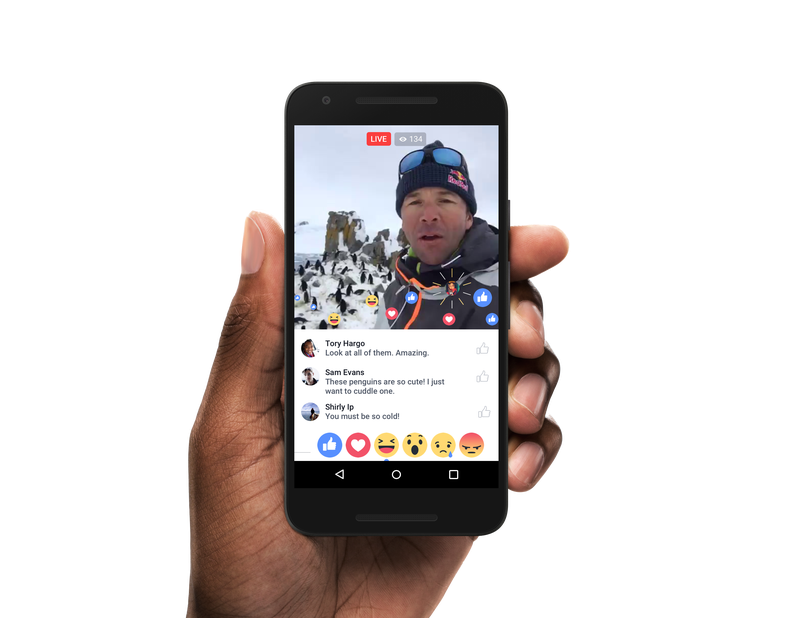
Users also watch live videos 3 times longer than uploaded ones. This allows you to broadcast for longer hours without having to fear losing viewers. A longer broadcast time also creates better chances of more people discovering your video.
Facebook also provides analytics to help you track key stats and metrics of your Live videos. You get all the metrics available for regular videos, plus average watch time, total views, peak live viewers, and viewer demographics.
While Facebook Live offers your brand a great opportunity to connect with your audience and generate healthy engagement, it’s best not to overdo it. Frequent Live videos can harm the reach of your regular content as Live videos rank higher than other posts.
Compared to Watch Party, you can generate more engagement on Live videos. But you cannot livestream your existing videos.
Facebook Watch Party Alternative #3: Messenger Rooms
Facebook Live allows users and Pages to broadcast live video from one device. But what if you have to broadcast a session that includes multiple users using multiple devices?
Facebook offers a solution to your problem by allowing users to broadcast live to Facebook from Messenger Rooms.
Messenger Rooms are group video calls which any Facebook user can join using a link. Users can create a Room from Facebook or Messenger web and invite anyone to join. You don’t even need to have a Facebook account to join a Room.

But you do need a Facebook account to create a room, which you can broadcast to a Profile, Page, or Group. You can invite up to 50 people to your Messenger Room.
This is an excellent option for you if you’re hosting a discussion, webinar, or a virtual talk show and you want to interact with an audience of any size.
Livestreaming using Messenger Rooms allows you to collaborate with experts and influencers and combine it with the incredible reach and engagement potential of Facebook Live.
Facebook Watch Party Alternative #4: Streaming Software
If you’re looking to stream pre-recorded videos from a computer, you can use external streaming software to stream the videos on Facebook Live directly.
You can find a lot of streaming or encoding software depending on the type of content you want to stream. Facebook itself has official streaming software partners, including OBS and Streamlabs.
OBS or Open Broadcaster Software is a free and open-source solution available on PC and Mac. You can share your computer screen, apply themes and graphics to videos, and more. Streamlabs, on the other hand, is a game-streaming focused encoder built on OBS, which is also available on PC and Mac.
Many other streaming software platforms have integrated with Facebook’s Live API such as StreamYard, Telescope, EasyLive, and more.
Follow these steps if you want to create a Livestream on Facebook using a streaming software:
1. Go to https://www.facebook.com/live/create and click on “Create Live Stream”.
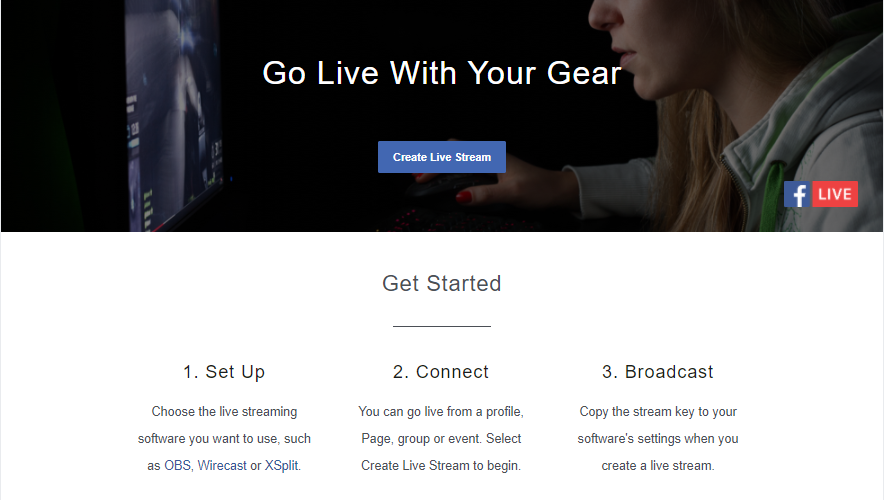
2. You’ll be redirected to Facebook Live Producer. Choose where you want to post your live broadcast.
3. Select ‘Use a persistent stream key’ if you want to continue using the stream key for multiple sessions. You can also use a backup stream if you wish.
4. Copy and paste the server URL and stream key into the settings of your streaming software.
5. Start the video stream from your encoder and write a description and title for your live stream.
6. Finally, click “Go Live Now”, or schedule the broadcast later by clicking “Schedule Live Video Event”.
Using streaming software isn’t as easy as hosting a Watch Party, but it’s surely an effective workaround if you want to stream pre-recorded videos in real-time on Facebook.
Final Word
While the end of the Facebook Watch Party is disappointing to marketers as well as general users, Facebook still has other avenues open that allow brands to engage with their audience efficiently.
If you relied on Watch Party to get your audience engaged in your videos, take this opportunity to rethink your strategies and come back stronger. You can use Facebook Premiere to get your followers instantly engaged on a new video. Focus on finding new and creative ways of connecting with them through Facebook Live and Messenger Rooms.
If features offered by Facebook aren’t enough, you can always use external streaming software to add functionalities that suit you the most.
[reblex id=’20088′]