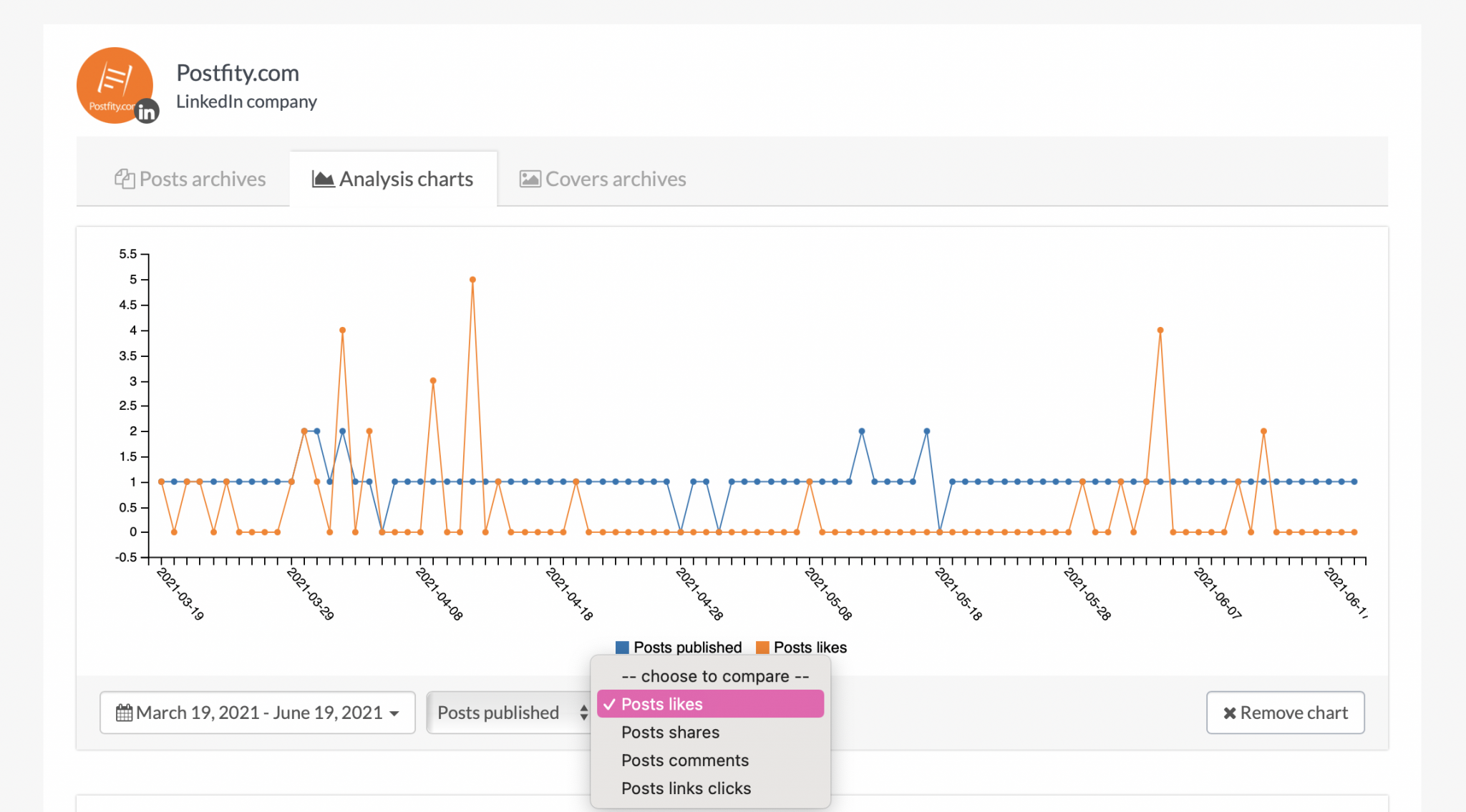LinkedIn has been greatly improved since its launch in May 2003. It’s primarily an employment-oriented social media platform, however, businesses use it for marketing and promotion. As it is does not usually attract high engagement, how should we decode the metrics regarding our activity?
LinkedIn demographics
This year LinkedIn announced the platform boasts 756 million registered members. As could be expected, the age groups that contribute to that number consist of people that are of working age. An overwhelming 60% of users are between 25 and 34 years old, which is to be expected. Those are the so-called millenials that either take their first steps in the professional world or are looking for another challenge. Moreover, those are young enterpreneurs and business owners trying to establish or promote their brand. The remaining 40 percent is split in half between the youth aged 18-24 and users that are 35 or over. Obviously, the global audiences on LinkedIn are very much intrested in the workings of the job market. Furthermore, they are searching for a way to leverage the LinkedIn metrics.
Recent data
What a LinkedIn poster needs to remember is that the number of active LinkedIn users is at around 310 million. It’s important to take heed of the fact that not all of them speak our language or are interested in our projects or achievements. However, Linked, a slow-paced and discussion-discouraging platform, noticed a 55% increase in conversations. That is a statistic that you could make the most of in your posting strategy. You could also utilize your employees involvement to propel the company’s account.
From the LinkedIn’s tactical plan ebook one may learn that 80% of B2B leads come from Linkedin. Additionally, 79% of B2B marketers believe social media is an effective marketing channel. Nevertheless, more than 10,000 B2B software pages are competing for the users’ attention on the platform. To take advantage of the opportunities hidden in those figures, one needs to learn how to navigate and utilize the LinkedIn metrics.
Where to find LinkedIn metrics?
If you are an admin of a company page on LinkedIn, you simply have to click on one of the pages you manage to see the metrics.
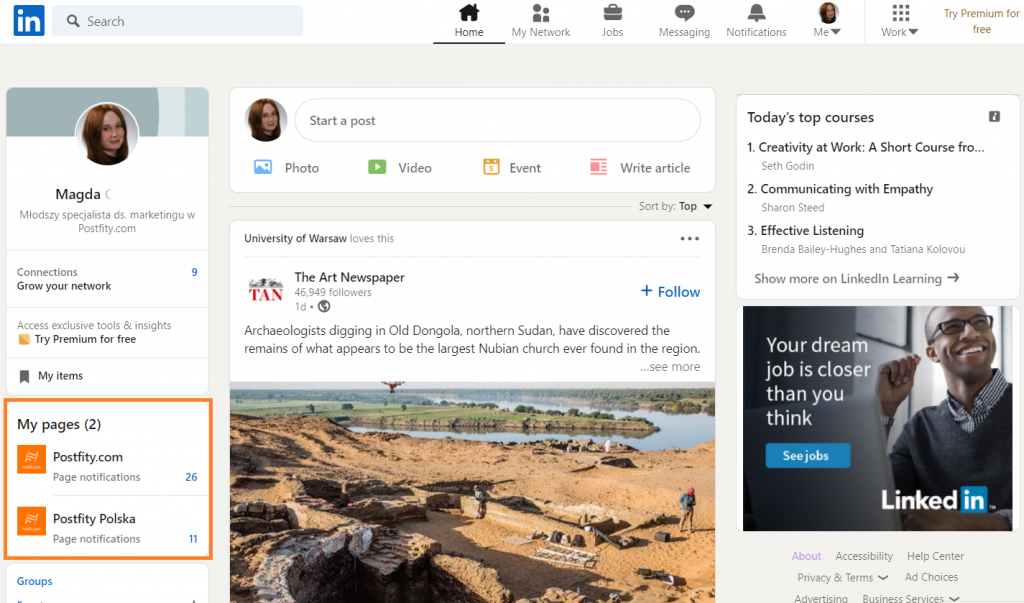
The click takes you to the admin view where you can explore the analytics. The four main categories are:
- visitors — see the demographics regarding your visitors and to understand how to make them follow you;
- updates — to evaluate the quality and the effectiveness of your content, the posts you share;
- followers — to analyse where your followers come from, what interests them and how to engage with them,
- employee advocacy — to assess how your strategy in that matter is doing, and if the content recommended by the employees is welcomed by the public.
With the insight provided, you can measure the performance of your LinkedIn page. Moreover, the analytics allow you to track trends across metrics in selected time periods.
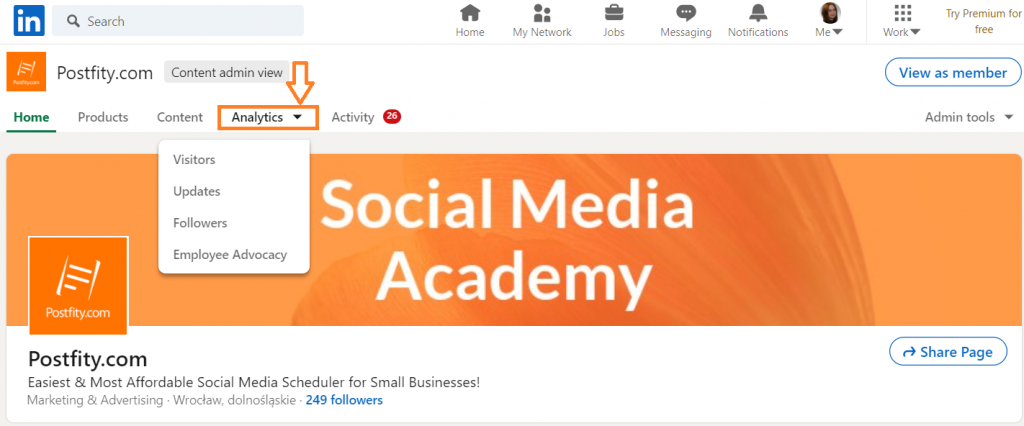
Essential LinkedIn metrics #1: Engagement rate
In the “Updates” section of the Analytics panel, you can see many important metrics analysed. These include impressions, clicks, video views and more. The likes, comments, shares, and clicks can help you gauge how popular and valuable your content is to the audiences. It’s definitely more difficult to try to engage organically with LinkedIn users, so that is why the engagement rate has even more value.
How do you measure engagement rate? The formula is simple: Clicks + Likes + Comments + Shares + Follows / Impressions
To see the engagement rate for a selected period simply adjust the time range. The board can show 10 or 20 results on one page. You can see all the most important metrics in this one place.
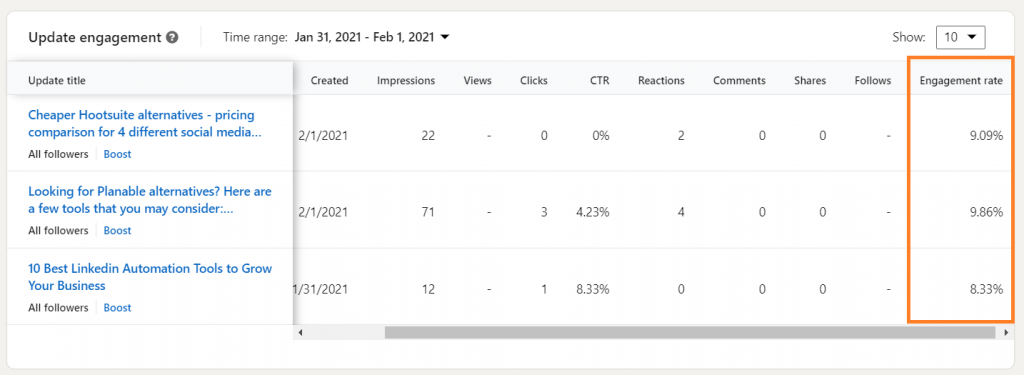
This metric is essential in undestanding whether your content is truly getting through to people. If you can make people engage with your posts, you can interest them in your product or your business.
Essential LinkedIn metrics #2: CTR
What is CTR and how is it counted? CTR is Click-Through Rate. As the name suggests, it is the total number of clicks your post receives divided by the total number of impressions. You see it in a form of a percentage on the analytics board. Those are the people who see your post and click on the link to learn more about your work, your product or your company.
Why is this metric important? By definition, having a high CTR means that part of viewers visiting the page were intrigued or interested enough by your post to click to get to know the content and to go to your site. Evidently, that metric indicates that the image and the copywriting are effective and that users want to follow your content.
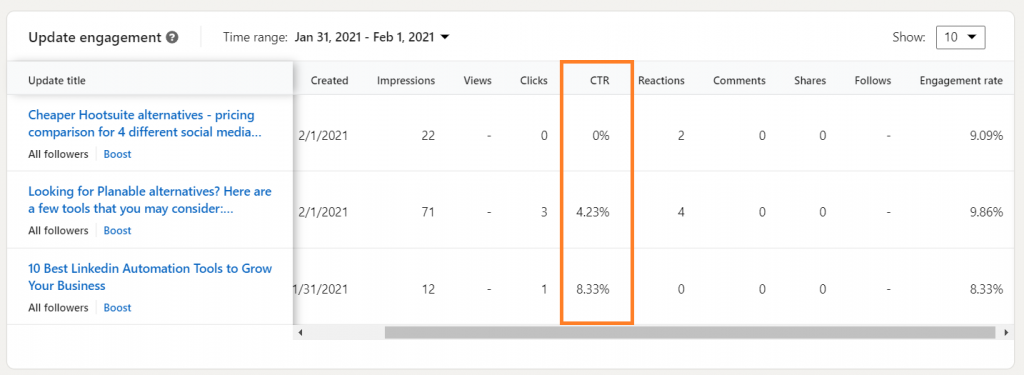
Essential LinkedIn metrics #3: Follower demographics
If you have a shop, you want to have products in stock that you know clients would buy. You try to ascertain how age and preferences influence what the client wants to buy. This is a similar situation. Follower demographics can show a page manager not only where the followers come from geographically, but also what sector they work in. Why is that important? Our product may be excellent, but if we are not advertising to the right audiences, our CTAs will fall on deaf ears.
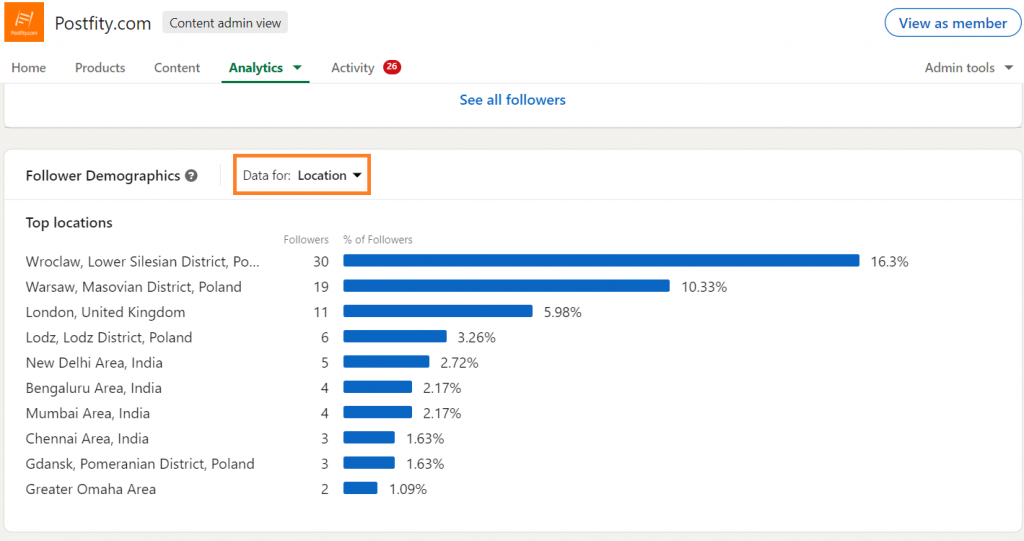
With location data, we can leverage the function of Postfity and plan posts and updates for different timezones. If you tailor your content and posting time to your most marketable audiences, you have a higher chance of achieving great results. What is more, remember to take into account the areas of interest of your followers. You can do that easily with data for job function on LinkedIn.
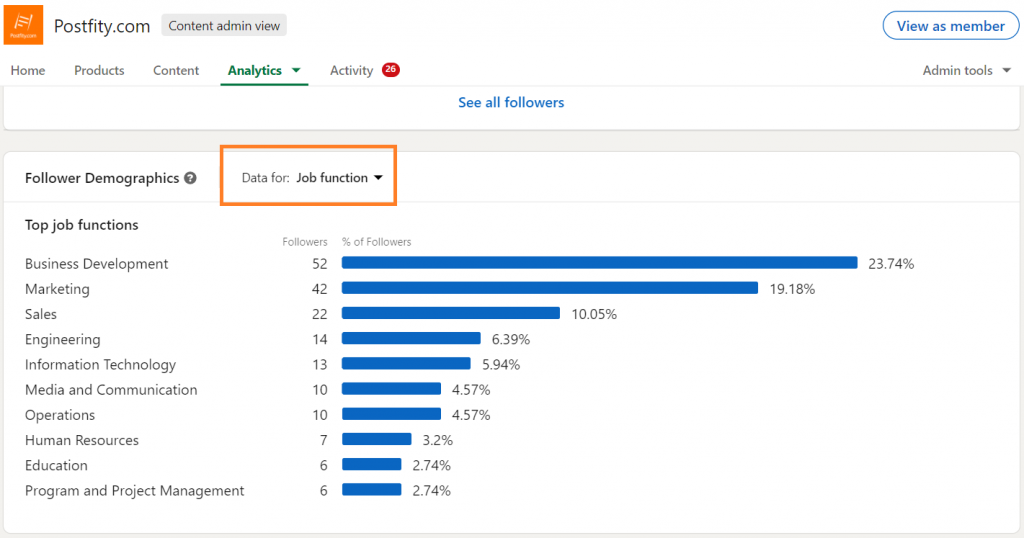
Essential LinkedIn metrics #4: Unique visitors
All pages on LinkedIn want to be visited not only by followers, but also by other visitors. It is important whether it is the same group of non-following visitors, or whether those viewers are unique. The number of unique visitors gives the page manager an idea as to the reach of the content. How does that metric differ from impressions? Impressions reflects the total number of times your post has been seen. Therefore, it also takes into account users who see the post more than once. That means that the “unique visitors” metric is more reliable when trying to determine the scope of our reach. You can also learn if the visitors access your page from mobile devices or from a computer.
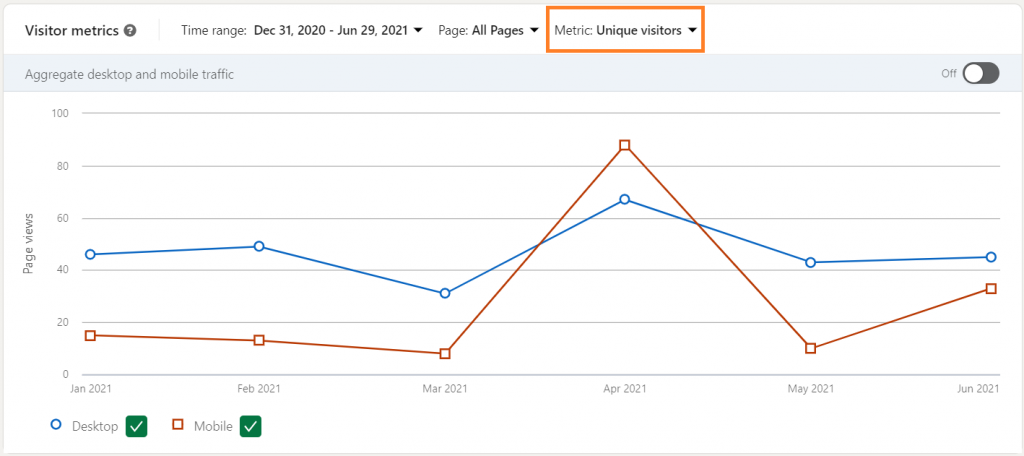
Essential LinkedIn metrics #5: Mentions
The company page and the empoyees may share and advertise new projects, updates, and fresh content of the brand. However, the true measure of success are mentions on the platform. If your business is influential and reknown, users will want to mention and leave references to the profile. They will seek engagement from you and will encourage you to come and assess their content with a comment or a like. Try to research what makes people mention pages on LinkedIn and apply it when you write posts for your page on the platform.
Postfity’s guide to LinkedIn
If you want to know more about the inner workings of the platform, read the articles on employee advocacy or effective posting on LinkedIn. Bear in mind that you should always measure your performance, and that is where Postfity comes in. In the Postfity panel, you will see important information about your posts: the number of likes, shares, comments, and clicks on links. What is particularly useful, you can compile two metrics to compare in one chart. Create as many charts as you wish and make reporting easy. Use Postfity and make managing your account simple and convenient.