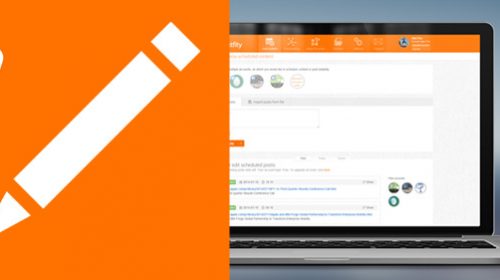Summer holidays are upon us. It’s time for sunbathing, fruity drinks with cocktail umbrellas, and reading a book under the palm trees. Everybody should have a right to a respite for their physical and mental well-being. However, it may be difficult for a social media manager to find time to do so. Fortunately, where there’s a will, there’s a way. Let’s see what tools can help us plan our work, and, consequently, our holidays.
Social media manager — organisation is key
The golden rule of every social media manager should be to keep everything organised. Managing social media requires careful planning. Are you sure you can trust your memory to safeguard every information? It’s advisable to follow the principle of limited trust even towards yourself. First and foremost, you should choose one or two reliable tools for planning and note-keeping. The one simple option that comes to mind is Google Docs Spreadsheets. As most people know, they enable people to easily duplicate, format, and fill in cells. Consequently, organising a planner in a calendar format in Spreadsheets is very easy to maintain. What is the downside? This isn’t a sustainable model of work for a big team of people or a company.
Therefore, what kinds of apps and computer programmes should social media managers utilize in their work?
Notion
If you are a fan of modern solutions, Google Docs Spreadsheets simply won’t do. Then, take a look at more developed options, such as Notion and other Notion alternatives. It’s a multifunctional and versatile tool, which doubles up as a database, day/week planner, calendar, notepad, and much more. Notion allows you to create a control centre for you or your team. It can turn into almost anything you wish. The app’s skeleton is so flexible, that it can be perceived as an advantage and as a downside. It is as if you have to build the whole internal structure yourself, using the blocks, templates, headers, and subpages.
If you are a social media manager that truly treasures freedom, this is the tool for you. As far as pricing is concerned, Notion lifted all the limits for single personal accounts. That means you can try it out free of charge, and continue using it personally, or decide to include your team at a later time.
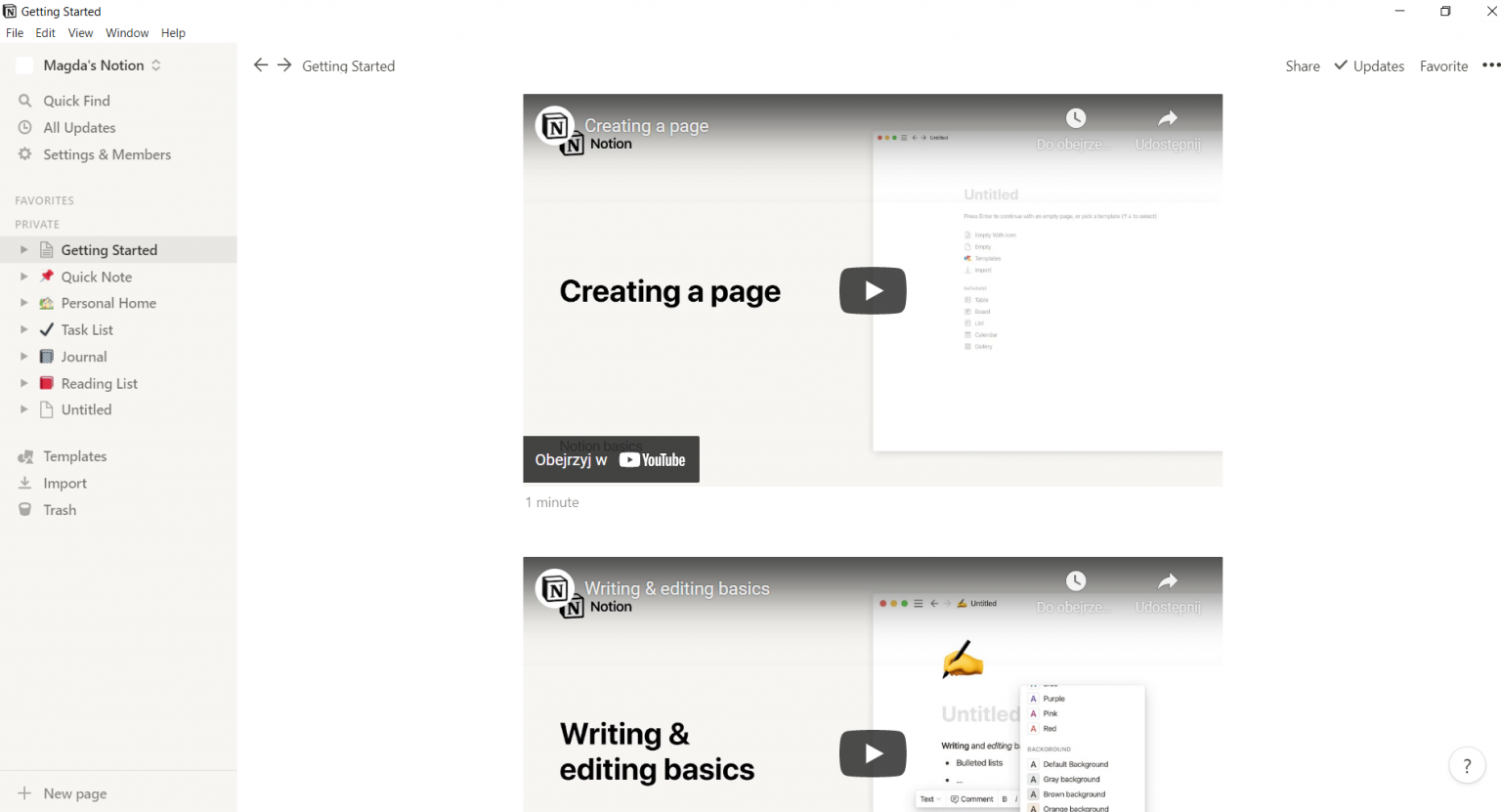
Notion’s advantages
What are the greatest pros of using Notion either individually or in a team?
- It’s a multifuntional all-in-one workspace for everyone.
- Notion can be adjusted and restructured to fit the needs of you, your team, or your company.
- You can create a database or a project-tracking system for your employees or co-workers.
- Instead of keeping important data in files or sheets, you can prepare notes, highlights, and instructions in one programme under different headers or in separate sections.
- The app is available for Windows and MacOS both in desktop and browser version, but it also has Android and iOS app versions.
- You can search through the app not only with basic word search, but also with tags. You can tag whatever you like, whether it is a whole block or a sentence, and then create custom filtered pages with that tag.
- The contents of your Notion can be shared with unsubscribed users through special links.
The app is available only in English, which can be problematic for some potential users. The contents can of course be designed in whatever language we wish, but the app itself isn’t. The subscription fee ($8) is assigned per member per month. Thanks to that, small businesses can avoid overspending on highly-priced business plans.
Social media manager’s post planning
It is obvious that you need to keep every part of your work neatly organised so that you can work more effectively. Moreover, good organisation allows you to hand over your responsibilities for a period of time. Especially, if you need a vacation. However, every social media manager know they are not really easily replaceable. That is why they should plan ahead. Planning your posts will help you make sure that even if you cede control of the account, the quality of content will remain appropriate. There are apps and programmes that enable scheduling posts weeks or months in advance. Let’s take a look at one of the best scheduling tools on the market.
Social media manager’s holiday plan with Postfity
What’s an easy-to-navigate, user and budget-friendly post scheduler with many useful functionalities? Well, that description fits Postfity perfectly. Whether you manage a Facebook account, or many socials, like Twitter, LinkedIn or Instagram — Postfity will be of great help. Now, what are Postfity’s best features?
Postifty allows you to schedule posts for many different social media channels at the same time. It works with Facebook, Instagram, LinkedIn, Twitter, and VKontakte. You can schedule up to 10 000 pending posts and even 200 Facebook covers. Well, that’s enough to take not only a short break but a full-time holiday 😉
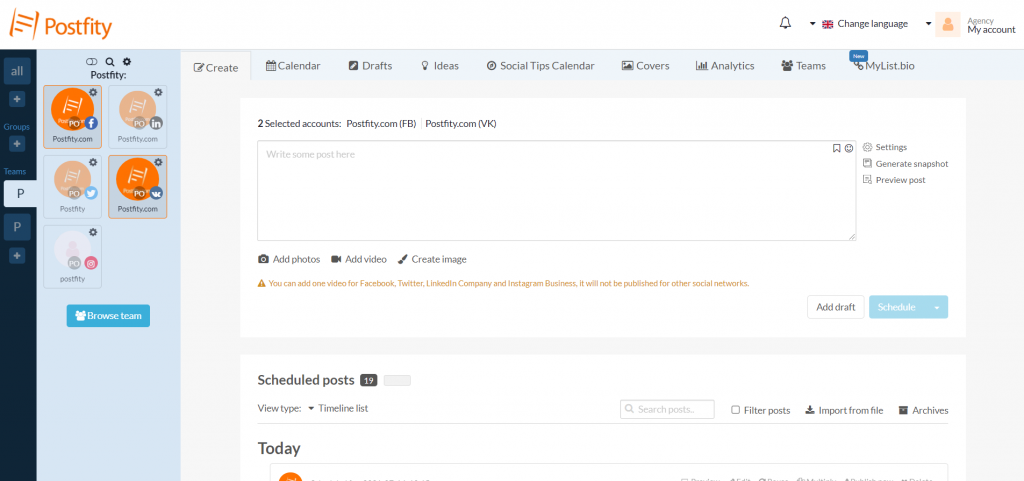
And if you’re working in a Team? You can delegate social media management to different team members and set permission levels with Postfity, too. Give your team as much or as little access and freedom as you see fit. You can add whole new teams, new members, and new social accounts during your work.
With Postfity, you also get access to convenient features, like UTMs for post performance tracking, or link shortening to save characters. There is even a built-in photo editor. You can create your own minisites with Postfity’s MyList.bio or keep your hashtags organized in the Snippets cache.
What Postfity has to offer
Postfity is more than simple planning, drafting, and scheduling tool. Let’s see its other features and useful functionalities.
— Postfity gives you inspiration for posts in the form of Social Tips Calendar and Ideas. The former shares ready-to-use post templates with text, hashtags, and pictures. You can post directly from the calendar by clicking on the “Use post” button. You can use everything that’s presented in the social tips and ideas, and modify it to suit your needs. Add your own photos and personal touches, and simply schedule the post.
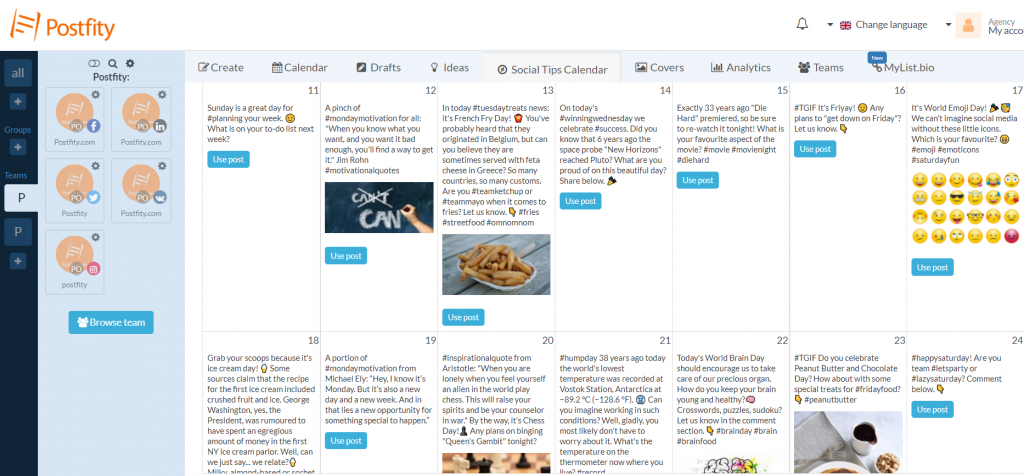
— Postifty allows you to add your own watermark to photos and pictures. Why is it an important feature for a social media manager? Watermarking lets you take care of the brand image, because the viewers immediately receive a message about the brand. Moreover, it keeps us safe from unauthorised copying of our graphic art, which is a true Internet plague.
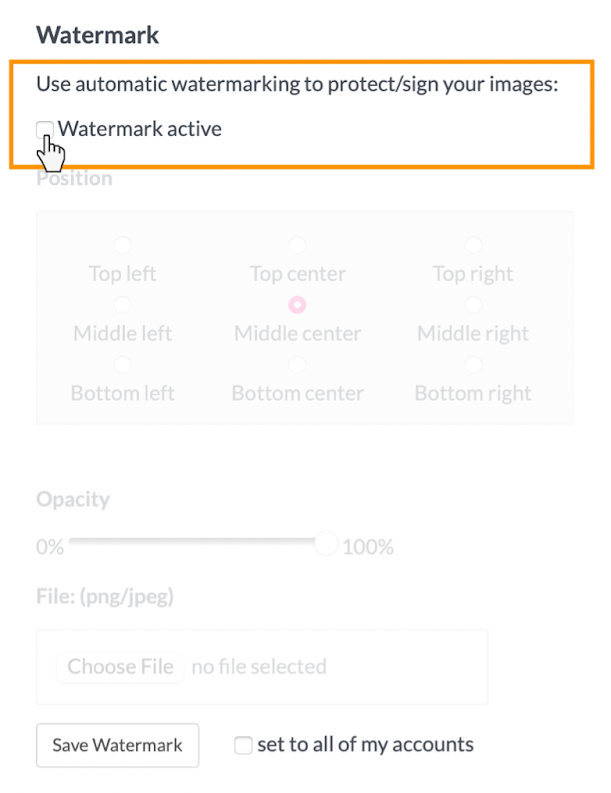
— Postifty analytics will let you analyse and assess the results of your work in social media. The graph generator allows you to see and compare statistics for each post and account. You can measure your likes, comments, and shares. Monitoring those metrics will help with ascertaining the best hours for posting on your account and boosting engagement.
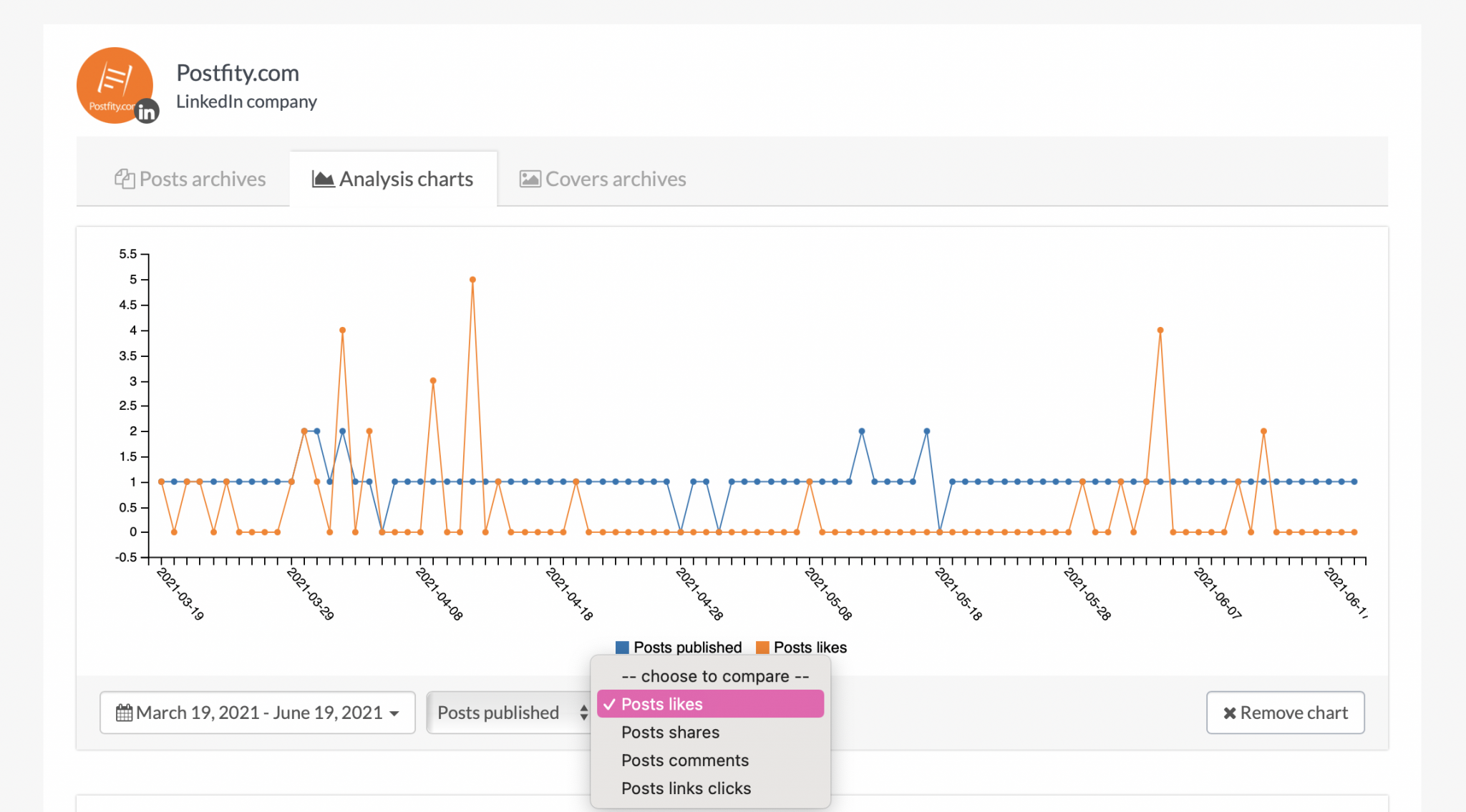
Choose the perfect Postfity plan to suit the needs of you and your team.
Final conclusions
Every SM manager knows that the Internet abhors a vacuum and you cannot just stop posting. Nevertheless, human beings are not designed to work without respite all the time. Hence, to be a good social media ninja, you need to take care of your physical and mental well-being. Do what you have to do, schedule up to a month in advance, and hit “refresh” in your life. Choose the best tool to help you plan that dream vacay!