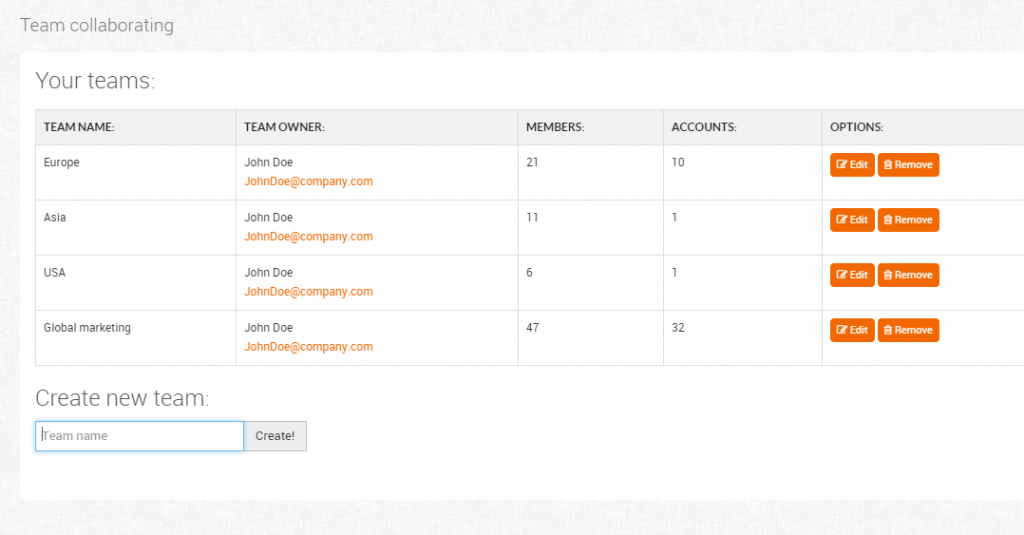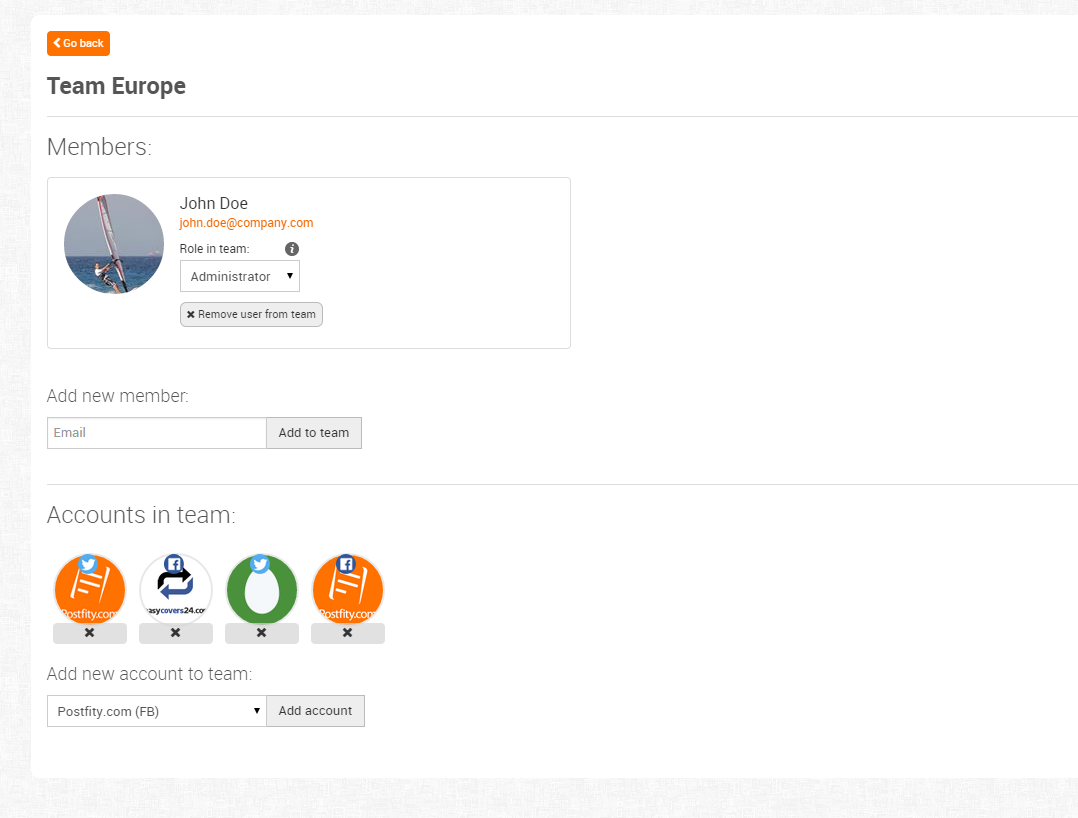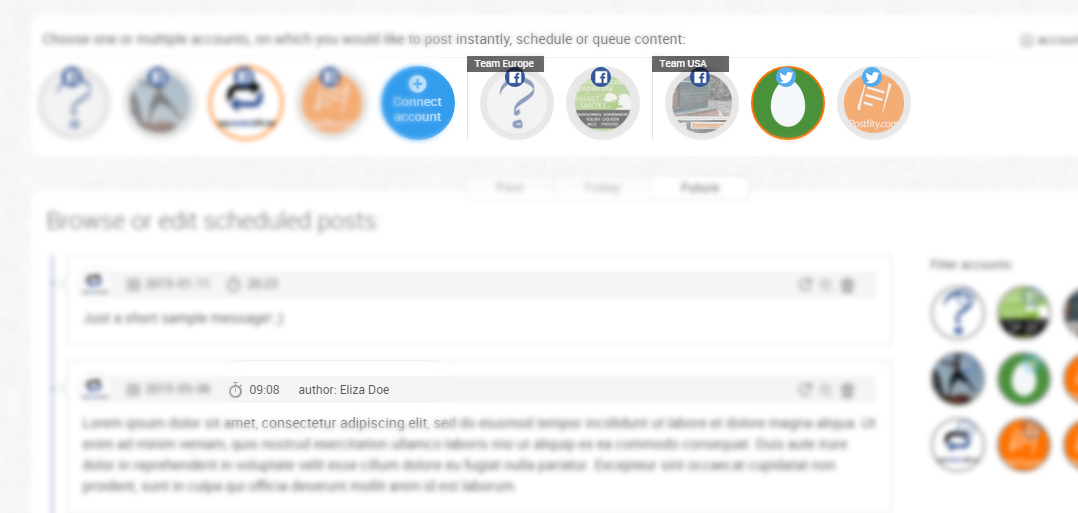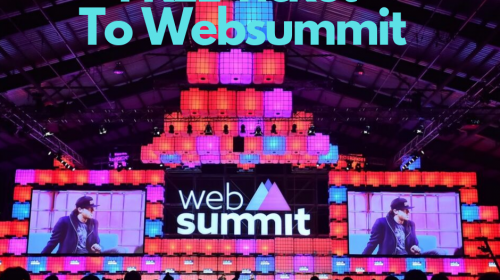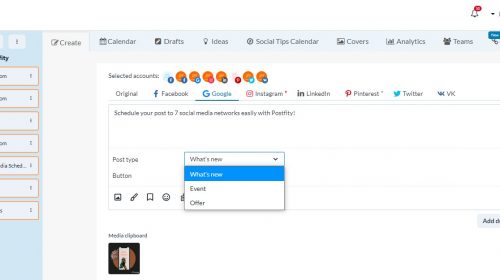It’s very easy, yet powerful – enables Post scheduling & queueing in teams, to which you can invite your friends / co-workers and connect social profiles and pages. Any user (even with free account!) can be invited to team, and both Proffesional account and Agency account users can create and manage teams (for more info about pricing go to https://meetings.hubspot.com/laila-simplified/shared-calendar-demos-and-sales).
Smart, simple and effective collaboration with social media is there, just few steps away! 🙂
Quick step by step guide:
1. Go to Teams tab.
You will see your teams list, and you can add new team using form below list.
2. Click at “edit team” button.
You will now see team editing view, where you can invite users and add social account and profiles to team.
For each user you can assign roles – editor or administrator. Editors are able to see all posts in team, but they can edit only those created by themselfs (while Administrators can edit all posts in team created by all users).
3. Collaborate in team! 🙂
Thats it! From now on, every member invited to team will see his personal content (accounts/profiles/scheduled posts) and those shared in his teams! Posts created in teams are also labeled by theirs authors, so members can see each other activities within team. Easy, right? 🙂
Share, review other peoples posts, collaborate – manage your social profiles like a pro! 🙂
Postfity Team