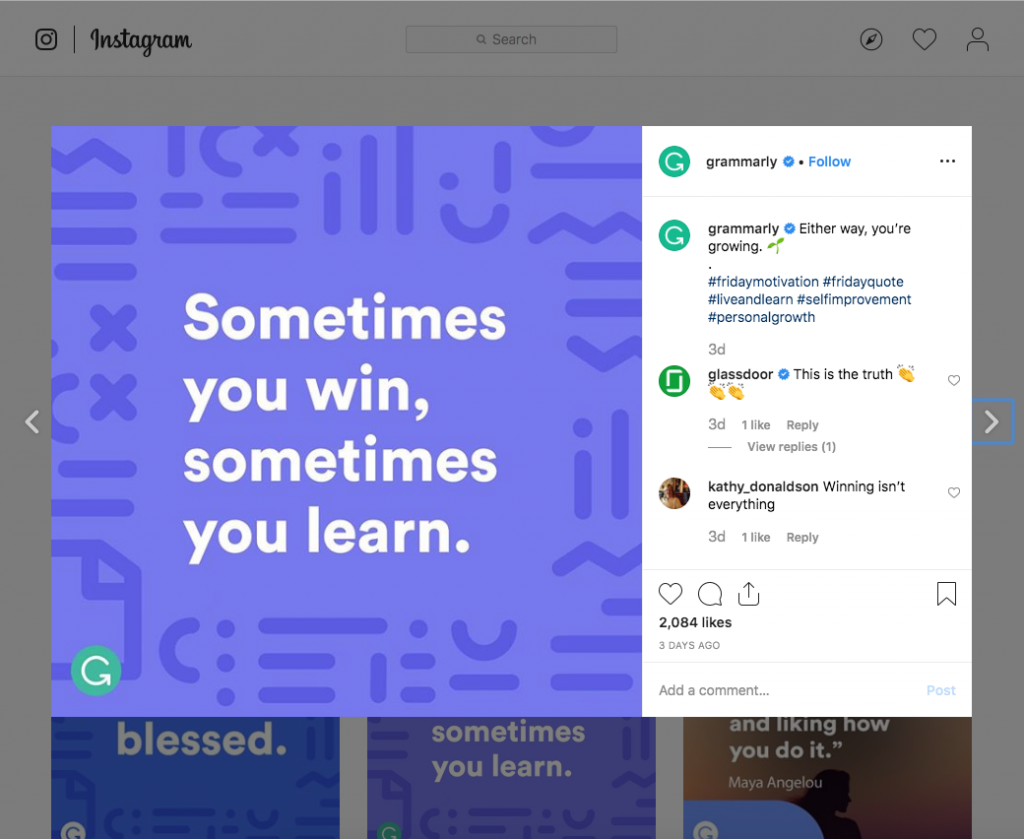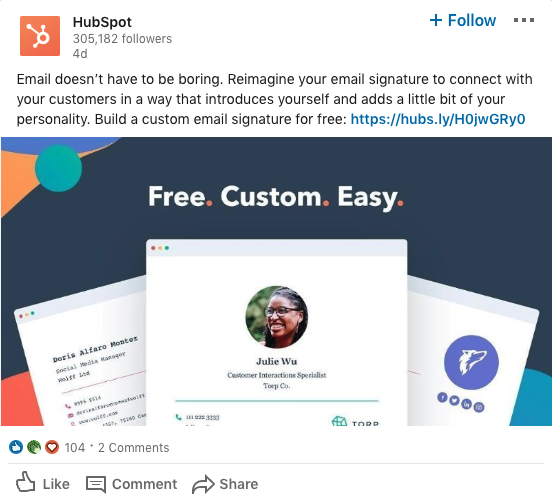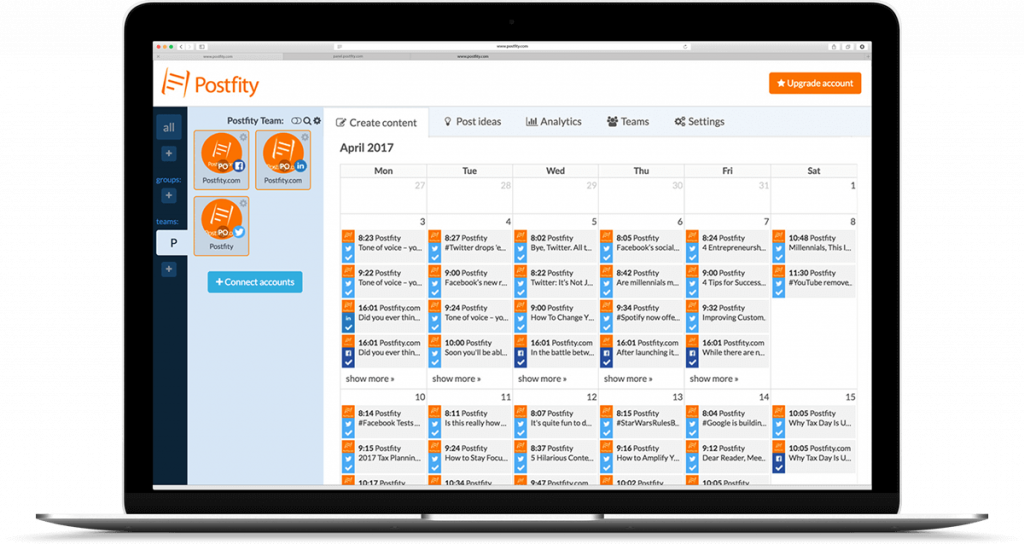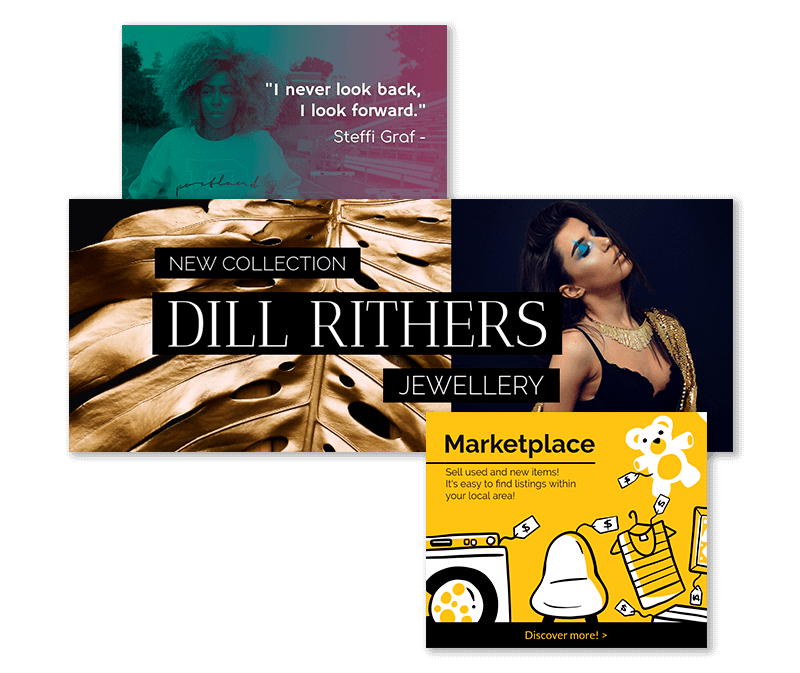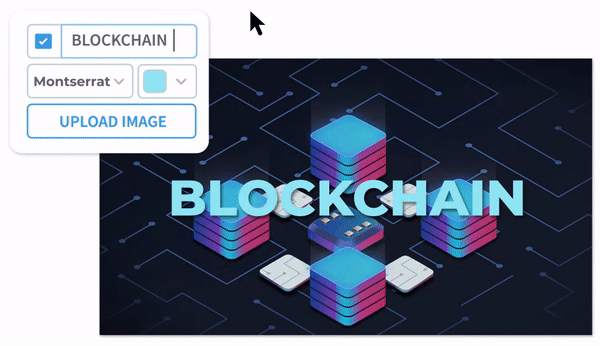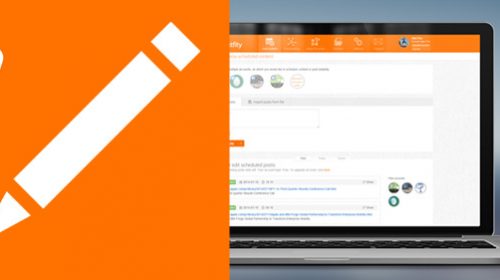Image taken from Asana on Twitter
As established before, social media marketing is an important part of your B2B marketing plan. As a SaaS-based company, you give your online presence a lot more weight than traditional businesses because your service itself is an online product. This means SaaS companies’ social media should emphasize the value of their service or product. Social media is the perfect way to get the word out in a more personal and human manner than you would in, let’s say, a newsletter, a notification, or even with a SaaS email marketing campaign. So let’s get your social media groove on and market your SaaS business successfully with the right content. Maybe we should break down the main goals of any SaaS company’s social media plan:
- Increase trust and credibility: reveal information about your company’s culture. Celebrate new hires, show your working space, let your users meet your team.
- Build community with engaged users: empathize with your followers, share motivations, inject humor, ask questions.
- Attract new prospects and maintain loyal customers: impress potential new clients, share tips and hacks, encourage your users to try new features, share case studies, tutorials, etc.
Image taken from Grammarly on Instagram
For example, Grammarly combines eye-catching images with short copies to ask something or entertain their followers and they have 7 million of them so they must be doing something right.
Get your strategy straight and gather the best tools available to market your B2B SaaS business like a professional. Just like the very best businesses out there for software services, master your social media with the following tips to create fast, relevant content. By doing this you build trust between your users, and your brand becomes more valuable in the eyes of your clients. So let’s begin by reviewing what SaaS companies out there are doing with their social media content:
1. Provide value first
Give your brand more value and trust by posting helpful content. This is what SaaS inbound marketing is all about: creating brand experiences through your social media that have a positive impact on your followers through relevant posts.
Unlike outbound marketing, you don’t have to fight for your potential customers’ attention if you create content to address their problems and needs. Think about the questions your users may have, or you can even ask them! Make an Instagram poll or a survey on Facebook. Try to answer those questions with your social media content. Please avoid duplicating the same content on all your social media. You can also use these posts to link into your blog.
Attract → Delight → Engage
Image taken from Hubspot on LinkedIn
2. Use a Scheduler
Using a social media scheduler app is definitely a must for established businesses. You need to have accounts anywhere that makes sense for your brand and on any social media platform where your users would want to hear from you. Every social media platform provides a great opportunity for your brand, whether it is to reach your actual users or to get to new, potential customers. Let’s take a closer look at a few platforms:
- Facebook is a great place to inform the audience about your brand and post news. Facebook ads, for example, can help you retarget your audience for other channels bringing users back to your app or website.
- Instagram is completely a visual platform where you can really show off all your images or videos.
- Twitter is proven to be great for B2B companies, besides product launches or feature releases Twitter is a great announcements media, kind of your newsflash bulletin board.
- YouTube allows you to upload and share companies videos such as explainer videos, product launches, demos, webinars how-to-videos and more.
Postfity helps you plan all your posts ahead of time. You can choose the best days to post on each social media and get to know the peak hours for posting. It doesn’t matter if you are going on vacation or if you are having connection problems, you can trust your posts will always get out on time. Every single one of your posts is safe and sound once they are scheduled.
3. Use Professional Looking Images
Nothing lowers your brand value faster than posting low-quality images. To solve this and ensure you are posting high-quality content with a great design you can try using online design templates. You can make images on your own without any special editing skills.
Using pre-made templates helps you create something beautiful with a great design because all you have to do is input your logo, images, and text or you can choose to use the options the design template has for you. Let’s take a closer look at Placeit’s templates and how it’s done:
Image taken from Placeit
- Pick a social media image template. There are a lot of them and they’re constantly growing!
- Write in your text. Remember to make it short and to the point. Pick a font or fonts that compliment each other.
- Choose between custom graphics, pictures, or upload your own image for the background.
- Download your high-quality images right away!
Image taken from Placeit
You can create Instagram posts, videos, stories, coupons, Facebook posts, ads, Twitter posts, Pinterest posts, your YouTube channel art maker, and even a logo maker if you don’t have one yet!
4. Create Videos on Fleek
Remember the gif trend? The memes? Great! You should know we have now moved on into the era of videos! Everything looks better in motion.
Videos are the best performing digital content right now. Videos help your users understand your products or services, increase traffic to your app, and as a result increase your sales! This means videos are the most powerful marketing tool you can use at the moment. Also, video trends for this year have shown that at least half of internet users look for a video about a product or service before joining or buying!
Image taken from Placeit
Not quite convinced? According to some studies, adding videos to your landing pages increases their conversion rates in at least 80%. Ready? We got good news for you, you can also create videos on your own and right from your browser! How? Using a video maker you can create professional videos to boost your social media as fast as you need. Creating your video slide by slide, you can make fast, easy videos for your day-to-day posts or take your time for a more complete video presentation.
With the previous tool, you can create videos for your ads, your stories, your posts, and you can also make a professional video to present a product, make a tutorial video, a business presentation, demo videos and more. There are 1:1 format videos, horizontal and vertical options with hundreds of templates styles.
Image taken from Placeit
5. Offer Incentives
You can offer incentives through your social media, like discounts, coupons, rewards for first sign-ups, and more. Tease your audience so that they visit your app or service. Your social media helps lead your audience to your SaaS business, the rest is up to your software. Keeping those leads should be your ultimate goal.
Image taken from Placeit
6. Make Smart Ads
When it comes to social media ads, you have a very wide range of options. You can make ads for every social media platform and you can run them as paid or organic ads. In general however, you decide to run your ads strategy you should always have in mind the best practices for ads, such as using high-contrast colors and using powerful direct call to actions!
Let’s dig a little deeper into it. When deciding if a social media platform is right for your ad first you have to think about your target. Is your target on Twitter? YouTube? Like we said before, make ads only for the pages where it makes sense.
- Facebook Ads- brand awareness. Your goals here are to send traffic to your website, increase engagement, generate leads and offer a neat communication with your users. Male and female audiences are very balanced on Facebook. Now, as you know, Facebook owns Instagram so it is not a surprise that they work with the same ads manager and offer the same ads: image, video, carousel, slides.
- Twitter Ads- Use this to get website clicks with Twitter cards and to encourage people to visit your website. Start conversations about your brand.
- Pinterest Ads- Pinterest has significantly more women than men so that’s definitely something to consider. Use Pinterest for brand awareness, drive traffic to your website, and to make sales.
- YouTube Ads- Use these to create leads, drive traffic to your website, and build brand awareness. YouTube has more male users. You will need a Google AdWords account to create ads for your YouTube Channel. There are TrueView ads which are played before, during, or after a video and there are Non-Skippable ads.
And lastly, all your ads have different price models you should study so that you can choose whichever works best for a specific social media platform at that specific time.
- Cost per click (CPC)
- Cost per 1000 impressions (CPM)
- Cost per conversion
- Cost per video view
7. Be More Than Perfect
Managing your social media with perfect grammar is a must for established and professional SaaS companies. It’s a well-known fact that companies who have messed up on their social media have had a big drop in their credibility. You should be very aware of the basics of content writing, be very precise with your language, and have excellent English! However, you can always help yourself a little with grammar apps like Grammarly in order to ensure you are giving your followers the best of the best.
Image taken from Grammarly on Facebook
Start Testing These Social Strategies for Your SaaS Business
So let’s wrap it up! Using social media to complete your B2B marketing plan is a very smart move! Social media allows you to keep your users updated on your products or your services and their latest features. It’s also a great way to gain new users and make more sales.
Running a SaaS business is not about converting leads into sales, your marketing plan should be focused on entertaining, educating, and driving real traffic with intent. People like people, not companies, so making your business as human and emotional as possible will be your greatest strategy.
To keep making the right decisions you should be informed on all the SaaS trends on social media. What are the most known SaaS businesses doing with their accounts? Now you know everything you need to get SaaS-y on your social media!