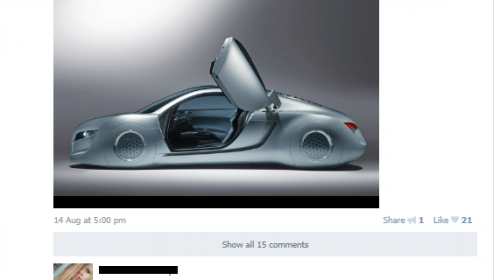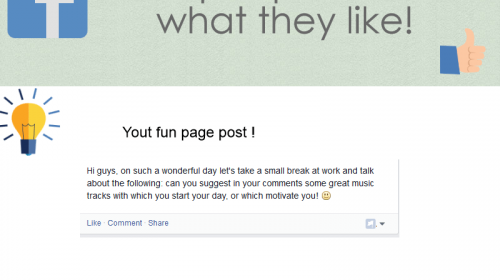Let’s face the ugly truth – contacting Meta support is a pain in… you know. Since lots of our users ask us for help, we’ve prepared a guide to assist you to reach Meta support. Good luck!
If you have any issues with Meta, there are a few options available to contact the support team. Some of them might turn out to be a scam and others can be worth looking at. Let’s go through them.

Support Option Number 1 – Live Chat
This option seems to be the most attractive one – visit Meta Business Help Centre and then only report an issue. However, it only seems to be that easy. Not everyone is entitled to use this option as the Business Support chat is only available for business accounts. It means that individual users cannot use this option, in this way most of the users are left without a possibility of contacting Meta support on the live chat.
What is more, this feature is enabled based on the profile’s “trust”. That means again – not everyone will be able to use this option. You can check that using this link:
https://www.facebook.com/business/help
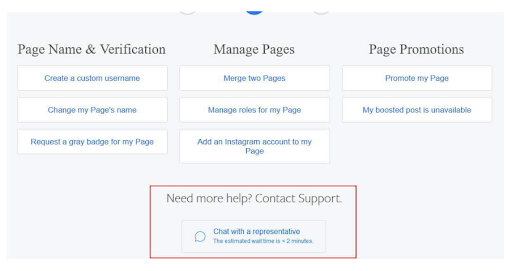
If you are entitled to use this option, you should scroll down and a live chat starting point “Contact our support team” will be visible there. Then you can click on either the Email or Chat button.
Usually, the approximate waiting time corresponds with the one given in the box next to the option. Sometimes it might take longer, so you need to be patient.
When to contact Meta support
Not every issue will be resolved by contacting Meta Support with this feature. Remember that those people are not employees from the technical department. It means that the range of their skills might be quite limited as they cannot directly see your ad account. What issues can you resolve by using this feature? Look at some of them below:
- resetting passwords,
- recovering hacked business accounts,
- problem with a business page,
- recovering disabled accounts.
Sometimes many bugs can occur. In that case, I would recommend you wait a few hours and see if the issue is gone. Then if it will not go back to normal, try to find some information on that problem online. It might be just you or it can be a global issue, in case the problem is only on your account, the best option will be contacting Meta to reach the support team.
Remember that Meta Live Chat support is not available 24/7. Sometimes you will need to wait quite a few hours to get a response.
Support Option Number 2 – Email Support for Individuals
The other option, which might be useful in terms of getting help from Meta support, might be sending an email. However, you should be aware that there are quite many scams on the internet trying to create a reliable-looking email address. How can you know the one you found is authentic? It should end with one of the following:
- @business.fb.com,
- @support.facebook.com,
- advertise-noreply@facebookmail.com,
- update@em.facebookmail.com,
- @mediapartnerships.fb.com,
- @fb.com.
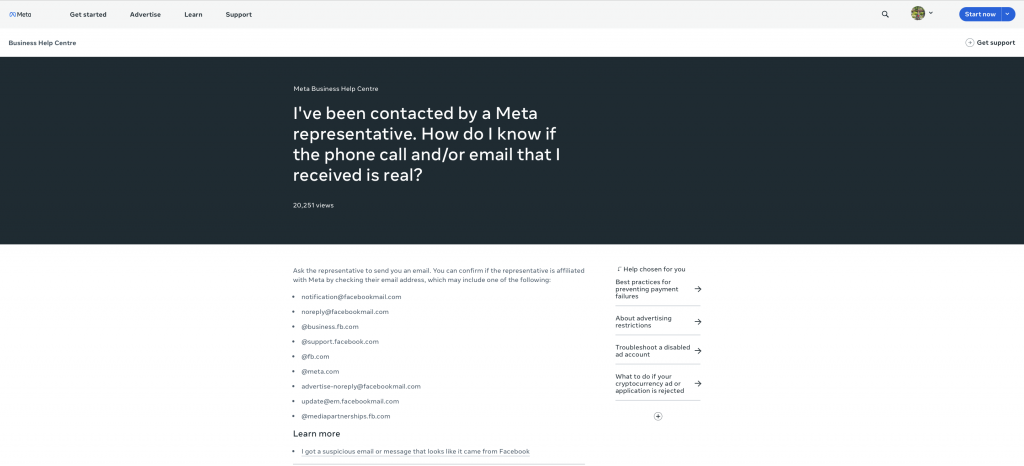
These customer services are usually open 24/7. However, if you send an email in the middle of the night, then do not expect a response within a few hours. It takes around 24 hours to get a response. Remember that if you want it to be faster, then you should summarize the problem you got. Try not to expand your email while contacting Meta support too much, as this can extend the waiting time.
Important Meta e-mail addresses
Some of the addresses that you can get help from are:
- disabled@fb.com – you can use this address in order to reset a password, recover a disabled account, receive a code to reset a password, get help when you meet issues with the page;
- appeals@fb.com – you can use this address in case some of your content has been blocked. You can also use this if your account has been suspended and you wish to appeal;
- support@fb.com – if you are using this address, you should be much more detailed about your issue as this is a general email to support users;
- abuse@fb.com – you can use this address only in order to report an abuse;
- platformcs@support.facebook.com – you can use this address in order to get help when you have any financial issues referring to your Facebook account.
Support Option Number 3 – Official Pages
You can try to reach support by visiting one of the official Meta pages. Some of them are:
- Meta – which is the main page,
- Meta Business Support
- Meta for Business
- Meta for Government, Politics and Advocacy
- Design at Meta
These pages are available if your account is connected to them. Make sure you did this step, then try out this method. Contacting the support team by using official pages might be a great method in order to get support from them.
*Some of them allow to send messages through their Facebook page, even if you are not connected.
Support Option Number 4 – Ads Managers
You can use Facebook Ads, but just the same as in the case of using live chat – you have to own an active Ad account. If you meet this requirement you need to log into your account and then go to the Ads Manager. You can get there by clicking on the link below:
https://www.facebook.com/business/help
In the bottom left corner, you can find the button responsible for reporting the bugs.
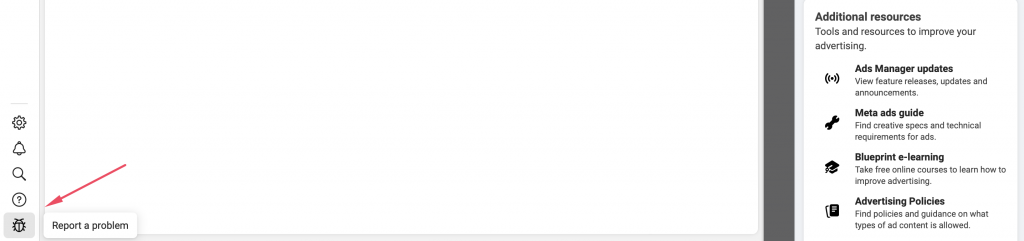
There are many inquiries to consider. In order to follow a specific topic, simply choose one of the categories listed below:
- Ad account settings
- Billing and Payments
- Business settings
- Ads Manager
- Measurement tools
- Business Admin Center
There are more available options and even though your question might not match any of the above, you can still choose “other”. Probably the Meta support agent will still be able to help you and guide you in the right direction. As Meta realizes that you pay for ads (because in order to use this method you have to have the Ad spent billed to the account), it treats you better. That is why this way of getting support seems to be quite reliable and probably also quicker.
After spending some money on an Ad, it is more likely that you will get support contacting Meta this way. Thus, it might be worth paying for Ads, even a few dollars.
Is there a Meta support phone number?
Contacting Meta by using your phone is not possible. Unfortunately, there are no support phone numbers available on Meta. Why can you find some online then? The answer is simple: those numbers are scams.
Those fake numbers are cybercriminals’ tools to steal money or data. They send fake text messages and emails and try to make the user believed he must pay a certain amount of money.
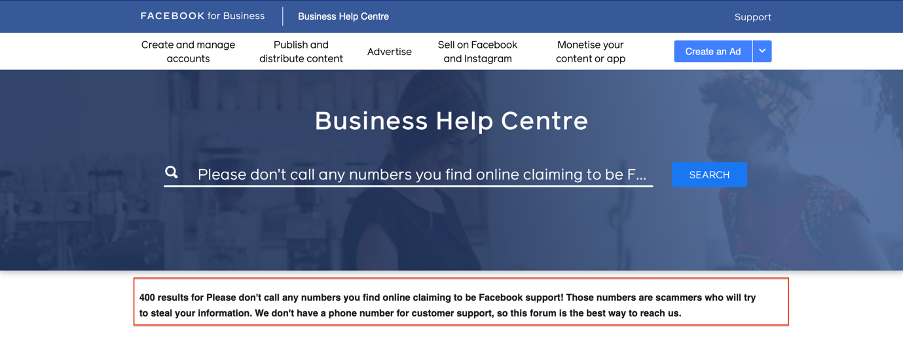
[reblex id=’20088′]