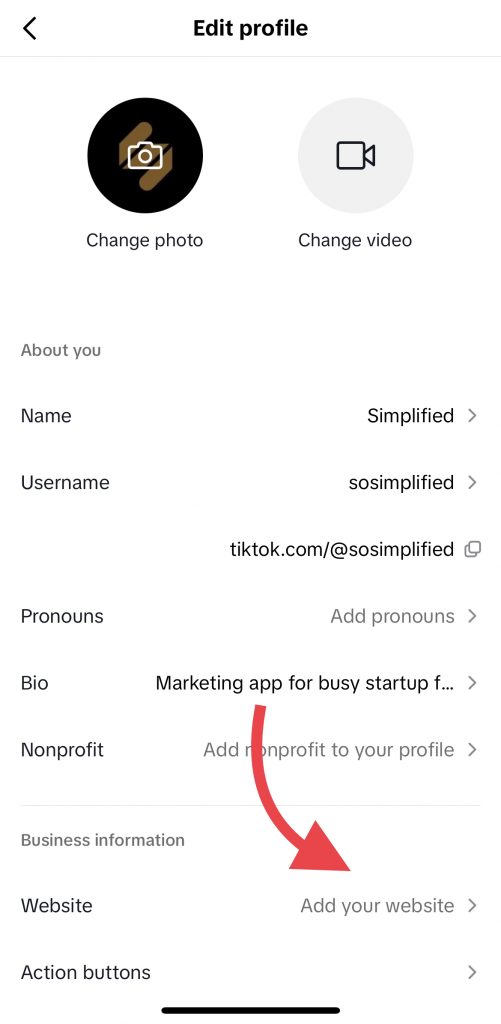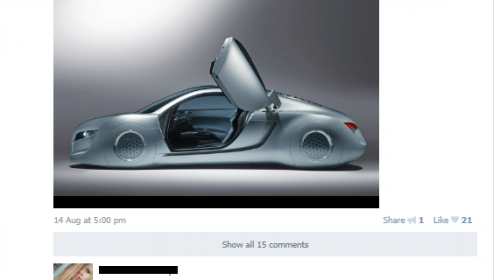No doubts that TikTok has taken the world by storm, providing a creative platform for users to share their talents, express themselves, and connect with a global community. With over 1 billion of active users, it’s no wonder that many TikTokers are eager to maximize their reach and engagement. One way to achieve this is by adding a link to your TikTok bio, allowing your followers to easily access external content. In this guide, we’ll show you how to effortlessly add links to your bio, helping you stand out from the crowd and expand your TikTok presence.
Unlocking the Power of Your Bio:
Your TikTok bio is more than just a few lines of text; it’s your digital calling card, a captivating snapshot of your personality, interests, and creative endeavours. By infusing it with a link, you open a gateway for your followers to delve deeper into your content or explore external websites that complement your TikTok presence. It’s a chance to leave a lasting impression, ignite curiosity, and forge meaningful connections.
How to Add a Link to Your TikTok Bio: step by step
- Access Profile Editing Settings:
- Navigate to your TikTok profile by tapping on the “Profile” icon at the bottom right corner of the screen.
- Locate the “Edit Profile” button and tap on it to enter the profile editing settings.
- Once in the profile editing settings, scroll down until you locate the “Website” field.
- This is where you can add the desired link that you want to include in your TikTok bio.
- After adding the link, tap on the “Save” button.
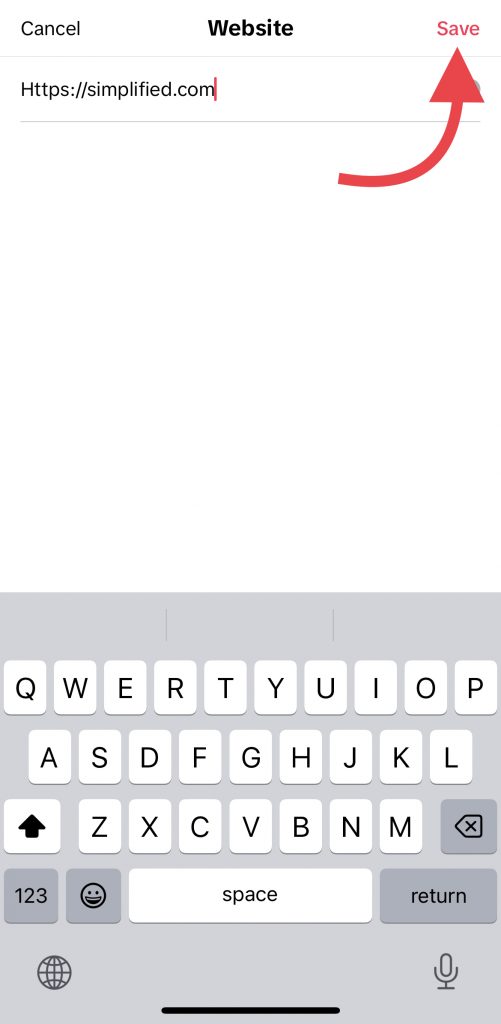
Unlocking the Link Feature:
Unfortunately, the privilege of unlocking a link in bio feature is bestowed upon TikTokers with a follower count of at least 1,000. It’s a milestone that signifies your growing influence and the connection you’ve forged with your audience. So, focus on crafting compelling content that captivates hearts, ignites imaginations, and entices more followers to join your entourage.
What is our advice? Don’t just chase numbers but focus on creating meaningful connections and captivating experiences for your audience. Remember, it’s not just about the quantity of followers; it’s about building a loyal community that resonates with your unique style and message. Embrace your authenticity, share your passions, and engage with your audience genuinely. By nurturing these connections, you’ll not only surpass the 1,000 – follower milestone but also create a dedicated fan base eager to explore the world beyond your TikTok bio.
Requirements for adding a link to your TikTok bio
Personal Account:
- Link placement is possible if you have over 1,000 followers.
- As you captivate and engage with your audience, steadily building your follower base, the link feature becomes accessible.
Business Account:
- Link placement is possible even if you have less than 1,000 followers, but with a condition.
- Registering your business on TikTok unlocks the ability to add a link to your bio.
Complete your Tik Tok bio with LinkinBio
Create your own mini-page with links to which you can direct interested people from TikTok and Instagram. See how to use the LinkinBio.bio tool and create a personalized landing page.