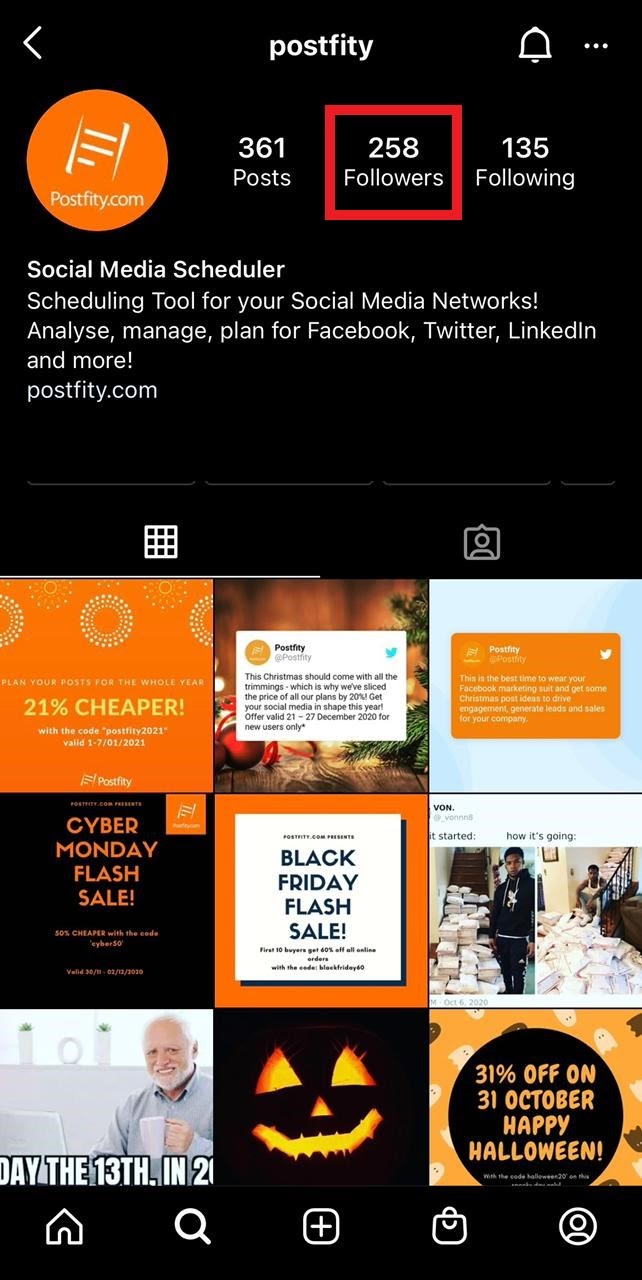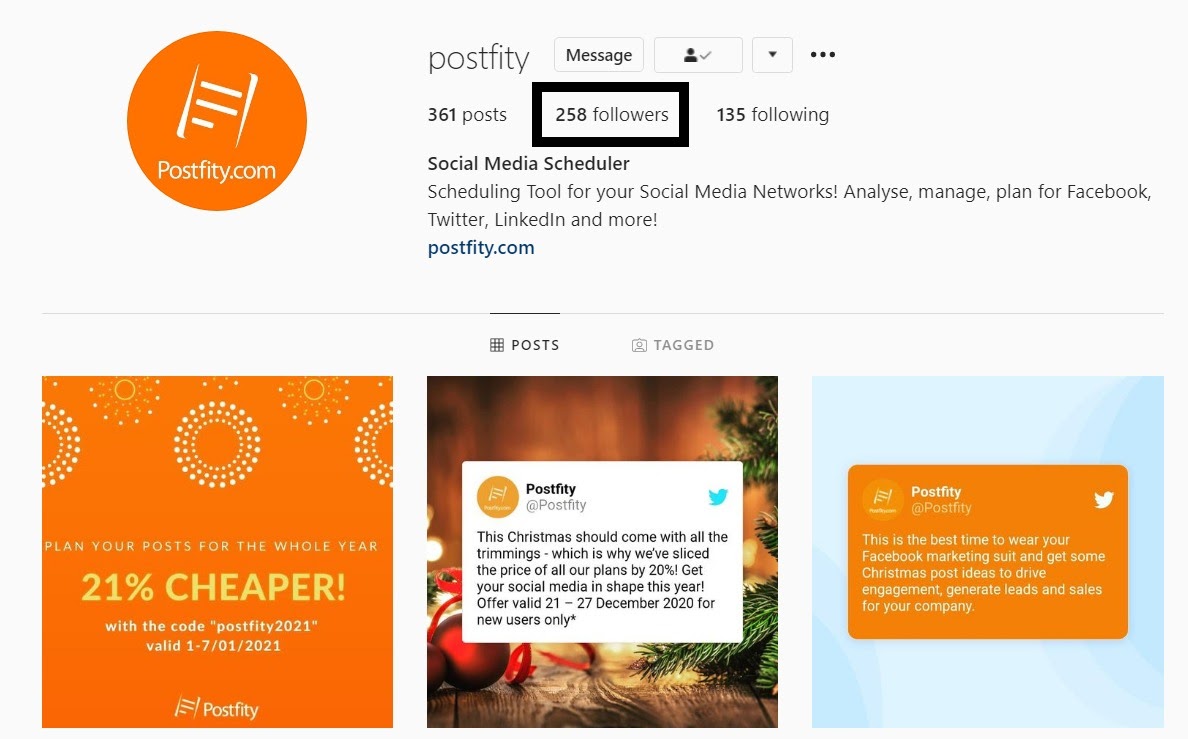As one of the fastest-growing social networking apps in the world, Instagram has enjoyed quite a success drawing everyone’s attention towards its platform. What started in 2010 merely as a photo and video sharing service soon became a remarkable hub for brands, fan-bases, and influencers.
And in this era of digital marketing where a solid online presence makes a world of difference, practically everyone wants to be Insta-famous. To utilize Instagram with all its potential, you need to build a strong Instagram follower base. But how do you check your Instagram follower count to start with?
How To Check Instagram Follower Count
Checking your Instagram follower count of any Instagram account is fairly simple. Here’s how you do it via both mobile app and PC.
Checking Instagram Follower Count On Your Mobile App
Step – 1: Go to the Instagram app on your phone.

Step – 2: Tap your profile located at the bottom right corner of your screen. If you want to view someone else’s follower count, click on the search icon and type their Instagram username.

Step – 3: At the top of your screen, you’ll be able to look at the number of posts, the number of followers, and the number of users a particular account is following. The value in the middle, i.e., the number of followers, is basically your Instagram follower count.
Checking Instagram Follower Count On Your PC
Step – 1: Log in to Instagram.
Step – 2: If you want to view your own follower count, click on your profile photo and select ‘Profile.’ If you want to know someone else’s follower count, search for their Instagram username and go to their profile.
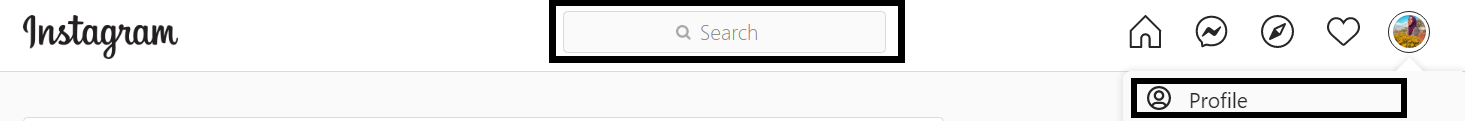
Step – 3: Similar to your mobile app, you will see the number of posts, the number of followers, and the number of people an account is following at the top of your screen. Hence, the number of followers refers to your Instagram follower count.
Final Words
Now that you know how to find out your Instagram follower count, have you thought of effective Instagram marketing strategies to widen your brand visibility? What’s on your to-do list? Is it promoting compelling content on IGTV or using Instagram stories for marketing? Have you thought of scheduling your posts to ensure maximum reach? Maybe sign up for our free trial and see the wonders Postfity is capable of for yourself!