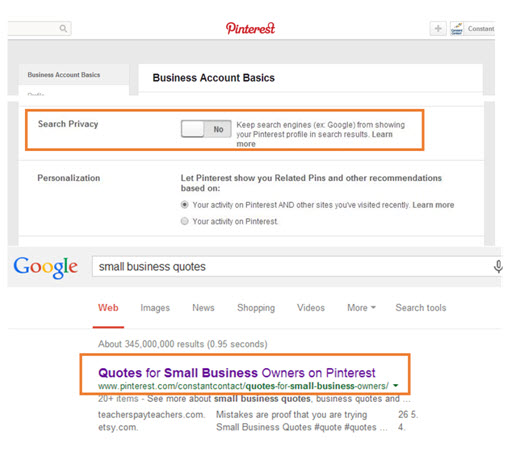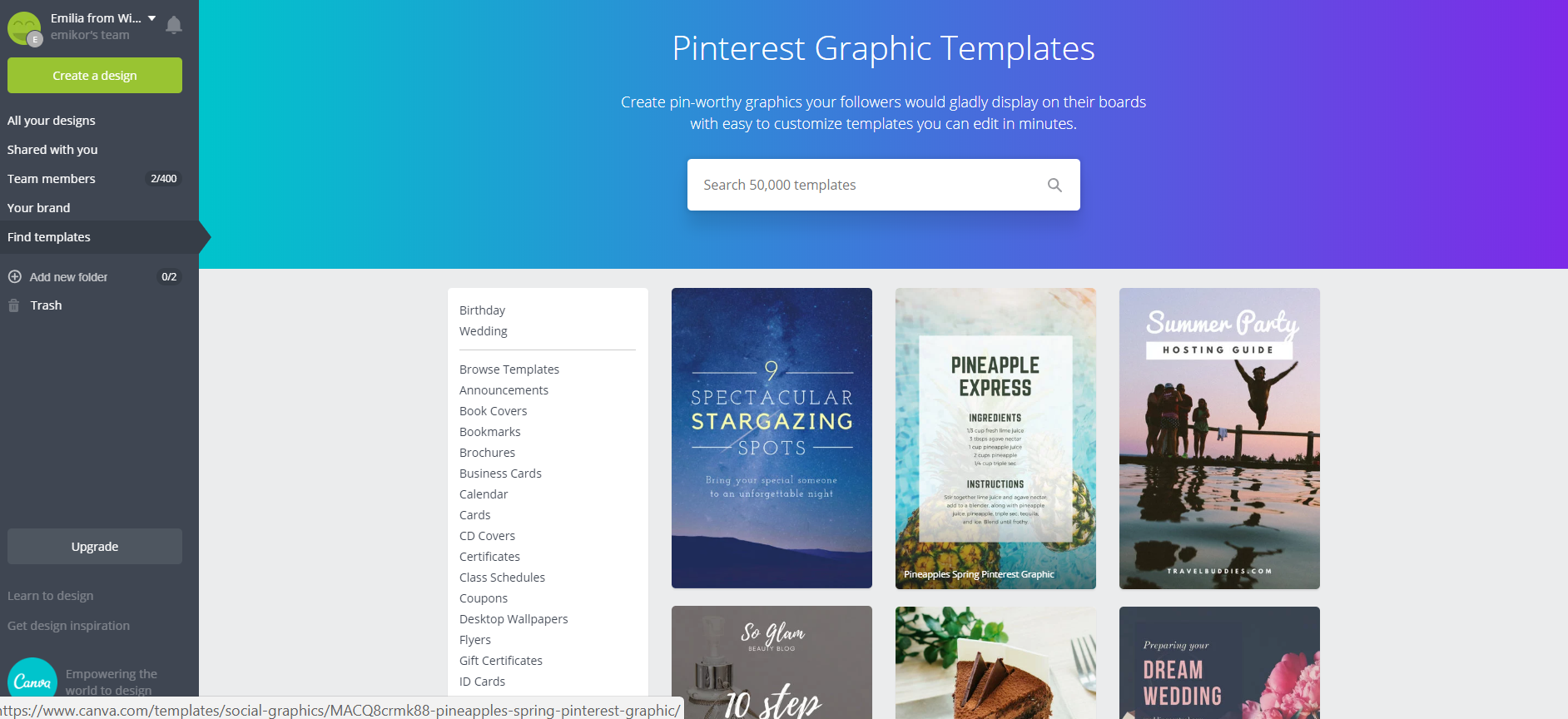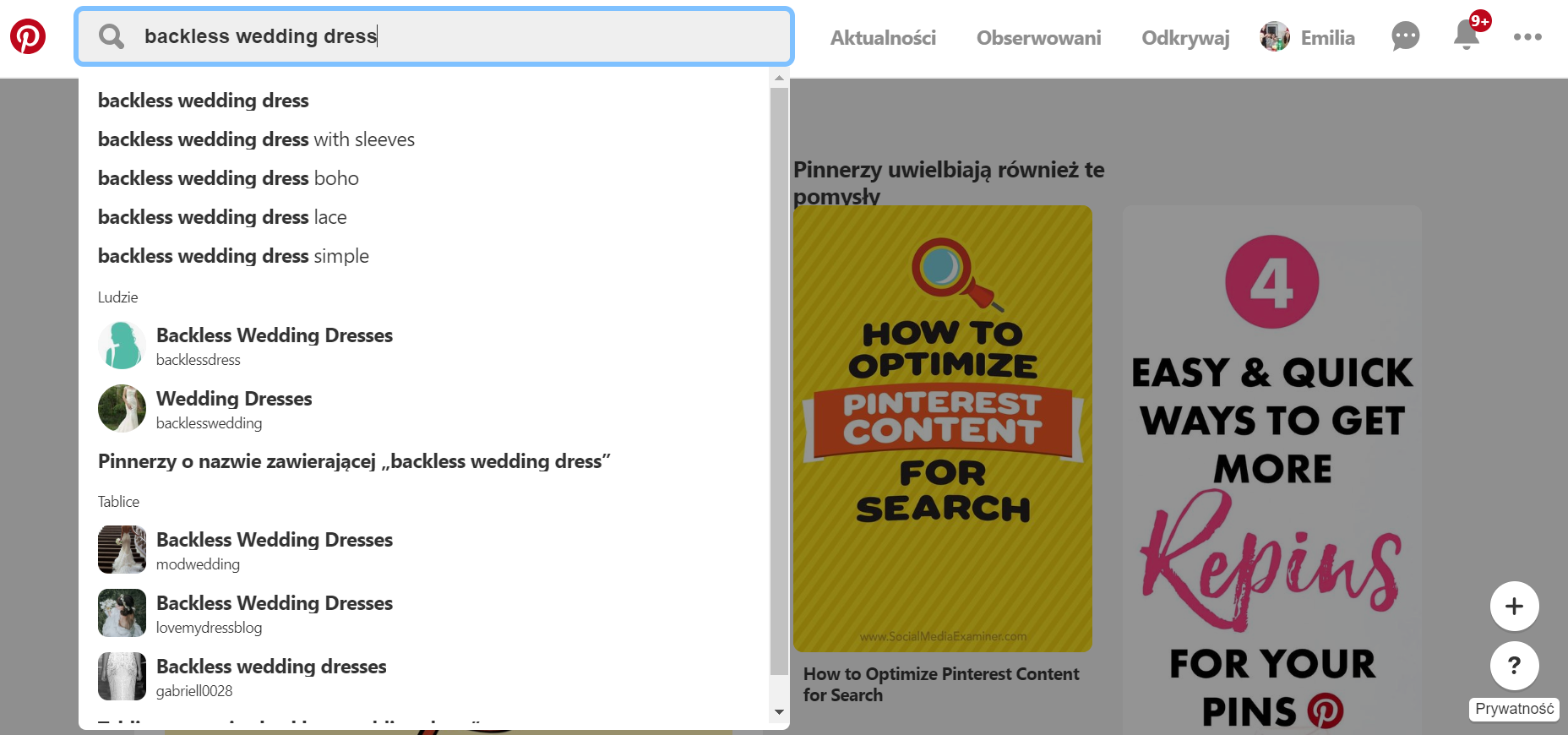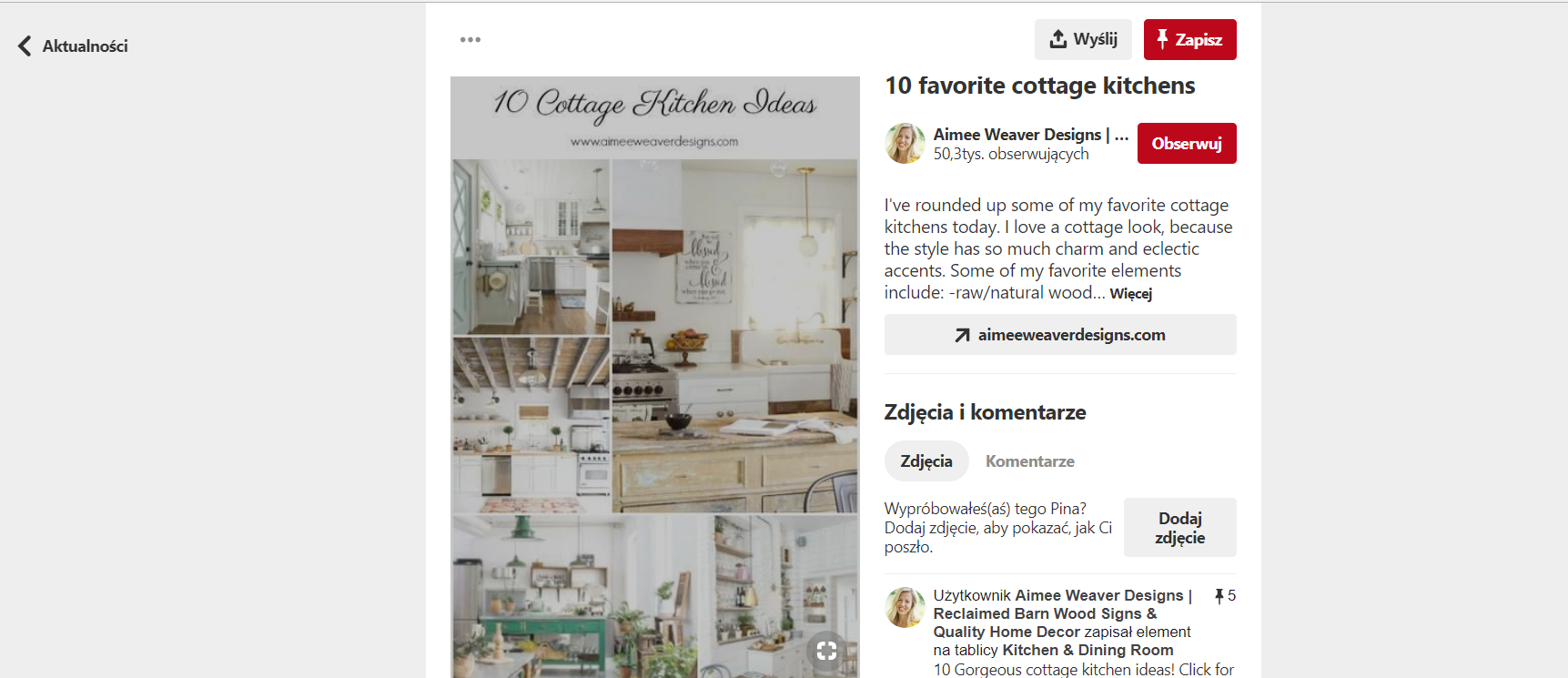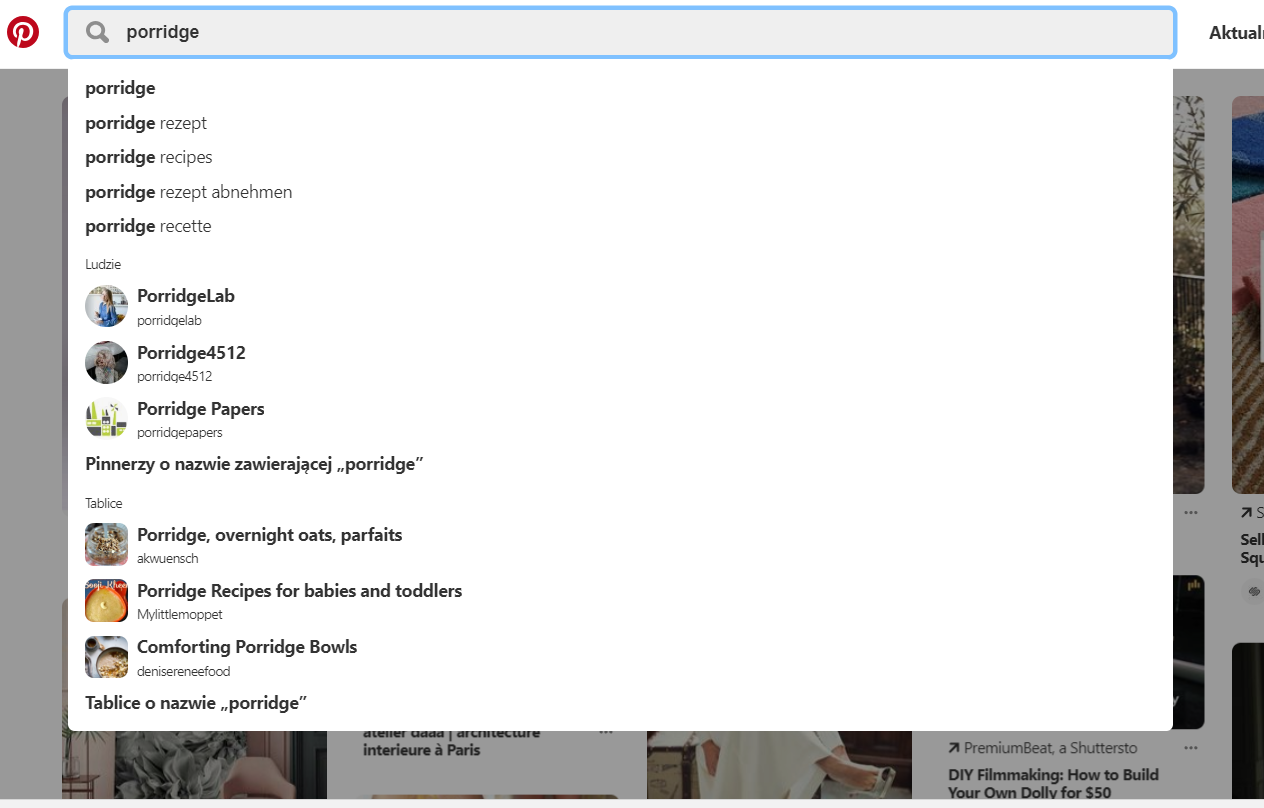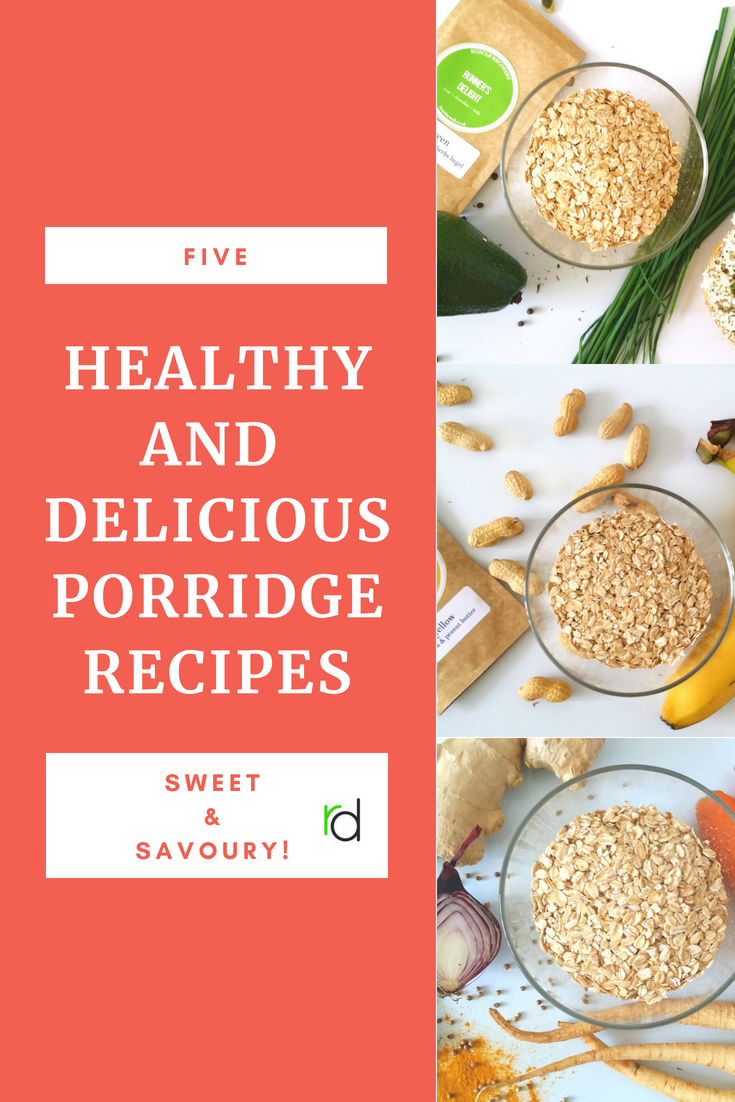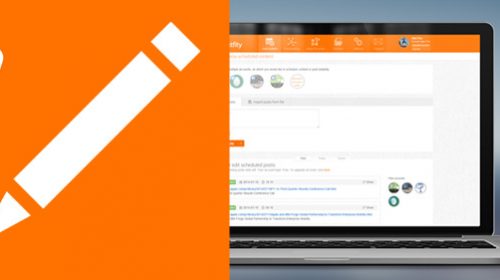-
The different purposes of different social media
-
The different reasons why users and businesses use Instagram vs. Pinterest
-
How to use Pinterest for your business
-
How to use Instagram for your business
-
Sample post – case study – repurposing content
Visual Social Media vs. Networking Social Media – Instagram and Pinterest vs. Facebook, Twitter and LinkedIn
Do you remember the last time you had this inspiring conversation on Pinterest? No? Me neither.
Well, that’s probably because people don’t use Visual Social Media for networking. This is what Facebook, Twitter and LinkedIn are for.
Visual Social Media are designed for getting inspiration (and product information), bragging, cyberstalking your friends, enemies and celebrities.
In the post below we are going to focus on the two most powerful Visual Social Media – Pinterest and Instagram.
Instagram vs. Pinterest – what’s the difference?
Even though both Instagram and Pinterest are Visual Social Media, they are used in a different way and for different reasons:
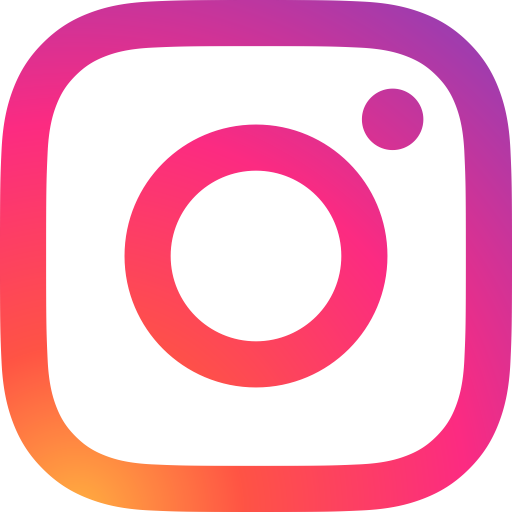 Instagram Instagram |
 Pinterest Pinterest |
|
| What is it? | A visual social medium
|
A visual Search Engine |
| How is it used by the users? |
|
|
| How is it used for by businesses? |
|
|
 vs
vs
Instagram vs. Pinterest for business – biggest differences
- Instagram is a social medium, Pinterest – a search engine;
- Instagram posts are arranged chronologically, which means they are very temporal (time-bound, they disappear from the viewer’s feed and even your own feed after a while. Well, technically maybe they don’t disappear, but are buried by ‘newer content’). This means Instagram stresses novelty and recency.
- Pinterest pins are more timeless – the pictures are arranged in boards curated by topics, which people can search for using keywords related to the topic.
- People can search for what they are interested in on Instagram using #hashtags – #
- Pinterest boards can be* searchable directly on search engines, such as Google or Bing! This can drive tons of organic traffic to your website! (*you will need to ‘switch off’ your search privacy settings in your business account settings to make the boards visible on search engines).
- Instagram photos are horizontal (square), Pinterest pins are vertical (can be much longer and can include a lot of text!) – use Canva to format Pinterest Graphics – they have amazing templates!
- Instagram allows you to use longer narratives (almost like blog posts!) in your posts – photo descriptions; Pinterest has a very limited character count for each pin / board description – so make sure you use it wisely for keywords! To stay within the limit, you might find a character counter useful
| Pinterest Board Descrtiption | 500 Characters |
| Pin Description | 500 Characters |
| Maximum Number of Pinterest Boards | 500 Boards |
| Maximum Number of Pins | 200000 Pins |
Source: https://sproutsocial.com/insights/social-media-character-counter/
- Instagram allows you to put filter on your photos, Pinterest doesn’t
- Pinterest allows you to pin pictures from any website with a browser extension, on Instagram you can only upload the photos from your phone through the app – there’s no desktop version ????
- You can automate Instagram posting through Hootsuite (or another social schedulling app)
How to use Pinterest for your business?
- Be very specific whom you’re targeting – go to p. 5 of DIY Marketing Guide and do Exercise 1 on creating your ‘target customer persona’ – your customer pain points and interests will inform you what pinboards you’ll be creating on Pinterest for your business;
- Think what kind of long tail keywords (= whole phrases) your target customers will use to find visual inspirations on Pinterest. E.g. ‘Backless simple wedding dress’ – note them down.
- Do a quick Pinterest Keyword Research into the research tool to see what else the readers are looking for / Use Pinterest Keyword research tools such as PKT:
- Go to ‘boards’ and create a few boards using the keywords from the suggested keyword as the title of the board.
- Yes, create a few boards in the same topic-area (with different pins) under the different long tail keyword titles: for instance, in this case, I would create separate boards for ‘backless wedding dress lace‘ and ‘backless wedding dress simple‘ and ‘backless wedding dress boho‘. Of course, use relevant content pinned from your website/ blog there!
- Link the content out to your blog.
- *Make sure you have the Search Privacy set to ‘No’ in your settings to make your boards visible for search engines.
- Be descriptive rather than creative / cute in coming up with your board titles – you want to make the searchable and appear on top of the search results (the Pinterest algorithm – Smart Feed– arranges the pinboards in search results by ‘the quality of pins’ – how relevant they are, how often they get clicked on, how often they get pinned/ repinned – a bit like Google).
- For the same reason – Search Engine Marketing – add the long tail keyword to the name of the file you are uploading to your pinboard (and on your website).
- TEST! Start from 20 boards and see which one attract most followers. This will give you an idea of how your audience reacts to different type of content – inspirational content? Or maybe informational content?
- Pinterest is more suitable for informational (evergreen) content = things that are actionable and searchable – because people will be looking for inspiration to do specific things on Pinterest – e.g. if someone is searching ‘backless wedding dress’ – this is because she is getting married.
- Where to get inspiration for content? If she’s getting married in a ‘backless wedding dress boho‘ She may also be interested in looking for relevant additional keywords e.g. ‘bra for backless dresses’, ‘boho wedding decoration’, ‘boho wedding jewellery’ or ‘boho wedding shoes’ – create boards that are lateral to your keyword and complete it (in this case – complete the look).
- Add text to your pins – according to Melyssa Griffin (watch this great interview for more insights on Pinterest!), what is really trending on Pinterest now are super-long pins consisting of all your pins on a board put in one:
- Pin consistently! Make sure your pins reflect your branding – colours, fonts etc. You can add a very small logo / URL to the bottom of each pin.
- Use Pinterest to collect email addresses – you can e.g. create a Pinterest Infographic with a Call to Action relevant to your freebie so people can learn about it from there.
How to use Instagram for your business?
- Remember, Instagram is not a search engine or visual bookmarking site – it’s for building relationships!
- Tell visual stories! You can actually tell a longer narrative in your description.
- Use *a lot* of hashtags #- as many popular and relevant hashtags as possible. The hashtags ‘collect’ posts under the relevant keyword. There are plenty of free-ish tools that allow you to find relevant hashtags – e.g. hashtagify, all-hashtag
- Use nice, high quality photos that will showcase your products as objects of desire. You can really do it with everything if you’re a bit creative…you think porridge is boring? Think twice:
- You don’t need a professional camera. These photos were taken with Galaxy note 3 (in 2015 B-) ) on a grey, flat surface of my…portable electric heater. Then the colours and contrast were adjusted a bit in the app itself – always do that. Adjust warmth, saturation, contract, and brightness as needed!
- You can use a collage app to create grids and collages for Instagram – e.g. I’m using Layout
- For business accounts – automate posts using Hootsuite
- Engage with your followers – follow back, leave comments on their photos, reply to all their comments, tag them in photos with inspirational content (that you think they will appreciate and find relevant! Don’t spam-tag, and also – don’t tag strangers – tag only the followers you have already entered into conversations with).
- Depending on your target audience, use relevant emojis.
- Search for potential follower under relevant hashtags – if they are posting photos under this hashtag, there’s a chance they will be interested in it! Follow them and comment on a few of their posts immediately.
- For location-dependent businesses – search for your potential followers by using location, and check-ins to places nearby your area (this strategy allowed me to attract 700 followers in 10 days for a niche business in China, where Instagram is “blocked”!)
Sample post – case study – repurposing content
So, imagine you want to post on Instagram and Pinterest for your healthy instant porridge business (I used to own a business producing porridge for runners with added supplements! ???? )
How would you present content on both social media?
-
Tell a story. A story how you came up with this recipe and how you made it before an important race. It’s an unusual choice for porridge (making it savoury is generally unusual!) so spin it!
E.g. ‘GAG ALERT: Savoury #porridge?! Why not XD!! If you’re feeling #adventurous in the kitchen like me when I had this really bad craving for a cream cheese bagel but didn’t want to ruin my #marathondiet ;D I also only had savoury stuff at home so…I began experimenting…and it turned out just YUM! It’s also super-healthy (oh this beta-glucan!) low fat and low-cal, gluten-free and guilt-free! And tasted just like the real thing B-) so…Ingredients: …..
- Research and add additional hashtags – that reflect both your target audience and the content of the photo:
- #porridge #savouryporridge #savoury #creamcheese #creamcheesebagel #yum #creamcheesebagelporridge #runnersfood #fit #healthy #healthyalternative #breakfastideas #breakfastidea #healthybreakfast #glutenfree #guiltfree #justliketherealthing
Pinterest post
Keywords: porridge, porridge recipes, porridge weightloss, porridge diet
Post: a nice infographic (this one was created in Canva) telling the user that your blog post contains exactly what they are looking for ????
Instagram vs Pinterest for business – the final note
So, Instagram vs Pinterest for business? What is the verdict? I would say, it depends on your business goals. Pinterest if your want to see a substantial increase in traffic and email subscriptions. If your goal is to build your brand image and engage with your potential customers, then Instagram is your lady. Best of all – do both!