LinkedIn is a platform that rewards and boosts the content published by people, not by brands. Is your goal building a beneficial brand image? Then LinkedIn employee advocacy is the way to go!
Let us start with: what is “employee advocacy”? LinkedIn Marketing Solutions Blog explains it in the following way:
The employee advocacy definition is quite simple: it is the promotion of your company by the people who work for it.
Katie Levinson
And Hootsuite’s Social Selling Advocate, Gunnar Habitz, notes:
Many companies that still believe an employee’s online social presence should be separate from the company activities. And in reality, that’s just not the way the world works today.
Those leaders don’t recognise that they have a great instrument in their hand if they only knew about it: employee advocacy. So many people do a great job day in day out with visible passion.
That is where leaders should encourage by leading from the helm. It is not about running social media by PR following strict rules. It is more about sharing day-to-day stories and humanise the brand.
Why use employee advocacy?
Posting on LinkedIn should facilitate brand growth. And what is employee advocacy supposed to achieve? Kate Levinson from LinkedIn defines it this way: “When you activate your employees across various networks with a structured and goal-oriented plan for sharing content through a tool like LinkedIn Elevate, digital reach grows dramatically. And best of all, it’s measurable.”
This means that every message that is shared by your employees genereates more public interest than a post on the company LinkedIn profile.
If you wish to know more about the importance of this kind of advocacy and the future possibilities it holds, see “LinkedIn Presents the Future of Employee Advocacy” on LinkedIn Marketing Solutions Channel. Learn more about the concept of social selling and building brand awareness by employee advocacy.
Utilizing employees’ personal LinkedIn profiles for advocacy purposes truly works.
- First of all, it widens the circles of organic reach. Just one single post shared by 20 employees with around 1000 contacts each can achieve the same reach as a Facebook page with a million followers.
- Secondly, it may help your employees feel more recognized and confident, and motivate them to strive for more.
- Thirdly, it aids in the development of the employer’s brand image. Driven employees feel proud of their online contributions and prove that their company is a great place to work at.
Teamwork: how to do it the right way
The biggest question remains — how can we integrate teamwork with LinkedIn posting? Read the article below to learn two effective tactics that will help you and your employees build a stronger brand image on LinkedIn.
Publishing content on employees’ accounts
Do you want to boost your reach and engagement on LinkedIn? The best path is posting engaging content on employees’ accounts. But you probably think that publishing a post a day (minimum) or more is unattainable? Too much work, too many responsibilities… and so on.
We understand that. Meet Hellen Finnan, the marketing manager at Shortlist, which is a reknown and thriving recruiting agency on the British market.
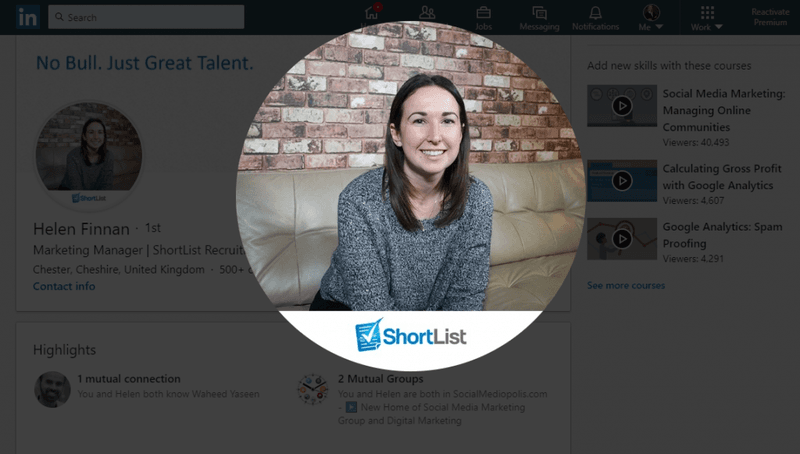
Hellen is responsible for penning an article a day for the company blog. What is more, her other job is publishing posts on the Shortlist’s social media a few times a day! Everyday, including weekends, she publishes 6 to 8 job offers on LinkedIn and Twitter. And that means posts on both the company’s main LinkedIn account and on every Shortlist employee account (and there are 13 in total).
Imagine doing that without any tool! That would be impossible. For this reason, shortly after joining the Shortlist Recruitment team, Helen began the search for a perfect post scheduler. And one Google search led her to discover Postfity:
I’ve worked with Hootsuite and Tweetdeck before, but they wouldn’t be of use when posting to multiple personal LinkedIn accounts. Additionally, our objective was finding an affordable tool that would meet us where we are, says Hellen.
The perfect plan
Hellen opted for the Postfity Professional plan, which supports a queue up-to-1000-posts long on up to 30 social accounts. It costs below $30 dollars a month and can be easily upgraded to Postfity Agency. When big teams come into play, Postfity remains affordable with under a $100 plan. It supports up to 10,000 pending posts, 200 social accounts, and 20 teams (200 members or less). It’s a great deal for small and average-sized businesses.
What’s the big news? Postfity not only helped Hellen and her teammates communicate more efficiently, but it also skyrocketed the organic views. These rose by 2666% in just 4 months with LinkedIn employee advocacy.
Interested in learning how to follow the path of the master?
Below, you will find a step-by-step how-to guide. And if you’re curious about Hellen’s story, read the team’s case study that includes an interview with Hellen.
Postfity will help you employ LinkedIn employee advocacy and replicate Shortlist Recruitment’s success
#1 Register for the Postfity account.
#2 Click the “+” icon on the left-hand side of the pannel to connect a new account.
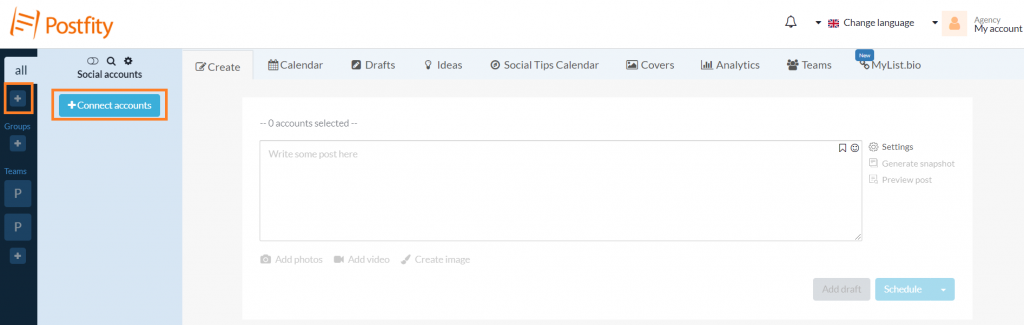
#3 Choose the platform of the account (e.g. LinkedIn).
#4 Log in to your personal account.
#5 Select the account icon in the window and click on “Connect accounts!”
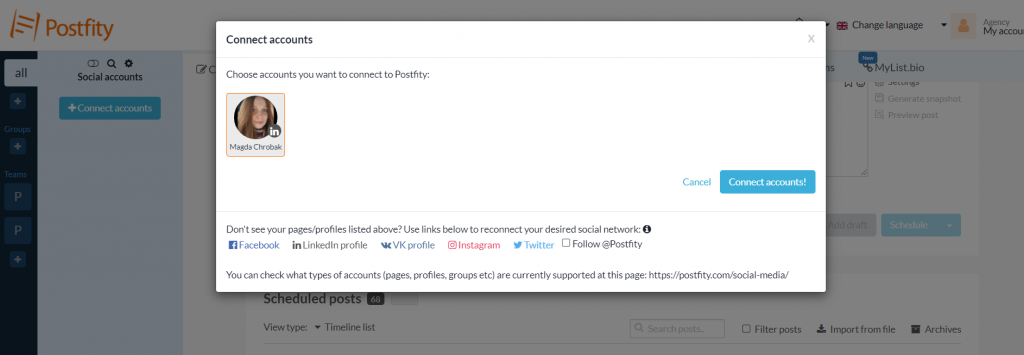
#6 You will be redirected to LinkedIn to authorize posting on your account through Postfity. Simply click “Allow”.
#7 Log out of your account and let your colleagues repeat the first six steps.
How to achieve success with team posting on LinkedIn
- Connect all the team members’ accounts with Postfity.
- Publish engaging content on all connected accounts every day. Preferably several times a day (which is easy with a Postfity scheduler).
- When posting, remember about attaching a link to an interesting and knowledge-packed blog posts. Use catchy headlines.
Teamwork makes the dream work
If you personally do not have enough time to write and schedule posts, let your team take over.
Whether you want to invite your work colleagues to join the team or hire a virtual assistant, you should still remain in control. That can be easily arranged in the “Teams” tab in the Postfity panel (available in Professional and Agency plans).
#1 Create a team by clicking on the tab: https://meetings.hubspot.com/laila-simplified/shared-calendar-demos-and-sales, and clicking on “Add team”.
#2 Connect social accounts to the team (e.g. a LinkedIn account).
#3 Add new members to the team (every team member needs to have a Postfity account).
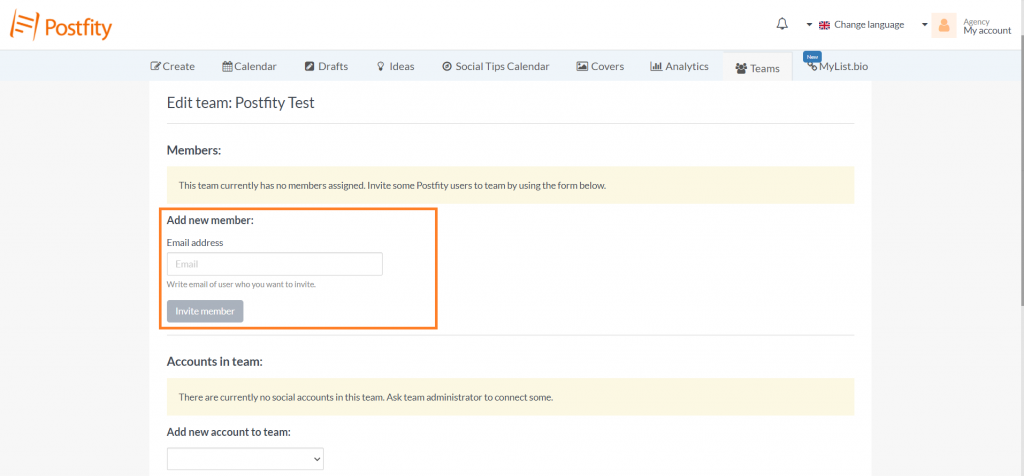
#4 Assign roles and account-editing privileges to each team member.
Now, you and your team can co-operate and reach your goals together! You can schedule photos and videos taking into account different time zones.
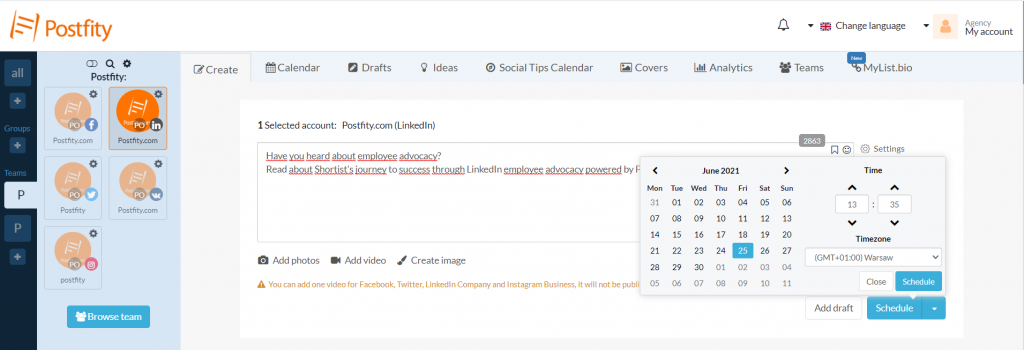
PS You can try Postfity for free for 30 days. Today is the new tomorrow!




