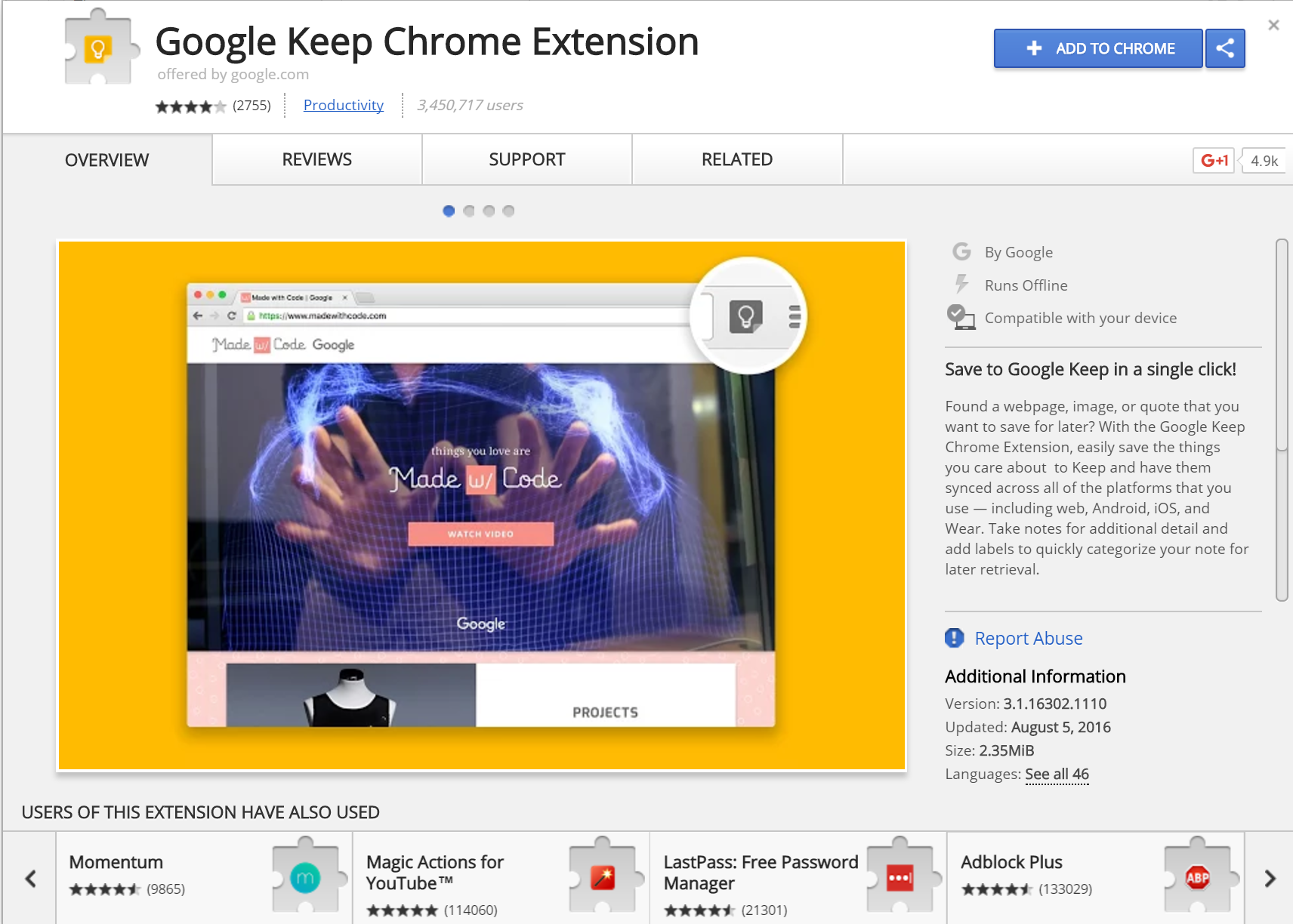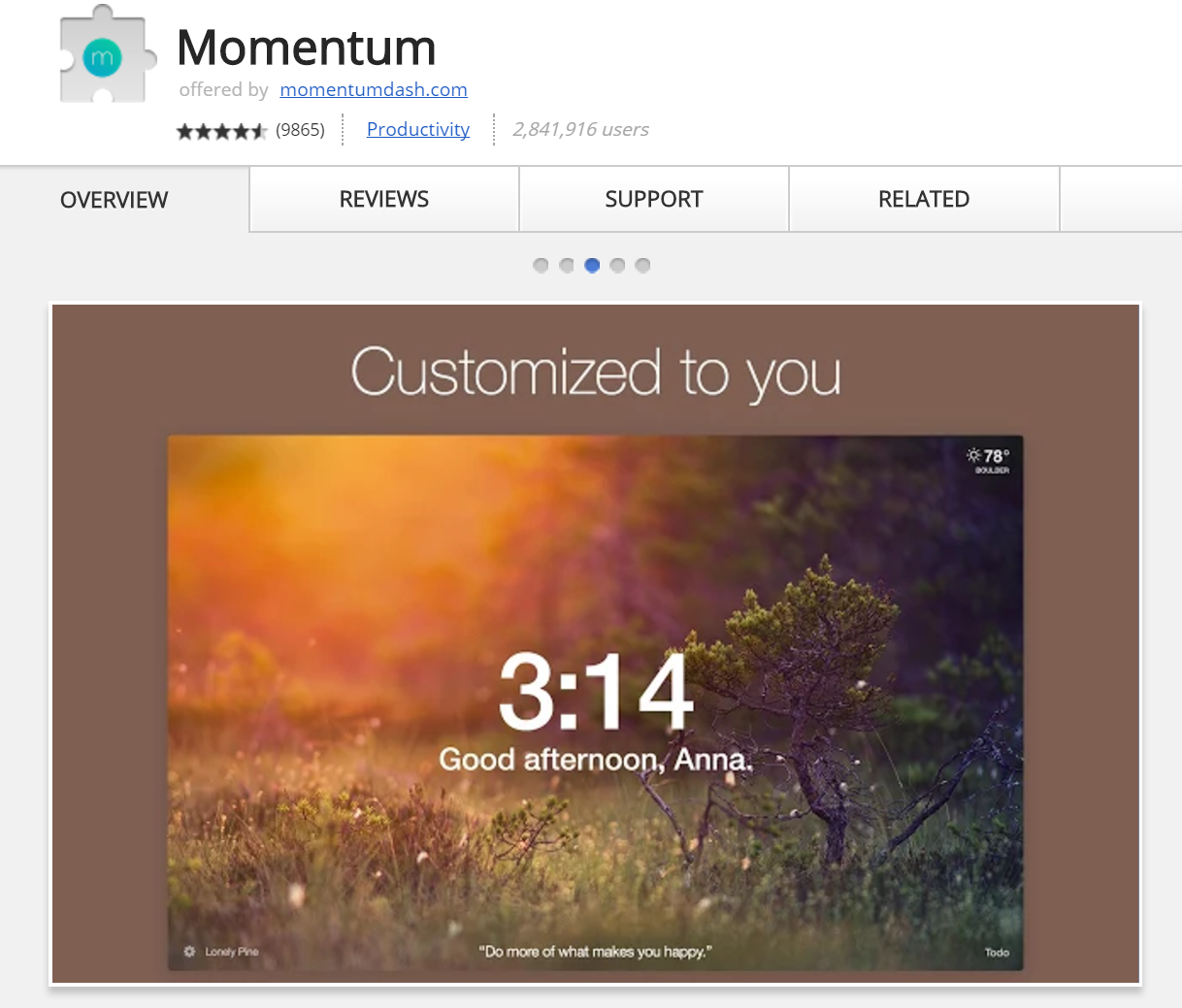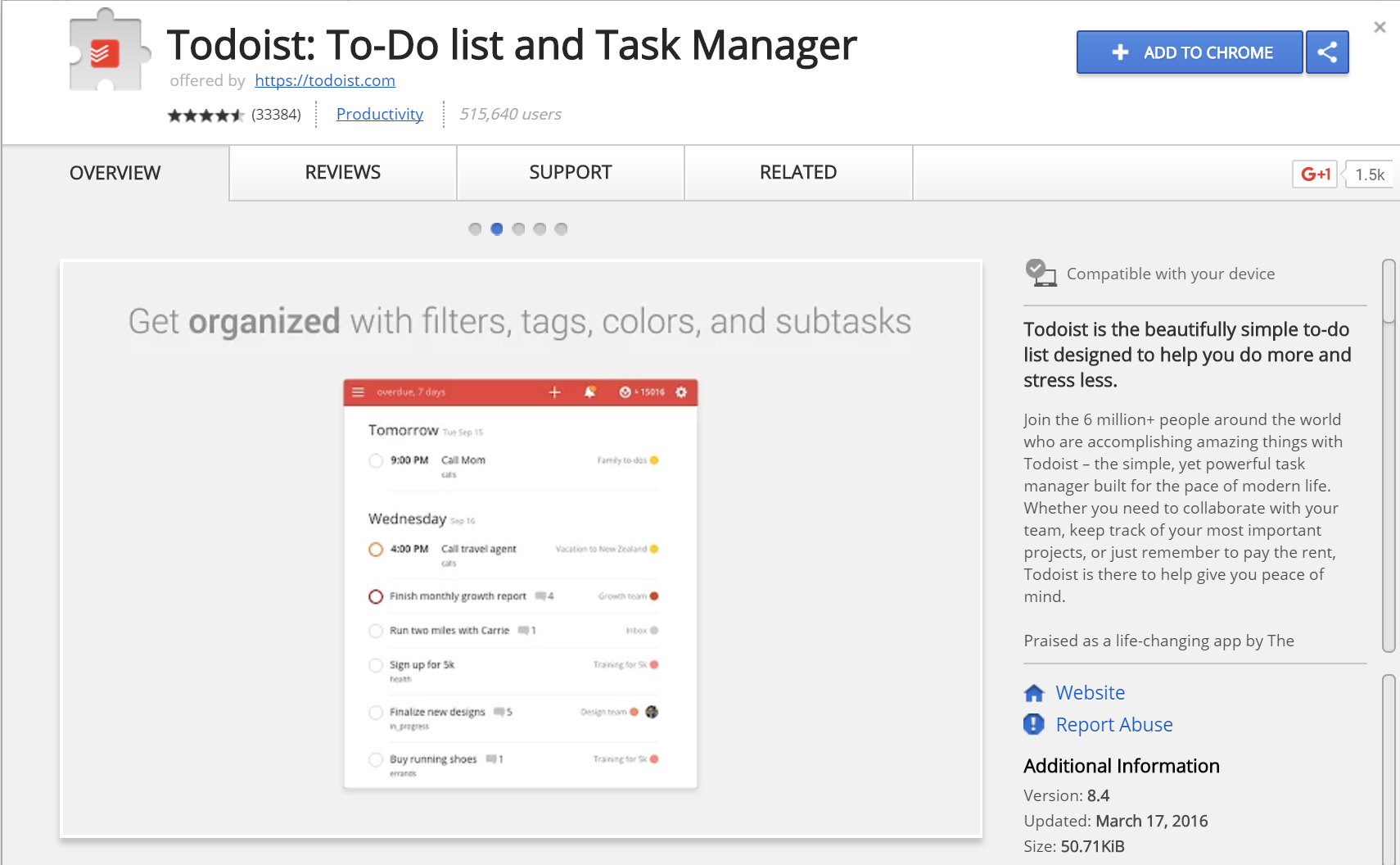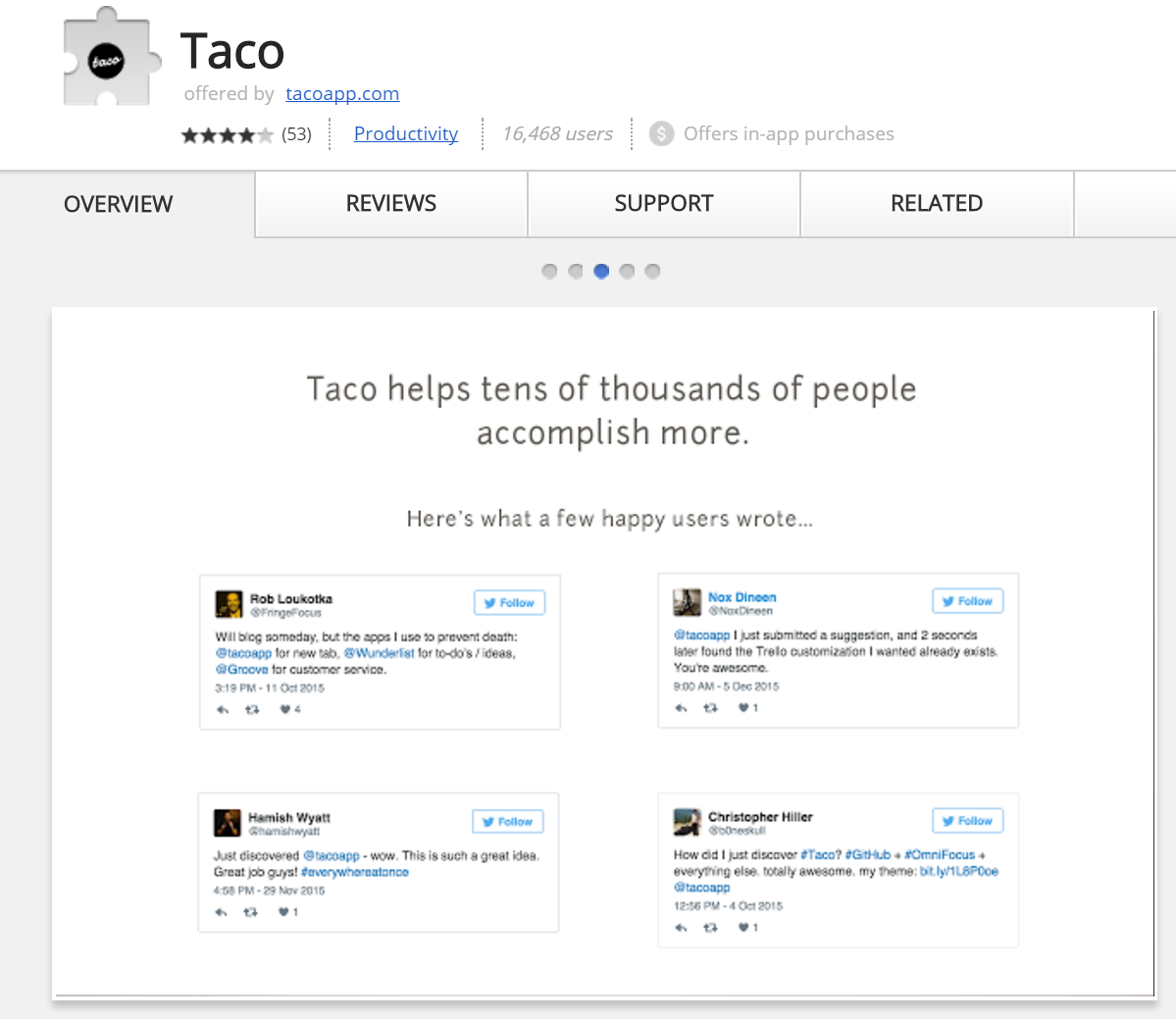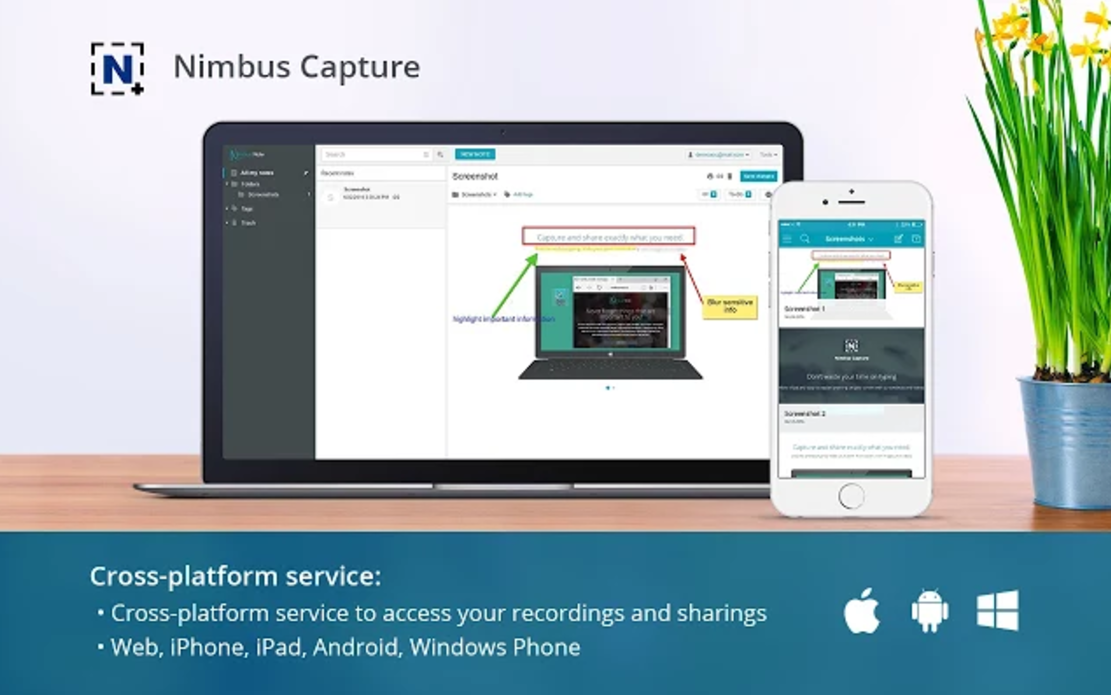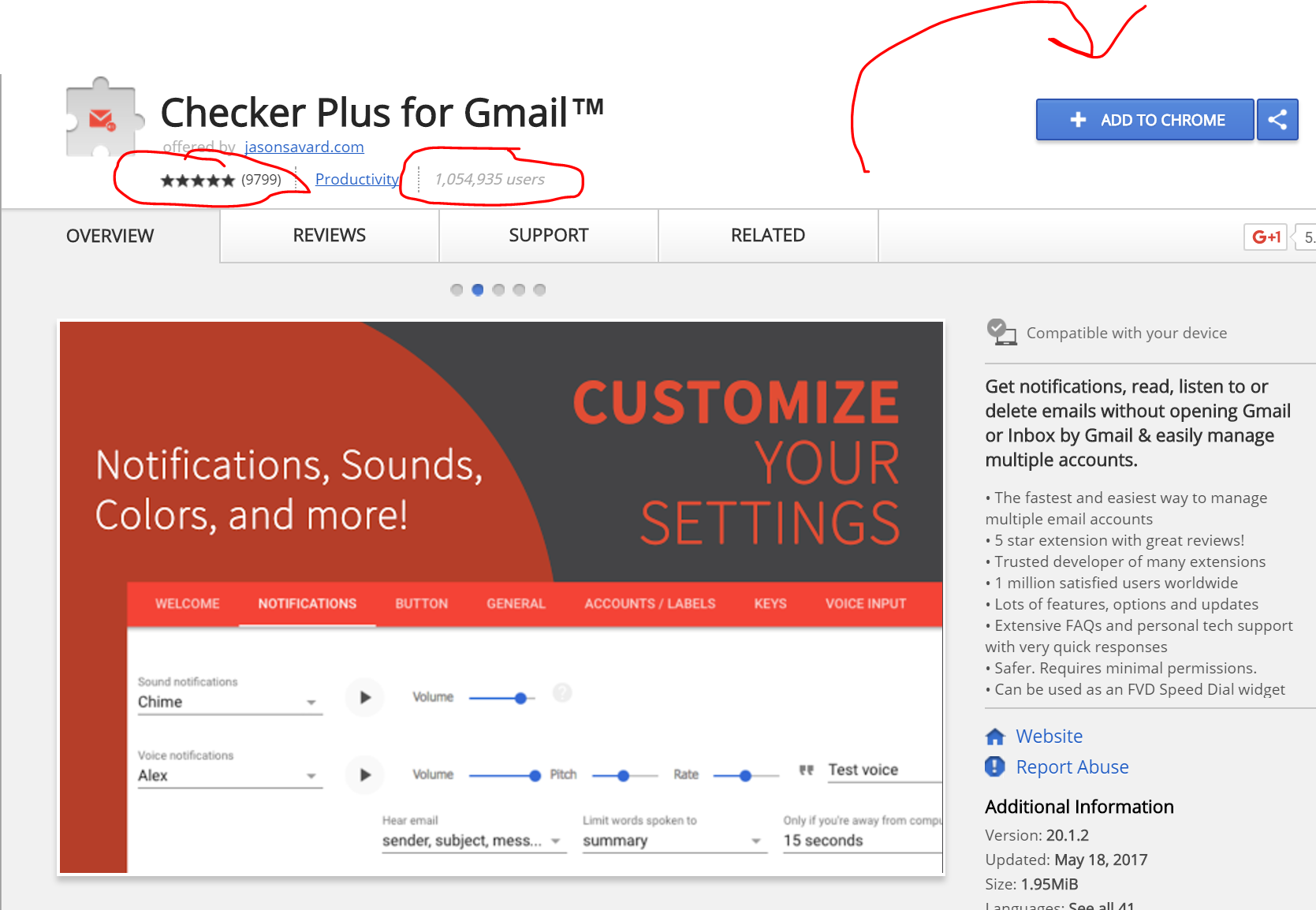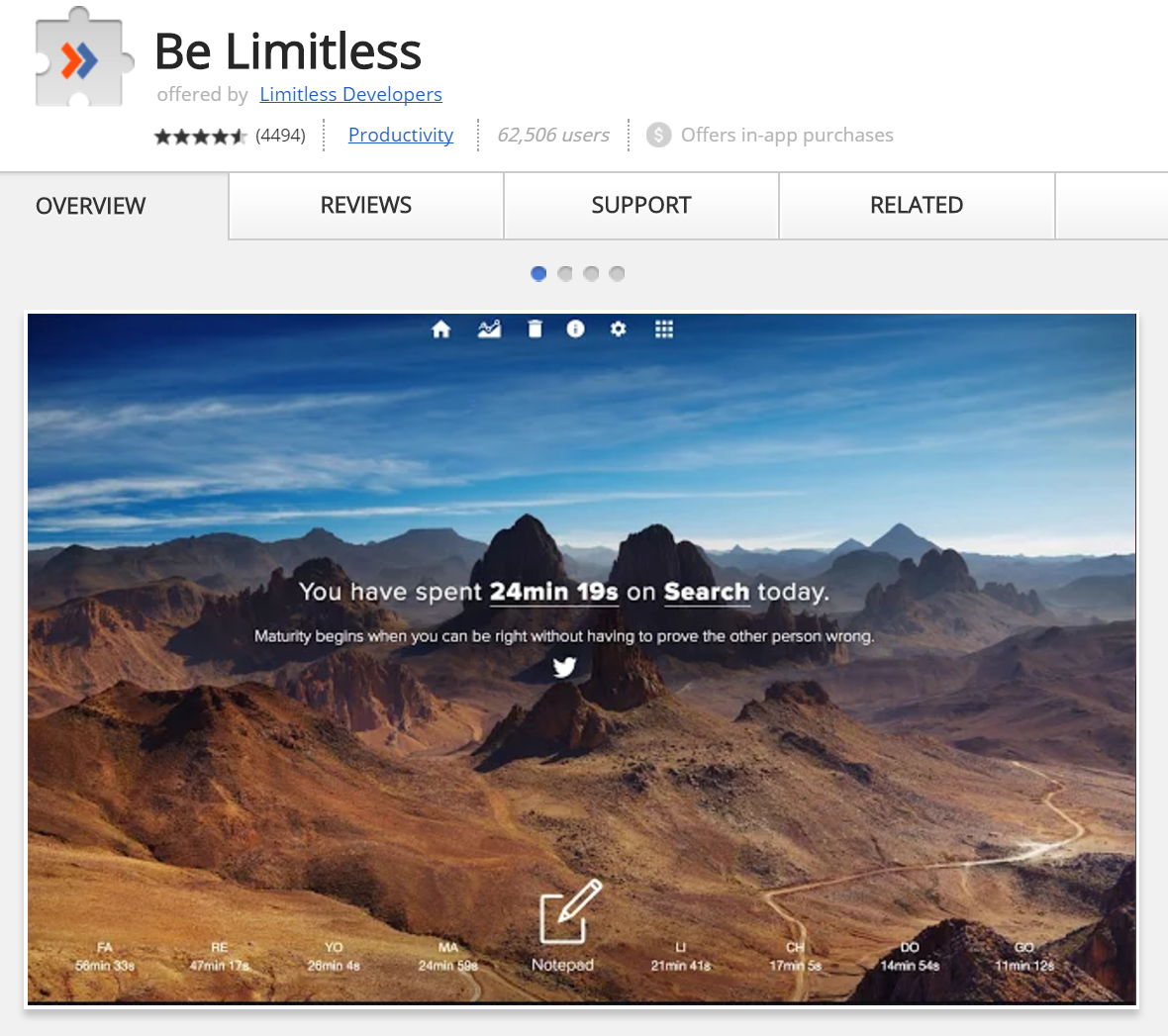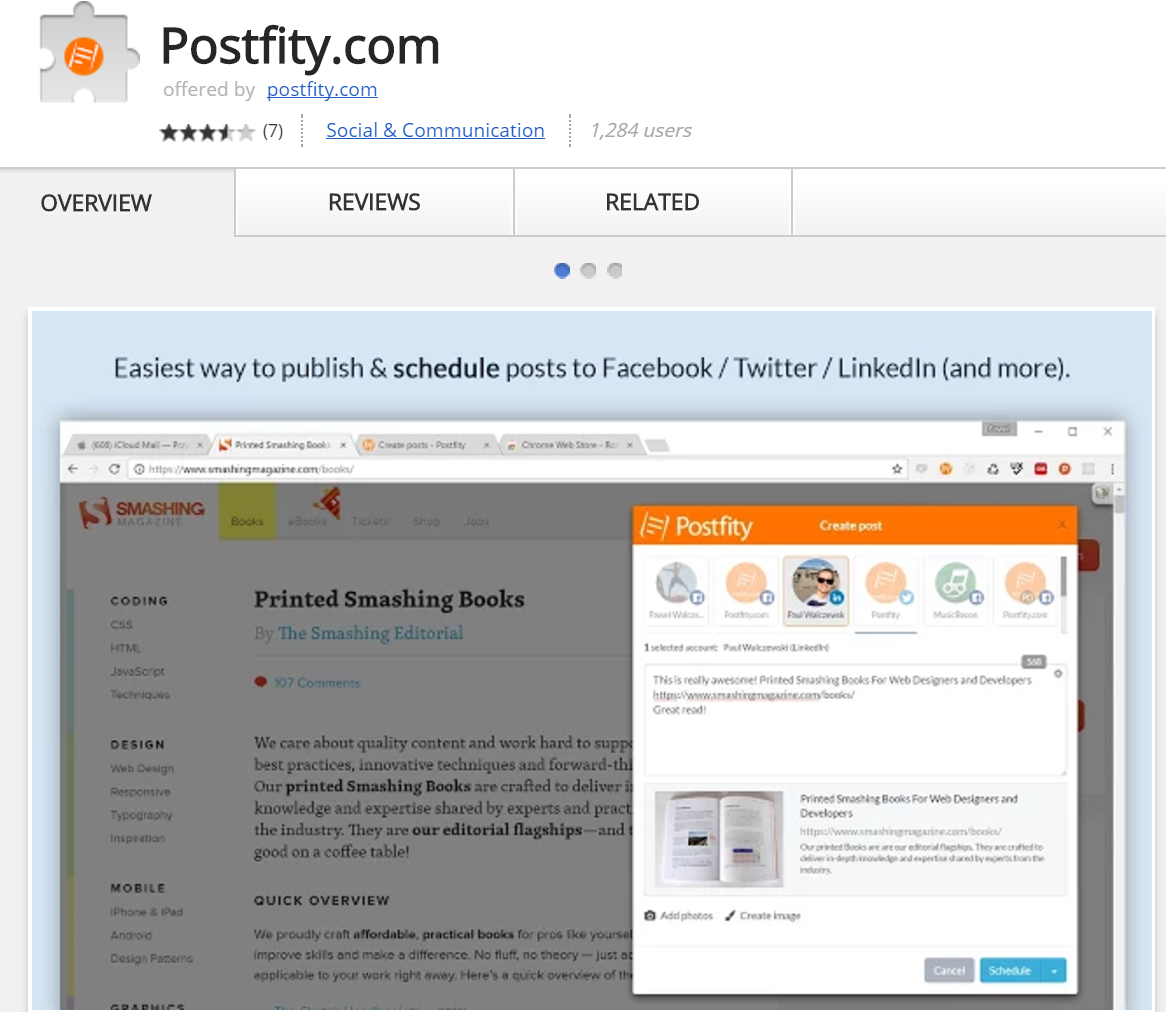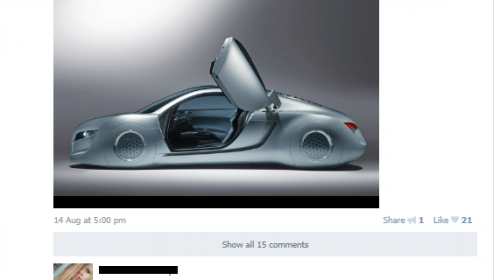With the recent innovation of web-based tools, the internet is becoming more like a cell-phone: with applications and extensions that are created to make your life easier. The reality is, today, we live in a world where there are dozens upon dozens of different means to increase productivity and knock down your to-do list.
What you need to do is adapt to the changes and begin utilizing Google Chrome to your benefit. With an collection of productivity extensions, Chrome has done 95% of the work for you – all you need to do is show up and install. Here are the Top 10 Google Chrome Extensions for Productivity in 2017.
The Top 10 Google Chrome Extensions for Productivity
When it comes to taking notes, or developing to-do lists, there is no other Google Chrome extension like Google Keep. This lightweight Chrome extension is meant to be an easy one-click note pad. So, if you are browsing through numerous websites or doing research on a specific topic and you need to write a couple notes, Google Keep can be easily accessed with a click of a button.
The thing that makes Google Keep an install-worthy extension is that it can do so much more than just notes and to-do lists. With recent updates, users can save images, pages, texts, lists, reminders and so much more.
This is probably one of the coolest Chrome extensions for productivity that has been released. Momentum is literally your own personal productivity home page. With this extension, the user can add an assortment of customizable widgets and tabs, making planning for each day easy. So, whenever you open Google Chrome or access your home page, Momentum is what you would see.
For example, you can choose to create your own personalized menu of links, choose rotating images, clock, inspirational quotes, local weather, to-do lists, and so many other unique features. One of the best features is the “Focus” widget. As the name implies, this widget allows for you to place the FOCUS of your day in the center of the page.
There are also some impressive features that are unlocked after paying $2 per month. One impressive premium feature is the ability to connect your to-do lists of other productive applications such as Wunderlist or Todoist.
Todoist is considered one of the number one Google Extensions and applications across all mobile devices for to-do list managers. This elite extension is simple and hides nicely on your toolbar. If you are new to the whole to-do list fad, Todoist is simple and easy to learn. It’s as easy as clicking a button, typing an action and scheduling a date. With a beautiful interface, it makes it that much easier.
Now, what is also quite nice about Todoist is it’s combability with other like-minded extensions. Ironically, we just talked about combining or synching Todoist with Momentum as a way to make your life easier. The only downside that is worth mentioning is that many of the features such as reminders or comments require a $29-year subscription fee, which is quite minimal.
When it comes to productivity, there are normally several different applications that people use to stay on-top of all their projects. With so many different project-managements applications such as Wunderlist, Evernote, Asana, Basecamp and even Trello – it can add up and get confusing. Taco is the next best thing since, well, tacos!
Tacos is actually the grounding force that can connect any project managing system together and synchronize the information. On top of this, Taco will even prioritize your projects and keep you informed as what is next on your list. That means you don’t have to visit five different websites or applications before you can find out what is next on your list.
How many countless hours to you spend reading articles wishing you knew how long it was before you even began? This is why Reading Time can become your best friend. With the Reading Time Google extension, it will tell you precisely how long an article will take to read and then you can decide whether or not it’s worth reading, saving, or ignoring.
What’s super cool about this extension is the ability to customize your reading speed. With a simple online test, you can change your speed and get accurate results on each article. This extension is perfect for those of you who have to do research or need to study a topic for an upcoming client.
We live in a time where screenshots and screen casts are becoming the next best thing. With Nimbus you can join the masses who are already capitalizing on this productivity extension. While there may be hundreds of different screen casting and screenshotting extensions, there is nothing really like Nimbus.
Nimbus gives the user nearly fully customizability over the screenshot or screencasts. If you desire add texts, make a screen smaller, highlight a specific area, or maybe add some voiceovers – this can all be down with the click of a button.
If you are seeking motivation to continue working and decrease the distractions, Forest is the best productivity Chrome extension for you. It’s also safe to say that Forest is probably one of the most unique and preferred extensions on the entire Chrome Web Store.
Forest is quite simple. All you do is turn on the extension from your toolbar, doing this will create a 25 minute timer for a specific task. Sounds simple right? Well, many times people get distracted within the first five minutes and head over to Facebook or Reddit. With Forest, you won’t want to do that.
The moment the time starts, a virtual tree is planted and its life is dependent upon your actions on the internet. If you are smart and love trees, your tree will prosper and grow into a beautiful tree. If you happen to visit any blacklisted websites, you will kill your tree. Talk about motivation and productivity!
How many emails do you get a day if you were to add up all of your email accounts? Whether it be a work email, business email, personal email, or whatever type of email you use, if you have multiple email accounts, Checker Plus is one of the best productivity extensions for you.
This extension works as a one stop shop for all your emails in a beautiful, neat, and simple location: your tool bar. In your toolbar, you can read an email, reply and even delete emails across all your email accounts.
What makes this Google extension special is the ability to have notifications, keyboard shortcuts, customized themes, and so much more!
Have you ever tried to print a webpage or PDF and faced visual or technical challenges? It’s safe to say we have all been through this before. Today, there is a Google Extension that is quite simple known as PrintFriendly and PDF that makes printing from the internet easier than ever before.
With PrintFriendly, you can clean up a webpage, remove advertisements or anything that you don’t want printed. From there, the extension will show you exactly what the printed product will look like. You can either print it, export it as a PDF, or share it to your email.
This can be an extremely resourceful tool if you find yourself utilizing the internet a lot for printing, bookmarking or screenshotting images to send via email.
-
Limitless
Next to Momentum, there is only one other Chrome Extension that can compete with such a powerful all-in one productivity dashboard: Limitless. With Limitless, you can expect to do virtually anything when it comes to productivity. From to-do lists, time tracking, bookmarks, quotes, customizing backgrounds to even reminders on tasks – Limitless has no limits.
It has been said that when it comes to boosting your productivity, Limitless is your best friend. Reason being, it is your one stop shop for everything
Postfity
Are you a frequent poster on Facebook, Twitter, LinkedIn, Pinterest, GMB or Vkontakte? The next best productivity Chrome extension for you is Postfity. Postfity makes posting to social media fast, easy, and convenient. The truth is, people waste so many precious minutes jumping from social media to social media to post content. It’s time to take control over your social media posting. Save time today with Postfity by scheduling and publishing posts across various social media platforms. With a simple and easy to use platform, once installed, you will be on your way towards scheduling your posts for days, weeks, and even months.
What is even better is Postfity comes built with an Image Editor where you can create the perfect images for each social media post!
Boost Your Productivity
Are you the type of person that asks when is the best time to start? NOW! You officially know the Top 10 Google Chrome Extensions for Productivity; it’s time to act and begin making some changes today. Much of these extensions take a second to install and a couple more seconds to learn. Through simply incorporating a couple of these extensions to start, you may notice results within a couple of days! In fact, you might become addicted to productivity extensions that you might just double or triple your current productivity rates. How does that sound for a simple extension?