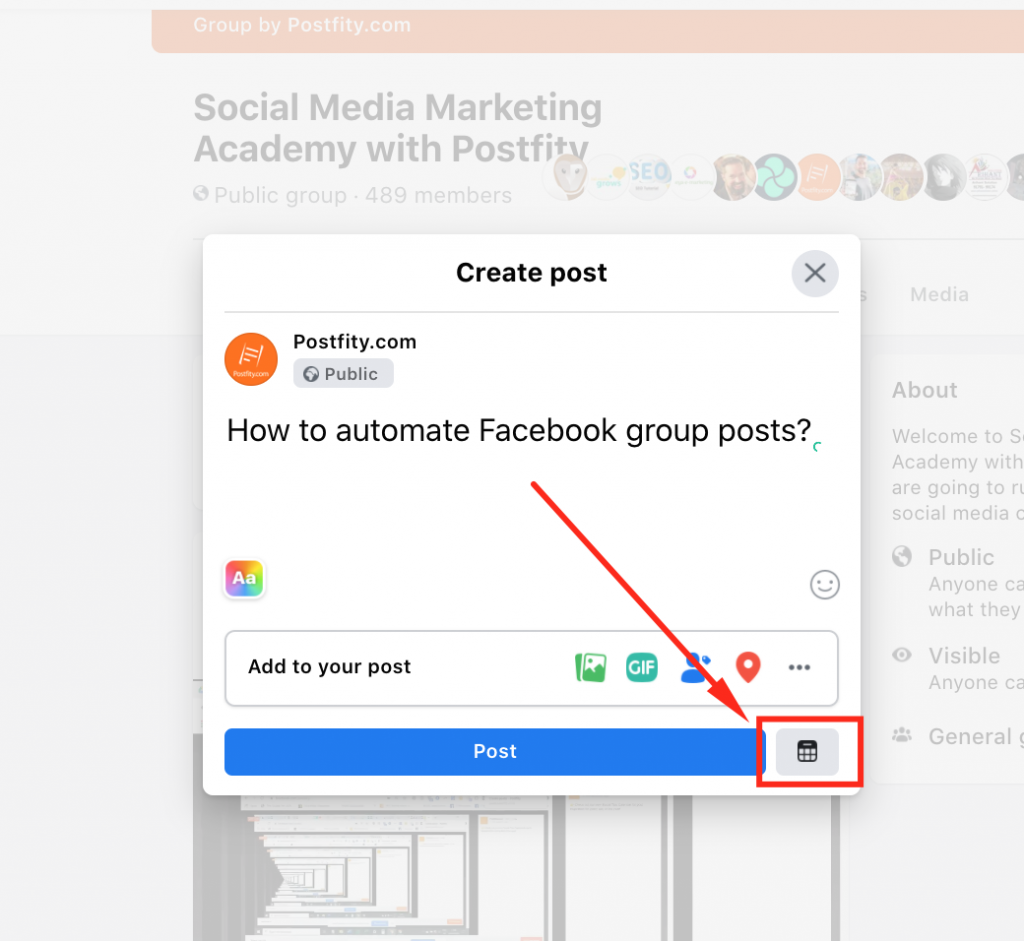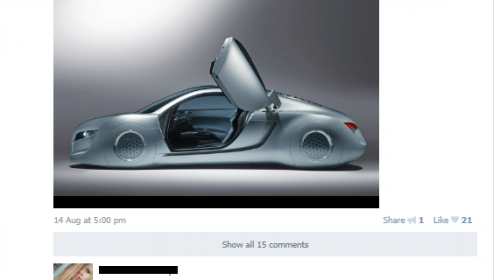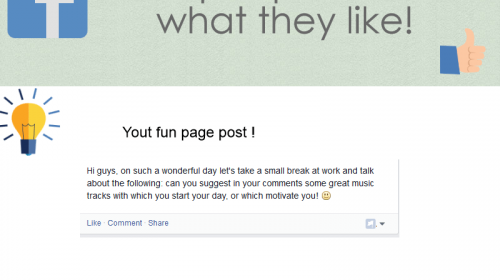Most businesses join Facebook either through a brand page or a group. A Facebook page is simply a public profile allowing brands to introduce their activities, products, and services. Groups, on the other hand, are community-based features that attract people with the same interests to share their opinions and discuss topics.
Facebook groups have gotten really large. For the most part, they have taken the place of individual brand pages as owners don’t have to pay to share content with others and can enjoy higher organic reach.
In this article, we take a look at everything you need to know about automating Facebook group post, including why you should do it and how to go about setting it up.
UPDATE: You can now automate Facebook Group Posts with Postfity – simply add the groups you manage and start scheduling posts to multiple groups at once! Read more about it here.
How to Automate Facebook Group Posting
While you can’t 100% automate Facebook group posts on Facebook, the easiest way to schedule your posts directly in your Facebook group.
- Go to your group and start typing your post. After writing your post, select the calendar icon on the bottom right:
2. Select the date and time for your post, and click “Schedule”:
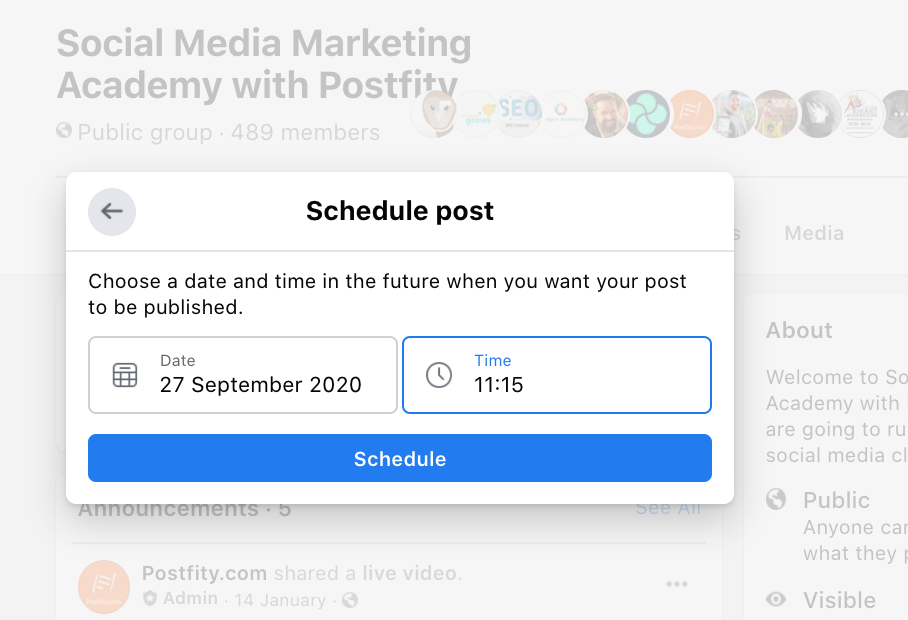
And that’s it! Your post has been scheduled into your Facebook group.
You can schedule whole week’s/month’s worth of posts to automate posting into your Facebook groups.
A bit more about Facebook Groups — a short history
Since the social platform’s humble beginnings in 2004, it has grown to become one of the largest and most visited websites on the Internet.
One of the major changes to Facebook was the introduction of Facebook groups in October 2010. This feature release allowed individual users to create groups where members could post all types of content including:
- media,
- links,
- editable documents,
- comments,
- questions,
- …and much more.
Groups allowed for collaboration and discussions and they were an effective way of allowing a number of people to get together online, share information, discuss specific topics, and so on.
Today, there are over 620 million Facebook groups focused on a wide variety of topics. Some of the largest groups on Facebook have millions of members, proving how powerful and effective a group can be for a brand.
The Power of Groups
Facebook groups are a powerful part of brands and those that own them have a lot of influence on their audiences.
Groups offer immense value to members, and people love to be in groups where they can engage and build relationships with other like-minded individuals.
These days, Facebook groups are not just for vague industry connections or virtual garage sales. That’s because more and more businesses and brands have started to realize that Facebook groups are a massive opportunity for building a thriving community where they will have a powerful impact on their target audience.
Below are two examples of Facebook groups that have a massive influence and continue to grow.
1. Jobs For Felons Hub Community

Source
This group’s purpose is to help felons secure employment so as to ease their re-entry back into society.
Here, felons and their loved ones can meet new people, share knowledge, and get the support they need to help them begin their lives anew. This is a complimentary group for the website that helps people find companies that hire felons.
2. Instant Pot
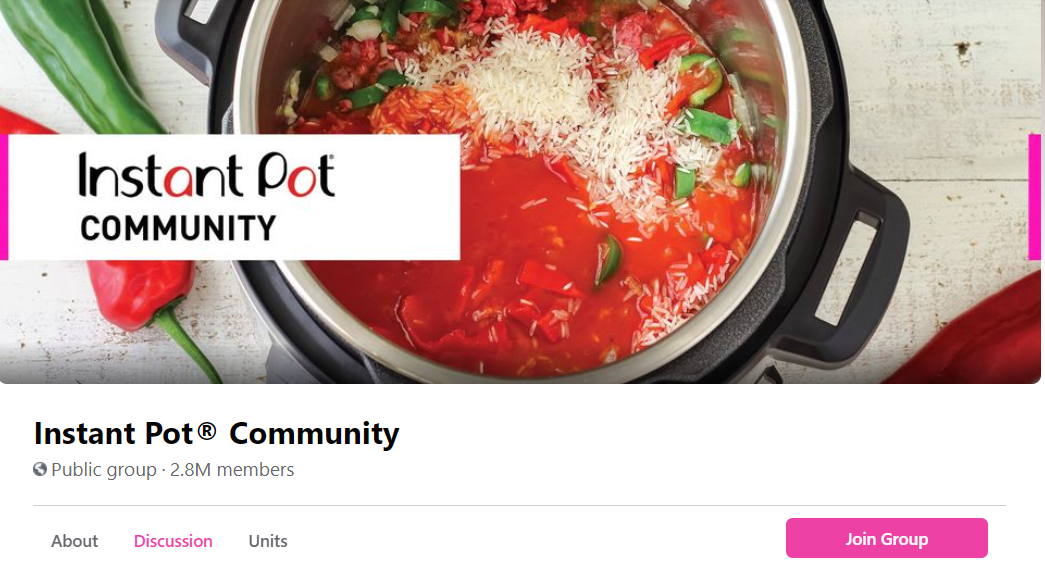
Source
With over 2.5 million members, Instant Pot is one of the largest groups on Facebook. The group has a very high level of engagement, with over 10,000 posts every month.
This is a space where an international community of the brand’s customers can come together to share unique recipes, ask questions, and talk about their experience using Instant Pot products.
Why Should You Automate Group Posts
The obvious answer to why you should automate your Facebook group posts is to help you with your marketing. Facebook marketing can be a huge task, and it’s vital that you don’t miss a beat otherwise it could have negative repercussions for your brand.
Listed below are a few other important reasons why you should automate group posts:
Increased Engagement
It’s impossible for you to be online at all times to post updates, and automating your Facebook group posts will help you stay on top of things 24/7.
By using a productivity and automation tool like Postfity, you will be able to constantly reach out to your customers and keep them engaged in discussions.
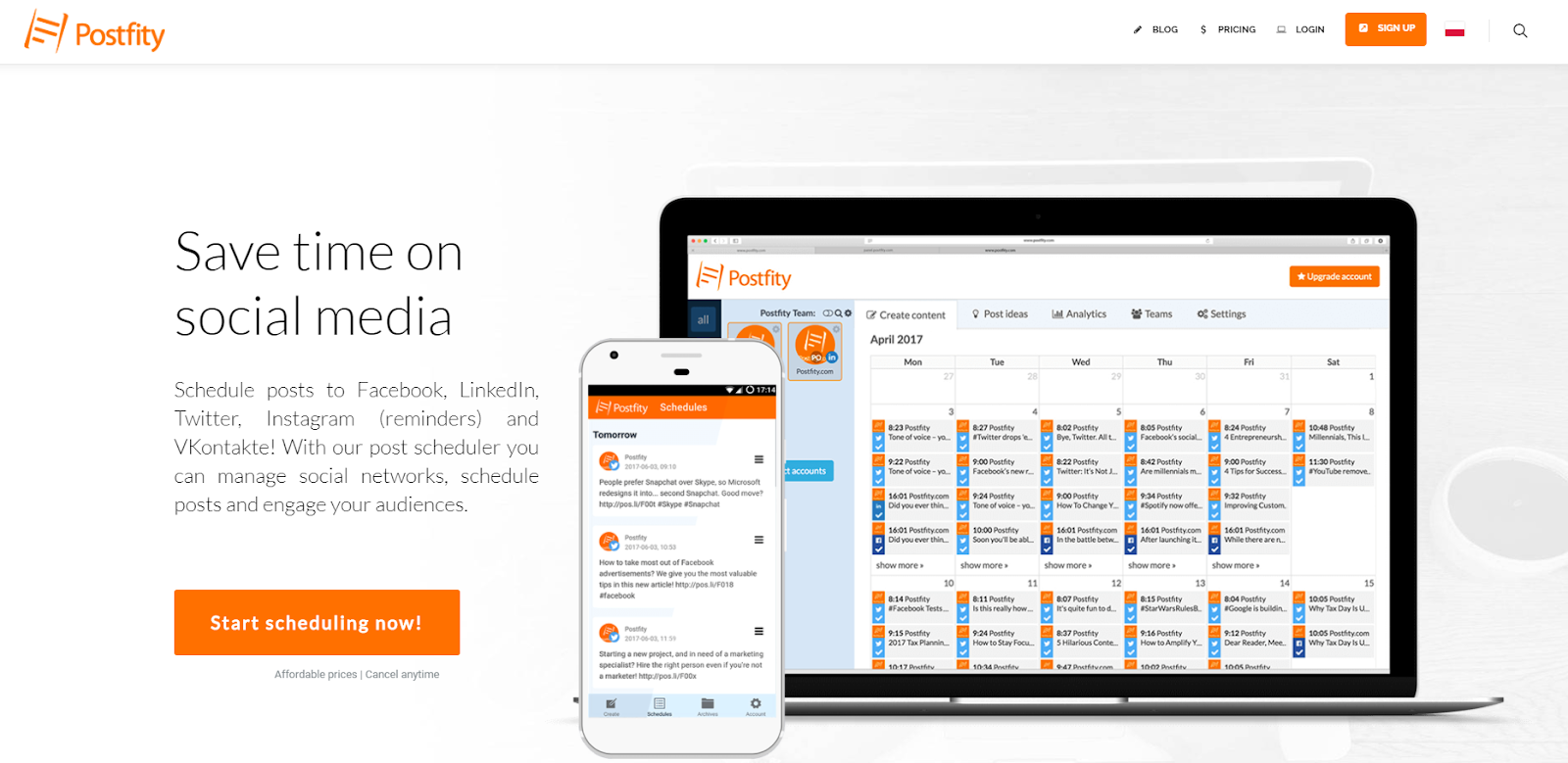
Consistent Content
Automating your Facebook group posts will help you maintain consistency in creating and sharing content.
Most business owners and marketers are extremely busy, and they find it hard trying to keep up with their content needs.
And in today’s world, posting once a week simply isn’t going to cut it.
That’s why you need social media automation to help you post consistently without having to spend all your time logged in to Facebook. Make sure that before you ever schedule posts to Facebook, you use some type of grammar checker tool. I do this myself because you’d be surprised how many times you make a silly mistake that you shouldn’t have.
Learn From Your Following
By automating content, you can consistently post quizzes or surveys to your following and collect responses to understand what you need to do to succeed as a business.
For instance, if you’re trying to learn how to price a service you’re offering, you can continually post the same link to a survey over 30 days to figure out what your community feels is fair.
This is much better than posting once, collecting responses, and moving forward with those findings. The reason for this is because many followers may miss your one post, but when you post the same link multiple times, it’s unlikely that you won’t have enough data to act on.
Reach Different Time Zones
Whether you are a blogger, consultant, someone who creates online courses, an e-commerce retailer, someone who teaches retail arbitrage, or any other type of digital business, there’s a very good chance that your audience is spread across multiple time zones.
Automating your group posts will help you reach every segment in your audience at a time that is convenient to them regardless of where they are in the world.
Pro tip, it’s typically a good idea to have a free chatbot on your website if you’re using automated posts when you’re not around to your Facebook group.
Find Clients
There have been plenty of times from my own Facebook group that I’ve developed real client relationships directly from automated facebook posts. With my website, I sell online courses and many times I’ve gotten people enrolled by simply automating the postings in my social media.
While it may not work the first time it’s posted, when people see the same or similar posts over and over they may end up becoming a client of yours. It got so overwhelming that I actually had to choose a quality CRM platform (I went with Salesmate) to manage those relationships.
As you can see, there are some compelling reasons why you should automate your posts.
In addition to all of the reasons mentioned above, using an automation tool will free up your time so you can actually engage more with your audience. I’ve done this myself by pointing people to videos to make more money on my YouTube channel.
After all, social media is about being social. There has to be a balance between sharing and engaging with content.
One pro tip from my own experience, consider using a link shortener to post all of your content. The reason? It’s a simple and easy way to track people that click the links.
Having said that, it can be extremely tough for business owners and marketers to find the time to produce high-quality content and engage with group members.
In an effort to make it easier for you to schedule your posts, this next section will take you through the steps for automating your Facebook group posts
How to Automate Facebook Group Posts
Here, we are going to take a look at the process of automating Facebook group posts. I’m obviously going to recommend Postfity to achieve this.
Postfity is a tool designed to help you save time on social media. With it, you will be able to schedule posts to Facebook, Twitter, LinkedIn, Instagram, and Vkontakte! But since this is a post on how to automate Facebook group posts, we will only focus on that social media platform.
To use this tool, all you have to do is simply sign up for one of their plans or try Postfity before committing with a 30-day free trial. Postfity offers a 14-day money-back guarantee, and you can cancel anytime.
There are three plans to choose from:
- Mini Plan: This plan allows you to connect up to 15 social accounts and line up 100 pending posts.
- Professional Plan: This plan lets you connect up to 30 social accounts and you can have up to 1,000 pending posts.
- Agency Plan: This is the most powerful plan that is recommended for teams. With it, you can have up to 200 social accounts and up to 10,000 pending posts.
Other functionalities
With each of the plans from Postfity, you get precise post scheduling, a “Post Now” feature which allows fast publishing to multiple social accounts at the same time, a browser extension, a built-in image editor, and a calendar view.
You also get post ideas and you will be able to get inspiration from interesting and trending posts suggestions.
Furthermore, each plan comes with a link shortener and “Covers Scheduling”, which allows up to 7 covers to be scheduled at the same time.
The higher-priced plans also come with team management, automatic image watermarks, advanced analytics, post importer, and much more.
Below is a quick how-to guide to get you up and running:
Your first step is to sign up for a Postfity account here.
As previously mentioned, you have the option to choose between the Mini, Professional, and Agency plans.
[reblex id=’20012′]
How to start
Alternatively, you can sign up for the free trial on that same page so you can try the software out for 30 days before you commit.
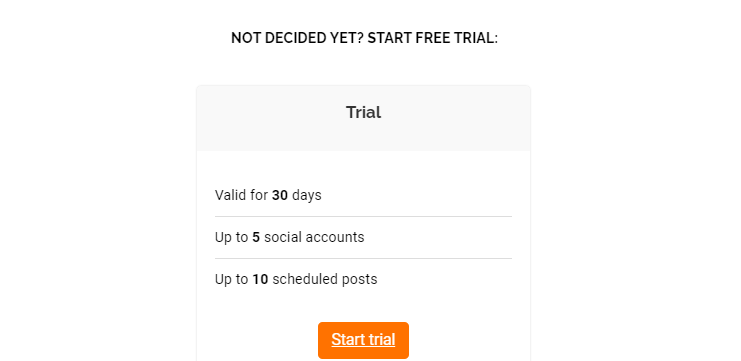
Once you click on your chosen plan, you will be presented with this screen:
Simply enter your details, and your free trial will be ready for you to use immediately.
Once that’s done, you will come to the screen below:
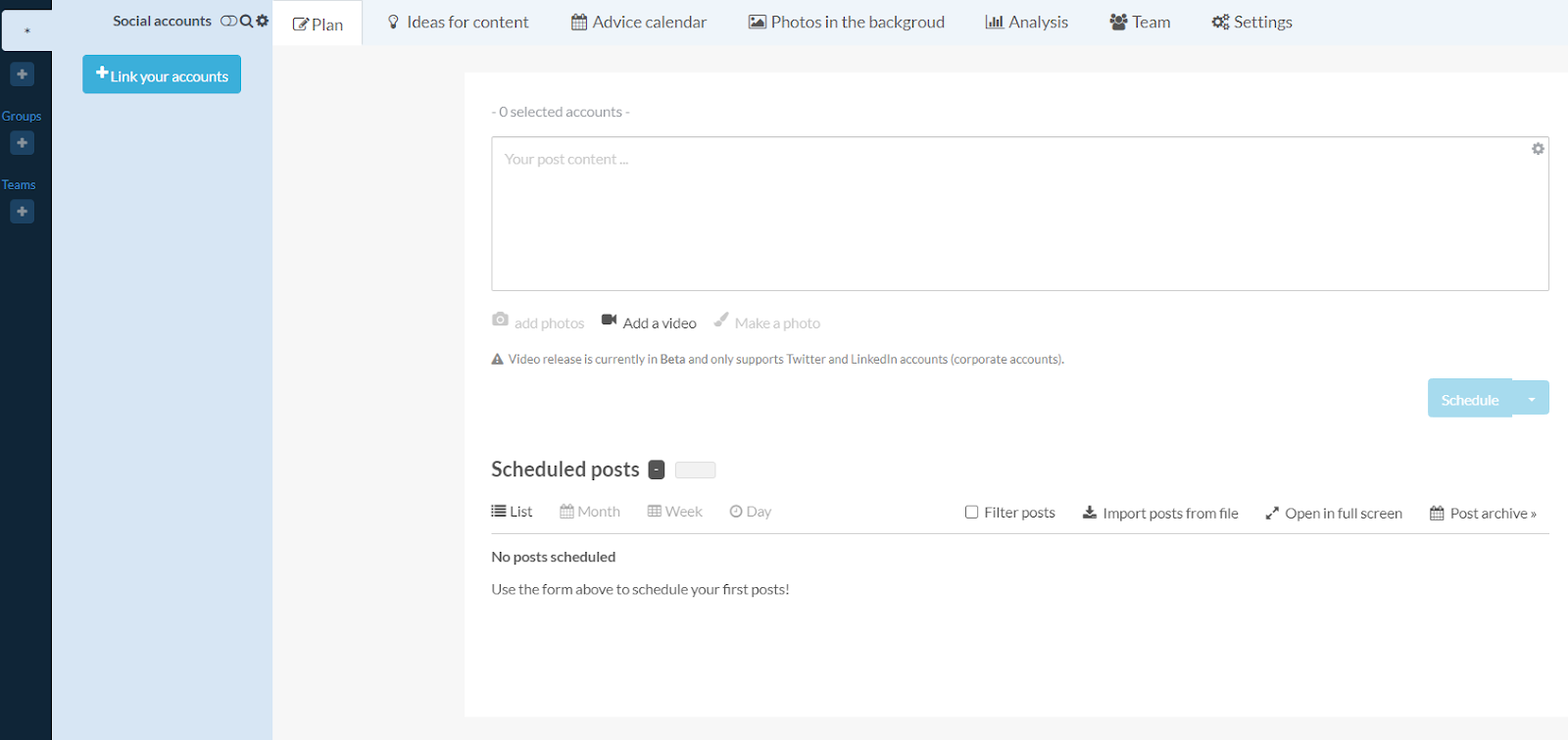
This is the simple and intuitive Postfity dashboard where you will have access to all the different features that come with this tool.
Here you will be able to link your social media accounts by clicking the blue “Link Accounts” tab.
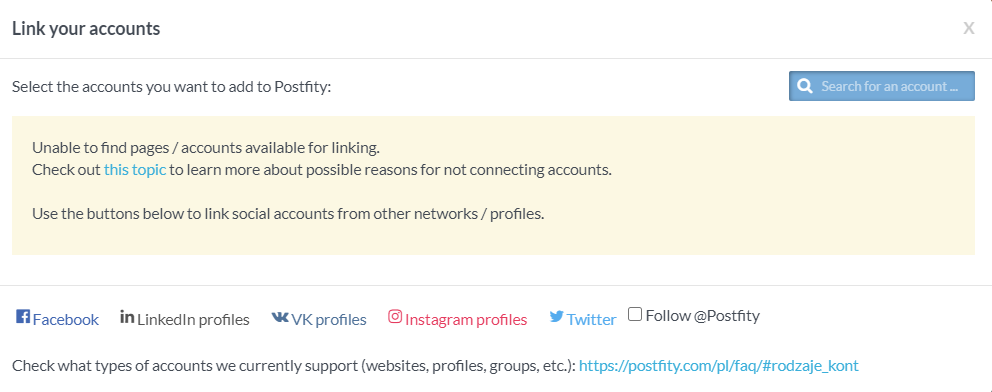
Next, you can check out the “Ideas for Content” tab where you will find thousands of entries to choose from.
Categories include business, computers, games, health, art, recreation, science, society, sport, home, and real estate.
You have the option of showing only entries with statistics, and you can change the language of the content.
The tool also allows you to favorite entries that appeal to you.
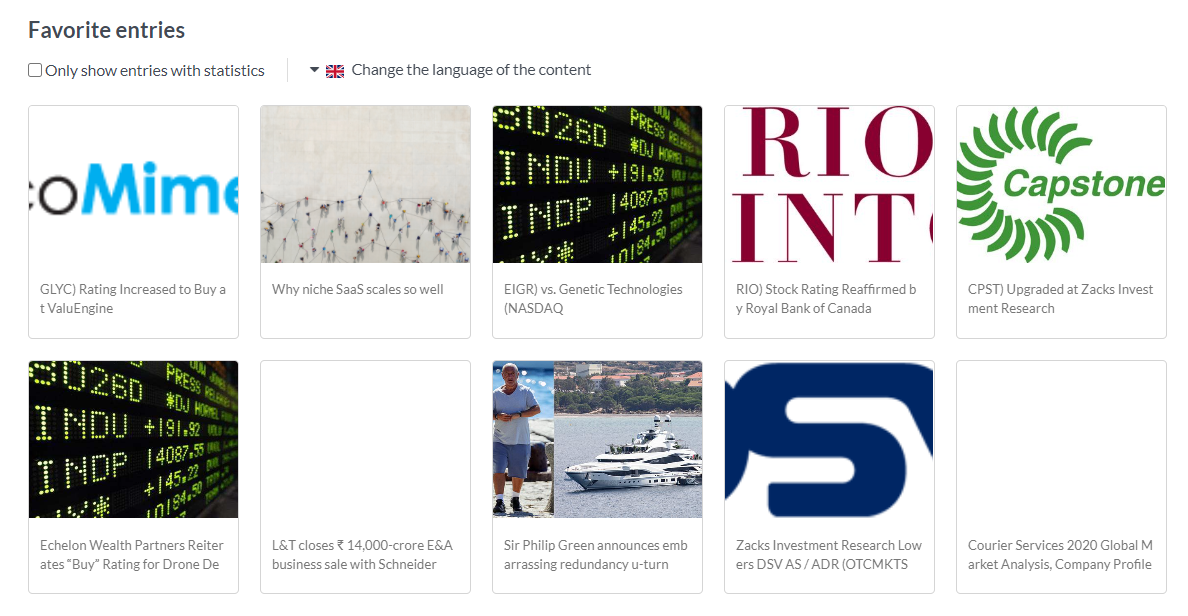
You will also have access to the Social Tips Calendar where you can find tips and inspiration for you to use for the next few days:
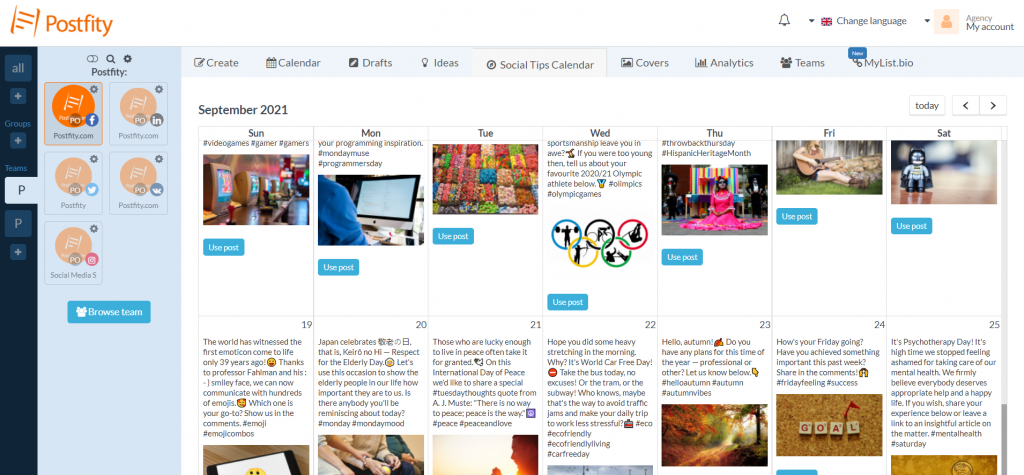
Yet another amazing feature in the Postfity dashboard is the “Photos in the background” feature which allows you to manage background photos for your social media posts.
As you can see, this tool is simple yet extremely effective. It will help you automate all your Facebook group posts in the most efficient and affordable way.
Conclusion
Postfity is the perfect tool to help you manage your Facebook group posting. With this tool, you will be able to take your social media marketing to the next level.
If you pair this tool with some type of Linkedin automation software, you’ll be able to grow your brand on both social platforms successfully.
These tools will allow you to save time while increasing audience engagement and reach. And the best thing is that you can get started with both of them for free!
That said, using automation tools will help you build massive rapport, authority, and prestige in your industry without having to spend countless hours manually posting on your business’s social media profile.
Have you had any experience with Postfity or any other social media automation tools? Let us know in the comments section below!
—–Byline—–
Headshot:

(Source)
Ron Stefanski is a marketing professor and online entrepreneur who’s passionate about helping people create and market their own online business. You can learn more from him by visiting OneHourProfessor.com
You can also connect with him on YouTube, Linkedin, or in his Facebook community.