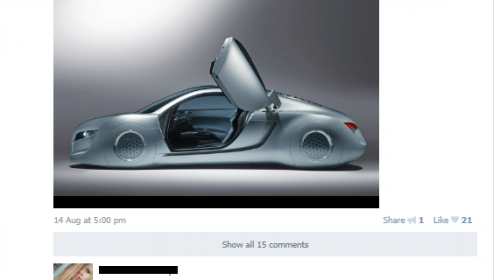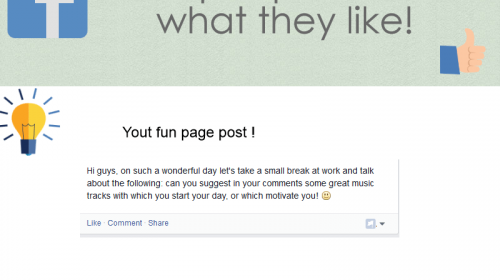If you run a page on Facebook, you should be aware that there is a big, powerful tool that can help you with gaining a new audience and potential customers. Let’s go deeper into Facebook metrics so that you will be able to improve your marketing results.
If you get to know how to use Facebook metrics properly, you will be able to draw valuable conclusions that will be used to create effective advertising campaigns. Get to know your audience better in order to give them the content they want.
Where can you find Facebook metrics?
To find them on Facebook simply go to your page. Then on the left, you will see the menu. Click on the “Insights” tab to see Facebook metrics.
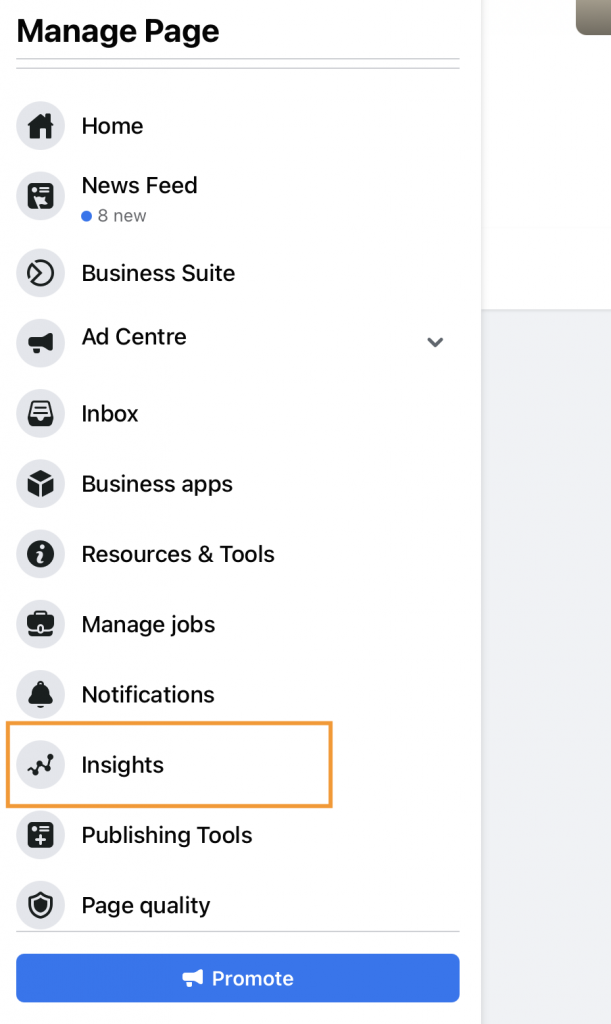
What are the most important Facebook metrics?
Now that you know where you can find statistics, let’s consider which of them are those which you should focus on.
1. Reach
This one informs you how many times your content has been displayed at least once. It is divided into organic and paid sections.
- Organic – means how many times your content has been displayed in someone’s feed for free
- Paid – means how many times someone came across your content when you paid for it
How to track it?
You can find it by going into insights and then choosing the “reach” tab in the menu.
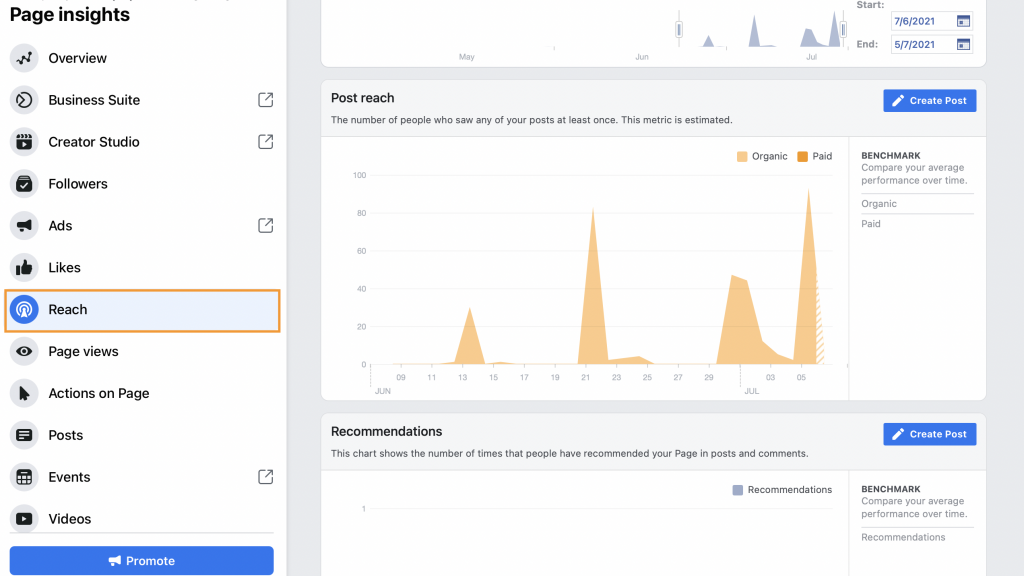
You can also see them by choosing the “posts” section. Then select the “reach: organic/paid” option.
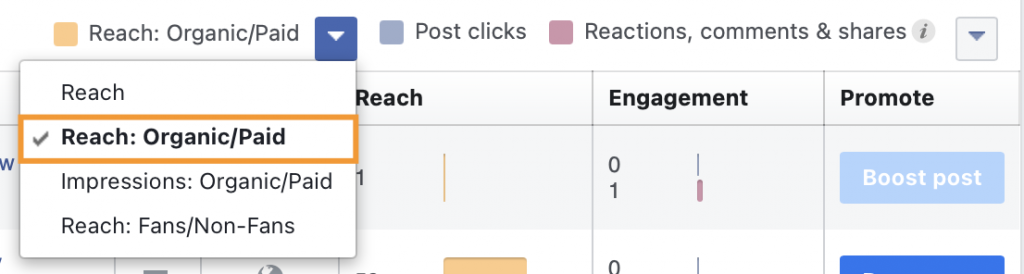
By analysing the “reach” section, you will be able to say which of your content has the best influence on people. In this way, you could also improve “engagement”, which I will talk about a little bit later in this article.
2. Impressions
Impressions are quite similar to the previous “reach” metrics. However, there is a little difference, which you should be aware of. Impressions show how many times your content has been displayed, even if it’s the same person seeing one post all the time.
To better visualise the difference, let’s say that one person has seen your post twice – the first time through your page and the second time through someone’s share. The “impressions” will count it as 2, while “reach” will show 1.
Impressions are also divided into organic and paid sections.
How to track it?
You can find them by choosing the “posts” section in the “insights” menu. Then select the “impressions: organic/paid” option.
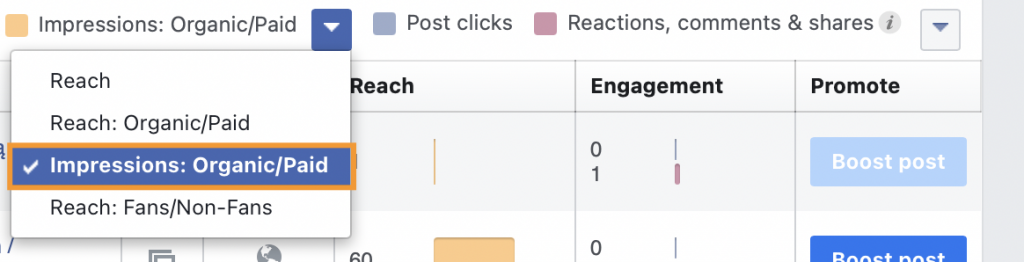
3. When your fans are online
This Facebook metric tells you when your audience is the most active. You should use it to schedule your post at the appropriate time. It is a graphical representation of how long and in which hours your followers are online.
It is an easy way to boost up engagement and reach without using paid-adds.
How to track it?
You can find it by choosing the “posts” section in the “insights” menu. Then scroll up a bit, and you will see the chart.
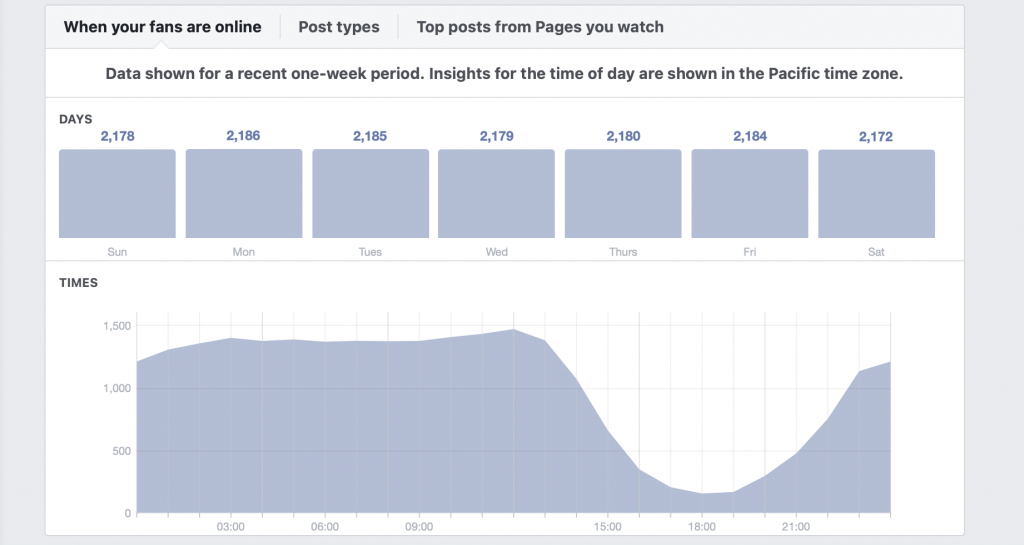
4. Age and gender demographics
This section can help you with adjusting the content to your target group. Imagine the business selling hearing aids for the elderly but having the audience in the 18-24 group age. This just won’t be working.
That is why you should get more knowledge about this Facebook metric and adjust the strategy accordingly to your fans. You can also think about what you can do to attract other groups to your page.
How to track it?
You can find it by choosing the “people” section in the “insights” menu. Then you will see the chart.
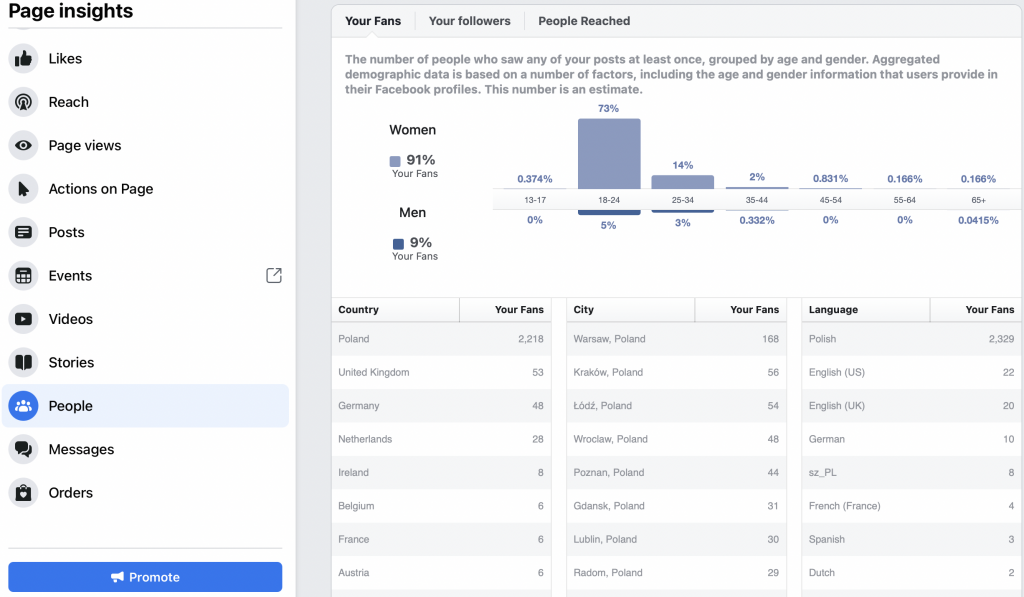
5. Engagement
Engagement is one of the Facebook metrics that count the number of actions on your page. It means that you can see how people react when they saw your content, whether it was in the form of comments, click-throughs, likes, or shares.
It is the most important thing you need to know about your content. First, by analysing the engagement, you can easily say which content is the most desirable one. Then, growing engagement also looks good to Facebook’s algorithm. Once it spots your content is causing more engagement, it will start to show more of your posts in the feed.
How to track it?
You can find them by choosing the “posts” section in the “insights” menu. Then you will see the “engagement” column.
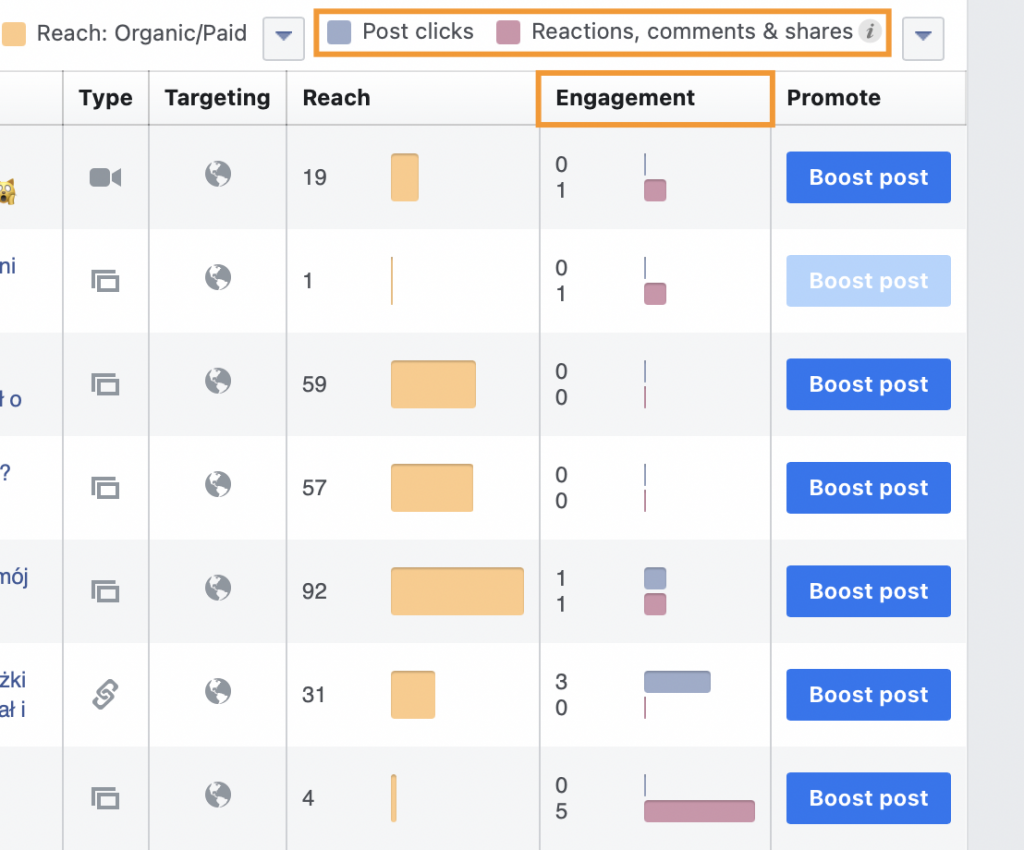
You can also track it using Postfity.
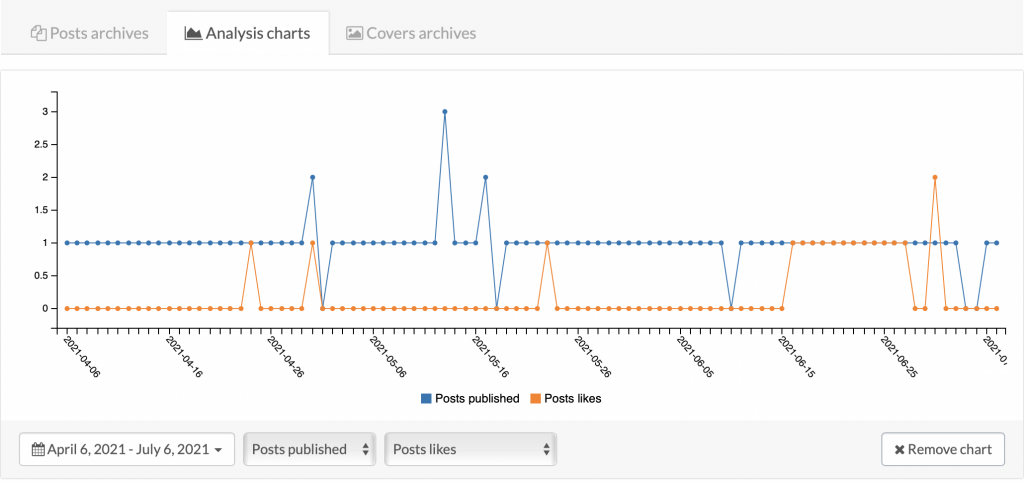
Alternative tool – Postfity
Postfity, launched in 2014 is a great, functional platform, where you can schedule your social media posts, but also – you will get access to many marketing services such as video scheduling, post drafts, tracking, social media analytics, cover and group scheduling (only for Facebook), graphics, post ideas and much more. It is the perfect tool you need for managing your Instagram account.
We offer our services on the most popular platforms such as Instagram, Twitter, Facebook, LinkedIn, Vkontakte – the ‘Russian Facebook’. We have over 150,000 users happy with our services.
Analyse Facebook metrics with Postfity
You can easily analyse your Facebook page with Analytics. Choose the appropriate Facebook account and go to the “analytics” tab, where you can generate easy-to-read charts. You will be able to compare the results, as you can see in the photo below.
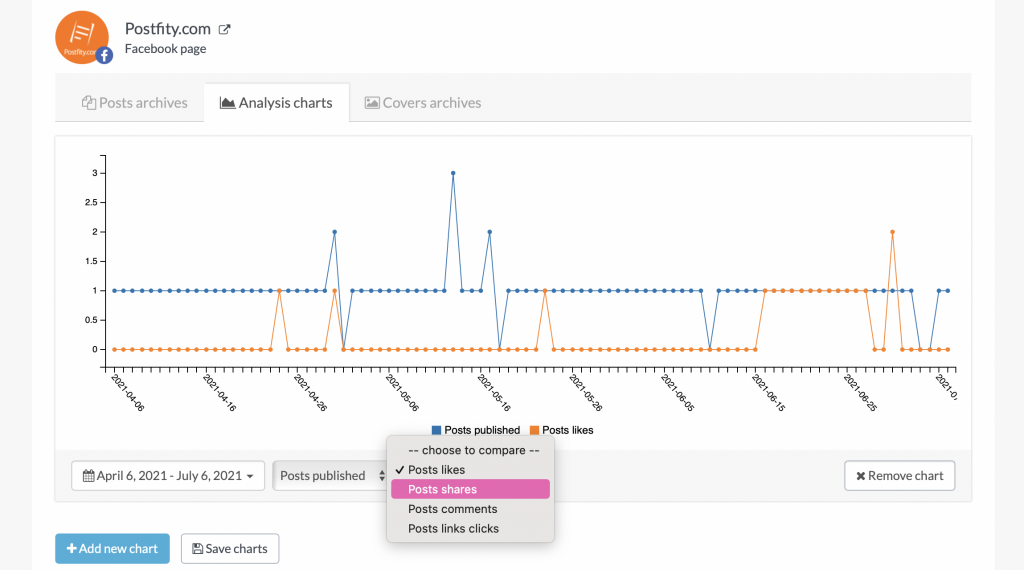
You can also choose the appropriate date range as well as add more charts.
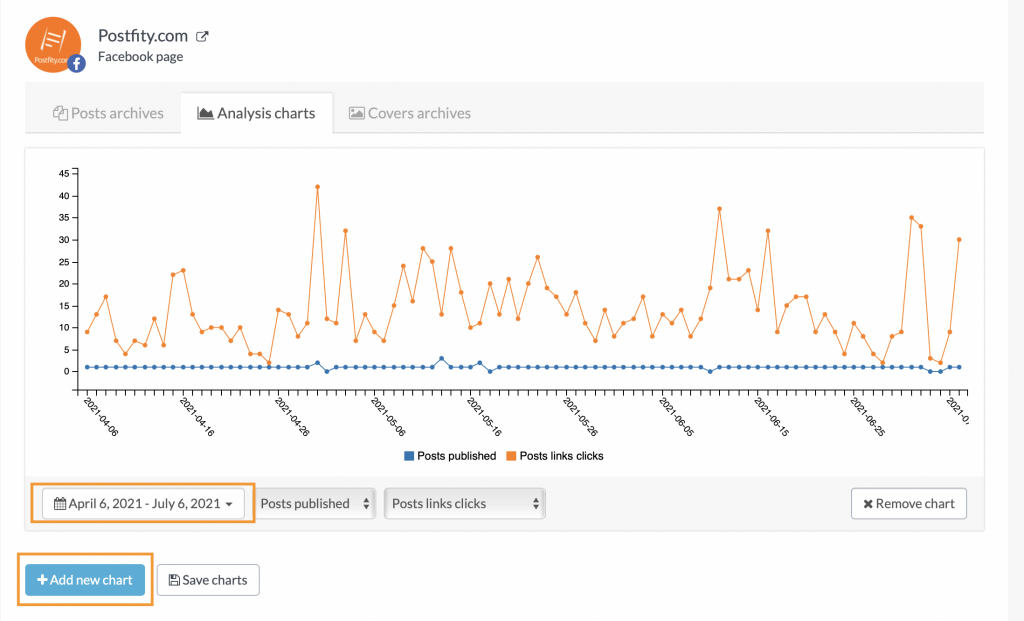
Thanks to Postfity’s tool, you can easily analyse the most important Facebook metrics most efficiently! You can also compare the charts and results, which can give you even more ideas on how you can improve your content.
Check out the pricing here!
Advantages of using analytics
It is worth looking deeper into Facebook metrics, especially that with analyzing them, you can gain:
- Accurate audience targeting
- More impressions and reach on the content
- More conversions through better adds
- More engagement
- The perfect time for posting
- More referrals traffic
Give it a go and try to use Facebook metrics for at least a month. See what happens and share your experience with others!