Running a professional Instagram account with daily posts can be quite a challenge. So, what can help you work smarter and not harder? You’ll need photo and video scheduling tool that will make everyday tasks more organized. In this article we’ll take a look at such tools: Hootsuite and Postfity.
Hootsuite for Instagram — social media scheduling
Do you know what social media scheduling is all about? To put it simply, you can plan your posts in advance and paste or type them in a special tool that will post them at the selected time. For example, it’s Monday and you have lots of materials for your Instagram — then, you can make several posts, for each day of the week, and schedule them for Tuesday, Wednesday, and so on. The better the tool, the more you can plan. Some great tools let you plan months in advance.
Hootsuite is advertized as “Social Media Marketing & Management Dashboard,” and is supposed to let you “easily manage all your social media.”
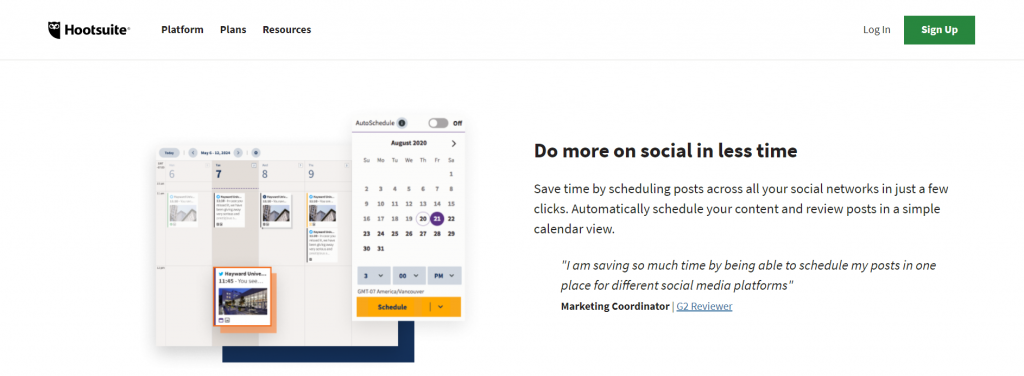
Key Hootsuite features
What features does Hootsuite list on their page?
- Creating and scheduling posts.
- Managing and monitoring social media channels.
- Planning campaigns and collaborating in real-time.
- Inbox for messaging and boosting comments.
- Measuring performance with analytics.
- Staying on top of trends with Insights.
- Optimizing ads.
Hootsuite supports the following platforms: Instagram, Facebook, Twitter, Youtube, LinkedIn, and Pinterest.
Hootsuite pricing
All Hootsuite plans include unlimited number of pending posts, but they differ in the number of users and social media accounts that can be linked.
- Professional Plan allows for 1 user and 10 social media accounts for $19.99 per month
- Team Plan lets 3 users have 20 social media accounts in total for $99 per month
- Business Plan accommodates 5 users and 35 social accounts for $599 per month
- Enterprise Plan has to be requested and the price is not set. It allows unlimited users and posts, but only 50 social accounts.
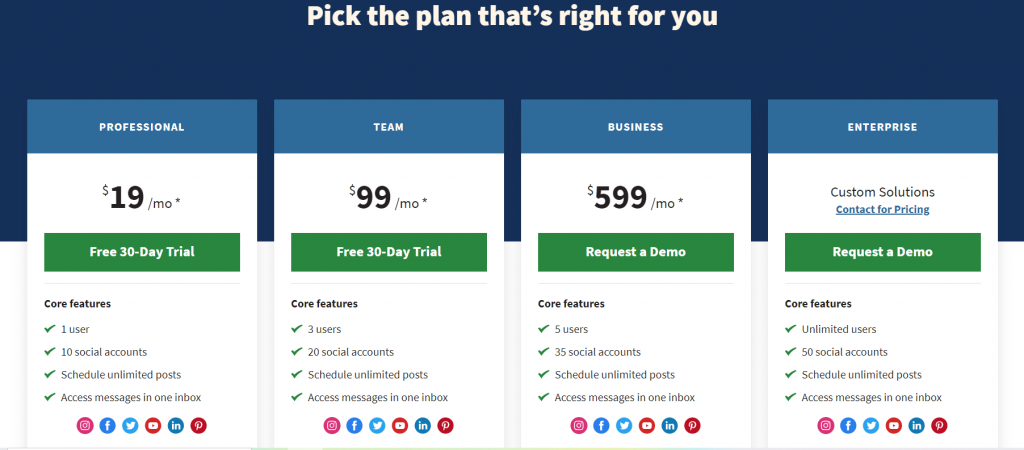
Hootsuite for Instagram and more: an alternative tool — Postfity
Make your social media experience more organized! Postfity is a social media scheduler and a powerful SM management tool for personal and professional use. Postfity supports scheduling to Facebook, Twitter, Instagram, LinkedIn, and Vkontakte, both for desktops and mobile devices. With this tool, you can draft, schedule, share your posts with clients, and more!
You can read about all the listed features here. They apply to all listed platforms (except Facebook cover scheduling).
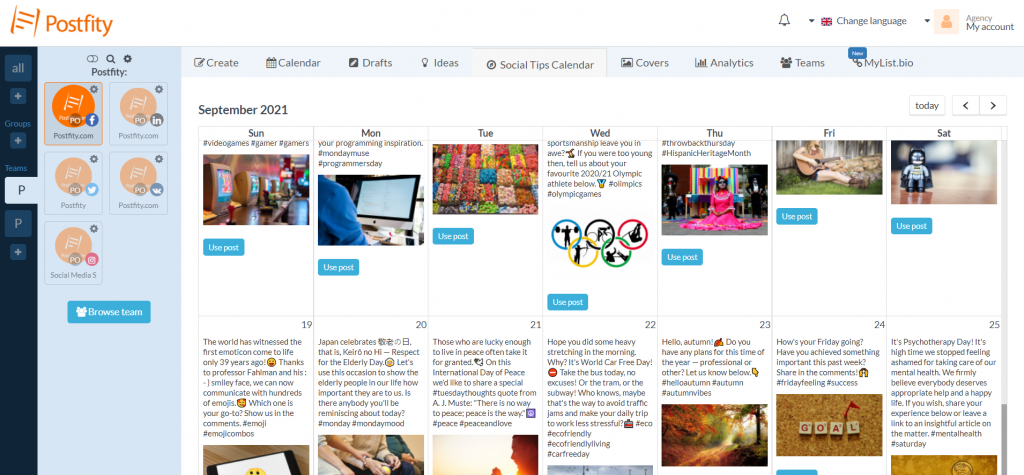
Hootsuite Instagram alternative — Postfity
There are various great features designed by Postfity Team specifically for Instagram. Let’s analyze what you can do on Insta with Postfity:
- schedule and publish to multiple Instagram business profiles directly via desktop,
- make a pending list of up to 10,000 Instagram posts,
- post photos and videos to your profile,
- edit your photos with a built-in image editor,
- watermark your photos with a built-in tool,
- create Snapshots to share on Instagram and other social networks,
- save and add group of relevant hashtags with Snippets,
- use Ideas and Social Tips Calendar with ready-to-use texts, hashtags, and images to engage your audience daily,
- link to multiple pages at once on Instagram with MyList.bio.
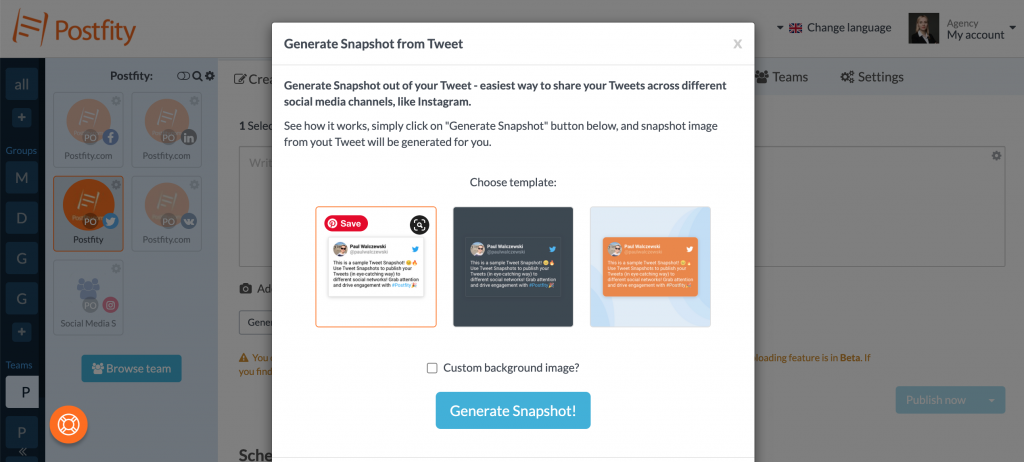
Hootsuite for Instagram with a linking tool? Use Postfity with MyList.bio!
Have you struggled with sharing links on Instagram? Do you need a special landing page for your bio, where you could showcase your articles, works, and link to socials? MyList.bio is a user-friendly tool for creating your personal linking minisites. MyList.bio lets you create multiple accounts for each social medium (for your different accounts). With individualized accounts you could easily measure the traffic via MyList.bio and stay informed on how many people actually read your posts, go to your minisite, and click to see the page or read an article.
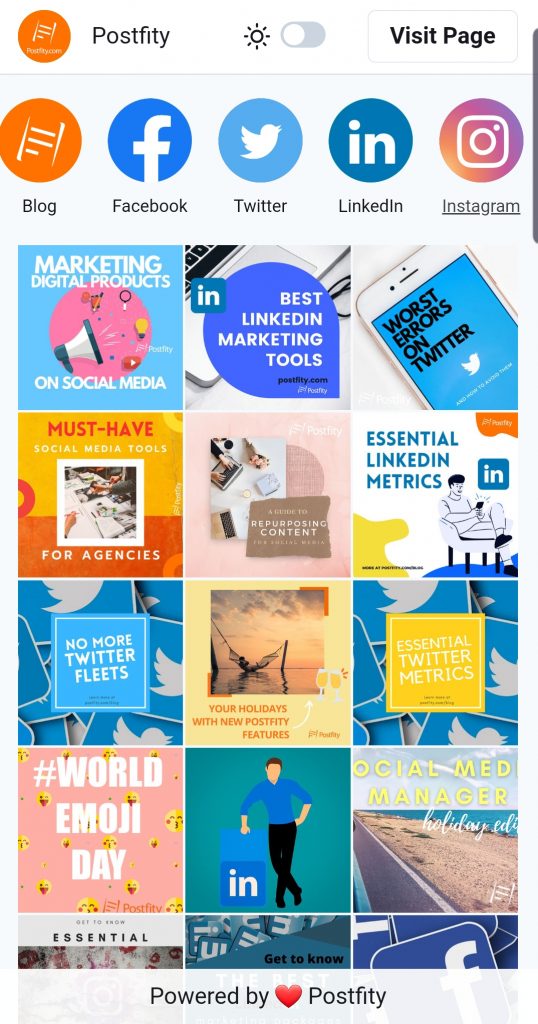
Moreover, you have a separate space for all your socials and you can personalize their icons. Use whatever images you like for your links and give them appropriate captions. Personalize everything you need.
MyList.bio is available for both desktop and mobile users.
What can you do with MyList.bio?
Let’s list MyList.bio’s assets:
- It’s easy to use and very user-friendly (plus you can see how it works in the tutorials before the purchase).
- You can create separate, customized minisites for each social, such as Instagram, TikTok or YouTube.
- The user has the full control over the visual aspect of each linking tile, and therefore, the whole page.
- Similarly, you can insert any images you’d like for your social links (Facebook, LinkedIn etc.).
- It’s very easy to add new links and make any update.
- The intuitive interface will let you switch the tiles in no time, rearrange them, and change their captions.
- One can create as many accounts as are necessary.
- You can easily access the analytics for each account and link. See page views, links clicks, and social links clicks. Moreover, the analytics for each account let you measure where the traffic comes from (e.g. from TikTok or from Instagram).
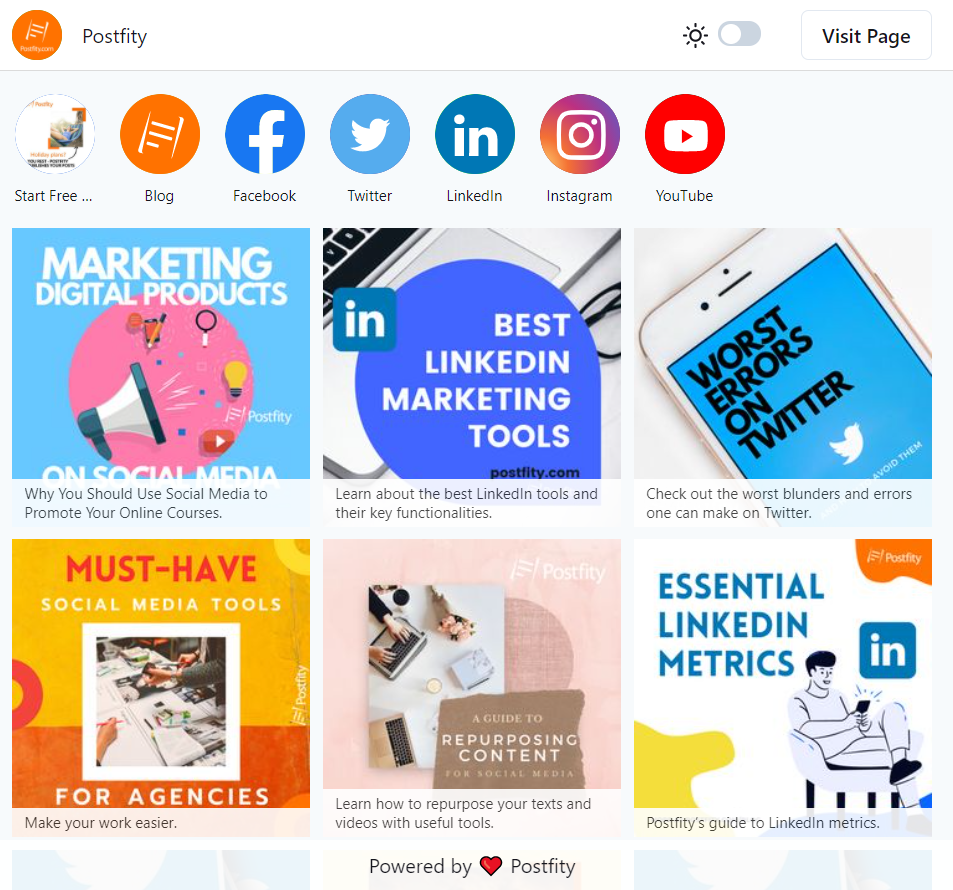
Snippets
Snippets is a Postfity tool functionality which allows you to quickly insert chunks of saved texts and grouped hashtags into your edit box when you’re writing a post. This means no more scattered hashtags! Moreover, no more searching for the same hashtags for each post! You can easily create a list of Snippets and reuse them in your posts. What is more, edit them any time you need, name them or do not — use Snippets however you need them.
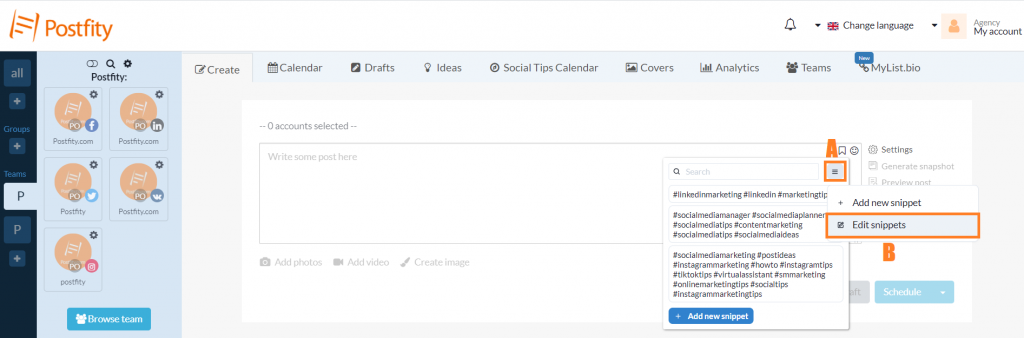
Postfity as THE alternative for Hootsuite for Instagram — Pricing
Postfity proves more affordable when compared to Hootsuite plans. First of all, there are many more accounts in the the Pro and Agency plans (30 and 200) when compared to Hotsuite Team and Business plans (20 and only 35). Secondly, you and your agency can save over $400 with Postfity and get even more amazing features and functionalities.
[reblex id=’20012′]
Reminder: get your free trial!
All in all, you can clearly see yourself which social media scheduler is accordingly priced and decide. Now, that you have all the info, take your pick. Remember, you can try Postfity for free for 30 days!
[reblex id=’20088′]




