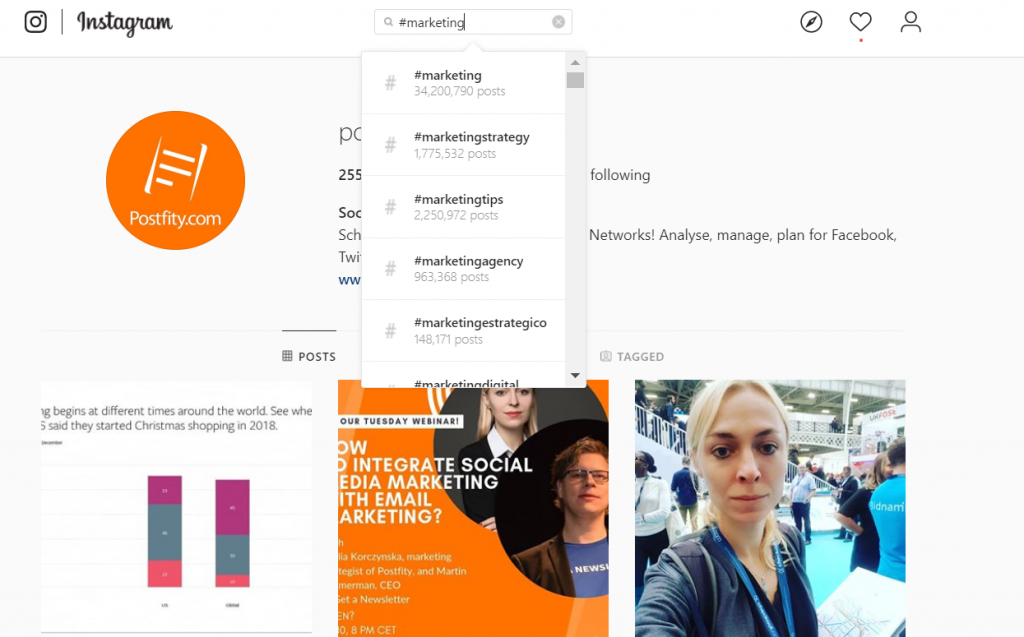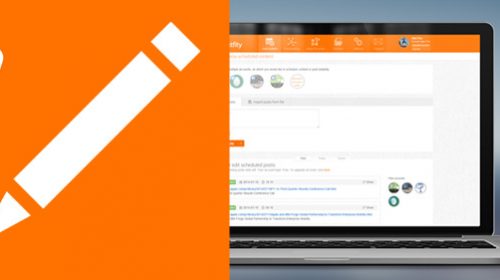How do Instagram hashtags work?
Hashtags can be used both in posts and Instagram stories. If you click on a hashtag on Instagram, it takes you to a view of all the posts that have been posted with this hashtag.
Hashtags on Instagram fall into two categories:
- Top Posts – most popular posts in the first 2 hours of posting – by likes and comments;
- and Most Recent Posts – posts posted most recently, arranged chronologically;
How to create a hashtag strategy for Instagram?
That depends on how many followers you have and how much buzz you can generate with them.
The two categories of hashtags (top posts and most recent) should determine your Instagram hashtag strategy: your goal is to get as many eyes on your post as possible, i.e. for your post to stay on top of the feed under either ‘Top Posts’ or ‘Most Recent’ posts. This will determine which hashtags you should choose:
- Is your post able to generate substantial engagement with your followers within 2 hours of posting? Then you go for the ‘Top Post’ – and pick a popular hashtag. Make sure you do everything you can to engage your community within this two-hour window – otherwise, your post will quickly drop down the feed.
- If you don’t have engaged followership yet – it might make more sense to aim for staying on top of the ‘Most Recent’ posts under niche hashtags. Don’t aim for the most popular hashtags (with the highest number of posts and the highest frequency of posting).
- Select the top three hashtags and check how much time elapsed between the most recent posts were posted. If new posts appear under this hashtag more often than every 5 minutes – otherwise your post may go down very quickly, and won’t get noticed. You will be better off coming on top of 30 niche hashtags (and actually be seen by at least a few people!), than aiming for the most popular hashtags such as #marketing #fashion #love, and never getting the attention of those masses for more than a minute.
Finding the right hashtags
After you’ve decided whether you should go for ‘top posts’ or ‘most recent’ posts, it’s now time to choose a few hashtags relevant to your business.
To find the best hashtags – go to Instagram search field on top of the screen and look up some relevant words. These should be related to your audience, business, and the content of your post). Click on each hashtag to check the number of people following it, and the frequency with which posts appear under the hashtag. That way you can tell the popularity of the hashtag, and select it (or not) depending on which type of posts (‘top posts’ or ‘recent’) you decided to aim for.
If you’re short of ideas what keywords your audience may be looking for – use a hashtag finder or hashtag generator. Ingramer uses AI to generate hashtags for social media automatically – by analyzing your photo, keyword, or link.
Tags Finder allows you e.g. to find ‘local hashtags’ in different languages for different countries.
All Hashtags is a tool that suggests hashtags based your previous hashtags, and shows which of them are currently trending.
If you have a local business, choose location-relevant hashtags (city, place, activity, local festival/ area).
How many hashtags you should use and where to put them?
How many hashtags you should use? Use up to 30 hashtags that describe your content and are popular.
Where should you put your hashtags? Put them either in your post or in the first comment (no difference for organic reach).
Not all hashtags are created equal
Watch out for banned hashtags! Words related to drugs or pornography are obviously a no-no, but some banned hashtags are less obvious – check out our list of banned hashtags here.
If you use banned hashtags, your account may be banned.