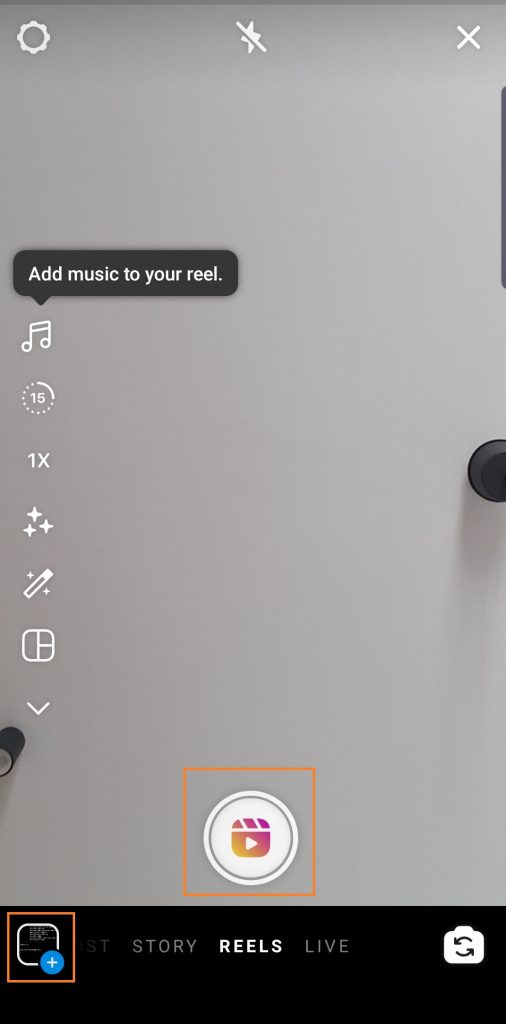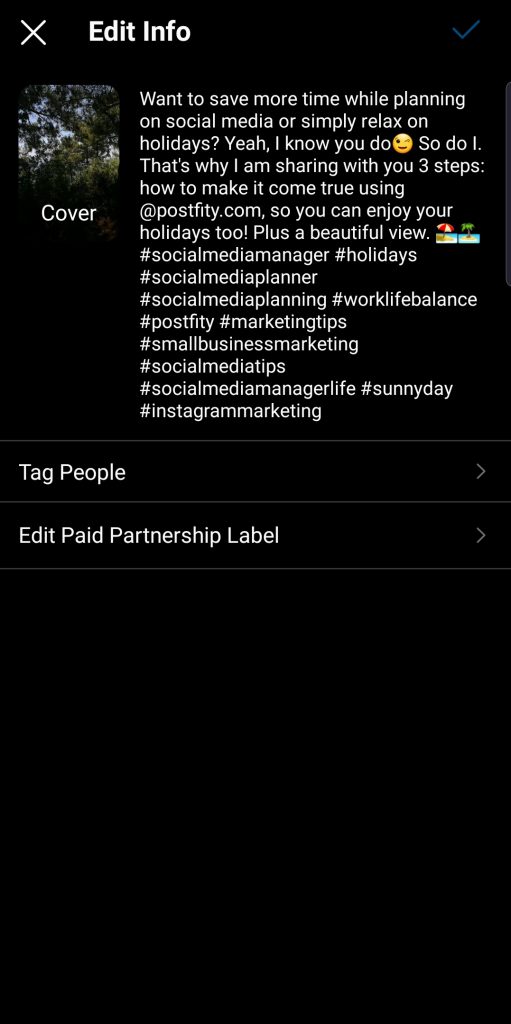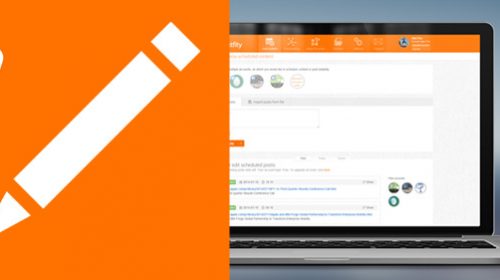Have you heard about Reels on Instagram? If you’ve already used TikTok, you will surely notice the similarities. And rightly so, since Reels came about as an alternative to TikToks. However, will they repeat TikTok’s success?
Reels on Instagram
Instagram Reels are a relatively novel Instagram feature, however, they were introduced in summer of 2020. In many countries Insta users had to wait for the official release, and many have not been granted the great honor of using them yet. Provided they are available in your location, check them out and learn how to use them to your advantage.
How to take advantage of Reels?
It’s an Instagram feature for video creation and editing. At the beginning the allowed length was only 15 seconds. At the moment, you can make a 60-second video for your Reels. Of course, you can also upload a ready video from your smartphone’s gallery. However, remember that there are many effects and stickers that you can add in the app. Reels appear on the Instagram’s Explore page, and that’s the place that other users see.
What are the business applications of Instagram Reels?
First of all, it’s worth noting that Reels, just as any other new feature, are promoted. Moreover, Instagram’s creators announced that they will be focusing on video content in 2021. That’s why you should use them as soon as they are introduced in your country to increase your reach and drive traffic to your account.
Then, how should one use Instagram Reels for business? Same as Instagram Stories, to talk about your brand. Make clips:
- showcasing your products,
- showing and explaining the process of creation,
- introducing your brand and its mission,
- revealing exclusive inside facts about your work,
- portraying the employees’ life outside of the office and after-hours.
If you’re looking for video inspiration, take a look about our articles about adding multiple Stories and their use in marketing. Curious about the main differences between Reels and Stories?
Firstly, Instagram Reels do not disappear after 24 hours. They are visible on your profile and people can find them on their Explore page. You can edit them, change and add hashtags, and there is room for a caption or even a longer description.
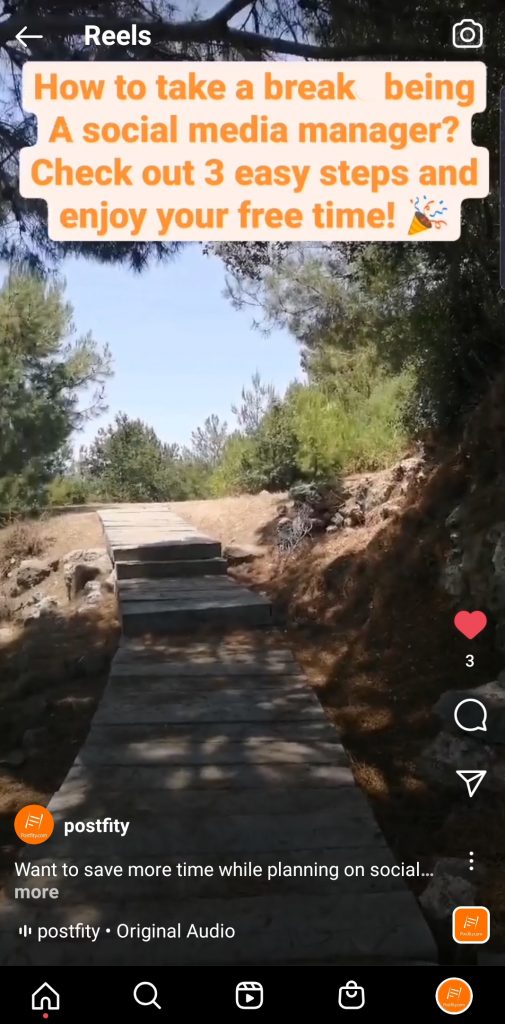
Secondly, Stories only appear on your account, and that’s the only place someone will find them. They will also appear at the top of the screen if somebody is following you. With Reels, everything depends on your account’s privacy settings. Unless your account is private, your Reels will be visible not only on your profile or in the Feed, but also on the Explore page.
Where to find Reels on Instagram?
If you’re one of the lucky users, you’ll find Reels in the navigation panel at the bottom of the screen, right in the middle.
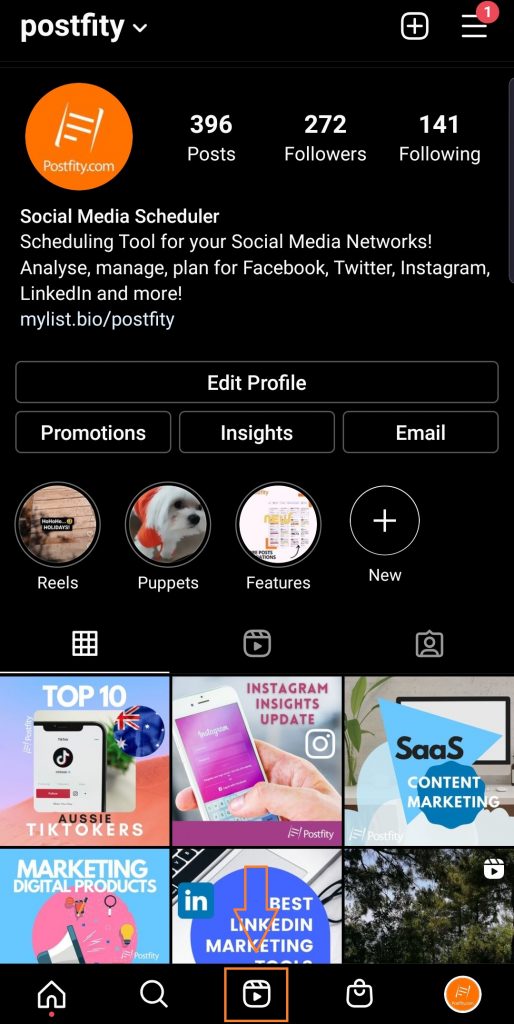
Just tap the icon and start exploring the universe of Instagram Reels.
How to make your own Reels?
What’s most important, they must be available on your account and in your location.
- Open the app and you will see a large “+” icon in the top right corner. Tap it to create a new post on Instagram.
- Choose “Reels” on the carousel at the bottom of the screen to make a new Reels post
- Make a new video or select some clip from your smartphone’s gallery.
- Edit the clip however you like: add music, effects, stickers, and more.
- Add a caption/description and relevant hashatags.
- Accept to share it on the Explore page and in your Feed.
Congrats! You’ve just uploaded your first Reels material!
Closing remarks
Reels are a functionality that can improve your metrics on Instagram and help attract engagement. They are short video clips, up to 60 second long and they can feature music, effects, stickers, and more.
Since Reels appear on the Explore page, you can gain new followers and reach more users with your Reels content and message. Be sure to include them in your social media strategy!