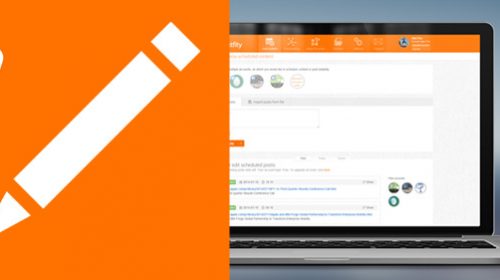LinkedIn is a great tool for promoting your products and services. However, what to post on LinkedIn to effectively build audience engagement?
We talked about the different types of content that you can publish in the “How to publish to achieve goals and save time” article. Today we will touch on an equally important issue: what topic to choose?
We will focus on what to write about and how to write on LinkedIn to effectively build engagement.
Here’s what you will find in the article:
- What content to post on LinkedIn
- Where to get ideas for posts on LinkedIn
- How to evaluate the effects
1. What content to post on LinkedIn
You’re wondering what to post on LinkedIn? Think about it for a moment: LinkedIn is all about work. These are tips, services, best practices, product recommendations, sharing experiences, success stories, and inspiration. People expect the content you share on LinkedIn to be work-related.
What to post on LinkedIn?
LinkedIn is the best platform to share:
- Educational content on solving specific problems that your audience has (of course with your product or service) building an image of an expert in your field
- Inspirational content with success stories,
- Case studies of how you/your customers/someone you know solved a specific problem
- Tool recommendations
- Industry-related humor
- Links to interesting publications or infographics – best if you add your own commentary
- Information about industry events
- Motivating Quotes
- Business recommendations: you want to thank someone for a well-done job, you think they are an excellent specialist – do it on LinkedIn. The platform even provides special templates.
- Questions: Do you have a business challenge? Ask on LinkedIn, after all, this place brings together a lot of experts.
- Surveys: Do you want to know what people think about your product or service? Or maybe you are planning to implement a new functionality? Create a survey and find out the opinion of your audience.
And while your goal on LinkedIn is to sell a product or service, you’re not doing it by selling! You should never share posts that say “buy my product/service!”.
How to sell without selling? Get on the right side of your customers ???? Marcin Banaszkiewicz talked about how to do it, what content is attractive and how to show it. Read an interview with Marcin Banaszkiewicz, Social Selling expert and coach, CEO of MyLogo, and user of Postfity.com.
Let’s go further: You already know that regular posting counts in publishing on LinkedIn. Great, but what if you have no idea of what to post on LinkedIn? Tools come with help again ????
2. Where to get ideas for content on LinkedIn?
No post ideas?
- Check out the Ideas section and the Social Tips Calendar.
You can use them as ready-to-use content on your social profiles (simply by using the “use” button).
Or just by copying the link and adding your own comment or saving the material, you are interested in “for later”, adding it to your favorites.
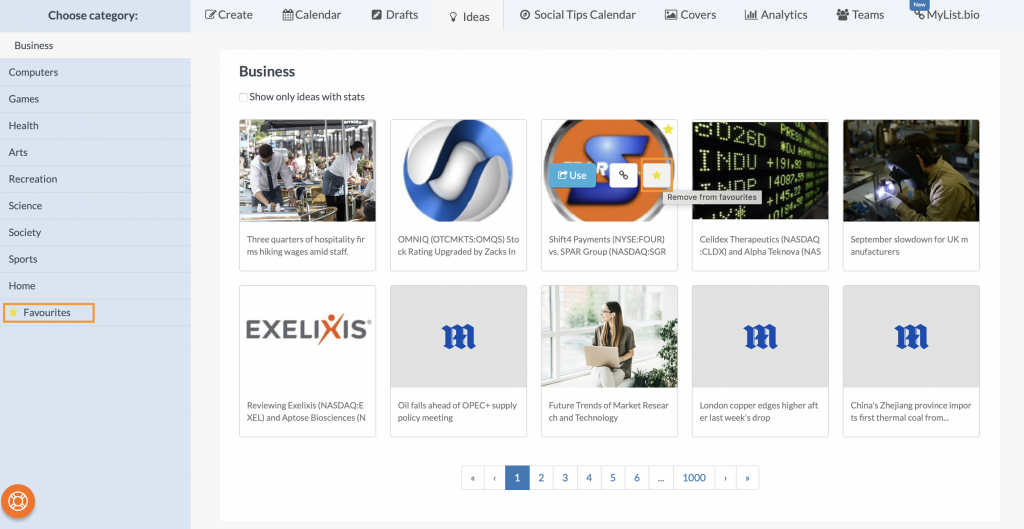
- Another helpful tool is the Social Tips Calendar. These are ready-to-use post templates with quotes, images, and hashtags:
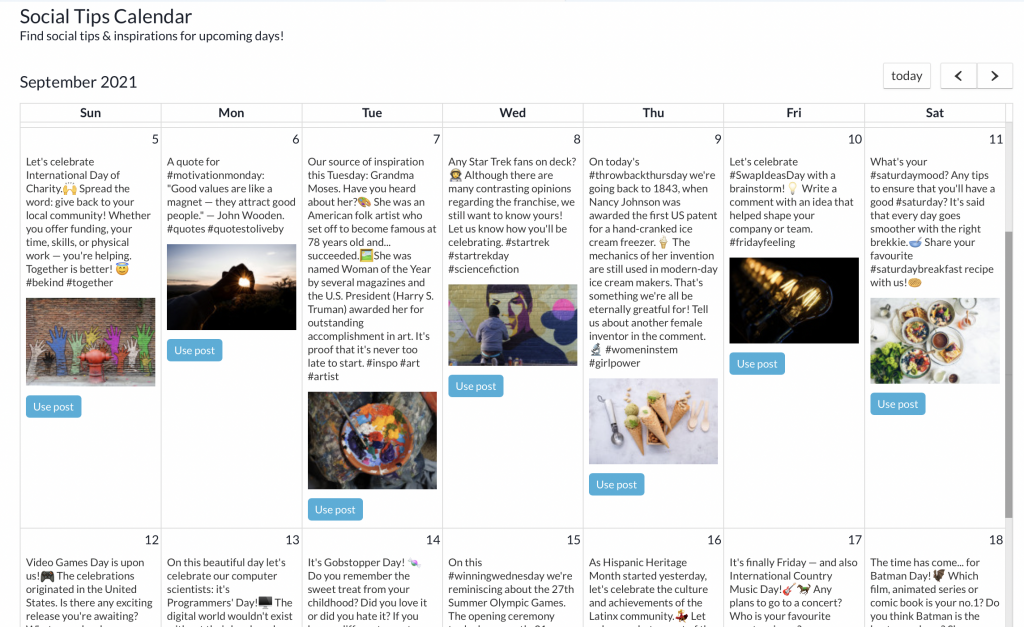
- Create attractive graphics
If you want to share a graphic, you can easily create it with Postfity’s image editor. It has a built-in database of filters and stickers, thanks to which, you can make any photo more attractive or use a free database of graphics. You get all these features as part of any Postfity package (see plans here).
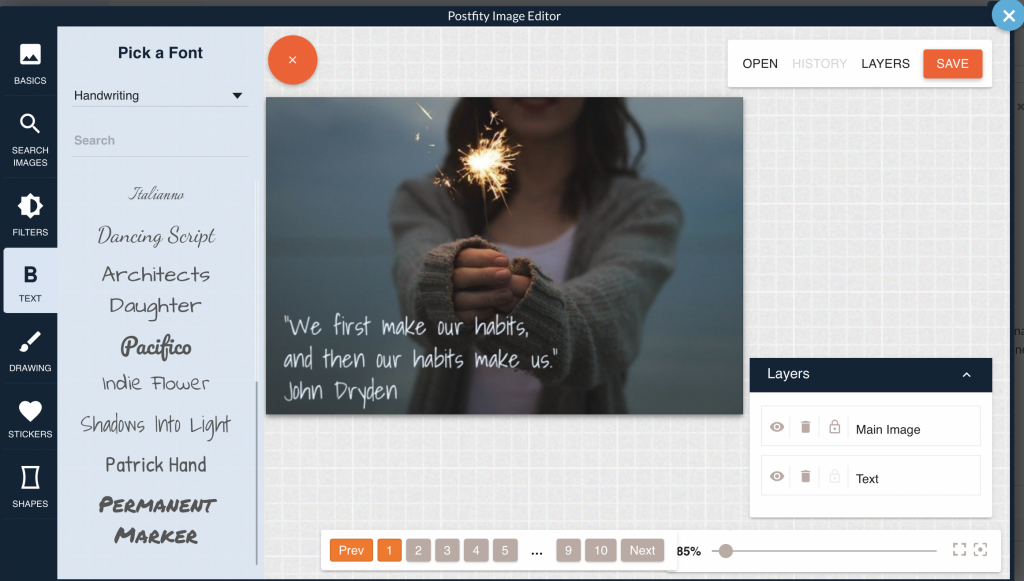
Protip: graphics are a great idea to show an inspiring quote, which can be found, for example, in the Social Tips Calendar.
You can also turn existing content into interesting graphics. Use the Snapshot Generator – do it with the built-in Snapshot Generator or the external “Tweet to Instagram” tool (you can find it here) to easily change your post content into graphics.
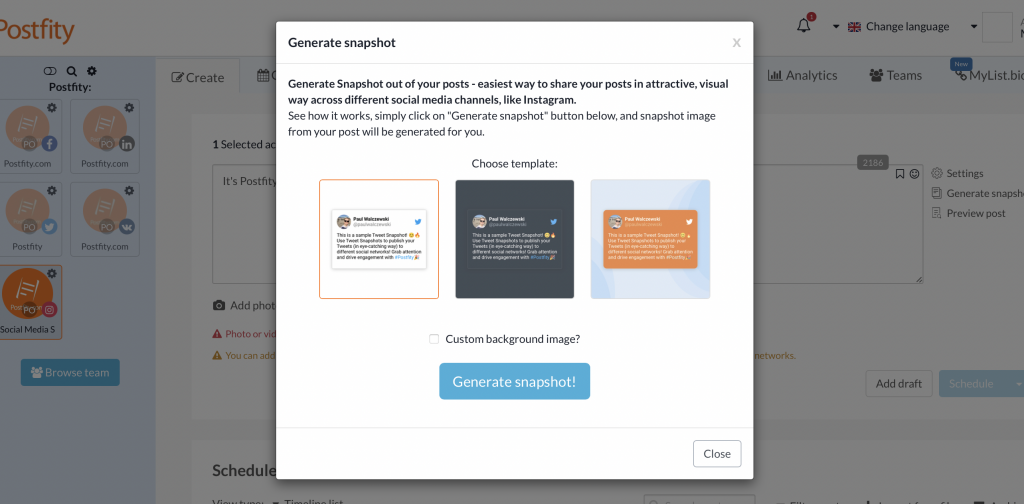
3. Measure effects
You have your profile, you have a company account, you publish posts, graphics, and you do comment too. You also check metrics – that’s what statistics of posts, comments, shares, and likes in Postfity are used for – and react by adjusting the content to the expectations of your audience.
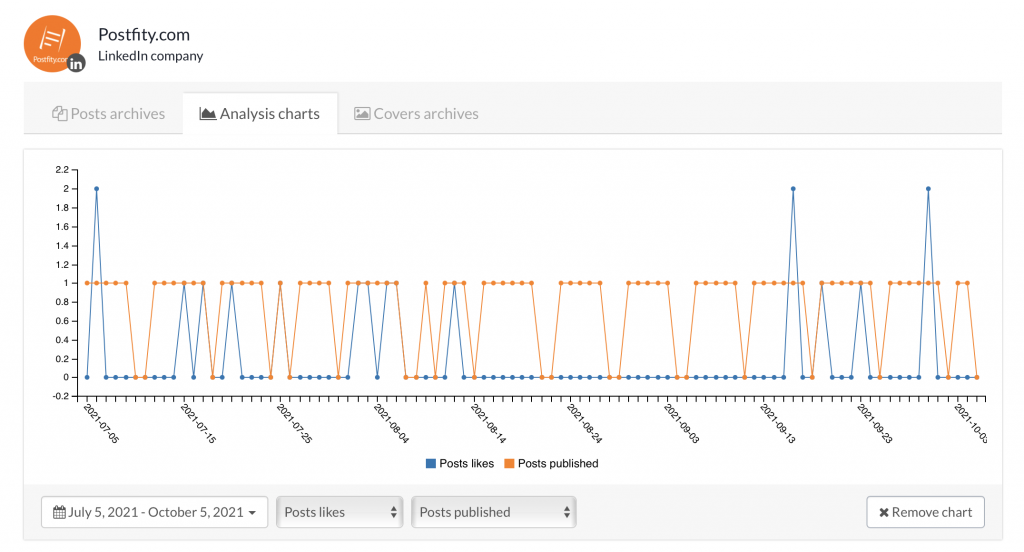
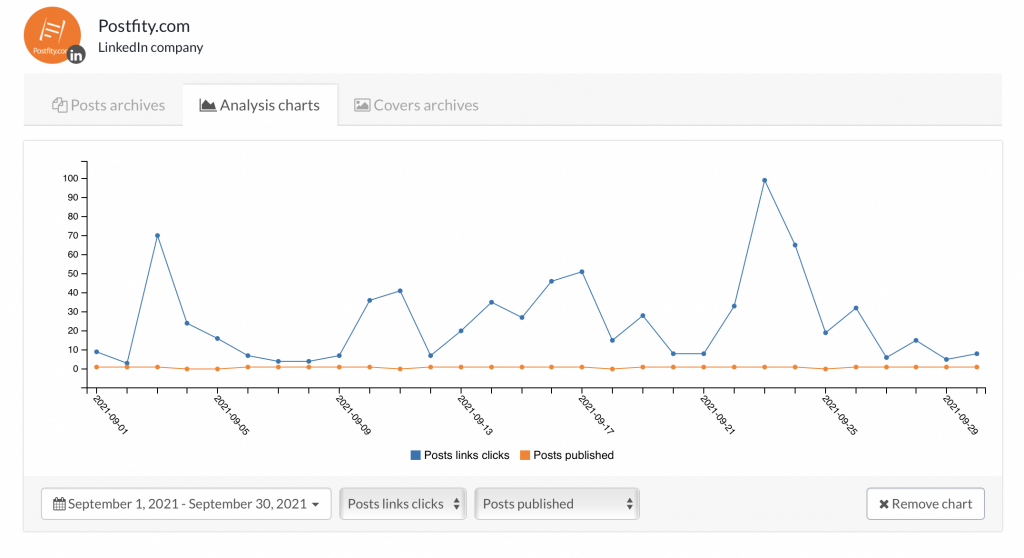
What to post on LinkedIn – check if you are doing it right
However, while you’re focusing on what to post on LinkedIn, how do you know if your efforts are going in the right direction?
This is where LinkedIn and the Social Selling Index come in handy.
SSI shows how strong your personal brand is on LinkedIn – in terms of the quality of your connections, interaction and conversation engagement, and the strength of your professional profile.
LinkedIn SSI is used to determine the possibility of success in social selling on LinkedIn. The so-called Social Selling Index (SSI) is all about the strength of your profile. You can check it for free here https://business.linkedin.com/sales-solutions/social-selling/the-social-selling-index-ssi (to do this, first change the language to English in the LinkedIn settings).
You can read more about the Social Selling Index and how to build it, in an interview with Marcin Banaszkiewicz here.
PS. If you want to schedule your posts, check your stats and publish on LinkedIn, while saving time – try Postfity!
[reblex id=’20088′]