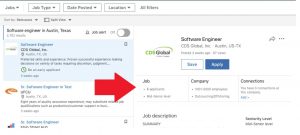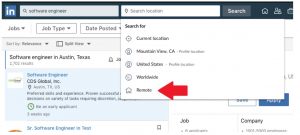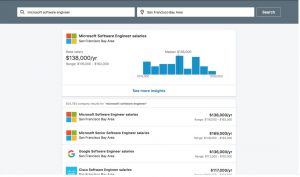Facebook introduces a new way to present videos and attract clients
This month, Facebook announced that there will be a possibility to create videos in order to get customers attention and make advertising process easier. Using a tool called “Video Creation Kit” you may create a simple and catchy video instead of writing an essay about your new feature/product. Please note, that this option is available for Facebook Business pages only!
How does it work?
FIRST STEP: Go to Ads manager/ Page Publishing tools
SECOND STEP: To find an option in Ads Manager, select “single video” or “slideshow”, then click “templates”
THIRD STEP : Choose your template (horizontal or vertical); you may select among 4 different kinds, depending on your business goal:
Promotion (6 sec.)
Sell multiple products (6sec.)
Show product benefits (15 sec.)
Drive product discovery (15 sec.)
Have a look on screenshots below :
Select the most suitable option for you, choose adequate images, create a good copy and let the “video creation kit” do the job for you!
More info and instrucion video here: https://www.facebook.com/business/news/introducing-new-ways-to-inspire-holiday-shoppers-with-video
In order to Boost Content Discovery, Instagram Tests a New Recommendations Feature
As explained by Instagram:
“You’ll see recommended posts at the end of your Feed, once you’ve seen everything new from people you follow. When you see the “Recommended For You” message, you’ll have the option to view your past posts or keep scrolling for your recommendations. And, if you’re interested in seeing more from the accounts shown in your recommended posts, just tap on the blue button to follow them.”
This new content discovery tool helps to choose profiles that might interest you and make your inspirations list even bigger. Instagram’s algorithm does the selection for you based on your interests, hashtags, and profiles you’ve already followed- now it’s your decision if you want to click “follow” button or not.
LinkedIn Adds New Job Listing Tools
Firstly, LinkedIn makes it easier for you to understand the key elements of the position, by adding a broader set of relevant job information under the main header.
As explained by LinkedIn:
“With the new LinkedIn Jobs search experience, you can scroll through jobs details, save the job that interests you, and see all the most important information – like company size, how many applicants there are, and who in your network can help – right at the top of the page, quickly giving you the context you need to decide if a job is a right fit for you.”
Secondly, now you may choose a filter “remote jobs”, which will show you only offer that permits you to work wherever you are.
“Now when you’re searching for a job on LinkedIn, you’ll be able to select “remote jobs” as your location, which will return only jobs that the job poster has indicated are fully remote. You can also indicate in your Career Preferences that you’re open to working remotely, signaling to recruiters to reach out to you with these opportunities.
Thirdly, LinkedIn has an option to search for salary insights by a company – not just job title – to provide more insight into the specific wage you can expect at your dream company.
Snapchat Adds Musical GIFs via New Tunemoji Integration
Business Insider announced that there will be a new feature added by Snapchat! This fun element is one of the first Snap Kit integrations.
However, it’s not exactly perfect. In order to use a musical GIF: first, you need to have both TuneMoji and Snapchat installed. Once you do, you then need to search within TuneMoji. Then share your chosen musical GIF to Snapchat (as shown in the process flow above).
Twitter Implements New API Restrictions
If your Twitter app is not working as it used to, now you have an answer.
Twitter moves to tighten control over the way its data is used. Various third-party tools have already lost some of their functionality, and may not work how you’ve come to know them.
They explain the changes by noting that they would prefer to offer such tools through their owned platforms. Through which they maintain full control.
As Twitter claims:
“We feel the best Twitter experience we can provide today is through our owned and operated Twitter for iOS and Android apps, as well as desktop and mobile twitter.com. We’ve long believed this and we’ve focused on delivering the best experience for our apps and sites for years.”
To sum up, our reality changes so fast and in order to be up to date, we need to catch up.