
As the 4th most popular social media platform in the United States, Pinterest has made quite a name for itself as a visual search engine. Initially, it was simply a go-to website for users to find and share DIY tips, recipes, clothing ideas, and home decor. Today, with more than 442 million monthly users worldwide, Pinterest evolved as a platform where pinners plan their dreams. They craft ideas for their holiday vacations, destination weddings, and birthday parties.
And that is the same reason why brands have shifted their focus toward this channel – now more than ever. With the right tint of innovation and creativity, Pinterest offers a unique platform for brands to expand their reach and connect to their audience. As a visual platform, Pinterest has its own brand of specialties and best practices to make the most out of this channel. Without further ado, let’s dive right in!
Pinterest For Business
There are three ways you can create a business account on Pinterest. You may convert your personal account, add a business account to your personal account, or create a new business account altogether.
Similar to every other social media platform, Pinterest has its own jargon. And this glossary will guide you on your journey to Pinterest for Business.
Pins
Just like Facebook and Instagram contain posts, Pinterest has posts that are called ‘pins.’ These pins can include texts, images, videos, as well as links to sources.
Pinner
While Instagram has ‘Instagrammers’, Pinterest has ‘pinners’. Anyone who uses Pinterest is called a pinner.
Promoted Pins
Regular pins that have been paid by brands are called promoted pins. When they appear on your search results or home feed, these pins will include the label ‘promoted’.
Rich Pins
Rich Pins are like descriptions that offer more information on the pin, such as product information and price details. There are five formats of rich pins:
- Article pin: Includes the author name, headline, description, and link
- Recipe pin: Lists the cooking time, ingredients, and the serving information
- Product pin: Consists of details about availability, where to buy, and real-time pricing
- Place pin: Includes a phone number, address, and map location
- Movie pin: Comprises of cast members, ratings, and reviews
Boards
Pinterest boards are used to group pins that revolve around a similar topic. For instance, you might have one board for skincare and another for hair care.
Pinterest Marketing Tips
Now that you’re acquainted with the Pinterest glossary, here’s a list of Pinterest marketing strategies that will work best for your brand.
1. Create Your Branded Profile
The first thing you need to do to establish your business on any social media platform is to brand your profile. This means that you need to create a Pinterest business account so that you can access rich pins, assess your analytics, and more.
Similar to any other social media channel, Pinterest has placed a couple of guidelines of its own to enhance user experience and protect community standards. A blue tick mark appears beside your profile when you follow Pinterest’s merchant guidelines. So, once you create a business profile, make sure you adhere to Pinterest’s rules and regulations. This will establish both brand image and authenticity.

2. Pin Frequently
Engagement is key. Your brand needs to actively talk to its audience to make the most out of your Pinterest platform. Pin at least 6 times a day. If that seems like too much hassle, you can schedule your pins to make your job infinitely easier. You certainly don’t want to waste your entire day pinning content on Pinterest, and scheduling will prevent just that.
Make sure you space out your pins, though. You don’t want to overwhelm your audience by creating 6 pins in 6 minutes. Instead, schedule these pins throughout the day so that your viewers can keep up with your content.
3. Create Separate Boards For Your Brand
Pinterest boards are helpful for organizing your pins and generating related content. When you make these boards public, pinners can easily find your board in search results while they’re looking for new ideas or products. Boards help a great deal in arranging your pins under similar themes. So, when pinners choose to follow a certain board, they can view new pins added by your brand on their feeds.
Make sure you create boards relevant to your brand image. For instance, if you own a travel agency, it’d be a great idea to create a board for beautiful sea beaches around the world. You can also create another board for extreme sports and yet another for enjoying the greenery.
Remember to engage with pinners who save or comment on your pins to boost brand awareness. Try to understand your audience what content your audience expects from you and create accordingly.
In the image below, check out the boards created by Amazon. They have segmented their boards according to different themes, and it is both aesthetic and useful for its audience.
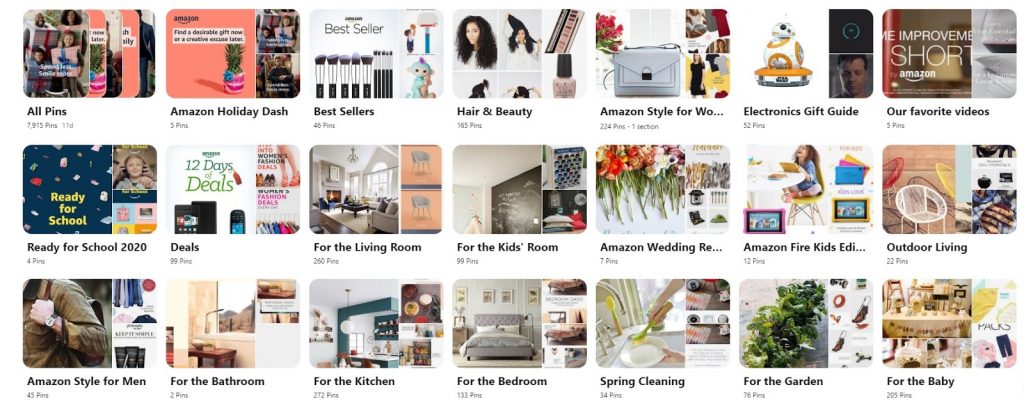
4. Add A Cover Board
Similar to Facebook’s cover photo, Pinterest lets its users add a cover board that shows certain pins at the top of their profiles. This is where you should put the most effort because a nice visual is everything. You have to ensure your cover board goes with your brand and gives your profile a branded look.
Check out this cover board by L’Oreal Paris. All the images are aligned in the same manner, and this one picture speaks volumes about what L’Oreal Paris has to offer.
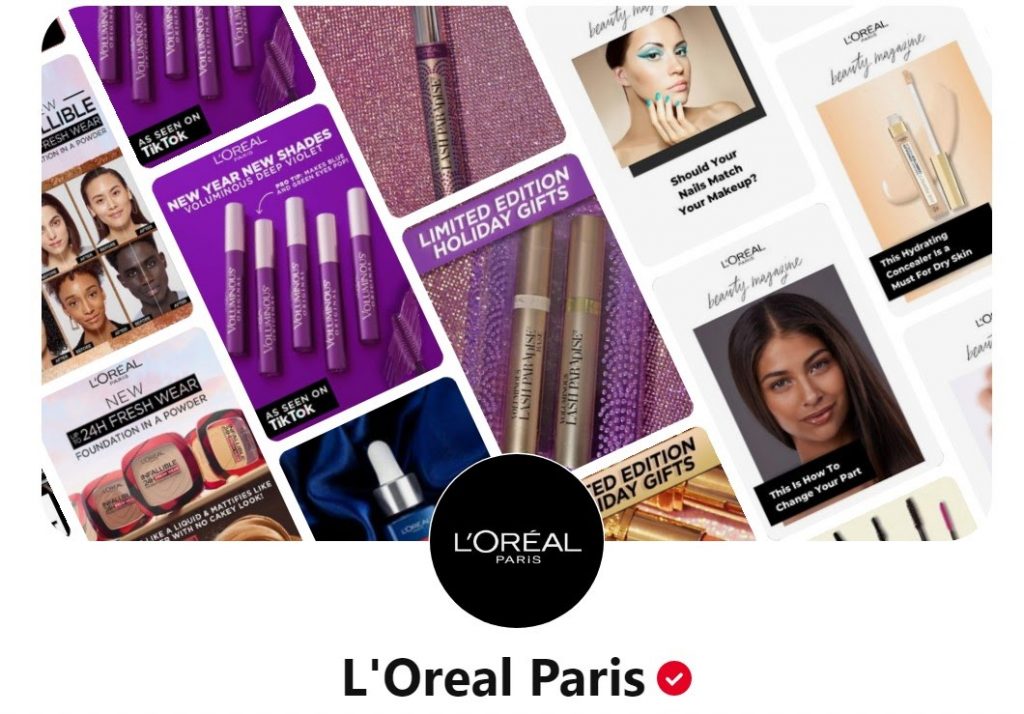
5. Add A Simple Yet Catchy Bio
Your social media bio should reflect what your brand is about and what it promises to deliver. It is a good practice to keep your Pinterest bio similar to those of other networks, so feel free to take inspiration from your Twitter or Instagram account. Remember that Pinterest bio has a limit of 160 characters, so make sure you communicate your brand message as succinctly as you can.
Check out this simple yet catchy bio by Walmart. In 132 characters, they have delivered exactly what their brand is about.

6. Insert Rich Pins
Rich pins add a variety of details to the pin itself, making the pinning experience a lot more engaging for pinners. Here’s an example of a recipe pin, where HelloFresh not only pinned an aesthetically pleasing picture of steak but also described the cooking time, cooking ingredients, and the food itself in great detail. These pins greatly increase user interaction, bringing your brand to the limelight.
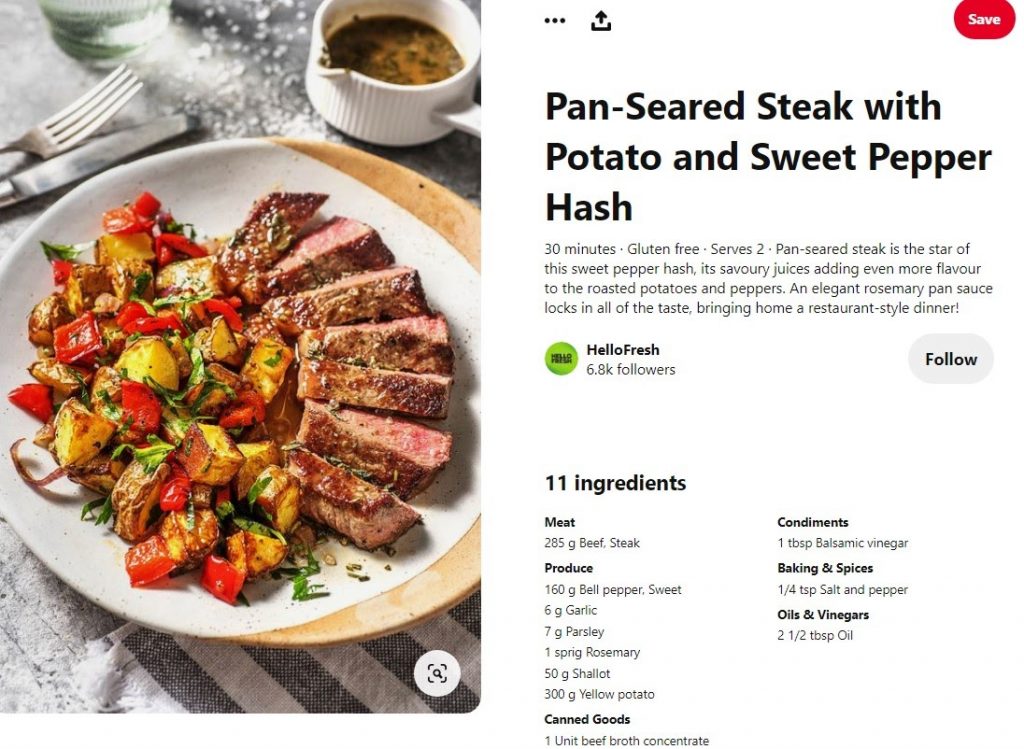
7. Go Vertical!
While you’re free to pin any alignment you want to, vertical pins typically perform the best on Pinterest. Pinterest has a minimum width of 600 pixels. As such, the best aspect ratio would be 2:3 or 1:3:5. Make sure your pin isn’t too long. Parts of your image may get cut off otherwise.
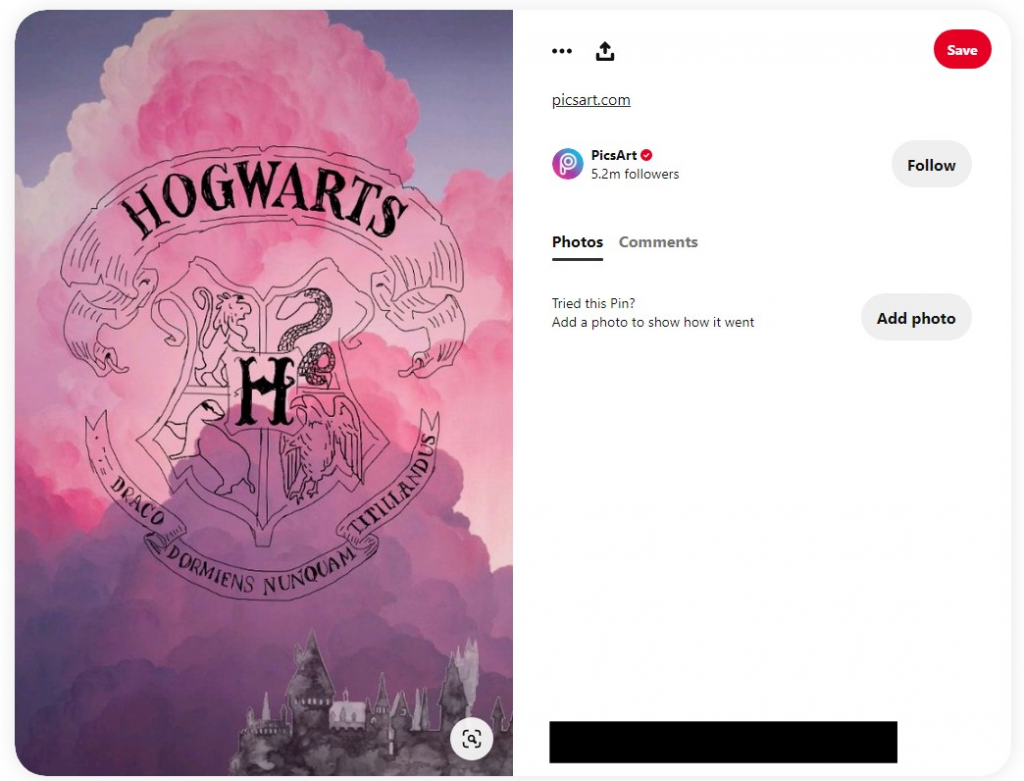
8. Write Detailed Descriptions
While crafting your descriptions, you should include certain keywords and useful details that will help your audience know more about your product. Do not go all salesy with the call-to-action, for instance, ‘Buy now!’ or ‘Get a 10% off today!’ Make sure you use proper punctuations and capitalization.
While hashtags come in handy for Instagram marketing, the same can not be said for Pinterest. Hashtags do not generate much engagement in Pinterest, so try to avoid them as much as you can.
Pinterest lets you add up to 500 characters in the description section. However, only 75-100 characters will show up in grid view, and your audience can see the rest when they click to see the pin. Of course, using more characters would mean a more descriptive detail of your product and, thereby, more scope for showing up in search results.
But what you really need to make sure of is using the right keywords in your description. Keyword-rich descriptions have the highest chance of appearing in search results and thus attract the most engagement.
In the pin below, Etsy included quite a descriptive post about its removable wallpaper. Notice how detailed the product description is and yet how simple it is to understand.
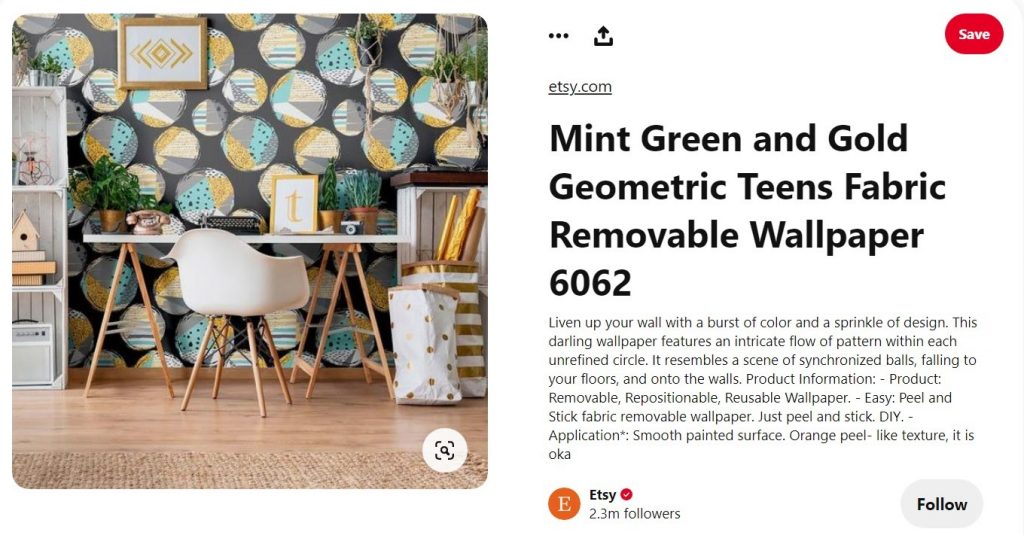
9. Prioritize Pinterest SEO
Remember that Pinterest is a visual search engine, after all. And similar to any other search engine, users can discover your content based on the keywords you provide. Your profile should be optimized in a way that the Pinterest algorithm can easily look it up in its searches.
And that is precisely why it is important to use these keywords in your pin names, boards, and image descriptions. This simple marketing tactic will help you in boosting engagement across your brands and products.
Final Words
If you’ve religiously followed every tip we’ve mentioned, rest assured that your Pinterest marketing strategy will not go in vain. These tried and tested techniques will certainly take your business to new heights. If you’re ready to create pins for your Pinterest audience, start by scheduling your posts with Postfity, and witness the drastic boost in engagement for yourself.




