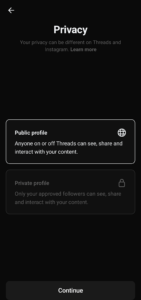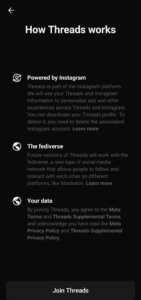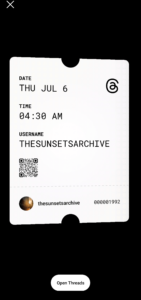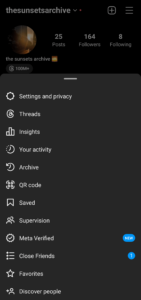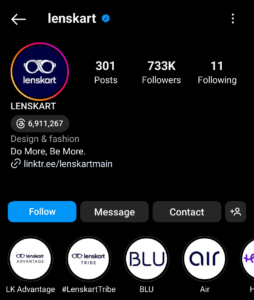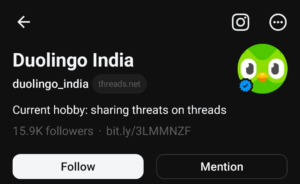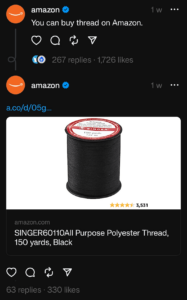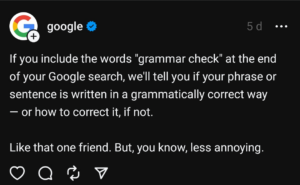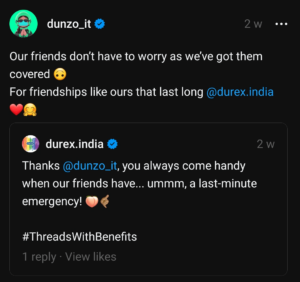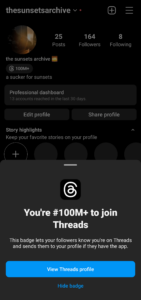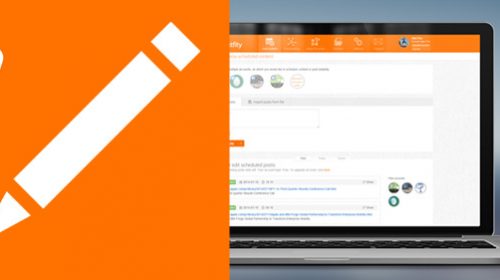The world of digital marketing is like a constantly morphing kaleidoscope – just when you think you’ve got the pattern down, a brand new piece slides into view.
It all started with Facebook, and then came Twitter with its microblogging features. For a while, even the blogging site Tumblr and photo-chatting app Snapchat had their moment to shine. But after the success of Instagram and Musical.ly-turned-TikTok, we’d thought that was it for a while… until Instagram’s Twitter-alternative Threads came along.
In this blog post, we’re going to explore everything there is to know about Instagram Threads and how agencies can maximize their potential. Get ready to dive in and discover all this app has to offer!

Source: Mashable
What Is Instagram Threads?
Instagram Threads is a standalone app developed by Instagram as a direct competitor to Twitter’s text-based discussions.
Launched on June 6, 2023, Threads offers a unique platform for sharing text updates known as “threads.” While similar to Twitter, there are distinct differences in how the app is used. It serves as your space to connect, communicate, and engage in discussions about topics that matter to you.
Developed by Meta, the mastermind behind Instagram, Threads has already caused quite a stir in the realm of iOS and Android applications. Designed for real-time conversations, this innovative app seamlessly incorporates Instagram’s aesthetic and user-friendly navigation to ensure a seamless experience for users.
How to create a Threads account
Source: Threads App
Instagram Threads offers seamless integration with your existing Instagram account, making it convenient and hassle-free. You don’t need to go through the process of signing up again; simply click on your username at the bottom of the welcome screen, and you’re good to go!
For those who manage multiple Instagram accounts, Threads has got you covered. You can easily link each account to its own Threads account by clicking on “Switch Accounts” at the bottom of the screen. This feature allows you to easily and efficiently navigate between your different accounts.
How to find Threads on Instagram
- Open the Instagram app and go to your profile.
- Tap the hamburger menu (three horizontal lines) in the top right corner.
- Tap Threads.
Source: Threads App
Threads content limits
The Instagram Threads platform gives users plenty of room to express themselves with a character limit of 500. This is a significant improvement compared to Twitter’s limit of 280 characters, allowing for more detailed and thoughtful sharing of thoughts and emotions.
In addition to the generous character limit, Threads also allows users to upload up to 10 photos per post and share videos that are up to five minutes long.
Threads v/s Twitter: What’s The Difference?
Let’s outline some surface-level differences between the two microblogging apps!
- Sharing Limits – As mentioned above, Instagram Threads has a character limit of 500 characters per post, whereas Twitter only offers 280. You can also share 6 extra photos on Threads than Twitter.
- Drafts – Twitter allows you to draft a tweet in advance, to be posted later, while Threads doesn’t offer such a feature yet.
- Hashtags – A vital factor for both Twitter and Instagram, it’s a bit surprising that Threads doesn’t support the usage of hashtags in its posts.
- DMing – Unlike Twitter, Threads doesn’t offer a DM feature yet. This could be due to the fact that it’s essentially an extension of Instagram and doesn’t seem to be required.
- Trending Topics – If there are no hashtags, it’s unlikely that trending topics, which are a huge part of Twitter, become a thing on Threads.
At the moment, Threads seems to be a super simple app designed only for sharing your thoughts and having conversations authentically. Unlike Twitter, which has over time become a source of news, a platform for fandoms to unite as well as share memes, amongst other things.
For a more detailed breakdown of the differences between the two apps, check out Twitter vs. Threads: Features, Functionality, and More.
Is Threads A Good Space for Marketers?
The correct answer is: we don’t know for sure yet.
But! We do have a list of pros and cons that may be worth noting and could also help you derive your own conclusion for this question.
Pros of Instagram Threads
1. Better alternative to Twitter
The rebranding of Twitter following its acquisition by Elon Musk has been a tumultuous journey. This shift in ownership has intensified the competition in the social media space, resulting in a decline in Twitter’s usage by 25% and even its most active users tweeting less frequently. In the United States alone, Twitter lost approximately five million users, dropping from 88 million to 83 million.
On the other hand, Threads achieved incredible growth, with over 100 million users shortly after its launch, establishing itself as one of the fastest-growing social media apps. As Twitter undergoes changes under Elon Musk’s influence, Threads emerges as an enticing alternative.
2. Threads’ user base = Instagram’s user base
Threads builds its user base directly from Instagram, giving marketers a fantastic starting point loaded with demographic and engagement insights. When you step into Threads, your Instagram followers get a friendly nudge to join you there, too. It’s like having a head start on a brand-new stage.
The stronger your presence on Instagram, the more sizzling your Threads debut can be. You’ve got a built-in crowd who knows and loves your style.
3. Cross-posting from Instagram
Because of its integration with Instagram, Threads allows you to effortlessly share your Threads posts directly to Instagram Stories.
With this cross-platform visibility, businesses can maximize their reach and connect with a larger audience on various social media platforms, ultimately expanding the reach of their content and boosting brand awareness.
4. IG verification carries forward
Great news for social media managers! You can now breathe a sigh of relief because if you’re already verified on Instagram, you’ll automatically be verified on Threads as well. No need to go through the hassle of getting that little blue checkmark again.
As soon as you create an account on Threads with your verified Instagram account, the blue checkmark will appear next to your username.
5. Stand out in the crowd
Threads offers creators a unique opportunity to showcase their personalities in a way that is often limited on Instagram. Unlike the visual-driven nature of Instagram, Threads allows creators to express themselves through longer-form writing, giving them the space to share ideas, tell stories, and have meaningful discussions with their audience.
This deeper level of engagement not only helps creators build stronger connections with their followers but also cultivates a more genuine online presence. With Instagram Threads, creators have the platform to display their true selves and foster meaningful conversations, ultimately enhancing their online profiles in a more impactful way.

Source: ABP News
Cons of Instagram Threads
1. Twitter accounts are already established
Despite experiencing a decline in advertising revenues, Twitter continues to maintain a significant user base of 450 million active monthly users as of 2023. While Threads may be relatively new to the industry, Twitter has the advantage of having been established for a longer period of time.
However, considering the rapid pace at which Meta introduces updates and improvements, it’s only a matter of time before Threads catches up and becomes a formidable competitor in the social media landscape.
2. No monetization
Right now, Threads doesn’t show any ads or ways to make money, but that might not be the case forever. Meta, the big player behind Threads, hasn’t put money-making plans in place just yet, but they’re keeping the door open for later. It’s like a ‘wait and see’ game right now.
3. Musk’s impending lawsuit against Meta
In a now-deleted Tweet, Elon Musk accused Meta of engaging in illegal training using Twitter data and declared that it was time for a lawsuit. Although no formal legal action has been taken against Meta at this point, the threat remains looming.
Given the already unstable and overcrowded digital marketing landscape that marketers are grappling with, introducing yet another platform like Threads presents an additional challenge.
As a result, marketing professionals must carefully consider whether the benefits derived from adopting this new platform justify the additional effort and resources required to manage content on it.
Tips To Getting Started With Threads
Before you get started with actually using Instagram Threads, here are a few tips to follow
1. Build a strong presence on Instagram
Source: Instagram App
If your business’s Instagram account is already fully optimized, then you’re ready to take on Threads and make the most out of it. By maintaining brand consistency in your Instagram profile details, setting up Instagram Threads will be a breeze as your profile information and settings will seamlessly carry over. This optimization will allow you to effectively utilize and maximize the potential of Threads for your business.
2. Take a look at the competition
When exploring a new marketing channel such as Instagram Threads, it’s always beneficial to assess your competition. By searching for competitors within your industry on Threads, you can gain valuable insights into their strategies and approaches. This allows you to identify unique opportunities for your business to stand out and make a lasting impression on Threads.
3. Stay active and engage
Source: Threads App
Once your Instagram Threads profile is live, get ready to start engaging with the community! Show your audience that you’re an active member of the Threads community and worth following.
Be proactive by responding to threads and starting your own conversations. By taking these steps, you’ll not only build connections but also demonstrate your enthusiasm for being a part of this vibrant community.
How Can Marketers Leverage Threads?
Building a strong brand presence is important to get started on any social media platform, and Instagram Threads is no different. Here are some tips for you to make the most of the space for your brand!
1. Craft a catchy bio
Source: Threads App
Craft a captivating bio that not only catches the eye but also embodies the distinctive personality of your brand. Your profile has the power to ignite curiosity and inspire users to delve deeper into what you have to offer.
2. Craft relatable content
Source: Threads App
Spread the joy on Instagram Threads with relatable posts that will bring your audience together. Capture those special moments that speak to their hearts and encourage them to join in on the fun. By building a personal connection, you’ll create a tight-knit community within your Threads.
3. Spark conversations
Source: Threads App
Get your audience involved and make them feel right at home by talking directly to them and cheering them on to jump in. Toss out questions that make them think, ask for their opinions, and nudge them to spill their thoughts and stories. When you set up this chatty vibe, you’re laying out a cozy space where everyone can jump in and be part of the action.
4. Use links to drive traffic
Source: Threads App
Despite the limitations on linking within captions or comments on Instagram, there are still creative ways to incorporate links into your Instagram Threads ideas.
Use these links strategically to offer additional resources, guide users to related content, or direct traffic to your website or other platforms. By including compelling calls to action, you can inspire your audience to explore further and engage with your brand in a meaningful way.
5. Explore user-generated content
The Threads App places a strong emphasis on user-generated content, specifically focusing on the moments that users choose to share. By encouraging users to be more open and candid with their friends, the app creates a unique marketing opportunity for brands.
Marketers can leverage this user-generated content to tap into current trends and engage with their audience in a more authentic and informal manner. This approach not only fosters authenticity and trust with clientele but also increases overall engagement.
6. Add value to your content
Source: Threads App
Transform your Instagram Thread post into a valuable addition to your audience’s feed. No matter if you’re sharing useful tips, educational content, or entertaining material, the key is to provide information that truly enhances their experience. Steer clear of excessive promotional messages as users value authentic value more than constant sales pitches.
7. Explore influencer marketing
Threads offer a fantastic opportunity for brands to collaborate with influencers and run influencer-led campaigns. With its dedicated platform, Threads allows users to effectively reach their target audience and create highly targeted campaigns. Influencers have a loyal following, which means that brands can ensure their products or services are reaching the right audience.
As we’ve seen from other platforms, influencers have a significant impact on social media, and Threads is no exception. By engaging in conversations, sharing images, and promoting videos featuring specific brands, your business has the potential to soar in popularity.
8. Collaborate with other brands
No matter the size of a brand, effective collaboration with other businesses can lead to even greater success. If you’re looking to enhance your brand’s reputation, expand your reach, and increase website traffic, consider the power of brand collaboration on Instagram Threads. By collaborating with other brands, you have the opportunity to expose yourself to a whole new audience and unlock exciting possibilities for growth.
Building trust is essential in branding, and when you work alongside trusted brands, their credibility becomes associated with yours, earning you the trust of their loyal followers. Furthermore, a brand collaboration on Threads has the potential to generate substantial excitement for both parties involved. As the combined force of two or more brands amplifies, it’s only natural that existing customers will take notice and be drawn to what they have to offer.
Instagram Threads FAQs
Here, we answer some of the most commonly asked questions users have about Instagram Threads.
Can I show my Threads account on my Instagram profile?
Source: Threads App
Once you create an account, your Threads account is automatically added to your Instagram bio in the form of your user serial number.
If you wish to remove it, simply select the button and tap on “Hide badge”.
Can I use Threads without an Instagram account?
No, Threads is designed to work in conjunction with an Instagram account. In order to use Threads, you need to have an active Instagram account.
Threads is essentially an extension of Instagram, allowing you to have more focused and intimate conversations with your close friends on your Instagram list. It’s not a standalone platform, so having an Instagram account is a prerequisite for using Threads.
Can you DM people on Threads?
Sending direct messages (DMs) on Threads is not an option at the moment. The app does not offer direct messaging capabilities, so you won’t be able to send DMs through it.
Can I delete a Threads account?
It is possible to deactivate your Threads profile at any time, although it can only be permanently deleted by deleting your Instagram account. When you deactivate your Instagram account, your Threads account gets deactivated too.
It is important to note, however, that deactivating your Threads account will not impact your Instagram account in any way.
Why am I seeing people I don’t follow?
Threads organizes your feed based on a combination of the accounts you follow and recommended creators that align with your interests. With the app’s ongoing development, Threads aims to further personalize these recommendations for an enhanced user experience.
Bottom Line
Maximizing your business’s online presence and ensuring easy brand recognition is crucial. By maintaining active listings, social media profiles, and a strong web presence, you can enhance your brand reputation. The best part? Joining Instagram Threads won’t put a dent in your marketing budget since it comes at no additional cost.
However, while Instagram Threads can be beneficial for connecting with close friends and potentially reaching a wider audience, it may not be the ideal platform for every business. If your business lacks a personal or social aspect, showcasing your brand on Threads might not align with your goals.
It’s essential to focus your social media marketing efforts on platforms that resonate with your target audience and cater to your business objectives. Additionally, adding another platform to manage may stretch your resources thin unless you have a dedicated team in place.
Ultimately, it’s important to consider the advantages and disadvantages of each platform before diving in headfirst. Ensure that any platform you choose aligns seamlessly with your business objectives for optimal results.
Simplified: Your One-Stop Solution to All Things Marketing
Revamp your Instagram marketing strategy with the dynamic tools Simplified. This AI-powered platform revolutionizes your creative process, bringing efficiency and simplicity straight to your fingertips.
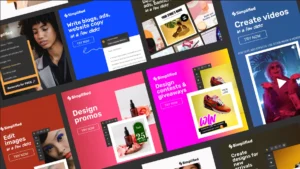
Simplified takes content creation to a whole new level by consolidating all your tools into one powerhouse platform. Now, you can effortlessly craft captivating graphics, utilize AI for marketing copy, and create stunning animations and videos in real-time collaboration. And when paired with its unparalleled scheduling prowess, you’ve got the ultimate content hub at your disposal.
With Simplified’s seamless collaboration features, building a cohesive team has never been easier. Comment on posts, obtain approvals, plan on shared calendars, and share assets effortlessly – it’s a game-changer for teamwork.
But that’s not all – gain a competitive edge with advanced social media analytics provided by Simplified. Dive deep into post-performance data, unlock audience insights like never before, and uncover growth trajectories that are essential for Instagram marketing success.