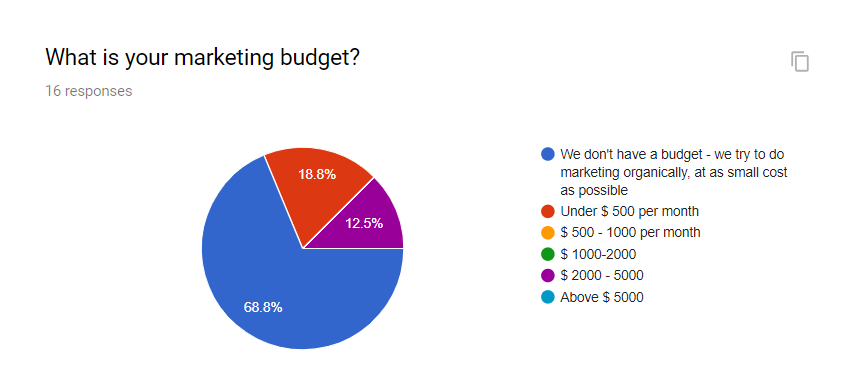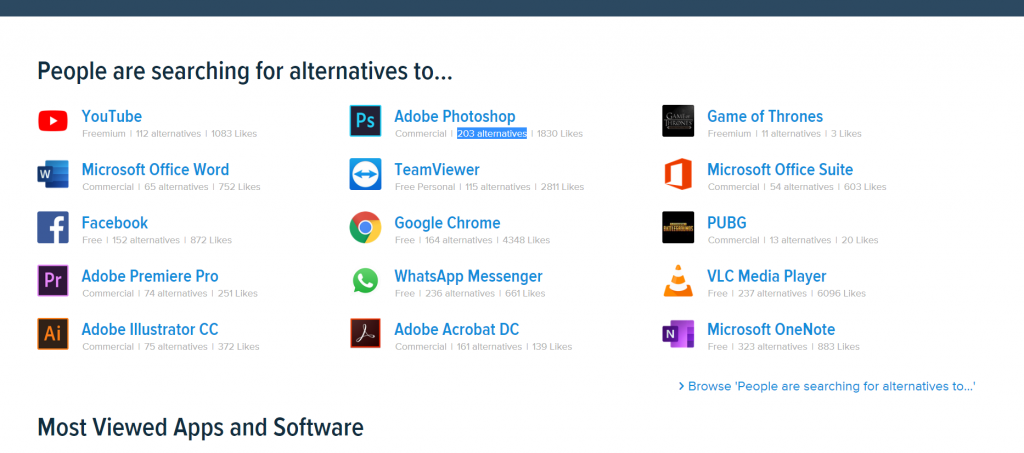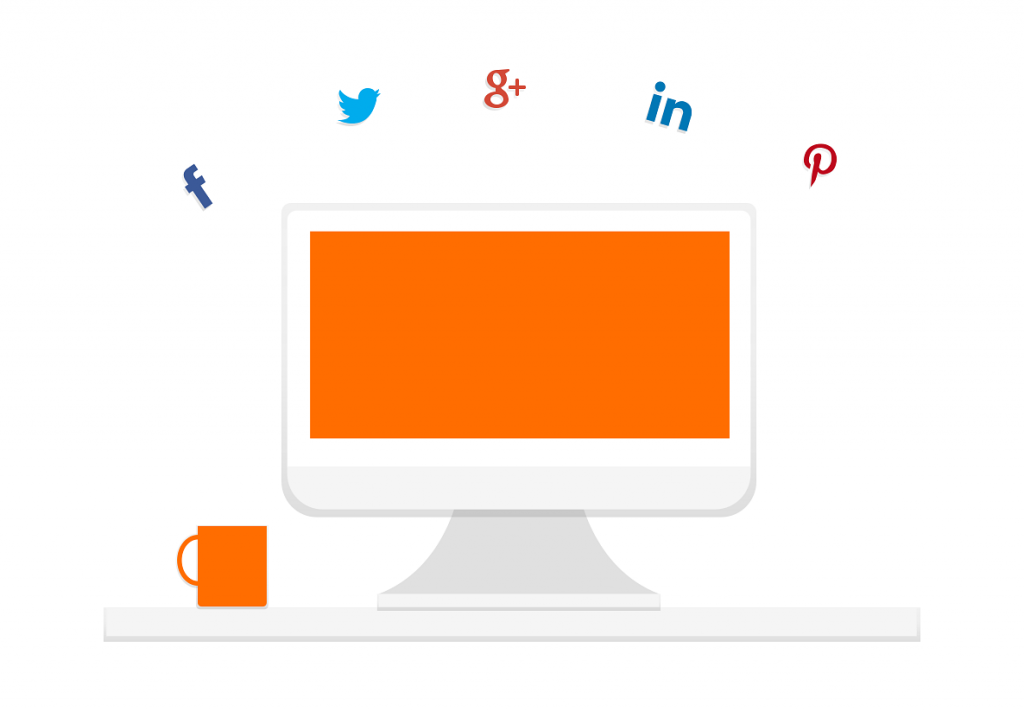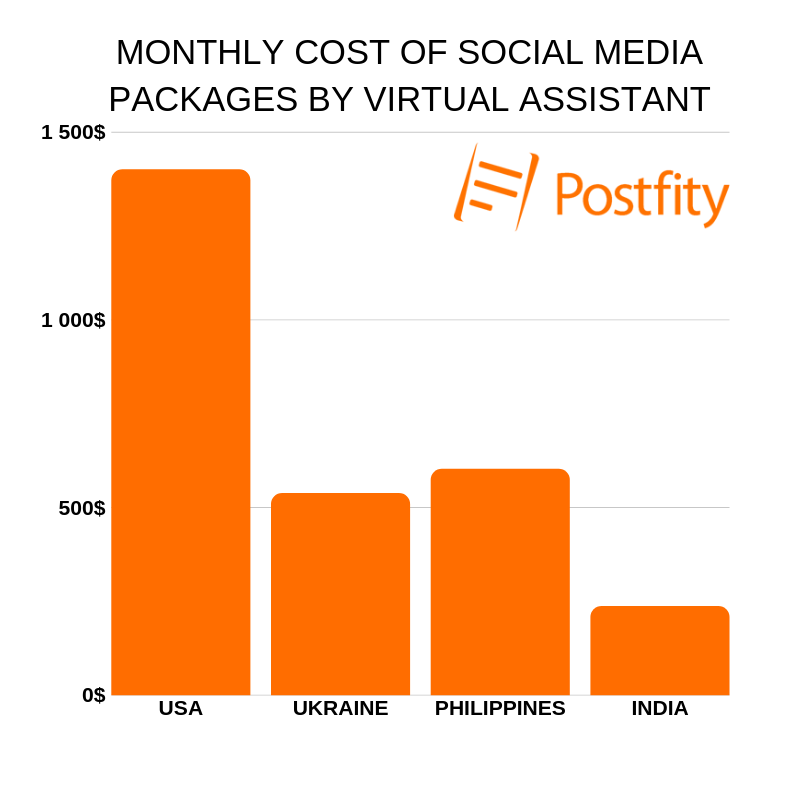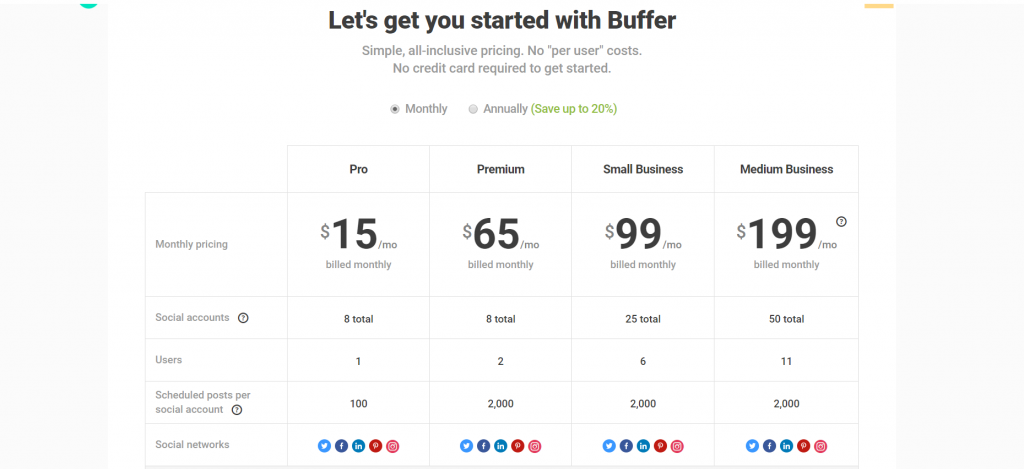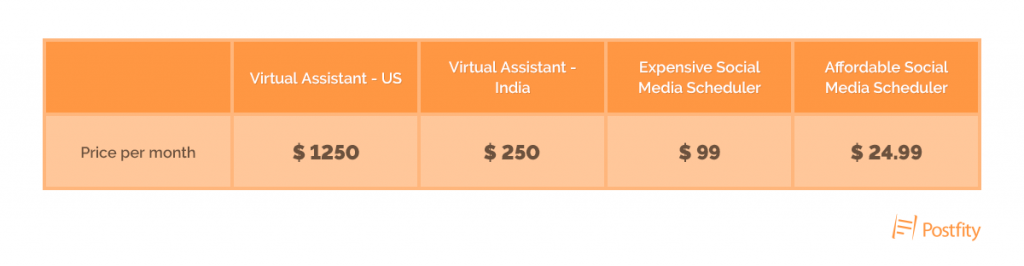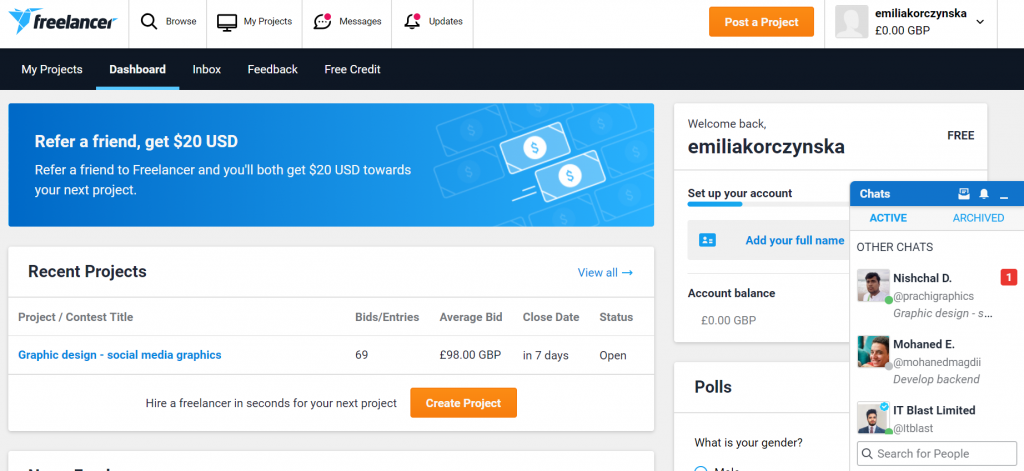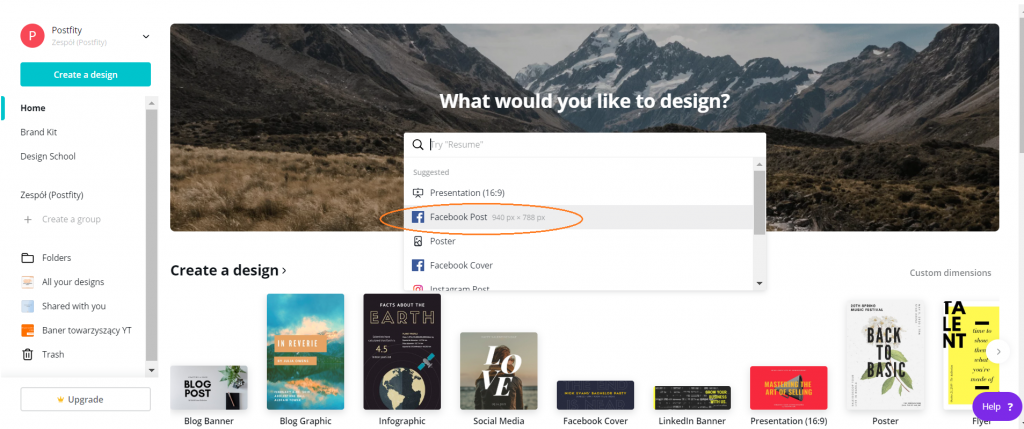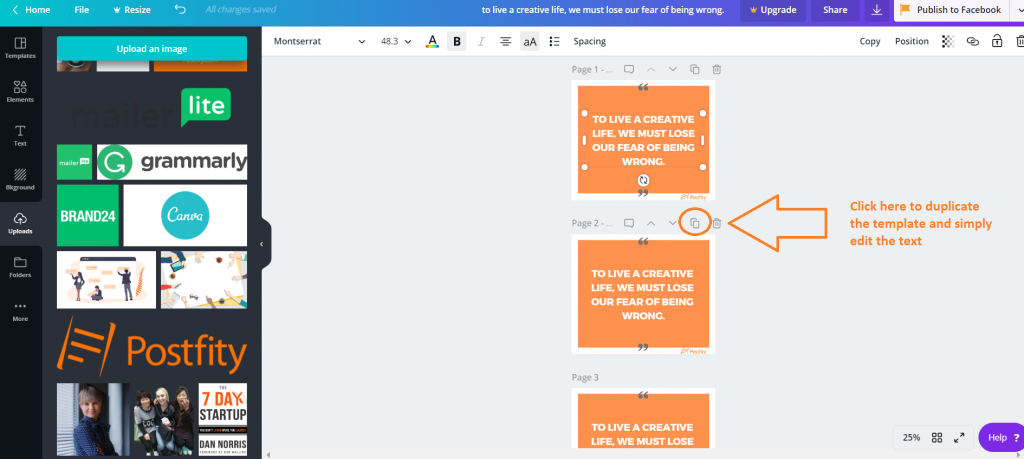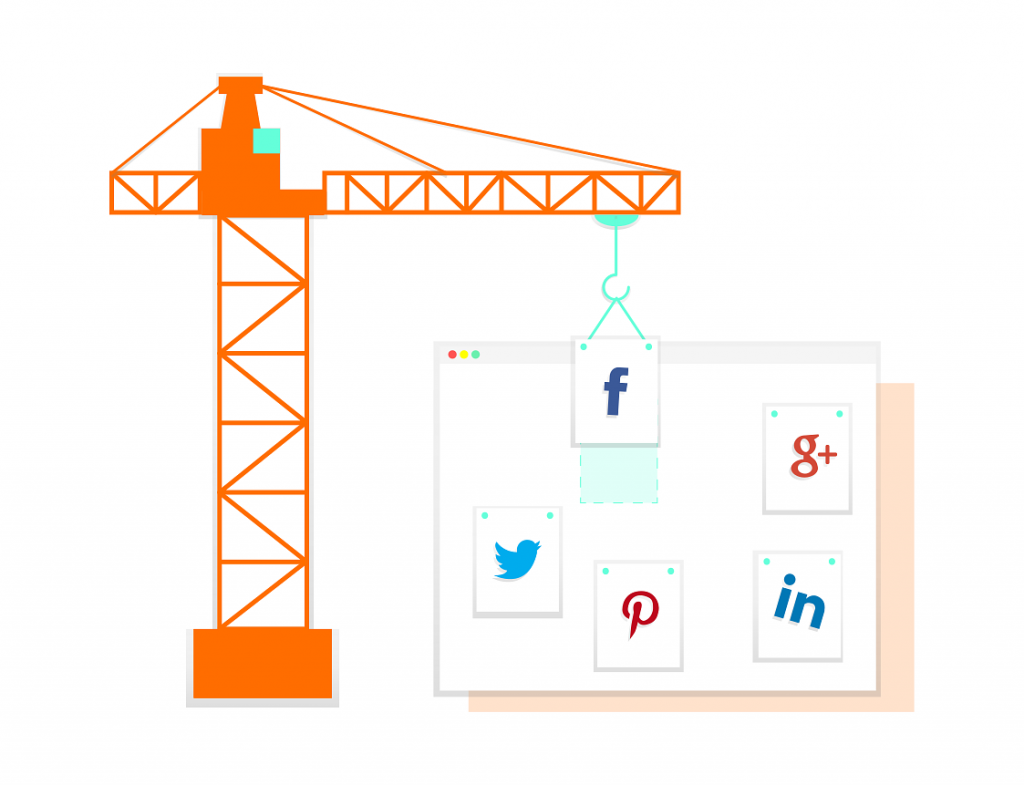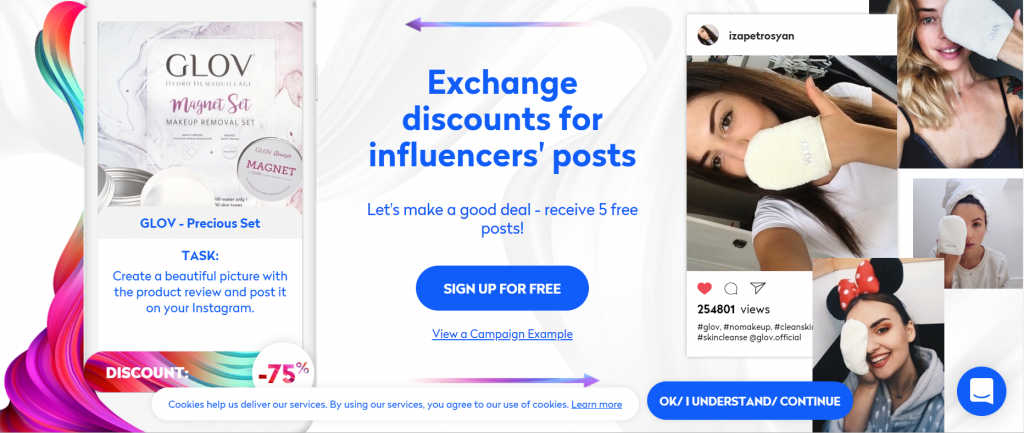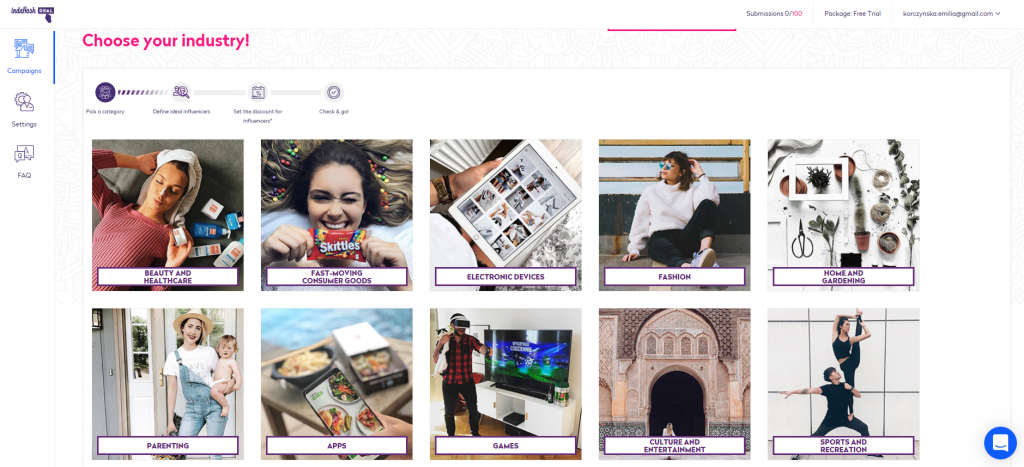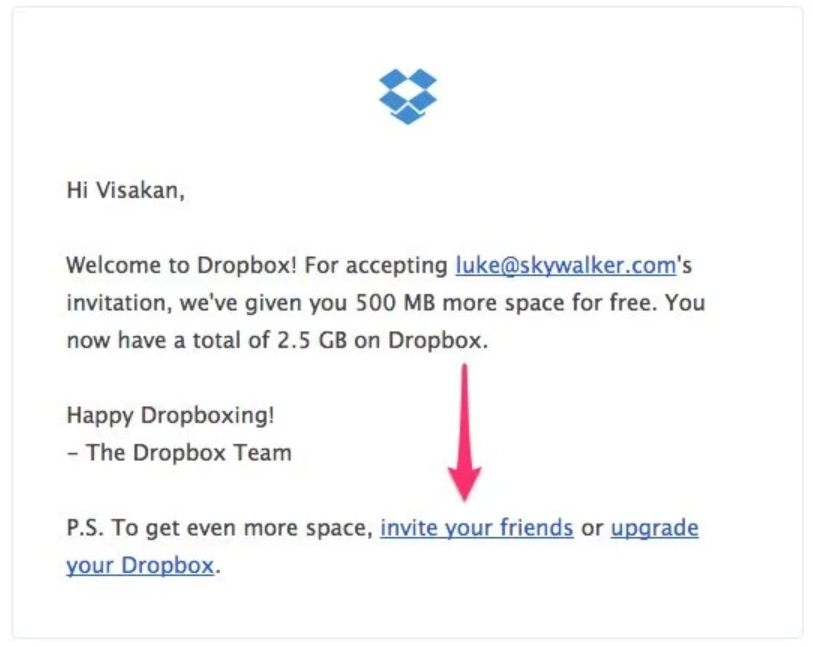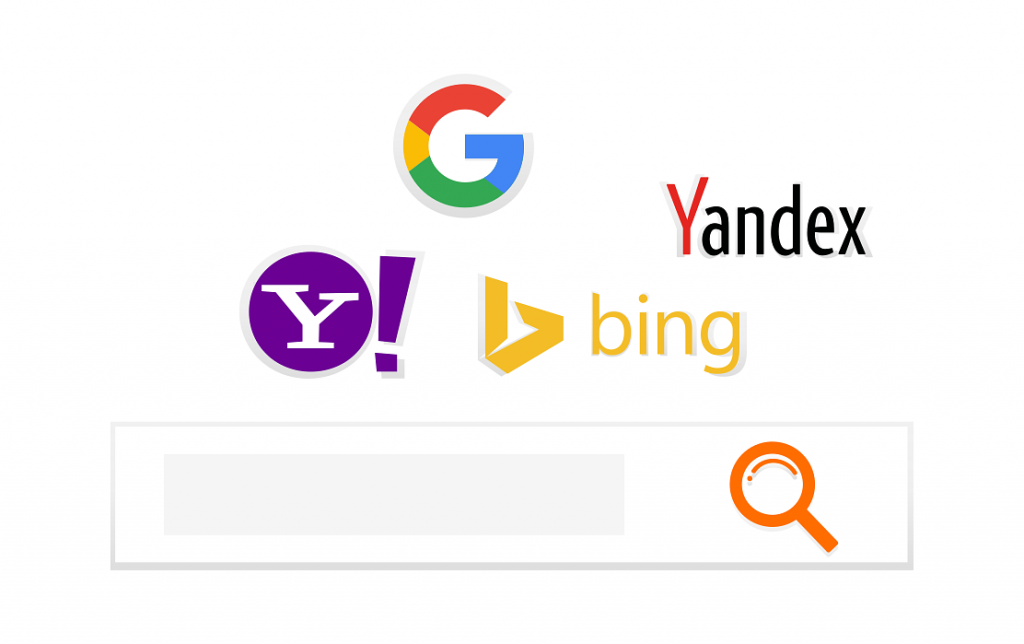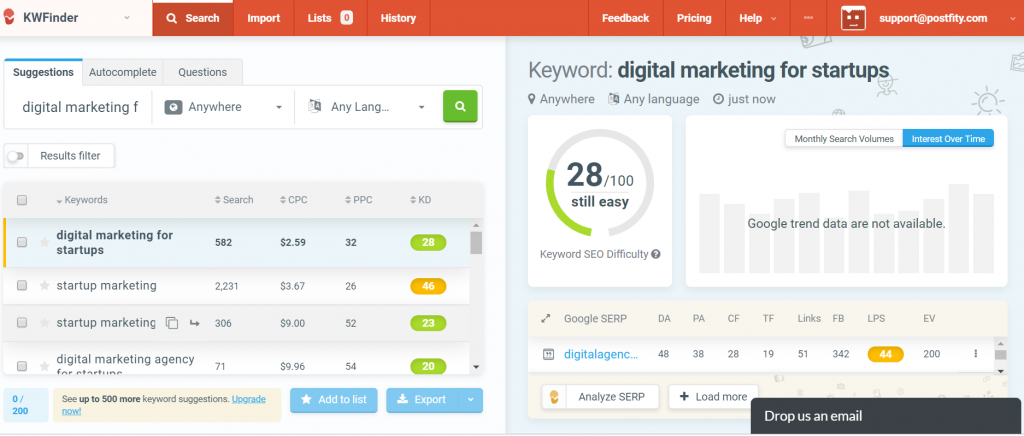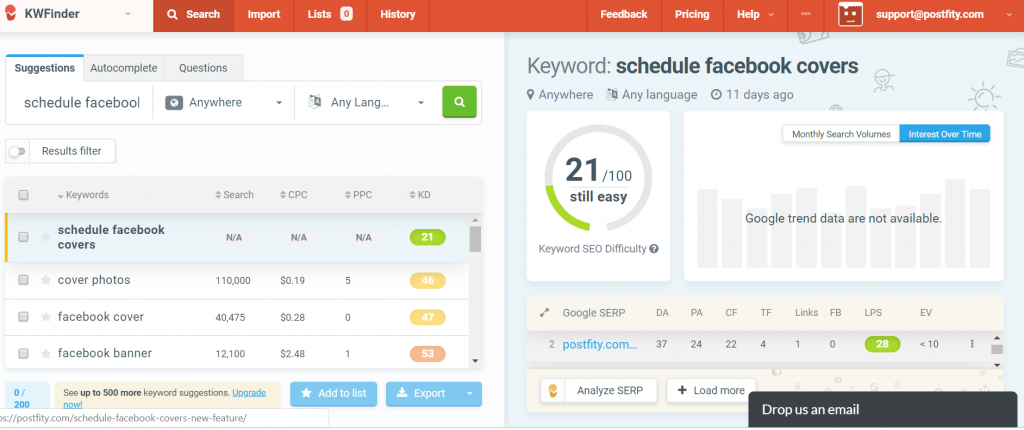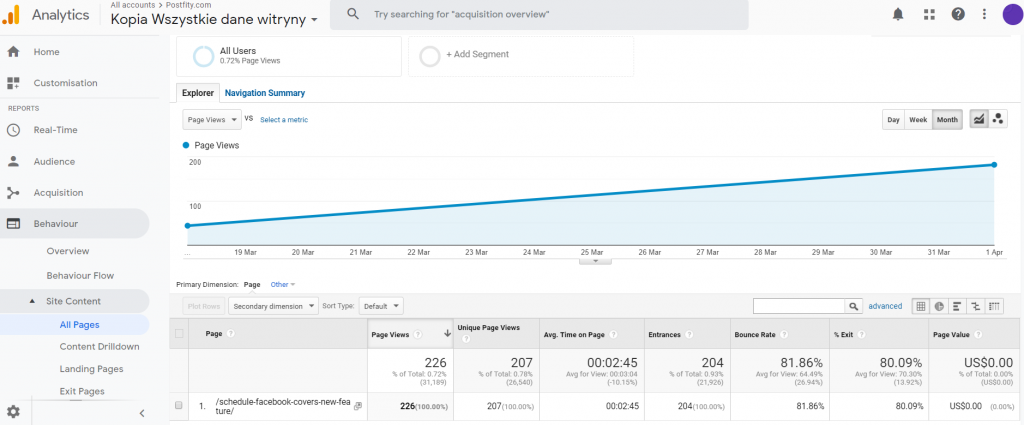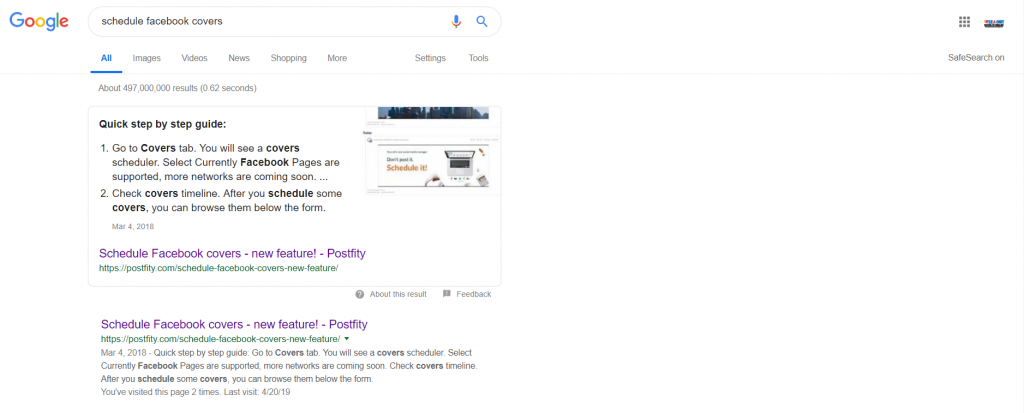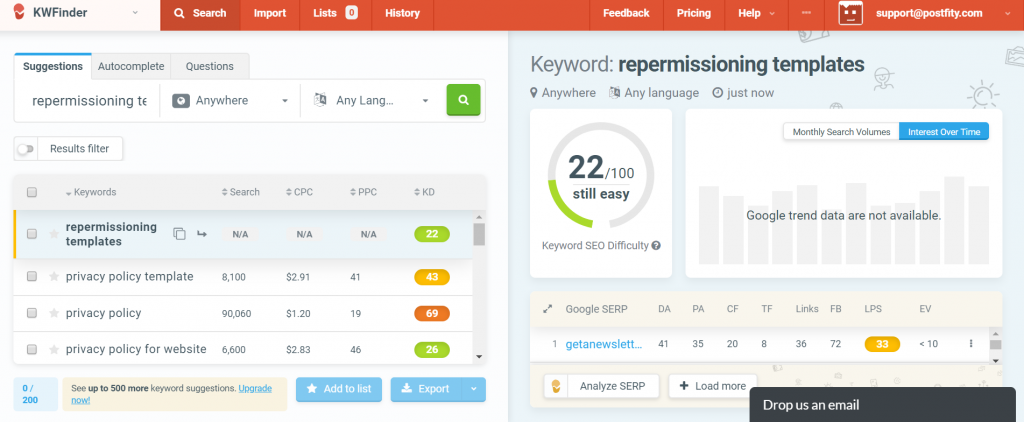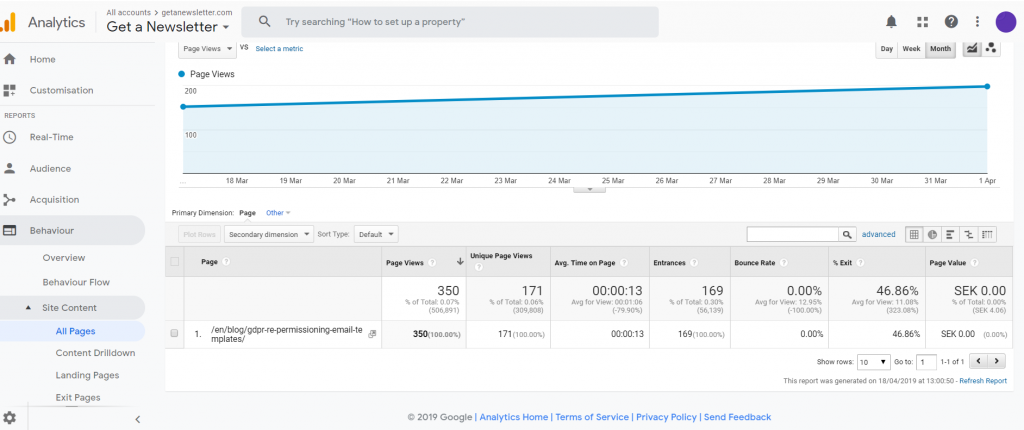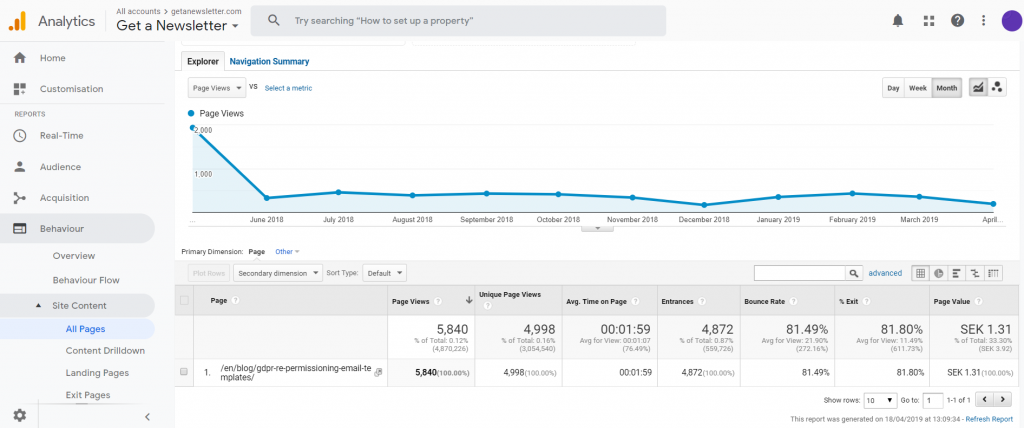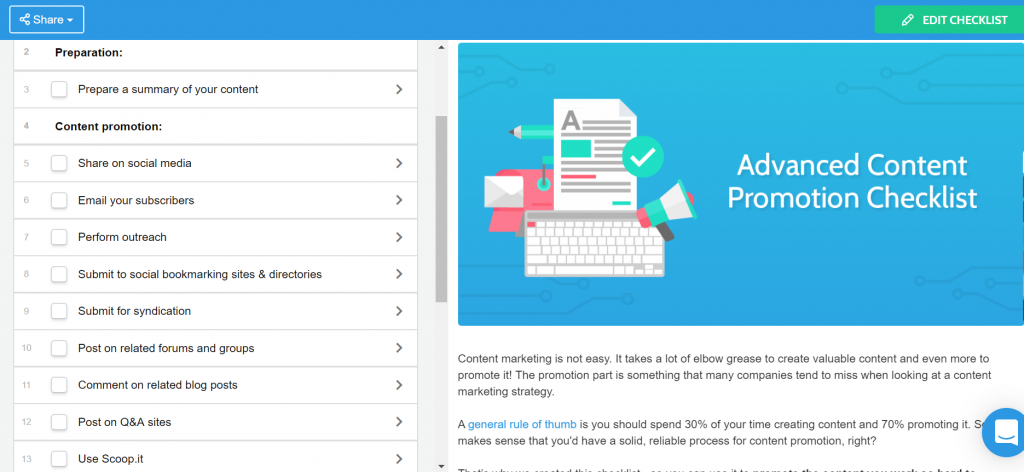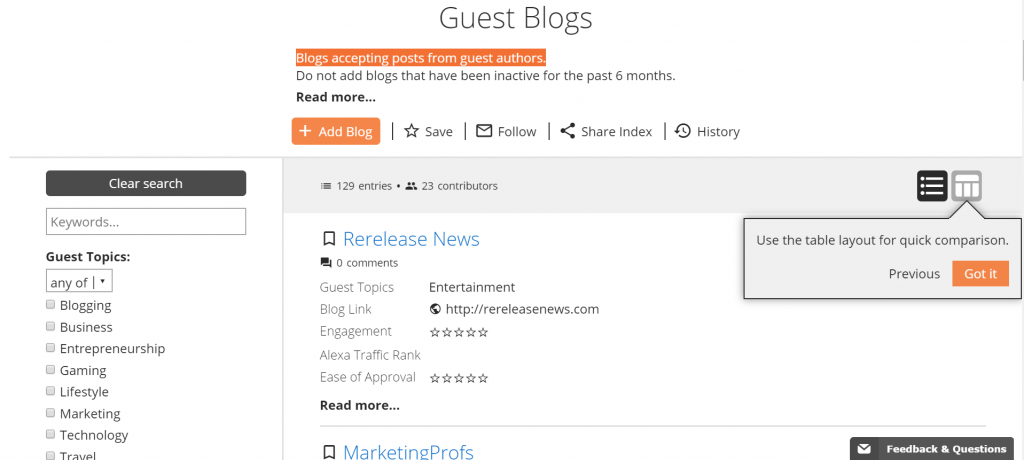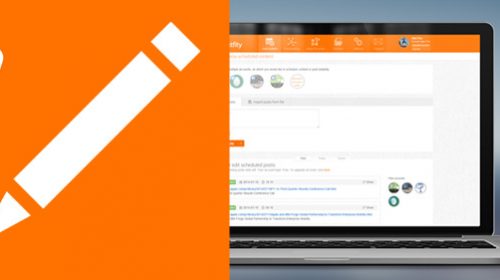And you need to be extremely creative in how you leverage the little resources you have – to get the massive results you need.
In this post, we are going to discuss a few ways how to save on different areas of marketing in a startup (you can jump to the right section from the list below):
-
How to save on Marketing Tools?
-
How to save on (Organic) Social Media Marketing?
-
How to save on Graphic Design?
-
How to save on Social Media Ads?
-
How to save on Salespeople?
-
How to save on Search Engine Marketing?
-
How to save on Content Marketing?
-
How to save on Backlinks?
-
How to save…in general?
-
Total savings
We are going to show you step-by-step how you can save up to $ 5227 per month in total by choosing cheaper (or even free!) alternatives of must-have startup marketing tools, automating certain repetitive processes instead of hiring people to do them, and leveraging the power of barter and influencer marketing rather than buying overpriced paid ads.
Ready?
#1 – How to save on marketing tools? – Use cheaper (or FREE) alternative tools
Even if you keep your startup very lean, there are a few marketing tools you can’t do without (btw. check out our best marketing tools for startups ranking for the best and most affordable alternatives!) – Keyword Research, Competitor Research, Social Media Management, Social Media Monitoring, Graphic Design and Email Marketing…
And yet, you can make massive savings – almost $ 500 per month – by choosing cheap or even *free* alternatives rather than going with what you find on the first page on Google:
[table id=3 /]
Wanna share this table? Grab the .png below:
Savings: $518 – $25= $493
You can also look for cheaper alternative tools on websites like alternative.to: with open-source alternatives to popular tools:
#2 – How to save on Social Media Marketing? – leverage regional price differences OR don’t outsource – automate & DIY
Social Media Management – outsourcing vs. DIY
Outsourcing ‘social media management’ to a virtual assistant will set you back between $250 and even $1200 (!) per month, depending on a country:
There are a lot of small tasks you may want to outsource in a startup. Social Media Marketing or Graphic Design is one of them – we all know being very active on social media is a must (according to studies, you should post about 5 times a day on Facebook for maximum engagement!). Repetitive tasks like posting on all the different social media platforms, creating posts and graphics, resharing content in groups and interacting with the audience are extremely time-consuming and can take you off your main business goals.
But think twice before outsourcing social media or graphic design to freelancers – it can cost you a small fortune, and the upsides of outsourcing these tasks may not be as big as you think – considering how much time you can save and how easy these tasks will be with the right tools – automating social media posting, and streamlining the graphic design process using replicable and easily editable templates.
According to our study, you can save up to $1000 on social media packages (writing posts, creating graphics, posting on social media + replying to comments) if you outsource to India rather than hiring a VA from the US:
But you can save even more if you automate the process with an affordable social media scheduler like Postfity:
[reblex id=’20012′]
Postfity
not only allows you to batch social media posting through scheduling posts upfront (you can do 3 months’ worth of work in just one day with it – which would save you between $750 and $1375!), but also provides you with content suggestions – so you don’t need to worry that you will run out of ideas what to post.
It also offers an in-built image editor so you can create social media graphics directly in the tool – with no graphic design skills. All these functionalities will help you do what a social media manager would do for you – in much less time then if you tried to do it manually.
If you opt for the agency account – you can schedule up to 10,000 posts at once – which means that you can plan all your posts for the whole year in just one weekend if you like! Even the 1000 pending-post limit in Professional account (for only $44.99 pcm – that’s 10x cheaper than then cheapest Social Media Manager from India!) allows you to batch your social media marketing efforts for 5 months up-front – if you want to post 2 times a day on 3 social media platforms – that’s 180 posts per month.
Postfity was created especially for startups and SMBs, and is 2.5 x cheaper per scheduled posts AND number of accounts available than the larger competitors:
Savings: $1250 v- $25 = $ 1225
#3 How to save on graphic design? – don’t outsource, DIY
Graphic design – you may think that you need graphic design skills to create graphics for social media posts, infographics for blog posts, featured images and cover photos…and that you need to hire a professional to do it well.
Not anymore!
Thanks to free graphic design tools like Canva, you can create professional-looking graphics for social media in no time (see our experiment below), without any skills, and for free 😉
The real costs of graphic design in a startup
Let’s say you need 2 graphics for Facebook, Instagram and Twitter posts per day and 2-4 featured images for blog posts per month – it makes about 60 posts per month.
The costs of hiring a freelance graphic designer to create 60 social media graphics- based on 69 bids* from Freelancer.com
* Project posted on Freelancer.com: Create simple social media graphics [text + background with logo and brand photos + stock photos] for posts – Facebook, Instagram and Twitter – about 60 posts per month (2 per day) – identical for all platforms.
£98 = $128
Creating a month’s worth of social media posts in Canva = $0
Canva is an extremely robust FREE online graphic design tool (we wrote more on Canva in our last post about the best marketing tools for startups) that allows you to create all sorts of graphic designs from pre-designed templates categorized by purpose (with pre-defined dimensions!):
You can easily create a Facebook post template from available free templates, add your business logo – and then duplicate the post and simply add different text to it:
Here’s a video on how you can create a month’s worth of Facebook post graphics in a few minutes in Canva:
If you have ‘Canva for Work’ – for $ 9.95 per month – you can then resize the graphics for different social media using the Magic Resize Tool. The Magic Resize Tool – allows you to save time on creating different graphics for different social media (to fit the different format) – you can simply resize one graphic into another without losing resolution.
Savings: $128 – $9.95 + ~ $118
#4 – How to save on Social Media Ads? – Use post barter, joint ventures, and influencer marketing instead to reach wider audience organically
You’ve only just started out and you don’t have a massive audience? No problem.
Buying followers is the worst thing you can ever do, and growing your own audience organically takes too much time and is too cost-intensive for an early-stage startup.
The only way to reach the audience in the volume you need is to buy Facebook/ Instagram ads. Ads on social media can be expensive though (especially if you’re in B2B, and want to buy LinkedIn Ads) And yet, if you calculate the amount of time you would need to build the kind of audience you can reach with ads – you would realise it’s better to buy ads.
What can you do? Should you simply give up and spend money on ads?
No, if you leverage the power of influencer marketing: the best way to reach a wide audience in your target-client group *without* paying for ads is to…borrow one.
You can leverage other people’s audience if you approach them the right way 😉
How?
- Social Media Post Swaps – similar to guest posting, ask microinfluencers in your niche who offer complementary products to do a bit of cross-posting (you can read more about this tactic in this post.
- Influencer marketing – reach out to micro-influencers in your niche and ask them if they would like to promote your products on their social media accounts in exchange for free samples/ services.
You can streamline the process by using a paid influencer marketing platform: Indahash deal – you can get the first 5 posts for free:
Indahash deal is a platform connecting influencers in different areas with businesses who want to advertise to their audience. You can create a campaign, and then you exchange product placement for discounts for the influencer’s audience and pay a fee to Indahash, which in turn pays the influencers:
Savings: At least $500 per month (Facebook Ads)
#5 – How to save on salespeople? – use growth hacking tricks – hire your own customers as salespeople/ marketers, build your own affiliate network
Hiring salespeople is expensive and beyond reach for most startups…but what if you made your own customers into a sales team?
Have you heard about the famous growth hacking trick by Dropbox? By introducing a referral programme, where the users got free space for referring new users, Dropbox decreased its User Acquisition Costs dramatically, and turned its users into free salespeople:
The famous growth-hacking trick was actually inspired by PayPal’s astronomic user growth in early 2000s – by up to 10% a day. PayPal used to literally pay their users to invite their friends to sign up – $ 5 per user.
If you know your users could make you instant money, investing money in acquiring them is a no-brainer. If you hire an entry-level sales person, you will need to pay them at least $1791 per month (US).
So if acquiring one user from a referral cost you $ 5 – you could get 358 new users for the price of the lowest salary of a salesperson. Could a salesperson acquire 358 new users in 20 working days (18 users per day)? Unlikely.
Again, you can get plenty of new customers for free if you set up a simple affiliate programme – find some students that have more time then opportunities on hand, give them affiliate links, and a sales script – and offer them a commission-based wage. It has worked for me in my previous business.
Savings: At least $1791 per month (one entry-level sales hire)
#6 – How to save on SEM (Search Engine Marketing)? Target niche, low-difficulty keywords, even if the Search Volume is low
You may have heard that Search Engine Marketing is the most effective type of marketing – and it is. After all, if you’re looking for a solution to a problem/ need, you ‘ask Google’.
But with the most popular keywords in any industry, you have (almost) no chance of ranking on the first page in Google for those keywords organically. (And you know – the second page in Google it the best place to hide a dead body – because nobody ever goes there).
Your next thought must be – if you can’t land on page #1 in Google organically, you should invest in Google Ads.
But again – Google Ads will be extremely expensive for the most popular keywords – and there’s really no point spending $50 on a single click from an unqualified lead – especially if you have conversion below < 10%. (Read: Google Ads will cost you A LOT of money and you will get very little return on investment – if your conversion rate is 3%, and it costs you $ 500 to show the ad – you will end up paying thousands just to get a few leads).
Alternatives?
Write excellent, well-optimised blog content for low-difficulty keywords, even if the search volumes are not high:
Source: KWFinder (Ubersuggest is a good alternative, but FREE tool)
From our personal experience, even if the search volume of a keyword is so low that the keyword research tools don’t register it, the benefits of ranking on page #1 in Google are still enormous.
Mark these two keywords we ranked on page #1 for with our blog (or Emilia’s client blogs):
‘Schedule Facebook Covers’
Google Analytics stats:
Even though the Search Volume was so low that KWfinder didn’t even show it, the post rankes on number #1 in Google and was included in Google snippet, which drives around 226 visits per month from search engines.
Similarly for my client, Get a Newsletter, for whom we wrote a post optimised for ‘Reprermissioning templates’:
Search Volume was so low that it was unavailable again…and yet, thanks to the fact that the post ranked on no #1 in Google, it is still driving tons of search traffic (350 visits) every month almost a year after publication, with no organic promotion:
That amounted to 5,840 visits between May 2018 and April 2019:
Conclusions:
Low Keyword Difficulty should be your no #1 factor when deciding which keywords to optimise your text for. Even if the search volume is so low that the tools don’t catch it. Ranking on #1 in Google has far far more impact on driving search traffic than search volume if you don’t end up on page #1. And with the high competition for more popular keywords from domains with high DA, you only stand a chance of ranking for keywords with low competition.
Landing on page #1 in Google for several low-difficulty (but still related to your product!) keywords will often bring you better results than Google Ads for popular keywords – and it’s free!
Savings: At least $500 per month (Google Ads)
#7 – How to save on Content Marketing? – Invest in quality, not quantity
Large quantities of poor quality, mirage content can do you more harm than good.
Even if you optimize your content for keywords, and it attracts traffic from search engines, your audience will quickly see that your blog is not valuable, bounce back to the browser. This will increase your ‘bounce rate‘ and tell Google that your blog is not valuable – and that it should drop you down in SERPS.
That’s the first reason why you should invest in fewer high-quality posts rather than keep churning out plenty of mediocre content.
As the case of the Optimist content agency shows, you can build a business off the back of one really great blog post (with the right promotion):
“When we first began Optimist, almost all of it leads came through the same few channels. They discovered us based on the College Raptor case study that we published.
As such, pretty much every prospect was aligned with the same message and had the same context coming in—they wanted similar results for their business.
So we developed our sales communication flow based on that expectation.”
Source: https://www.yesoptimist.com/agency-sales/
Another reason why less is more in content marketing is that – unlike what you may have been told: content isn’t king – content promotion is king.
For each post you publish, you should follow a multi-channel promotion routine – and it takes a lot of time. But without the right distribution – even the best content will not get you the attention you need. You simply need to get it in front of your target audience.
How?
You can find a great Advanced Content Promotion Checklist on Process Street to follow here:
Savings: 1 quality post x 2000 words per month = $ 300; 4 low-quality posts per month = $ 400; $400-300 = 100
#8 – How to save on backlinks? – Swap backlinks rather than buying them, write killer outreach emails
You may have heard that backlinks (do-follow links to your domain from other websites with a high domain authority) are a great way to improve your websites ranking in Google. And it’s (at least to some extent) true.
Buying backlinks on popular websites may be very expensive though: an industry-leader will take anything from $500 up to $5000 per guest post.
Any cheaper or free alternatives?
Try Guest-post outreach on smaller blogs in your industry, or offer guest-post to blogs by companies offering complementary products/ services to your target audience (companies are usually strapped for time to blog and will gladly accept high-quality content, as well as link back to your blog.) You can do the same with LinkedIn – offer to write a guest LinkedIn article.
Landing a guest post opportunity is an art though: and to do it well, you need to write a good pitch.
Use these guidelines on how to write effective outreach emails that will land you guest posts again and again!
Where to find guest post opportunities though?
You can use these databases to find blogs that accept guest posts:
Dexhive’s Database of Blogs Accepting Guest Posts, arranged by industry
Savings: $100-5000 per backlink
#9 – How to save…in general? Invest in converting users, retention and upselling, not acquiring new customers all the time
A lot of startups focus so much on acquiring new customers/ users that they forget the long-standing truth: it’s easier to sell to people you have already sold to before.
Hence, instead of investing tons of money into marketing campaigns aiming at acquiring new users, maybe you should focus or making more out of existing (and former) customers (or users)?
Here’s a few ideas how to do it:
- If you have an online tool, make sure you have a good onboarding process (transactional emails, in-app notifications) to convert free (trial) users into paying customers – you can do all this with the free marketing suite Mautic
- Make sure you understand how your users are *really* using your tool – and help those that seem to be slipping make most of it before they churn. You can use a Customer Engagement Automation Tool like Kissmetrics to achieve it
- Focus on making existing customers happy rather than chasing new – and then upsell additional services to them
#10 Total Savings: $ 5227
As you can see, there are some simple ways how you can save money on several areas of marketing: from social media, through search engine marketing to content marketing. Let’s sum up all the possible savings:
[table id=4 /]
Hope this helps! Let us know in the comments if you have any other hacks how to save on marketing in a startup!