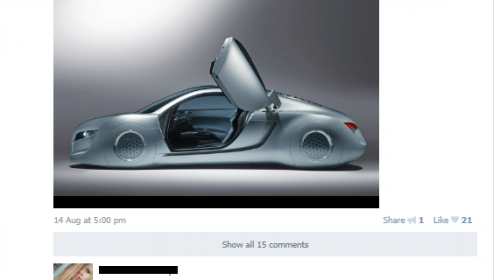In this article, we would like you to show how you can reuse your old content.
First question is “why?” Why should we reuse old content?
- New Audience. The Internet is flooded with too many information and any blog post or article might have been unnoticed.
- Dusting Off. repurposing your content puts that old favorite up front and center, ensuring that great content is never forgotten.
- Get more traffic.
- Stop stressing over new topics – use valuable time for other projects.
Reusing old content gives a possibility to share more valuable topics more often or for special occasions. Data you already have might be useful to create a new infographic, another blog post or simply change your blog post to a podcast. Few ways to reuse already existing content. The power of it is almost infinite.
What Content Deserves A New Lease on Life?
- Check What’s popular by looking through Google Analytics and choose the best blog post from last half a year.
- Be familiar with industry news, maybe your old blog is now up to date.
- Old content can be easily converted to another knowledge medium (article to video).
- Quora question and answers; use them as your content to write a blog.
- Guides, always share guides more often. Give clients a possibility to learn something new.
Not only resharing is a good option but also using old content to create a new one with minimal effort.
Refreshing existing content:
- Turn your old content into podcasts.
- Convert your blogs into guides and tips.
- Create a SlideShare file.
- Use Visual Content to build an interesting Pinterest board.
- Pull out the Best Questions You Get on Support and Turn Them into Individual Blog Posts.
- Share the Best of Your Content via a Newsletter.
- Convert Internal Data into Case Studies.
Add “related post“ column to your blog to gain more traffic!
Did we skip something? Write in comments!