Today, establishing a strong online presence has become a top priority for businesses of all sizes. And when it comes to local search visibility, there’s one platform that reigns supreme: Google My Business (GMB).
For agencies like yours, mastering the art of leveraging GMB effectively is important for helping your clients attract more customers and grow their businesses.
So, in this ultimate guide, we’ll delve into the essential aspects, features, and strategies for you to effectively utilize Google My Business in 2023.
To add icing to the cake, we’ll introduce you to Postfity, the ultimate solution that simplifies and elevates your GMB management for optimum results.
Let’s dive in!
What is a Google My Business Agency Account?
Google My Business (now known as Google Business Profile) is a free listing on Google that helps businesses reach new customers, promote their physical store locations, and improve their local search engine optimization (SEO).
It provides essential business information like opening hours, address, and contact details to enhance visibility on Google Search and Google Maps.
However, the fun isn’t limited to businesses alone. You can also register your agency for a Business Profile and gain access to exclusive perks!
Doing this helps your agency take advantage of enhanced account management features and receive specialized support from Google that’s customized to your specific requirements.
To register your agency for a Business Profile, follow these steps:
- Visit the Google Agency sign-up page.
- Provide your agency’s website URL.
- Sign in using an email address that belongs to your agency’s domain. Make sure the email address matches your agency’s website domain.
- Confirm that this account is the primary Google Business Profile for your agency.
- Provide additional details about your agency and include additional owners.
- Follow the prompts to create your organization successfully.
After you’ve registered your agency for a Business Profile, you’ll create an “organization account.” This account allows your agency to handle profiles for the businesses you are collaborating with.
Plus, you can add individuals to your organization as owners or members who can be in charge of managing the profiles.
Related: The Ultimate List of 10 AI Marketing Tools to Boost Your Business in 2023 [Free & Paid]
Benefits of Google My Business for Agencies
The Google Business Agency Business Profile is an invaluable tool for agencies.
It simplifies the process of setting up Google My Business accounts for clients, eliminating the need for complicated access requests or ownership transfers.
Here are some key benefits of using Google My Business for Agencies:
- Access to valuable analytics: Business Profiles provide detailed analytics on services or product offerings. This includes customer demographics, market trends, sales performance, and customer feedback, enabling agencies to make informed decisions and remain competitive.
- Centralized management: A Business Profile enables you to manage all client locations in one account. It serves as a central hub for handling listings, updating business information, responding to Google reviews, and optimizing accounts for better local search results.
- Enhanced customer communication: Registering for a Business Profile allows your agency to connect with customers through various platforms like social media and email marketing campaigns. This saves time and money, as well as increases engagement levels with existing and potential customers.
- Streamlined listing management: It facilitates easy sending and receiving of invitations to manage client listings and allows you to track request statuses conveniently.
- Building trust: A Business Profile for your agency serves as an advertisement and builds trust among customers. It shows that the agency has been reviewed by other customers and is considered reliable, providing peace of mind to potential customers.
- Improved workflows with user groups: The “User Groups” feature allows efficient team management and access control across each Google Business Profile, ensuring smooth onboarding and management of your agency’s activities.
How to Set Up/Claim a Google My Business Listing for a Client
To set up or claim a new Google My Business listing for your clients:
Sign up for a Google account:
Use your client’s email or phone number to create a new Google account. If they already have one, skip this step. Then, visit https://www.google.com/business/ and click “Get Started” to begin verifying their business listing.
Enter important information:
Provide basic details about your client’s business, including name, address, and phone number. Google needs this information for verification. You’ll also need to provide proof that your client owns or operates the business, such as a website address, business license, tax documents, utility bills, or bank statements.
Verify the listing:
To activate your Google Business Profile and make it visible in search results, you need to verify your account. There are several ways to do this:
- Phone Verification: Google will call your business phone number and provide a PIN. Keep a pen and paper ready to note down the PIN during the call. Later, you can enter the PIN into your profile.
- Text Verification: Google can send the PIN to your mobile device via text message.
- Postcard Verification: You may also receive a physical postcard by mail from Google, which will contain your PIN. This method takes the longest as it relies on standard mail. Typically, the postcard arrives within 14 days of your request.
To claim an already existing business:
- Find the Business Profile you want to claim by:Going to business.google.com/add, enter the business name and address, and select it from the search results.
- Locating your business on Google Search or Google Maps, and clicking “Claim this business” under the Business Profile.
- Click “Continue.“
- You’ll receive a message stating that someone else has verified the profile. If you’re authorized to manage the profile, you can request ownership from the current owner.
- Click “Request access” and complete the form.
- Click “Submit.”
- The current profile owner will receive an email asking them to contact you, and you’ll receive a confirmation email.
Details You Can Manage for Your Clients on Google My Business
As an agency, there are several tasks and details that you can handle for your clients to enhance their visibility. Check them out:
- Optimize your client’s business name on Google: The name displayed on your client’s profile should accurately represent their business and be easily searchable.
- Edit the contact information: Ensure that your client’s contact details, (e.g. phone number and email address) are accurate and up-to-date. This helps customers in their service area easily reach them, ultimately driving sales and store visits.
- Enhance your client’s business description: This is an opportunity to showcase what your client does best. Keep it short, engaging, and use strategic keywords to increase organic website traffic.
- Adjust the business address: Having the correct physical address saved on a client’s Google My Business (GMB) listing makes their location easily accessible for customers.
- Update the client’s business hours: If your client’s operating hours change with seasons, holidays, or special events, make sure to update them on their Google My Business listing.
- Ensure that the client’s correct website is displayed: Maximize website traffic by providing an up-to-date link to your client’s current website on their Google listing.
- Include visuals: Enhance your client’s business listing by adding photos and videos to create a visual representation of what they offer. You can also add content like social media profile links or external websites to provide customers with more resources and information.
Tips for Effectively Using Google Business Profile for Your Agency

Here are some best practices to implement while leveraging the features of your agency’s Business Profile:
- Keep business information updated and accurate across all managed profiles to enhance accessibility for customers.
- Use the “Posts” feature to showcase your clients’ promotions and offers, specifically targeting local customers on Google Maps and Search. By strategically using text, video, or photo content, clients can attract potential customers looking for discounts or special events.
- Respond to both positive and negative reviews as it contributes to building trust with customers. Reviews often influence customers’ decision-making process when choosing a business’s services.
How to Transfer Ownership of Google My Business Profile to Your Clients
To transfer ownership of a Business Profile back to your clients, follow these easy steps:
- Sign in to your account, and open the profile you want to manage.
- In the left menu, select “Users.“
- Choose the User whom you want to make the Primary owner. To the right of their name, click the box.
- Select “Primary owner” (this option will be visible if you are currently the Primary owner of their Business Profile).
- Click on “Transfer” and then click “Done.” The ownership transfer will take place immediately.
When a new owner or manager takes control of a Business Profile, there’s a 7-day waiting period before they can access all the features. If they attempt any of the following actions during this period, they will encounter an error:
- Deleting or undeleting a profile.
- Removing other owners or managers from a profile.
- Transferring primary ownership to themselves or another user.
Note: If the new owner or manager decides to delete their account within the first 7 days, they’ll be automatically removed from the profile. If they change their mind and want to regain access, they’ll need to be added to the profile again.
Related: How to create a business account on Facebook in 2023 (Step-by-step guide)
Postfity: The Go-To Solution for Optimizing Your Google My Business Management
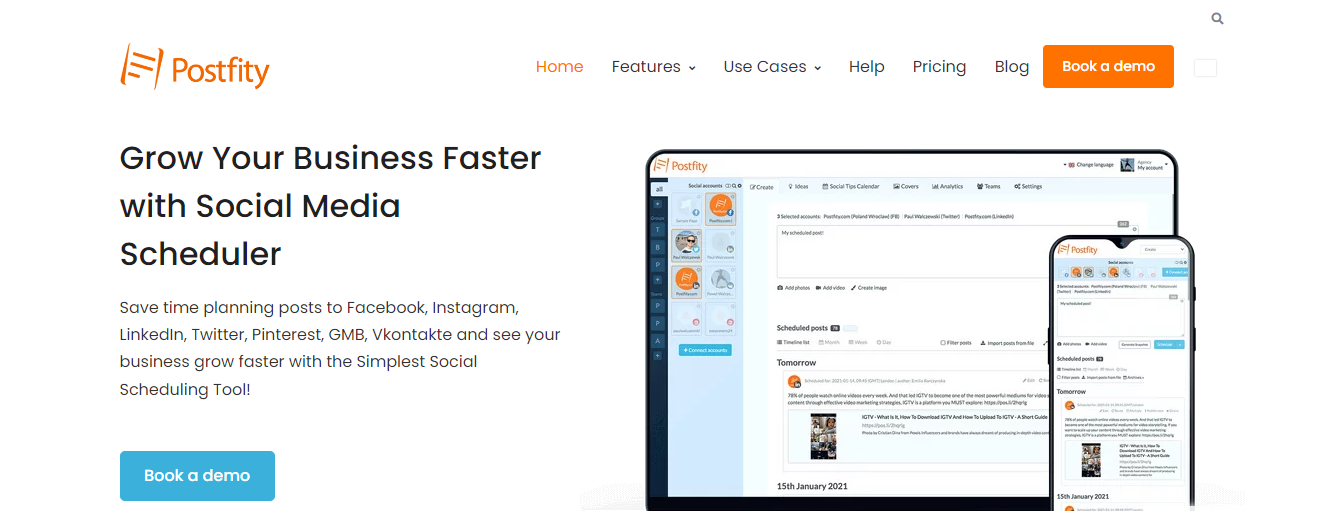
Now that you know the wonders that Google My Business can do for your agency, boosting your clients’ visibility will be a walk in the park.
And, just like we mentioned earlier, if you need a tool that can effectively manage your GMB profile, Postfity is your best bet!
Need some convincing? No problem!
Let’s show you the powerful features that Postfity provides to further simplify your marketing strategies:
- A Google My Business Scheduler that helps youschedule up to 10 posts daily to multiple Google My Business accounts
- User-friendly graphics creation so you can create eye-catching graphics (with customizable templates, fonts, and design elements) for your client’s listing.
- Team management capabilities that enable different team members to handle various GMB accounts with customizable approval levels.
- Direct publishing from a desktop so you can conveniently manage and publish GMB posts without relying on mobile devices.
- Integration with Simplified.com, an all-in-one marketing app, that assists with all your agency’s design, video, AI copywriting, and scheduling needs.
Use Postfity’s advanced features and capabilities to enhance efficiency and achieve greater success in managing your Google My Business account.
Get Started With a 30-Day Free Trial



