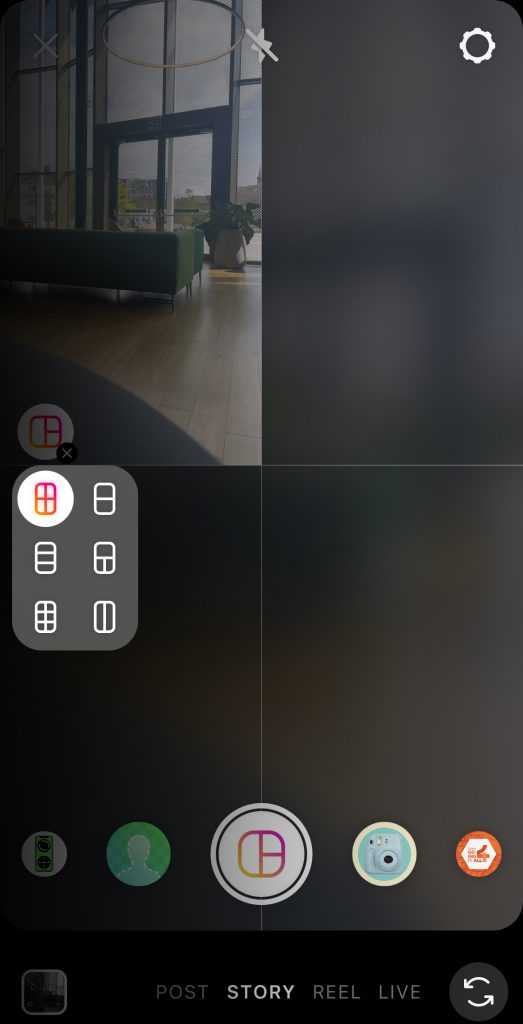Sometimes one photo is not enough to express what you want to say on Instagram, and maybe you need to post multiple photos or videos in your Instagram story. How easy is it to add effects? Read the article below!
Instagram is constantly growing. Therefore, it is not surprising that there are many functions that you can use directly from the application. Among them, you will find two options that will allow you to add several photos to your Instagram story at once.
How do I add multiple photos (or videos) to an Instagram story?
- Log in to your Instagram account and go to the “Stories” section.
- Select Your Story “+”.
- Click on the “Multiple” icon and select the photos or videos you want to add.
- In this step you can also choose if you want to “Separate” your photos or make a “Collage”. Let’s click on the “Collage” button.
- You can change the position of both photos manually or you can use the cubes that will randomly allocate them. Once you’re done just click “Next”.
- Add filters, text, stickers, or music.
- Select “Next”.
- Select “Your Story” and click the “Share” button.
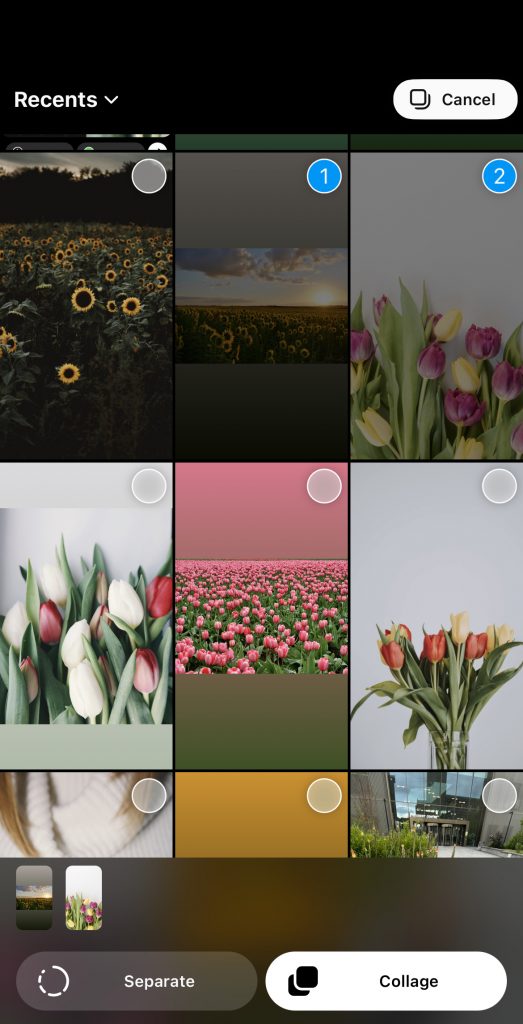

If you want to insert a collage into your Instagram story, you also don’t need any additional tools. Just use Instagram’s “Layout” feature. A short instruction on how to do this is below.
How do I add multiple photos to an Instagram story (in one slide)?
- Log in to your Instagram account and go to creating a Story by clicking on the “+” button.
- Click on the “Layout” icon and choose the one that you want to use.
- Take photos or select them from the gallery (videos are not supported).
- Continue with each block.
- Approve the photos.
- Select “Next”.
- Select “Your Story” and click the “Share” button.