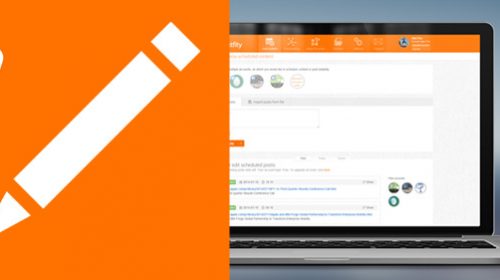Elon Musk’s takeover of Twitter has led to various changes on the platform that have left many users less than happy. According to a forecast, Twitter is expected to lose more than 32 million followers worldwide by 2024.
As a result, people have been on the hunt for alternatives to this micro-blogging platform. One of the most popular alternatives is Bluesky Social, a decentralized social media platform that was released in 2021.
With the emergence of Bluesky Social, individuals and businesses alike have fresh opportunities to reshape how they connect with their audience.
So, in this blog post, we’ll delve into what Bluesky Social is, how it works, and its benefits for your business.
Plus, you’ll discover how to effortlessly integrate Bluesky Social into your business or marketing strategy with the help of Simplified.
Let’s get started!
What is Bluesky Social?
Bluesky Social is a decentralized social networking platform founded by former Twitter (now X) CEO Jack Dorsey.
It started as an internal Twitter project introduced by Dorsey in 2019, which he announced in a tweet. However, Bluesky Social became an independent company in 2022, with Jay Graber as the CEO. This means that the platform has no affiliation with Twitter.
It operates as a text-based microblogging service, allowing users to share short text posts of up to 300 characters. Just like on Twitter, these posts appear on a feed displayed to other users.
Some of Bluesky’s earliest users include famous figures like Chrissy Teigen (model), Kumail Nanjiani (actor), Neil Gaiman(author), and Alexandria Ocasio-Cortez (politician.) As of September 2023, the platform reached 1 million users.
The Bluesky Social app is available on iOS, Android, and the web.
Related: Understanding the Twitter Rebrand: What’s New and Why It Matters
How Does Bluesky Social Work?
Now, let’s see how Bluesky Social works and what sets it apart from the traditional centralized social networks.
1. Invite-only system
Bluesky operates as an invite-only platform, meaning you need to receive an invite code from another user to join. Alternatively, you can join Bluesky’s waitlist to receive a code.
Most Bluesky users receive invite codes after they’ve been on the platform for a while. These invites are sent to existing users from time to time.
Now, these codes don’t have an expiration date, unless there’s a security update affecting all codes. In such cases, the update will alter the letter combinations of the invite codes but won’t impact the total number of codes a user possesses.
Bluesky has stated its reasons for using an invite-only system:
Invites helps us control growth of our beta as we finish building the tooling for moderation and curation.
It also gives us visibility into the growing social graph. We will likely continue to use invite codes as we increase access to the app. At that time, each account will receive many more invite codes to hand out.
The code we use to distribute invites is open source and can be used by other server admins to grow their own communities over time as well.
2. Decentralization
Bluesky Social aims to address the fragmentation in our digital lives caused by the lack of interconnectedness between various social websites.
Currently, when users move from one platform to another, they lose their online history, friends, and content.
Bluesky aims to change this by creating a new open social protocol called ATP (Authenticated Transfer Protocol), that allows users to own their data and move it between different services.
So, unlike centralized social networks like Twitter or Facebook, Bluesky offers users more control over their data by allowing them to choose where it is hosted.
This decentralization means that even if the social media company goes out of business or faces government action, users will retain ownership of their data.
3. Custom domains
Custom domains are unique names that identify websites on the internet, making them easier to remember than numerical IP addresses.
So, how does this relate to using Bluesky Social?
Well, when you sign up on the platform, your username includes the “bsky.social” part, like @username.bsky.social. However, if you’d like to drop the “bsky.social” or maybe customize your handle, you can get a custom domain. Here’s an example:
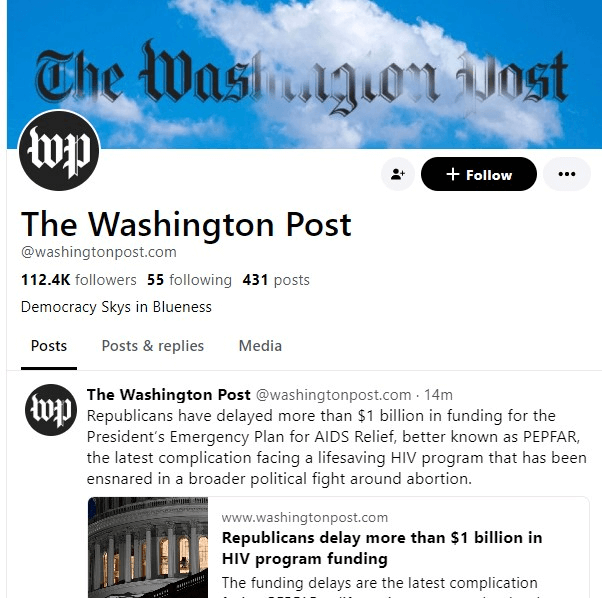
Bluesky Social uses domains as handles because it’s built on top of the AT Protocol. This Protocol’s use of domains for handles offers benefits in terms of:
- Identity: You can use the same domain handle across all AT Protocol applications, saving you from managing multiple usernames.
- Verification: Domains already have a verification history which will lend credibility to your handle.
- Portability: If you ever switch servers, your domain handle stays the same.
If you’d like to acquire a custom domain, Bluesky offers a seamless domain purchase feature.
Alternatively, you can use purchase one from any ICANN-accredited domain registrar like Namecheap or Google Domains.
Once you have your custom domain, you can set it as your handle on Bluesky to ensure that your online identity is linked to your chosen domain.
How To Join Bluesky Social
Follow these steps to sign up & start using Bluesky Social:
1. Head over to the app or website
Once you have an invite code, you can join Bluesky by either downloading the mobile app or visiting the website.
If you prefer the mobile app, you can get it from the App Store for iOS or Google Play for Android.
To sign up via the web, go to the Bluesky website.
Next, click on the “Create a new account” button.
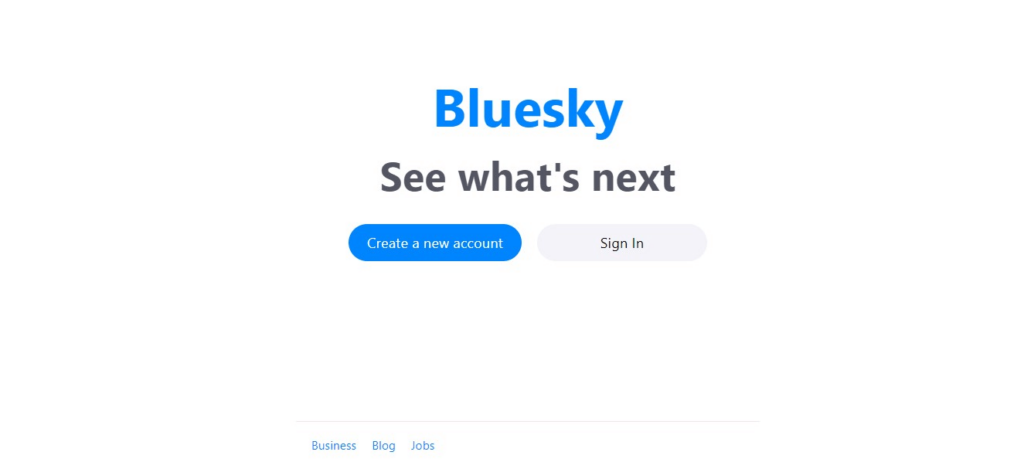
2. Select your hosting provider
You’ll need to choose your hosting provider. In most cases, this should be Bluesky itself. So, you can leave it as the default option and click “Next.”
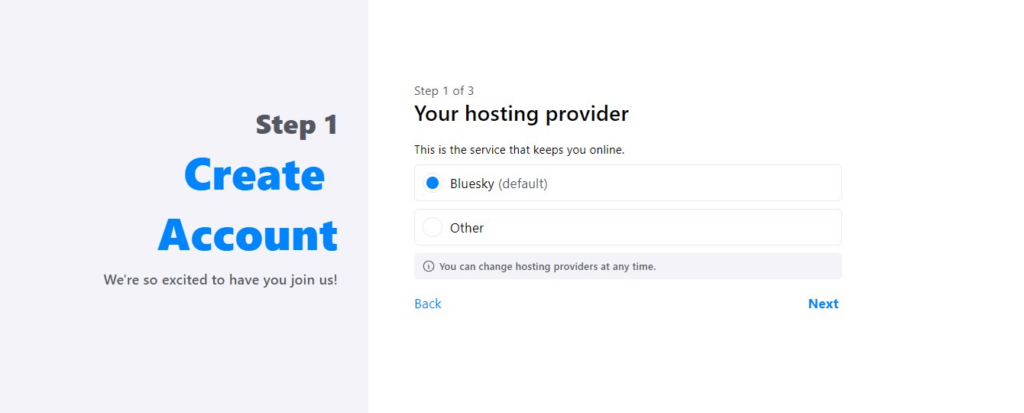
3. Fill in your invite code and details
Next, enter your invite code, your email address, a password, and your date of birth. Click “Next” once you’ve entered this information.
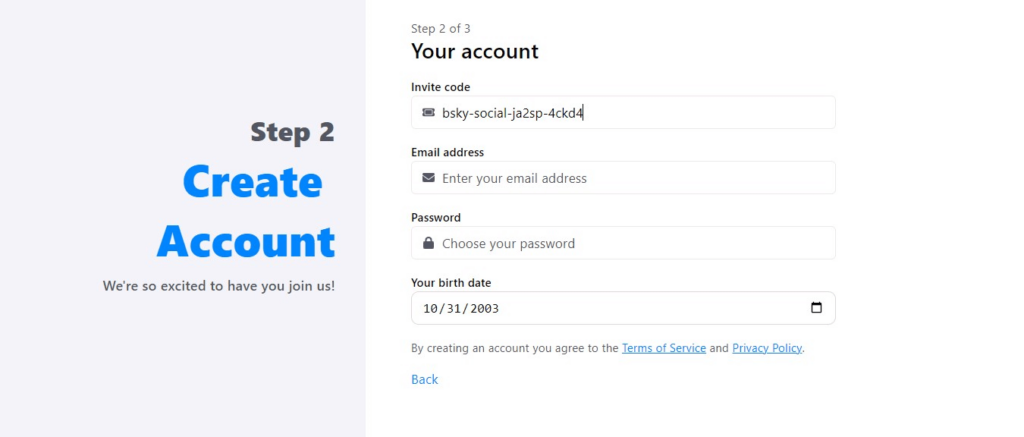
4. Create your user handle
Now, it’s time to decide on the name you’d like to use as your user handle. Your complete handle will include the name you’ve chosen followed by “bsky.social” (assuming you chose Bluesky as your host).
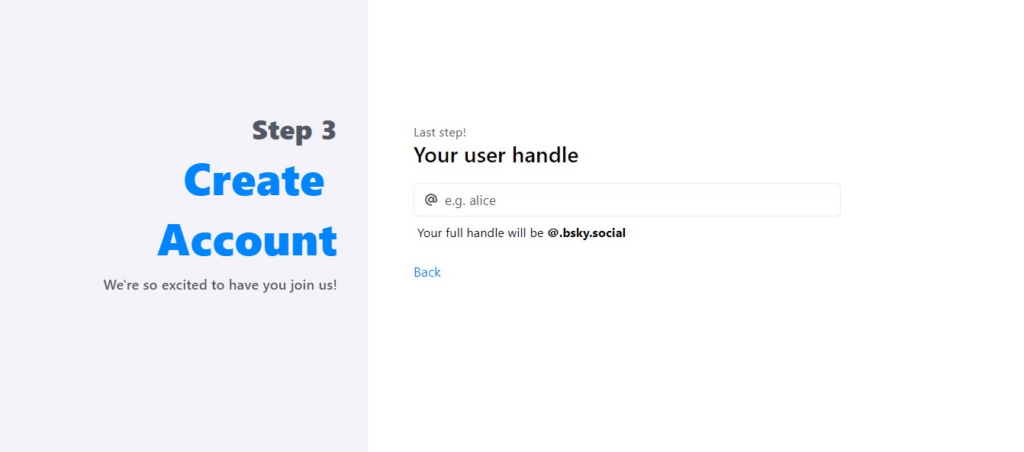
Once your account is set up, Bluesky will ask you to choose your recommended feeds & follow some recommended users. (You can choose to skip this step.)
Click “Done” when you’re through to finish setting up your account and view your feed.
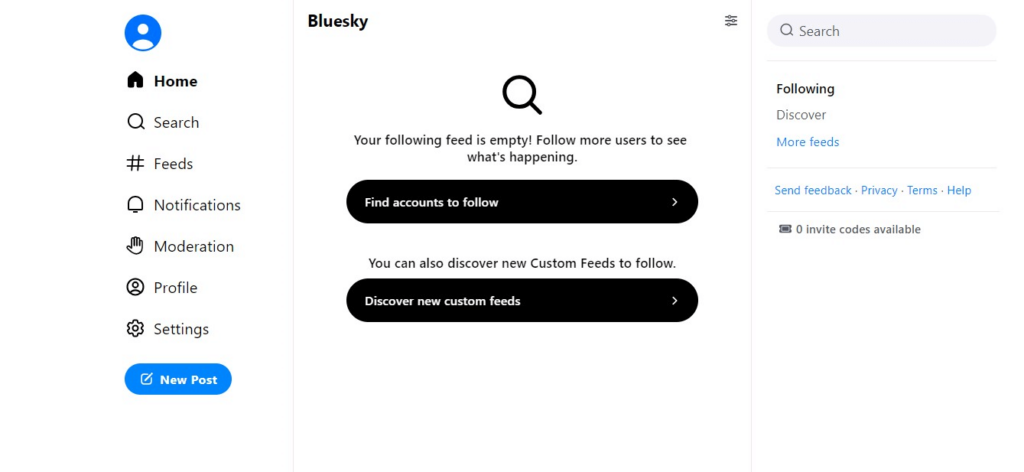
5. Customize your profile
Once you’re in, you can update your profile picture, cover photo, display name, and add a description.
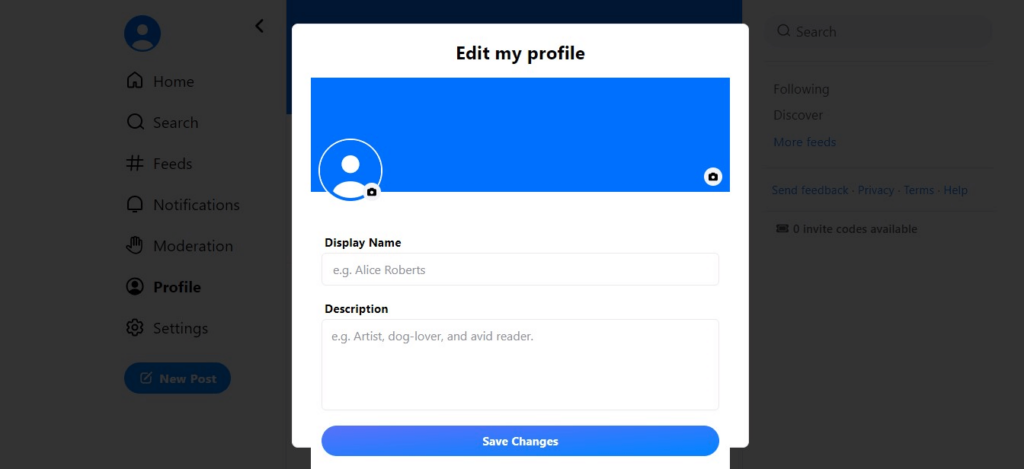
6. Curate your feed
Now it’s time to start discovering and following other accounts so you can see their content in your feed. You can also create custom feeds by selecting the types of accounts you want to see.
To do this, click the “Find accounts to follow” button. Bluesky will suggest accounts that might pique your interest.
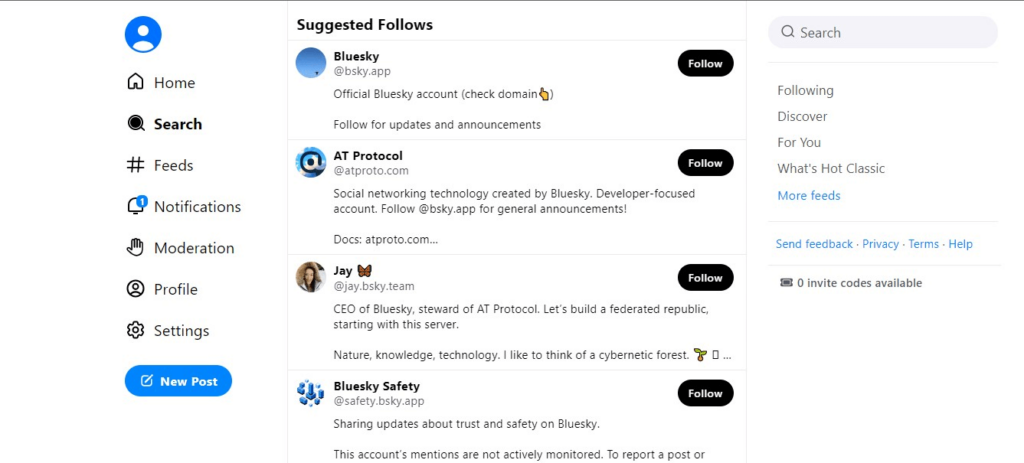
Click the “Follow” button for any accounts you want to follow.
7. Discover popular posts and accounts
On your main feed screen click the “Discover” tab to find popular new posts and potential accounts to follow.
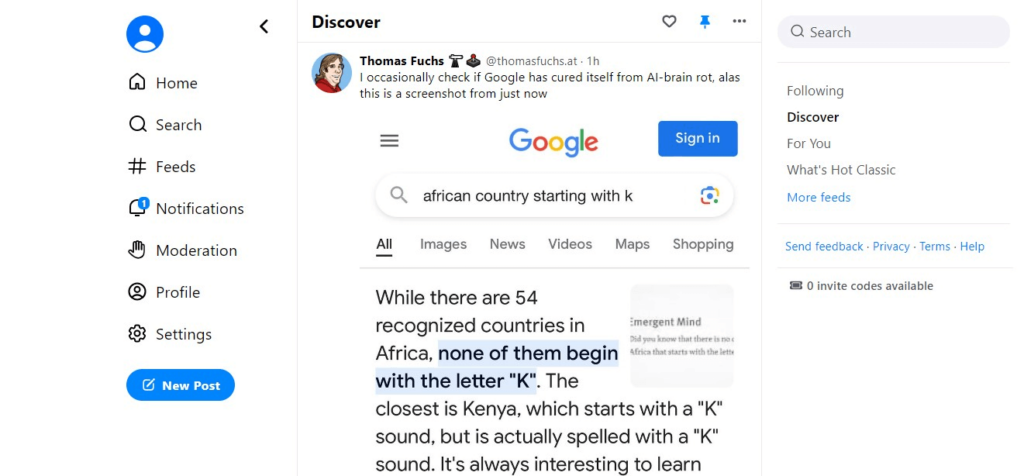
8. View other feeds
To explore other feeds and accounts you might want to follow, select the icon or category for “Feeds” on the left-hand corner menu.
Under “Discover new feeds,” you can add feeds that interest you by selecting the “+” sign. Alternatively, you can click the name of a feed to view specific posts and accounts within that feed.
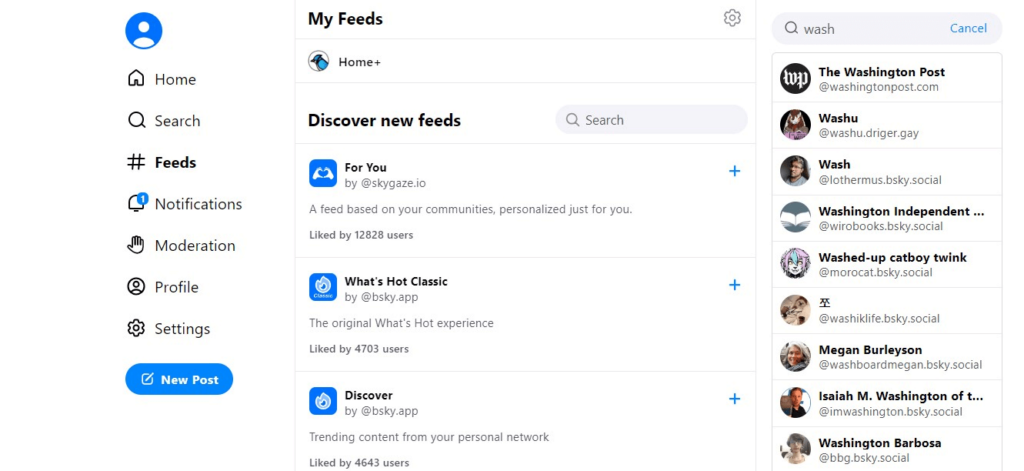
The Pros and Cons of Bluesky Social
Here are some pros and cons of Bluesky Social you should consider before you start using the platform.
Pros
- Decentralization & enhanced privacy: One of the most significant advantages of Bluesky Social is its commitment to decentralization. Unlike conventional social media platforms that store data on centralized servers and often share it with third parties, Bluesky gives you more control over your data, who can access it, and how it is used. Plus, you can easily switch between platforms without sacrificing your online identity or connections.
- User control over timelines: Bluesky allows you to create or use custom algorithms and filters to personalize your feeds. You can also determine how your content is moderated. This level of control ensures a more personalized and empowering experience for users.
- Autonomy: Though it was initially tied to Twitter, Bluesky operates independently. This ensures that major corporations don’t influence the platform’s decisions.
- An engaged & tight-knit community: Bluesky Social’s invitation-only model contributes to a more engaged and inclusive user base. You can join various communities based on your interests or values to foster meaningful conversations with other users.
- Custom domains: You can set up a custom domain as your handle to add a more personal touch to your profile. Bluesky also facilitates domain purchase and management within the platform to enhance your experience.
Cons
- Early stages: Bluesky is relatively new and experimental, which raises questions about its safety and reliability. The AT Protocol is untested, and the platform remains exclusive with its invite-only system, making it challenging to assess its safety and user base. Plus, Bluesky experiences some technical and operational issues, resulting in potential bugs and downtimes.
- Content moderation issues: The flexibility in content moderation policies across different servers can lead to inconsistent user experiences and potentially harbor harmful content. The platform has faced criticism for failing to protect marginalized groups from racism and offensive content.
- Vague terms of service: Bluesky’s terms of service have been criticized for being overly vague and broad. Users are required to grant the platform extensive rights to their content, which has raised concerns about potential misuse or abuse without user consent or compensation. Bluesky’s CEO Jay Graber, has since addressed this issue in a tweet.
- Possible spread of misinformation: The platform’s decentralized nature and user-driven moderation can create an environment where misinformation and harmful narratives go unchecked.
- Smaller user base: Bluesky Social’s exclusivity also means that it has a smaller user base compared to well-established social media giants like Twitter and Facebook. A smaller user base can translate to limited visibility for your content and interactions.
Twitter vs Bluesky Social: What’s the Difference?
These two social media networks have many similarities. For one, your Bluesky user profile comes with a header image, a profile picture, and a bio.
You can also keep track of your followers and the followers of others. When it comes to sharing content, you can post both text and images, and fellow users can interact with your posts by liking, commenting, or reposting/quoting them.
What’s more, Bluesky’s homepage has a navigation menu on the left and the main feed in the center, just like Twitter.
However, while Bluesky Social largely resembles Twitter, there are some differences between the two platforms. Let’s check them out, shall we?
| ASPECT | Bluesky | Twitter (X) |
| Control | A decentralized platform with no single central server to enhance user control and data privacy | A centralized platform where all data and content are stored on the company’s server |
| Feeds | Offers Following & Discover feeds. Supports custom feeds | Offers a single feed with tabs like Home, Explore, Notifications, and Messages |
| Hashtags | Does not currently support clickable or searchable hashtags | Supports clickable and searchable hashtags |
| Supports private profiles | Currently, no | Yes |
| Post length | Lets you create posts with up to 300 characters | Lets you create posts with up to 280 characters (X Premium subscribers can create posts with up to 25,000 characters) |
| Posting options | Allows you to include only images, emojis, and links in posts | Allows you to include images, emojis, links, audio recordings, polls, videos, GIFs, and location tags in posts |
| Direct messages (DMs) | Currently cannot send direct messages | Supports direct messaging between users |
| Lists | Currently cannot create lists | Allows you to create lists to organize accounts |
| Accessibility | Free & invite-only | Users can join anytime for free (or use its paid subscription model, X Premium) |
| Verification badge | No | Yes |
| Spaces | No | Yes |
Related: Twitter Monetization Explained: Turning Tweets into Revenue
Is Joining Bluesky Social Worth It?
The answer to this question depends on your specific business goals and priorities.
Your choice should be based on your assessment of the potential exposure you can achieve on Bluesky in comparison to the larger user base on Twitter.
Overall, joining Bluesky Social is a promising, yet uncertain, move that may offer unique marketing opportunities that are worth exploring.
How to Use Bluesky Social For Your Business: 4 Tips
If you have an invite code and are looking to integrate Bluesky into your brand’s business strategy, here are some tips you can keep in mind.
1. Create valuable & high-quality content
First, you should focus on producing content that provides genuine value to your target audience. It’s not just about self-promotion; it’s about sharing information, insights, and resources that your followers will find helpful and engaging.
If you need a tool to help you create top-notch content for Bluesky Social, Simplified is an amazing pick! With this tool, you can write compelling posts & create eye-catching post graphics to wow your audience.
2. Connect with the press
Bluesky has become one of the common Twitter alternatives for journalists and media companies. So, you can use this platform to connect with the media for public relations and brand-building purposes.
Plus, you can stay updated on industry news, similar to how you would on Twitter or other news sources.
3. Avoid being too promotional
Bluesky feels less self-promotional than other platforms, primarily due to its ad-free environment. In light of this, we recommend that you focus less on promoting your brand directly and more on building authentic relationships with your audience by engaging in conversations.
4. Post and engage often
Bluesky has a highly active user base, making it vital for you to maintain a regular posting schedule and engage with your audience frequently.
The best way to show up on other people’s feeds on Bluesky is by creating posts and replying under other posts. Share a variety of content types, respond to comments, and participate in conversations relevant to your niche.
Doing this increases your chances of being discovered and followed by more users on the platform.
Related: Why You Need Fresh and Engaging Social Media Post Ideas
5. Establish thought leadership
Every new platform offers certain advantages for its early users. One of them is the ability to set the tone and standards for other brands to follow.
As Bluesky Social is still relatively new, many individuals and brands are still experimenting with the platform.
This means that you can use the platform to effectively position your brand as a thought leader or go-to resource in your industry. As an early user, you have the power to set the tone for how other brands engage and share content.
Simplified — The Ultimate Tool to Enhance Your Bluesky Marketing Strategy
Simplified is an indispensable tool for businesses like yours looking to enhance their social media presence on Bluesky Social.
This all-in-one content creation platform provides AI-powered features that will help you optimize your profile, create engaging posts, and save time & money.
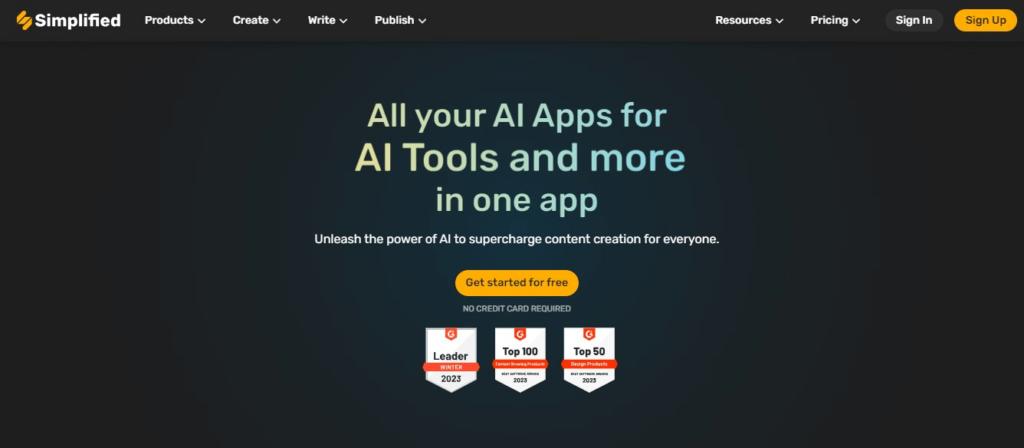
Check out how Simplified can boost your marketing efforts on Bluesky:
- AI content writing: Simplified’s AI Writer allows you to craft engaging captions generator for your posts that will drive engagement and skyrocket your reach. Plus, you can create professional and attention-grabbing Bluesky bios (descriptions) that will earn you new followers after they visit your profile!
- Graphic designing: With Simplified’s graphic design tool, you can design stunning visuals for your Bluesky posts and header images. It gives you access to thousands of free customizable graphic templates and one-click tools for seamless editing. Plus, you can use custom Brand Kits to ensure that your content on Bluesky is always on-brand.
- Profile picture creation: Simplified helps you create professional profile pictures using AI. You can access a vast range of styles and customization options to create a picture that leaves a first impression.
- Customizable bio links: Manage your Bluesky bio by consolidating multiple links into a single link to direct your audience to your products & services. You can also track your link’s performance through insightful analytics to adjust your strategy as needed.
- Real-time collaboration: Teamwork is made easier with Simplified’s real-time collaboration features. You can seamlessly collaborate with your team by sharing, commenting on, organizing, and finalizing projects.
What’s more, you can get started with Simplified for free — forever! While the free plan is limited, you can try out any of its affordable paid plans to access even more amazing features,
Frequently Asked Questions (FAQ)
Let’s answer a few commonly asked questions.
1. How is Bluesky different than Mastodon?
Both Bluesky and Mastodon are prominent Twitter alternatives, especially for those who prefer decentralized social networks. However, while Bluesky is currently in beta and accessible by invitation, Mastodon is open-source and available to everyone.
Bluesky’s user interface resembles Twitter’s, but Mastodon’s intuitive interface is similar to other social media platforms, offering timelines, profiles, and easy navigation.
2. What is the difference between Bluesky Social and Threads?
Bluesky, initially a Twitter offshoot, now stands as an independent competitor, focusing on privacy and security. Threads, on the other hand, is a Twitter-style platform from Meta, the parent company of Instagram, that allows access via Instagram accounts.
Both Threads and Bluesky embrace decentralization, allowing different networks with unique rules and values to coexist within one platform.
However, Bluesky is more privacy-conscious as it collects minimal data, while Threads tracks a wide range of user information and shares it with third-party advertisers.
While Threads can only be accessed through its iOS and Android apps, Bluesky is also accessible on the web.
3. Is Bluesky the same as Twitter (now X)?
No. The two platforms have a lot of similarities, but there are some notable differences (which we’ve covered above.)
Related: Twitter vs. Threads: Features, Functionality, and More
4. What are posts called on Bluesky?
Posts on Bluesky are officially referred to as “posts.” However, some users have coined the term “skeets” (a combination of “sky” and “tweets”) to describe them.
The Takeaway
With its emphasis on decentralization and user control, Bluesky is a Twitter alternative that’s worth exploring.
While it’s still in its testing phase, the platform offers a promising glimpse into the future of social media.
And, if you eventually decide to add Bluesky Social to your marketing arsenal, don’t forget to leverage some of the tips we’ve discussed in this blog.
By using these tips and leveraging a tool like Simplified, you can take your brand to new heights on this platform!