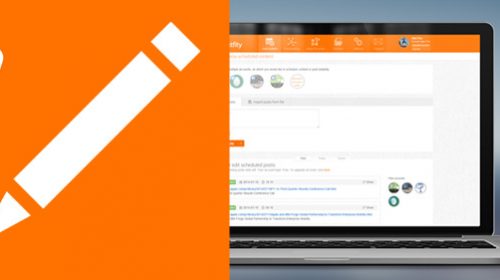We all know the feeling of frustration when something goes wrong on a social media platform. Maybe your account was unexpectedly suspended, or perhaps you can’t figure out a confusing new feature. When issues inevitably crop up on X (the company formerly known as Twitter), you’ll likely want to reach out to their customer support team for help. It’s also valuable to know the changes that happened since the rebranding.
But how exactly do you go about contacting X support? The process isn’t always straightforward. X has expanded their customer service options over the years, but the sheer size of the platform means wait times can still be lengthy for some issues.
This comprehensive guide will walk you through all the ways you can get in touch with X for help. I’ll also provide tips to make sure your issue gets resolved as quickly and easily as possible. Let’s dive in!
How to access the Help Centre: Simple Steps to Get Started
- Navigate to the main website and locate the left-side menu.
- Look for “more” and spot “settings and support.” Click on it.
- Select “help centre”.
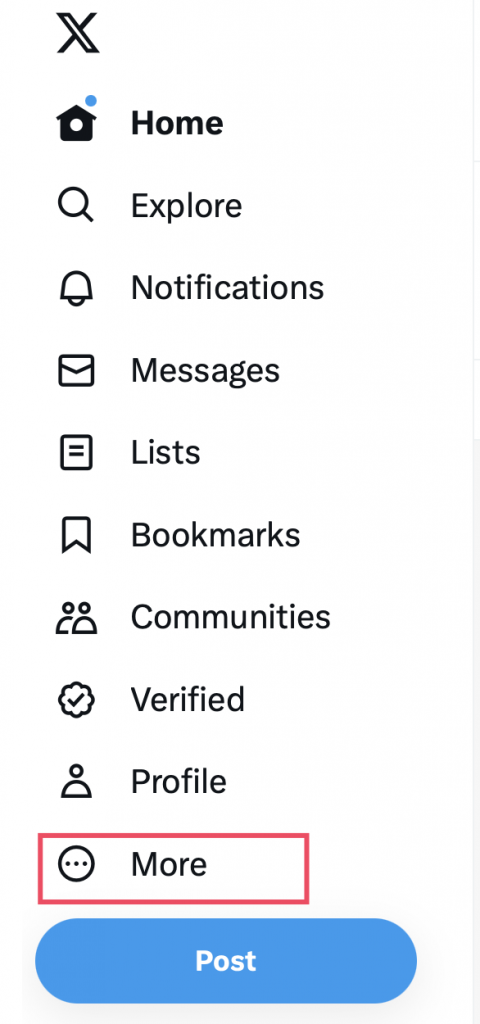

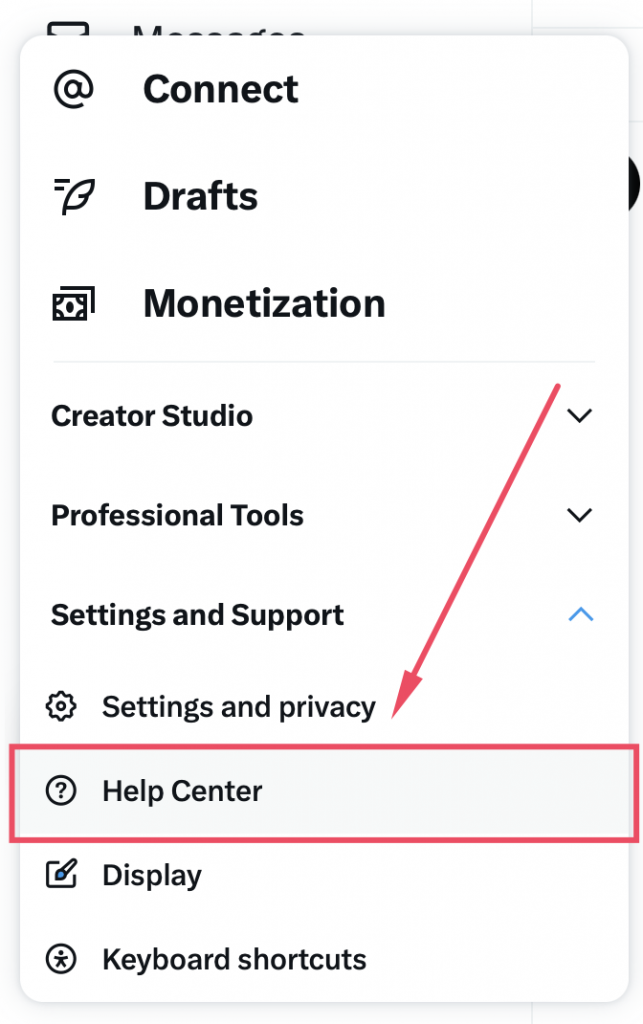
Discovering the Help Centre: What Awaits You
Navigating to this stage reveals a world of support at your fingertips. On X’s dedicated support web page, your problem-solving journey begins with a user-friendly interface. The spotlight shines on the search bar, eagerly awaiting your questions. Type in any queries about the app or its support, and answers unfold.

But there’s more to explore within this virtual space. Just below the search bar, you’ll discover carefully curated sections designed to address the most common concerns users encounter. These tailored segments delve deep into various aspects, including the critical realm of safety and security. You’ll find articles like “How to protect your personal information,” empowering you with valuable insights and proactive measures to safeguard your digital presence.

Yet, the appeal of this support hub extends even further. Tucked within its virtual walls lies a dynamic and constantly evolving “What’s New” section. Here, you’re cordially invited to remain firmly in the loop, effortlessly keeping pace with the most recent updates. This engagement ensures that you’re consistently perched on the vanguard of the ever-changing developments within the X ecosystem. With just a few simple clicks, you’ll effortlessly tap into a wealth of assistance and set out on a seamless journey of effective support. It’s your gateway to confidently navigate the nuanced intricacies of the app, fully equipped with the know-how and ease to overcome any hurdles that come your way.
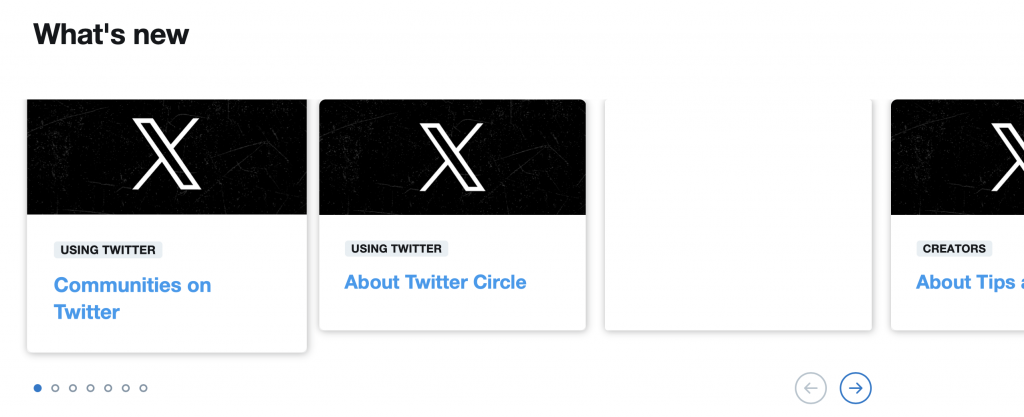
Staying connected is a breeze when you follow the XSupport account on Twitter. This avenue provides you with an additional channel to remain informed about the latest updates, handy tips, and timely announcements. By engaging with XSupport on Twitter, you’re not just accessing support – you’re joining a community that’s dedicated to ensuring you have the best possible experience with X. Whether you’re seeking quick solutions, seeking inspiration, or simply want to be in the know, XSupport on Twitter is your direct line to a wealth of valuable insights and assistance.

Connecting with Ease: Reach Out via the “Contact Us” Page
When you’re looking for a tailored approach to addressing your concerns, the “Contact Us” page is your go-to solution. This avenue empowers you to initiate direct communication with X’s support team. Here’s how to navigate this straightforward process:
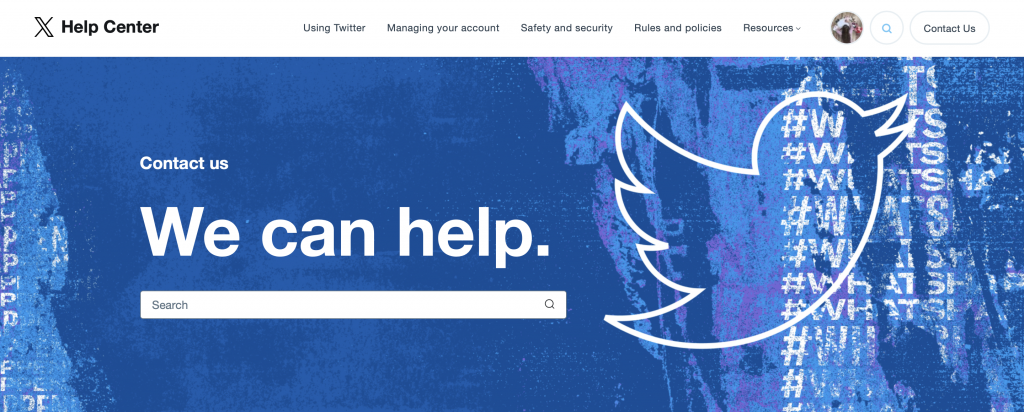
https://help.twitter.com/en/forms
- Select the Pertinent Topic: Begin by choosing the topic that aligns most closely with your issue. The variety of sections available ensures that you can pinpoint the exact nature of your concern.
- Fill Out the Form: Once you’ve selected the appropriate topic, you’ll be guided to a form where you can provide specific details about your situation. This form serves as a platform for you to articulate the nuances of your concern, ensuring that the support team receives all the information they need to assist you effectively.
What categories can you find?
- Locked and suspended account issues: If you’re grappling with account access woes, including lockouts or suspensions, this section is tailored to offer the necessary guidance to resolve these issues promptly.
- Problems with account access: Should you find yourself unable to access your account for any reason, this segment will steer you toward the right solutions, helping you regain control over your profile.
- Privacy on X: For inquiries related to privacy concerns and maintaining your confidentiality while using X, this section provides insights into safeguarding your online presence.
- Staying safe on X and sensitive content: Safety is paramount, and this segment offers valuable advice on how to navigate sensitive content and ensure a secure experience on X.
- Authenticity on X: If you’re curious about authenticity-related matters, this section will guide you through maintaining your credibility and fostering genuine interactions on the platform.
- Help with intellectual property issues: For creators and those seeking clarity on intellectual property matters, this area is designed to assist with navigating these often intricate aspects.
- Feedback on X: Your insights matter, and this section encourages you to share your feedback, helping X enhance its offerings and make your experience even better.
- Help with paid features: If you’re exploring paid features and need assistance, this part of the “Contact Us” page is dedicated to addressing your queries and ensuring a seamless experience.
Tips for Successfully Contacting X Support
Reaching out to customer support is just the first step. Making sure your issue actually gets resolved matters more. Use these tips for smooth and effective help from X:
- Provide complete information upfront – Don’t make agents ask follow-up questions that drag out the process. Give full details from the start.
- Keep calm – Remember there’s a real person on the other end. Being rude or impatient won’t get your issue fixed faster.
- Know key details – Have your Twitter handle, email, and any other account info used available. List any error messages you see.
- Be clear and concise – Don’t ramble on about irrelevant history. Stick to the specific problem at hand.
- Follow all instructions – If asked for more info or troubleshooting steps, provide it. This prevents going in circles.
- Check ticket status often – Login frequently to see if agents need anything else from you to resolve your issue.
- Have realistic expectations – Some issues like permanent suspensions have set policies. Know what Twitter can and can’t do.
- Provide feedback afterward – Let X know if an agent resolved your problem effectively and knowledgeably.
Conclusion
With X’s ever-growing user base, don’t expect instant replies from their support team around the clock. By using the contact options outlined in this guide, you should be able to receive satisfactory assistance for most common issues – even if patience is required. The key is knowing the best practices to improve your chances of a swift resolution.
Remember, polite perseverance is your ally. Maintain realistic expectations, provide thorough details, and cooperate with agents’ requests. Before long, you’ll hopefully be back to seamlessly scrolling the X timeline.